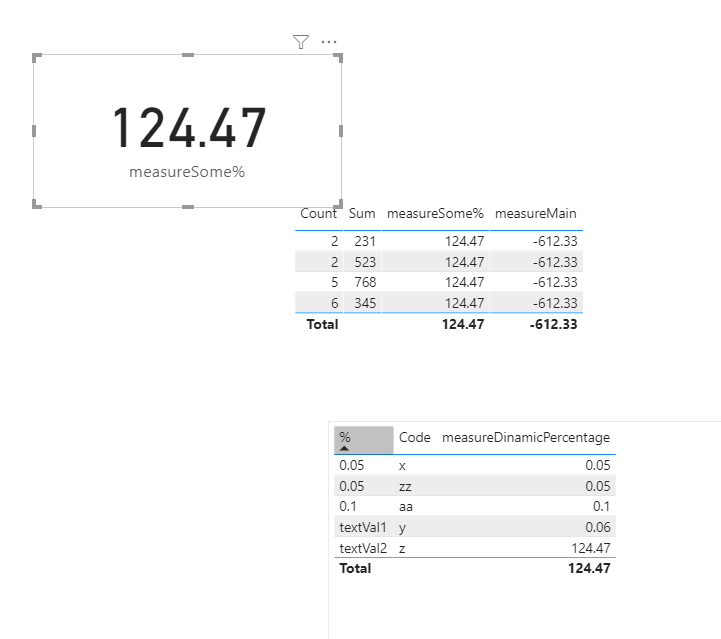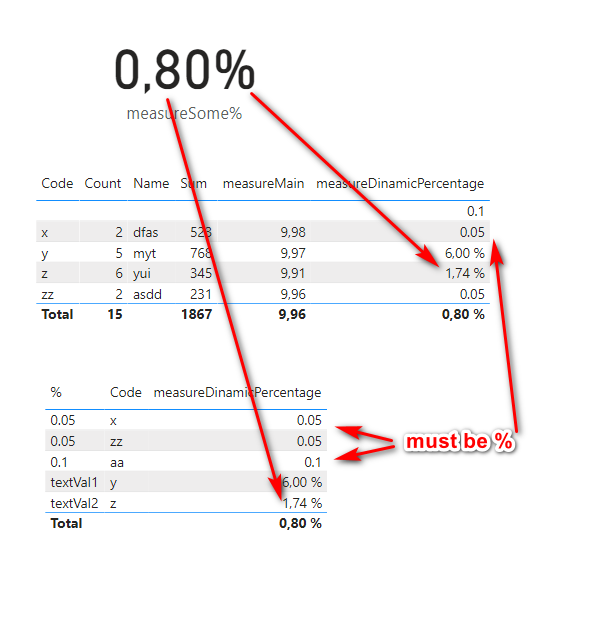- Power BI forums
- Updates
- News & Announcements
- Get Help with Power BI
- Desktop
- Service
- Report Server
- Power Query
- Mobile Apps
- Developer
- DAX Commands and Tips
- Custom Visuals Development Discussion
- Health and Life Sciences
- Power BI Spanish forums
- Translated Spanish Desktop
- Power Platform Integration - Better Together!
- Power Platform Integrations (Read-only)
- Power Platform and Dynamics 365 Integrations (Read-only)
- Training and Consulting
- Instructor Led Training
- Dashboard in a Day for Women, by Women
- Galleries
- Community Connections & How-To Videos
- COVID-19 Data Stories Gallery
- Themes Gallery
- Data Stories Gallery
- R Script Showcase
- Webinars and Video Gallery
- Quick Measures Gallery
- 2021 MSBizAppsSummit Gallery
- 2020 MSBizAppsSummit Gallery
- 2019 MSBizAppsSummit Gallery
- Events
- Ideas
- Custom Visuals Ideas
- Issues
- Issues
- Events
- Upcoming Events
- Community Blog
- Power BI Community Blog
- Custom Visuals Community Blog
- Community Support
- Community Accounts & Registration
- Using the Community
- Community Feedback
Register now to learn Fabric in free live sessions led by the best Microsoft experts. From Apr 16 to May 9, in English and Spanish.
- Power BI forums
- Forums
- Get Help with Power BI
- Desktop
- Re: Fixed percentage number from related table
- Subscribe to RSS Feed
- Mark Topic as New
- Mark Topic as Read
- Float this Topic for Current User
- Bookmark
- Subscribe
- Printer Friendly Page
- Mark as New
- Bookmark
- Subscribe
- Mute
- Subscribe to RSS Feed
- Permalink
- Report Inappropriate Content
Fixed percentage number from related table
So main table is
Name | Code | Sum | Count
asdd | zz | 231 | 2
dfsfds | x | 523 | 2
myt | y | 768 | 5
Related Table
% | Code
0,05 | x
textVal1 | y
textVal2 | z
0,05 | zz
0.1 | aa
I have measure wich calculate some percentage
measureSome% = divide(Sum, Count)
Then i have second measure where use this percentage
measureMain = [measure1] - [measure2] * measureSome%
Now, i need write new measure to take dinamicaly perecentage from related table if meet criteria
measureDinamicPercentage =
IF ( isDecimal(RelatedTable[%]) = True then
RelatedTable[%]
else
if(RelatedTable[%] = textVal1 then 0.06 else [measureSome%])
)
So main measure must be
measureMain = [measure1] - [measure2] * measureDinamicPercentage
So have to write measureDinamicPercentage ?
Solved! Go to Solution.
- Mark as New
- Bookmark
- Subscribe
- Mute
- Subscribe to RSS Feed
- Permalink
- Report Inappropriate Content
Hi @Analitika
this one?
measureSome% = DIVIDE(SUMX(ALL('Table'),'Table'[Sum]),SUMX(ALL('Table'),'Table'[Count]))
If this post helps, then please consider Accept it as the solution to help the other members find it more
quickly.
- Mark as New
- Bookmark
- Subscribe
- Mute
- Subscribe to RSS Feed
- Permalink
- Report Inappropriate Content
Hi @Analitika
If I'm correct, you might refer to these results:
measureDinamicPercentage = IF(IFERROR(VALUE(MAX('Table (2)'[%])),1)=1&&MAX('Table (2)'[%])="textVal1",0.06,IF(IFERROR(VALUE(MAX('Table (2)'[%])),1)<>1,MAX('Table (2)'[%]),[measureSome%]))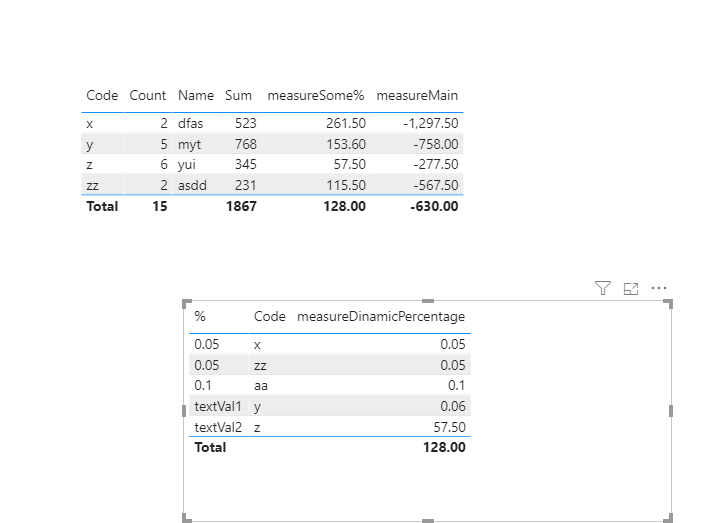
Pbix attached.
If this post helps, then please consider Accept it as the solution to help the other members find it more
quickly.
- Mark as New
- Bookmark
- Subscribe
- Mute
- Subscribe to RSS Feed
- Permalink
- Report Inappropriate Content
TY for reply.
measureSome% = TotalCount / TotalSum
and same for each row,
- Mark as New
- Bookmark
- Subscribe
- Mute
- Subscribe to RSS Feed
- Permalink
- Report Inappropriate Content
Hi @Analitika
this one?
measureSome% = DIVIDE(SUMX(ALL('Table'),'Table'[Sum]),SUMX(ALL('Table'),'Table'[Count]))
If this post helps, then please consider Accept it as the solution to help the other members find it more
quickly.
- Mark as New
- Bookmark
- Subscribe
- Mute
- Subscribe to RSS Feed
- Permalink
- Report Inappropriate Content
- Mark as New
- Bookmark
- Subscribe
- Mute
- Subscribe to RSS Feed
- Permalink
- Report Inappropriate Content
Hi @Analitika ,
What's the measure1 and measure2?
Please show me your desired result in a screenshot or in a table.
Thanks.
Aiolos Zhao
Did I answer your question? Mark my post as a solution!
Proud to be a Super User!
- Mark as New
- Bookmark
- Subscribe
- Mute
- Subscribe to RSS Feed
- Permalink
- Report Inappropriate Content
It does not matter what is measure1 and measure2, say this is 10 - 5
I cant post anything more as i dont have working measure
Helpful resources

Microsoft Fabric Learn Together
Covering the world! 9:00-10:30 AM Sydney, 4:00-5:30 PM CET (Paris/Berlin), 7:00-8:30 PM Mexico City

Power BI Monthly Update - April 2024
Check out the April 2024 Power BI update to learn about new features.

| User | Count |
|---|---|
| 107 | |
| 93 | |
| 77 | |
| 65 | |
| 53 |
| User | Count |
|---|---|
| 147 | |
| 106 | |
| 104 | |
| 87 | |
| 61 |