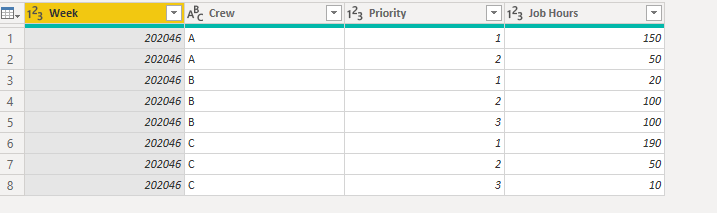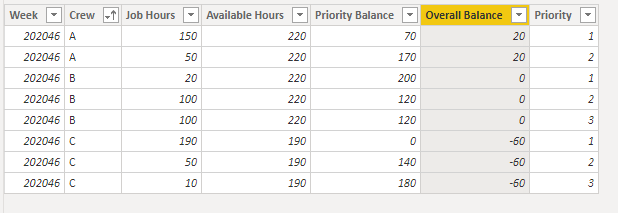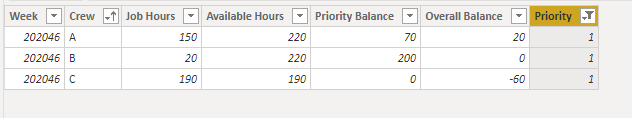- Power BI forums
- Updates
- News & Announcements
- Get Help with Power BI
- Desktop
- Service
- Report Server
- Power Query
- Mobile Apps
- Developer
- DAX Commands and Tips
- Custom Visuals Development Discussion
- Health and Life Sciences
- Power BI Spanish forums
- Translated Spanish Desktop
- Power Platform Integration - Better Together!
- Power Platform Integrations (Read-only)
- Power Platform and Dynamics 365 Integrations (Read-only)
- Training and Consulting
- Instructor Led Training
- Dashboard in a Day for Women, by Women
- Galleries
- Community Connections & How-To Videos
- COVID-19 Data Stories Gallery
- Themes Gallery
- Data Stories Gallery
- R Script Showcase
- Webinars and Video Gallery
- Quick Measures Gallery
- 2021 MSBizAppsSummit Gallery
- 2020 MSBizAppsSummit Gallery
- 2019 MSBizAppsSummit Gallery
- Events
- Ideas
- Custom Visuals Ideas
- Issues
- Issues
- Events
- Upcoming Events
- Community Blog
- Power BI Community Blog
- Custom Visuals Community Blog
- Community Support
- Community Accounts & Registration
- Using the Community
- Community Feedback
Register now to learn Fabric in free live sessions led by the best Microsoft experts. From Apr 16 to May 9, in English and Spanish.
- Power BI forums
- Forums
- Get Help with Power BI
- Desktop
- Re: Fixed and filtered data in table
- Subscribe to RSS Feed
- Mark Topic as New
- Mark Topic as Read
- Float this Topic for Current User
- Bookmark
- Subscribe
- Printer Friendly Page
- Mark as New
- Bookmark
- Subscribe
- Mute
- Subscribe to RSS Feed
- Permalink
- Report Inappropriate Content
Fixed and filtered data in table
Hi,
I have an interesting issue that I am sure is simple but it has broken my brain.
I am writing a report showing jobs assigned to crews on a weekly basis. It is used for forecasting availability and takes into account leave. I have two tables both using WEEKNUMBER and CREWID to classify data. Its working fine (see below) but not I need to introduce JOB PRIORITY as a filter and this breaks my mind.
| Week | Crew | Job Hours | Available Hours | Balance |
| 202046 | A | 200 | 220 | +20 |
| 202046 | B | 220 | 220 | 0 |
| 202046 | C | 250 | 190 | -60 |
I need to introduce JOB PRIORITY to the JOB table and display the following table:
| Week | Crew | Priority | Job Hours | Available Hours | Priority Balance | Overall Balance |
| 202046 | A | 1 | 150 | 220 | +70 | +20 |
| 202046 | A | 2 | 50 | 220 | +170 | +20 |
| 202046 | B | 1 | 20 | 220 | +200 | 0 |
| 202046 | B | 2 | 100 | 220 | +120 | 0 |
| 202046 | B | 3 | 100 | 220 | +120 | 0 |
| 202046 | C | 1 | 190 | 190 | 0 | -60 |
| 202046 | C | 2 | 50 | 190 | +140 | -60 |
| 202046 | C | 3 | 10 | 190 | +180 | -60 |
So as you can see above, we should drop all priority 2 and 3 jobs for crew C or reallocate other staff.
Next, we need to be able to filter on priority (ie "what if we did just priority 1 jobs?") The table should look like this:
| Week | Crew | Priority | Job Hours | Available Hours | Priority Balance | Overall Balance |
| 202046 | A | 1 | 150 | 220 | +70 | +20 |
| 202046 | B | 1 | 20 | 220 | +200 | 0 |
| 202046 | C | 1 | 190 | 190 | 0 | -60 |
Then theres the possibility of selecting *multiple* priorites that I havent even considered yet!!
Can anyone offer any advice on creating this structute? Much appreciated. 🙂
Solved! Go to Solution.
- Mark as New
- Bookmark
- Subscribe
- Mute
- Subscribe to RSS Feed
- Permalink
- Report Inappropriate Content
Hi @cnschulz ,
First you can create a custom column [Priority] in power query for JOB table, the whole query is like this, close and apply it.
let
Source = Table.FromRows(Json.Document(Binary.Decompress(Binary.FromText("i45WMjIwMjAxU9JRcgRiQ1MDpVgdNEF0MScgNsIiZmhAjKAzSNASiyC6NWCFQLFYAA==", BinaryEncoding.Base64), Compression.Deflate)), let _t = ((type nullable text) meta [Serialized.Text = true]) in type table [Week = _t, Crew = _t, #"Job Hours" = _t]),
#"Changed Type" = Table.TransformColumnTypes(Source,{{"Week", Int64.Type}, {"Crew", type text}, {"Job Hours", Int64.Type}}),
#"Grouped Rows" = Table.Group(#"Changed Type",{"Crew"},{{"Rows", each Table.AddIndexColumn(_, "Index", 1), type table}}),
#"Expanded Rows" = Table.ExpandTableColumn(#"Grouped Rows", "Rows", {"Week", "Job Hours", "Index"}, {"Week", "Job Hours", "Priority"}),
#"Reordered Columns" = Table.ReorderColumns(#"Expanded Rows",{"Week", "Crew", "Priority", "Job Hours"}),
#"Changed Type1" = Table.TransformColumnTypes(#"Reordered Columns",{{"Week", Int64.Type}, {"Priority", Int64.Type}, {"Job Hours", Int64.Type}})
in
#"Changed Type1"Then create some calculated columns to get the expected output in JOB table:
Available Hours =
CALCULATE (
SUM ( AVAILABILITY[Available Hours] ),
FILTER ( ALL ( AVAILABILITY ), 'AVAILABILITY'[Crew] = EARLIER ( JOB[Crew] ) )
)
Priority Balance = [Available Hours] - [Job Hours]
Overall Balance =
[Available Hours]
- CALCULATE (
SUM ( JOB[Job Hours] ),
FILTER ( ALL ( JOB ), 'JOB'[Crew] = EARLIER ( 'JOB'[Crew] ) )
)
The final JOB table is like this:
Filter priority 1:
Attached a sample file in the below, hopes to help you.
Best Regards,
Community Support Team _ Yingjie Li
If this post helps, then please consider Accept it as the solution to help the other members find it more quickly.
- Mark as New
- Bookmark
- Subscribe
- Mute
- Subscribe to RSS Feed
- Permalink
- Report Inappropriate Content
Hi @cnschulz ,
First you can create a custom column [Priority] in power query for JOB table, the whole query is like this, close and apply it.
let
Source = Table.FromRows(Json.Document(Binary.Decompress(Binary.FromText("i45WMjIwMjAxU9JRcgRiQ1MDpVgdNEF0MScgNsIiZmhAjKAzSNASiyC6NWCFQLFYAA==", BinaryEncoding.Base64), Compression.Deflate)), let _t = ((type nullable text) meta [Serialized.Text = true]) in type table [Week = _t, Crew = _t, #"Job Hours" = _t]),
#"Changed Type" = Table.TransformColumnTypes(Source,{{"Week", Int64.Type}, {"Crew", type text}, {"Job Hours", Int64.Type}}),
#"Grouped Rows" = Table.Group(#"Changed Type",{"Crew"},{{"Rows", each Table.AddIndexColumn(_, "Index", 1), type table}}),
#"Expanded Rows" = Table.ExpandTableColumn(#"Grouped Rows", "Rows", {"Week", "Job Hours", "Index"}, {"Week", "Job Hours", "Priority"}),
#"Reordered Columns" = Table.ReorderColumns(#"Expanded Rows",{"Week", "Crew", "Priority", "Job Hours"}),
#"Changed Type1" = Table.TransformColumnTypes(#"Reordered Columns",{{"Week", Int64.Type}, {"Priority", Int64.Type}, {"Job Hours", Int64.Type}})
in
#"Changed Type1"Then create some calculated columns to get the expected output in JOB table:
Available Hours =
CALCULATE (
SUM ( AVAILABILITY[Available Hours] ),
FILTER ( ALL ( AVAILABILITY ), 'AVAILABILITY'[Crew] = EARLIER ( JOB[Crew] ) )
)
Priority Balance = [Available Hours] - [Job Hours]
Overall Balance =
[Available Hours]
- CALCULATE (
SUM ( JOB[Job Hours] ),
FILTER ( ALL ( JOB ), 'JOB'[Crew] = EARLIER ( 'JOB'[Crew] ) )
)
The final JOB table is like this:
Filter priority 1:
Attached a sample file in the below, hopes to help you.
Best Regards,
Community Support Team _ Yingjie Li
If this post helps, then please consider Accept it as the solution to help the other members find it more quickly.
- Mark as New
- Bookmark
- Subscribe
- Mute
- Subscribe to RSS Feed
- Permalink
- Report Inappropriate Content
How is the model set up?
Did I answer your question? Mark my post as a solution!
In doing so, you are also helping me. Thank you!
Proud to be a Super User!
Paul on Linkedin.
- Mark as New
- Bookmark
- Subscribe
- Mute
- Subscribe to RSS Feed
- Permalink
- Report Inappropriate Content
JOB table contains
WeekNumber, CrewId, JobHours
AVAILABILITY table contains
WeekNumber, CrewId and HoursAvailable
I now need to introduce Priority to the JOB table which will make a many to one relationship and break summarisation.
Helpful resources

Microsoft Fabric Learn Together
Covering the world! 9:00-10:30 AM Sydney, 4:00-5:30 PM CET (Paris/Berlin), 7:00-8:30 PM Mexico City

Power BI Monthly Update - April 2024
Check out the April 2024 Power BI update to learn about new features.

| User | Count |
|---|---|
| 110 | |
| 99 | |
| 80 | |
| 64 | |
| 57 |
| User | Count |
|---|---|
| 143 | |
| 109 | |
| 89 | |
| 84 | |
| 66 |