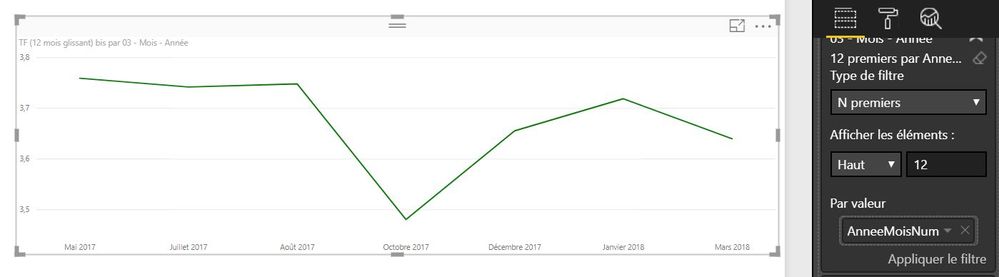- Power BI forums
- Updates
- News & Announcements
- Get Help with Power BI
- Desktop
- Service
- Report Server
- Power Query
- Mobile Apps
- Developer
- DAX Commands and Tips
- Custom Visuals Development Discussion
- Health and Life Sciences
- Power BI Spanish forums
- Translated Spanish Desktop
- Power Platform Integration - Better Together!
- Power Platform Integrations (Read-only)
- Power Platform and Dynamics 365 Integrations (Read-only)
- Training and Consulting
- Instructor Led Training
- Dashboard in a Day for Women, by Women
- Galleries
- Community Connections & How-To Videos
- COVID-19 Data Stories Gallery
- Themes Gallery
- Data Stories Gallery
- R Script Showcase
- Webinars and Video Gallery
- Quick Measures Gallery
- 2021 MSBizAppsSummit Gallery
- 2020 MSBizAppsSummit Gallery
- 2019 MSBizAppsSummit Gallery
- Events
- Ideas
- Custom Visuals Ideas
- Issues
- Issues
- Events
- Upcoming Events
- Community Blog
- Power BI Community Blog
- Custom Visuals Community Blog
- Community Support
- Community Accounts & Registration
- Using the Community
- Community Feedback
Register now to learn Fabric in free live sessions led by the best Microsoft experts. From Apr 16 to May 9, in English and Spanish.
- Power BI forums
- Forums
- Get Help with Power BI
- Desktop
- Re: Fix end date and begin date dynamically on cha...
- Subscribe to RSS Feed
- Mark Topic as New
- Mark Topic as Read
- Float this Topic for Current User
- Bookmark
- Subscribe
- Printer Friendly Page
- Mark as New
- Bookmark
- Subscribe
- Mute
- Subscribe to RSS Feed
- Permalink
- Report Inappropriate Content
Fix end date and begin date dynamically on chart with measure
Hi,
I want fix begin and end date of a chart dynamically in Power bi , with measure in SSAS tabular.
For the end its ok with : https://community.powerbi.com/t5/Desktop/Fix-end-date-dynamically-on-chart-with-measure/td-p/356679
We recover the last date in a fact table. ( ex actually its Avril 2018 )
it will be the end date of the graph
and from this date posted the last 12 months
( from May 2017 to Avril 2018 )
I try with :
VAR LastDat2 = LASTNONBLANK( '01 - Calendrier'[04 - Date]; COUNTROWS (RELATEDTABLE('92 - HT')))
VAR LastDat = LASTDATE ('01 - Calendrier'[04 - Date] )
VAR LastDat12 = DATEADD(LastDat2;-12; MONTH)
RETURN IF ( LastDat2 >= FIRSTDATE ('01 - Calendrier'[04 - Date] ) && MAX( '01 - Calendrier'[04 - Date] ) >= LastDat12 ;
CALCULATE([TF]; ALL('01 - Calendrier'[04 - Date]); DATESBETWEEN (
'01 - Calendrier'[04 - Date];
NEXTDAY ( SAMEPERIODLASTYEAR ( LastDat ) );
LastDat )
))
Thanks for your help.
- Mark as New
- Bookmark
- Subscribe
- Mute
- Subscribe to RSS Feed
- Permalink
- Report Inappropriate Content
Hi Cobra77,
Modify DAX like this and try again:
Result =
VAR LastDat2 =
LASTNONBLANK (
'01 - Calendrier'[04 - Date],
CALCULATE (
COUNTROWS ( RELATEDTABLE ( '92 - HT' ) ),
ALLEXCEPT ( '01 - Calendrier', '01 - Calendrier'[04 - Date] )
)
)
VAR LastDat =
LASTDATE ( '01 - Calendrier'[04 - Date] )
VAR LastDat12 =
DATEADD ( LastDat2, -12, MONTH )
RETURN
IF (
LastDat2 >= FIRSTDATE ( '01 - Calendrier'[04 - Date] )
&& ( MAX ( '01 - Calendrier'[04 - Date] ) >= LastDat12 ),
CALCULATE (
[TF],
ALL ( '01 - Calendrier'[04 - Date] ),
DATESBETWEEN (
'01 - Calendrier'[04 - Date],
NEXTDAY ( SAMEPERIODLASTYEAR ( LastDat ) ),
LastDat
)
)
)
Regards,
Jimmy Tao
- Mark as New
- Bookmark
- Subscribe
- Mute
- Subscribe to RSS Feed
- Permalink
- Report Inappropriate Content
Hi
Thanks, but it does not work either.
i also tried try with : ( brcause tf its measure who divise 2 measures on 2 fact tables )
VAR LastDat2 = LASTNONBLANK( '01 - Calendrier'[04 - Date];CALCULATE ( [tf];ALLEXCEPT ( '01 - Calendrier';'01 - Calendrier'[04 - Date] )))
I try to filter too on axe power bi desktop with Top N ( AnneMoisNum = 201804,201803 etc ... in date dimension ), but values disappear
Helpful resources

Microsoft Fabric Learn Together
Covering the world! 9:00-10:30 AM Sydney, 4:00-5:30 PM CET (Paris/Berlin), 7:00-8:30 PM Mexico City

Power BI Monthly Update - April 2024
Check out the April 2024 Power BI update to learn about new features.

| User | Count |
|---|---|
| 109 | |
| 98 | |
| 77 | |
| 66 | |
| 54 |
| User | Count |
|---|---|
| 144 | |
| 104 | |
| 100 | |
| 86 | |
| 64 |