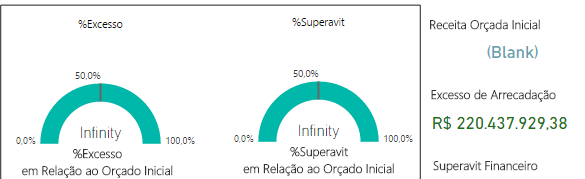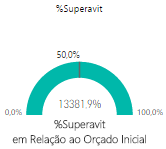- Power BI forums
- Updates
- News & Announcements
- Get Help with Power BI
- Desktop
- Service
- Report Server
- Power Query
- Mobile Apps
- Developer
- DAX Commands and Tips
- Custom Visuals Development Discussion
- Health and Life Sciences
- Power BI Spanish forums
- Translated Spanish Desktop
- Power Platform Integration - Better Together!
- Power Platform Integrations (Read-only)
- Power Platform and Dynamics 365 Integrations (Read-only)
- Training and Consulting
- Instructor Led Training
- Dashboard in a Day for Women, by Women
- Galleries
- Community Connections & How-To Videos
- COVID-19 Data Stories Gallery
- Themes Gallery
- Data Stories Gallery
- R Script Showcase
- Webinars and Video Gallery
- Quick Measures Gallery
- 2021 MSBizAppsSummit Gallery
- 2020 MSBizAppsSummit Gallery
- 2019 MSBizAppsSummit Gallery
- Events
- Ideas
- Custom Visuals Ideas
- Issues
- Issues
- Events
- Upcoming Events
- Community Blog
- Power BI Community Blog
- Custom Visuals Community Blog
- Community Support
- Community Accounts & Registration
- Using the Community
- Community Feedback
Register now to learn Fabric in free live sessions led by the best Microsoft experts. From Apr 16 to May 9, in English and Spanish.
- Power BI forums
- Forums
- Get Help with Power BI
- Desktop
- Re: Fix blank values and infinite
- Subscribe to RSS Feed
- Mark Topic as New
- Mark Topic as Read
- Float this Topic for Current User
- Bookmark
- Subscribe
- Printer Friendly Page
- Mark as New
- Bookmark
- Subscribe
- Mute
- Subscribe to RSS Feed
- Permalink
- Report Inappropriate Content
Fix blank values and infinite
I have some graphics that as the filter made the values of these graphs is blank or infinite, and according to the business rule that can happen but I need to make when this happens does not show anything, no value should be displayed, is possible to do that?
- Mark as New
- Bookmark
- Subscribe
- Mute
- Subscribe to RSS Feed
- Permalink
- Report Inappropriate Content
@vitexo87 for all Measures that give you BLANK() in Cards do the following...
= IF ( ISBLANK ( [Expression]), 0, [Expression] )
- Mark as New
- Bookmark
- Subscribe
- Mute
- Subscribe to RSS Feed
- Permalink
- Report Inappropriate Content
@vitexo87 infinity happens when you divide by zero so instead of / use the DIVIDE function
= DIVIDE( [Numerator], [Denominator], 0)
- Mark as New
- Bookmark
- Subscribe
- Mute
- Subscribe to RSS Feed
- Permalink
- Report Inappropriate Content
tried to use the DIVIDE function in my measure however is not working
% Target Revenue Surplus = (DIVIDE (CALCULATE (SUM (Facts [Vl_Suplementado]) * 100; Facts [OrigemRecurso_DS] = "Surplus Financial") / sum (Facts [Vl_ReceitaPrevista])) / 100); 0)
- Mark as New
- Bookmark
- Subscribe
- Mute
- Subscribe to RSS Feed
- Permalink
- Report Inappropriate Content
@vitexo87 Try this...
% Target Revenue Surplus =
DIVIDE (
CALCULATE (
SUM ( Facts[Vl_Suplementado] ) * 100;
Facts[OrigemRecurso_DS] = "Surplus Financial"
);
DIVIDE ( SUM ( Facts[Vl_ReceitaPrevista] ); 100; 0 );
0
)
- Mark as New
- Bookmark
- Subscribe
- Mute
- Subscribe to RSS Feed
- Permalink
- Report Inappropriate Content
works however when the numeric value is represented is bringing more decimal places
with a filter
without filter
- Mark as New
- Bookmark
- Subscribe
- Mute
- Subscribe to RSS Feed
- Permalink
- Report Inappropriate Content
@vitexo87 Try this... let me know if this works
% Target Revenue Surplus =
DIVIDE (
CALCULATE (
SUM ( Facts[Vl_Suplementado] );
Facts[OrigemRecurso_DS] = "Surplus Financial"
);
SUM ( Facts[Vl_ReceitaPrevista] );
0
)
Helpful resources

Microsoft Fabric Learn Together
Covering the world! 9:00-10:30 AM Sydney, 4:00-5:30 PM CET (Paris/Berlin), 7:00-8:30 PM Mexico City

Power BI Monthly Update - April 2024
Check out the April 2024 Power BI update to learn about new features.

| User | Count |
|---|---|
| 113 | |
| 100 | |
| 78 | |
| 76 | |
| 52 |
| User | Count |
|---|---|
| 146 | |
| 109 | |
| 106 | |
| 88 | |
| 61 |