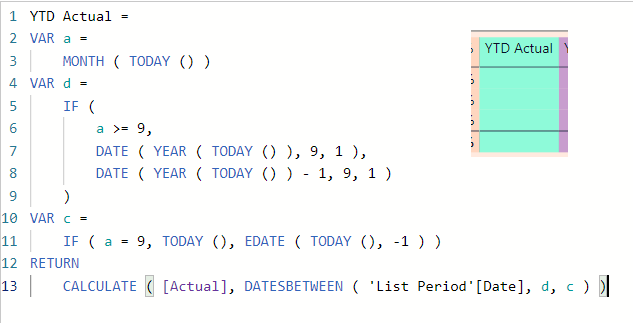- Power BI forums
- Updates
- News & Announcements
- Get Help with Power BI
- Desktop
- Service
- Report Server
- Power Query
- Mobile Apps
- Developer
- DAX Commands and Tips
- Custom Visuals Development Discussion
- Health and Life Sciences
- Power BI Spanish forums
- Translated Spanish Desktop
- Power Platform Integration - Better Together!
- Power Platform Integrations (Read-only)
- Power Platform and Dynamics 365 Integrations (Read-only)
- Training and Consulting
- Instructor Led Training
- Dashboard in a Day for Women, by Women
- Galleries
- Community Connections & How-To Videos
- COVID-19 Data Stories Gallery
- Themes Gallery
- Data Stories Gallery
- R Script Showcase
- Webinars and Video Gallery
- Quick Measures Gallery
- 2021 MSBizAppsSummit Gallery
- 2020 MSBizAppsSummit Gallery
- 2019 MSBizAppsSummit Gallery
- Events
- Ideas
- Custom Visuals Ideas
- Issues
- Issues
- Events
- Upcoming Events
- Community Blog
- Power BI Community Blog
- Custom Visuals Community Blog
- Community Support
- Community Accounts & Registration
- Using the Community
- Community Feedback
Register now to learn Fabric in free live sessions led by the best Microsoft experts. From Apr 16 to May 9, in English and Spanish.
- Power BI forums
- Forums
- Get Help with Power BI
- Desktop
- Fiscal year Formula created for YTD calculation
- Subscribe to RSS Feed
- Mark Topic as New
- Mark Topic as Read
- Float this Topic for Current User
- Bookmark
- Subscribe
- Printer Friendly Page
- Mark as New
- Bookmark
- Subscribe
- Mute
- Subscribe to RSS Feed
- Permalink
- Report Inappropriate Content
Fiscal year Formula created for YTD calculation
Hi,
I was using the following formula without any problem until this month. Numbers are not showing now.. Could you please help me to fix it ? The idea of the formula is to take from September of last year until last month, that, at this point in time will be until 31 of Agust:
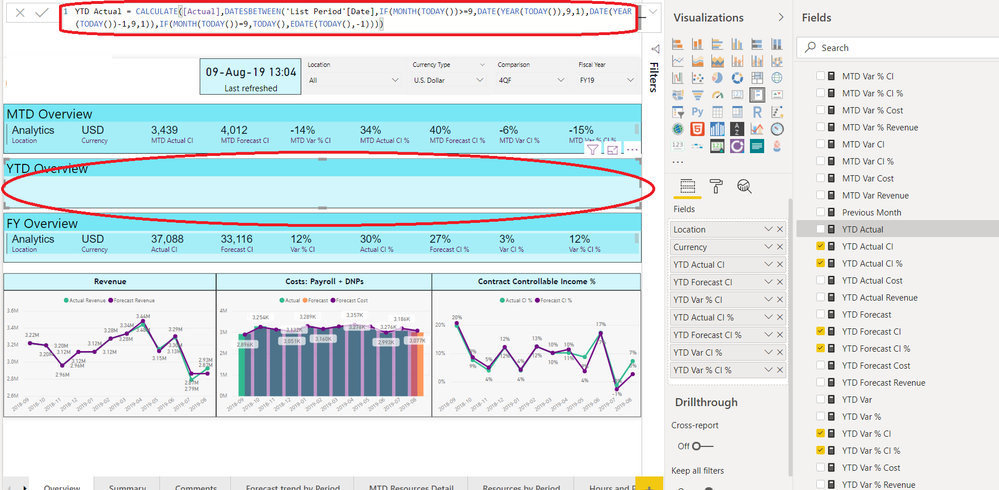
- Mark as New
- Bookmark
- Subscribe
- Mute
- Subscribe to RSS Feed
- Permalink
- Report Inappropriate Content
A simple hard code solution would look something like this. If you need a more dynamic solution, just let me know
YTD Cost 2019 = SUMX(FILTER(ALLSELECTED(Sales), DATESBETWEEN(Sales[Date], DATE(2019, 9, 1), DATE(2020, 8, 31))), Sales[Sales])
- Mark as New
- Bookmark
- Subscribe
- Mute
- Subscribe to RSS Feed
- Permalink
- Report Inappropriate Content
Hi @Anonymous ,
I donot need a fixed DATE like DATE(2020, 8, 31. .. I would like to modify the existing one just fixing this issue.
Thanks,
- Mark as New
- Bookmark
- Subscribe
- Mute
- Subscribe to RSS Feed
- Permalink
- Report Inappropriate Content
Hi @Anonymous ,
As I mentioned before I donot need a Fixed value because it should work for future years. I think the clue is to modify the part related to: >=9 but I donot have much knowledge about undertanding this logic in Dax.
Thanks,
- Mark as New
- Bookmark
- Subscribe
- Mute
- Subscribe to RSS Feed
- Permalink
- Report Inappropriate Content
When I use your formula with data I have, that measure works perfectly. Is it possible that you simply do not have any September data in your model yet?
- Mark as New
- Bookmark
- Subscribe
- Mute
- Subscribe to RSS Feed
- Permalink
- Report Inappropriate Content
Hi @Anonymous,
Yes, I have data from 2016 to 2025. So is another problem. Not sure what would be the issue if for you works perfect.
But just to be clear: this MEASURE should take from September 2018 to August 2019 (if is correct the formula) but NOT September 2019.
Thanks,
- Mark as New
- Bookmark
- Subscribe
- Mute
- Subscribe to RSS Feed
- Permalink
- Report Inappropriate Content
I misunderstood your ask. The measure works currently to sum data from September-August. With it being September now, the measure is summing from 9/1/2019 through August 31, 2020. With your report data not being updated since early August (I can tell from the screenshot), I am guessing there is no current September data for your measure to work on which would explain the blank data on your card.
Are you looking to have your measure maintain last Fiscal Years data, or have it transition into the new Fiscal Year that just began?
- Mark as New
- Bookmark
- Subscribe
- Mute
- Subscribe to RSS Feed
- Permalink
- Report Inappropriate Content
Hi @Anonymous ,
YTD Actual = CALCULATE([Actual],DATESBETWEEN('List Period'[Date],IF(MONTH(TODAY())>=9,DATE(YEAR(TODAY()),9,1),DATE(YEAR(TODAY())-1,9,1)),IF(MONTH(TODAY())=9,TODAY(),EDATE(TODAY(),-1))))
This measure should sum from Sept 2018 to August 2019.
Previous months it was working perfectly but for some reasaon now is not. i assume is caused by this part: >=9
Example: last month (in August) this measure was summning from Sept 2018 to July 2019.
In July was summing from Sept 2018 to June 2019 on so on.
What you see in the screenshot is just the last time I updated BUT I have DATA from 2016 to 2025 (all months) because is a Actual/forecast report. So it should work.
Thanks.
- Mark as New
- Bookmark
- Subscribe
- Mute
- Subscribe to RSS Feed
- Permalink
- Report Inappropriate Content
Hi @cristianml ,
Update your measure to have a try please.
YTD Actual =
VAR a =
MONTH ( TODAY () )
VAR d =
IF (
a >= 9,
DATE ( YEAR ( TODAY () ), 9, 1 ),
DATE ( YEAR ( TODAY () ) - 1, 9, 1 )
)
VAR c =
IF ( a = 9, TODAY (), EDATE ( TODAY (), -1 ) )
RETURN
CALCULATE ( [Actual], DATESBETWEEN ( 'List Period'[Date], d, c ) )
If this post helps, then please consider Accept it as the solution to help the others find it more quickly.
- Mark as New
- Bookmark
- Subscribe
- Mute
- Subscribe to RSS Feed
- Permalink
- Report Inappropriate Content
Helpful resources

Microsoft Fabric Learn Together
Covering the world! 9:00-10:30 AM Sydney, 4:00-5:30 PM CET (Paris/Berlin), 7:00-8:30 PM Mexico City

Power BI Monthly Update - April 2024
Check out the April 2024 Power BI update to learn about new features.

| User | Count |
|---|---|
| 111 | |
| 95 | |
| 80 | |
| 68 | |
| 59 |
| User | Count |
|---|---|
| 150 | |
| 119 | |
| 104 | |
| 87 | |
| 67 |