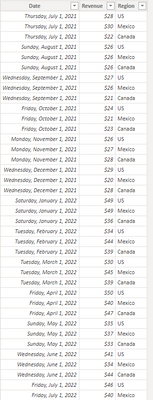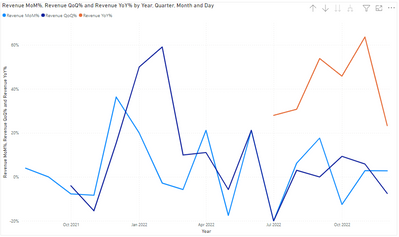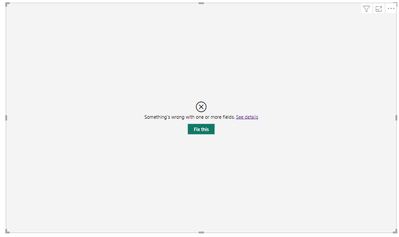- Power BI forums
- Updates
- News & Announcements
- Get Help with Power BI
- Desktop
- Service
- Report Server
- Power Query
- Mobile Apps
- Developer
- DAX Commands and Tips
- Custom Visuals Development Discussion
- Health and Life Sciences
- Power BI Spanish forums
- Translated Spanish Desktop
- Power Platform Integration - Better Together!
- Power Platform Integrations (Read-only)
- Power Platform and Dynamics 365 Integrations (Read-only)
- Training and Consulting
- Instructor Led Training
- Dashboard in a Day for Women, by Women
- Galleries
- Community Connections & How-To Videos
- COVID-19 Data Stories Gallery
- Themes Gallery
- Data Stories Gallery
- R Script Showcase
- Webinars and Video Gallery
- Quick Measures Gallery
- 2021 MSBizAppsSummit Gallery
- 2020 MSBizAppsSummit Gallery
- 2019 MSBizAppsSummit Gallery
- Events
- Ideas
- Custom Visuals Ideas
- Issues
- Issues
- Events
- Upcoming Events
- Community Blog
- Power BI Community Blog
- Custom Visuals Community Blog
- Community Support
- Community Accounts & Registration
- Using the Community
- Community Feedback
Register now to learn Fabric in free live sessions led by the best Microsoft experts. From Apr 16 to May 9, in English and Spanish.
- Power BI forums
- Forums
- Get Help with Power BI
- Desktop
- Re: Fiscal period calculations Y/Y, Q/Q, M/M resul...
- Subscribe to RSS Feed
- Mark Topic as New
- Mark Topic as Read
- Float this Topic for Current User
- Bookmark
- Subscribe
- Printer Friendly Page
- Mark as New
- Bookmark
- Subscribe
- Mute
- Subscribe to RSS Feed
- Permalink
- Report Inappropriate Content
Fiscal period calculations Y/Y, Q/Q, M/M resulting in values of 0 when losing Date Hierarchy
Hi,
1. I am working with a data set of the following nature with month-time buckets and revenues for those months grouped by Region. See below for Image A
2. I create the my M/M, Q/Q, and Y/Y measures with the Quick Measure function selecting appropriate functions. When I run M/M, Q/Q, and Y/Y calculations, I obtain a nice result. I can plot these variances over a line chart and it looks great.
3. I now need to show this data in terms of my company's fiscal periods. Our Fiscal Year runs July (M1) to June (M
12). With my lack of DAX expertise, I manually created a Fiscal Calendar Table to relate CY to FY. See below for Image B
4. When I create a relationship from Image A to Image B by Date, I lose the Date Hierarchy established from Table A as it transfers to Table B with a Many to One relationship. With losing the Date Hierarchy, the M/M, Q/Q, and Y/Y calculations lose their functionality and they data output when using a Fiscal period X-axis shows 0 for all values. See below for Image C example:
Ultimately, I want to show M/M, Q/Q, and Y/Y variances but with an X-axis that displays the related Fiscal period. I appreciate any and all help on this subject as it stumped me for quite some time.
Thank you and please let me know of anything else you may need to troubleshoot.
- Mark as New
- Bookmark
- Subscribe
- Mute
- Subscribe to RSS Feed
- Permalink
- Report Inappropriate Content
@zhagues What are your measure formulas? Also I don't understand the many to one if the relationship is built on Date columns.
@ me in replies or I'll lose your thread!!!
Instead of a Kudo, please vote for this idea
Become an expert!: Enterprise DNA
External Tools: MSHGQM
YouTube Channel!: Microsoft Hates Greg
Latest book!: The Definitive Guide to Power Query (M)
DAX is easy, CALCULATE makes DAX hard...
- Mark as New
- Bookmark
- Subscribe
- Mute
- Subscribe to RSS Feed
- Permalink
- Report Inappropriate Content
Thanks for your attention. I have listed my M/M formula below. All are similar but I have Q/Q and Y/Y as well, appended below in case you'd like to see those as well. The Many to One is being applied because in my dataset I will have a variable such as Revenue in a column but each time bucket (month) has multiple rows because of different business units. (See example of United States, Canada, and Mexico in original post therefore creating many rows for 1 time bucket) Hope this helps.
M/M
Helpful resources

Microsoft Fabric Learn Together
Covering the world! 9:00-10:30 AM Sydney, 4:00-5:30 PM CET (Paris/Berlin), 7:00-8:30 PM Mexico City

Power BI Monthly Update - April 2024
Check out the April 2024 Power BI update to learn about new features.

| User | Count |
|---|---|
| 110 | |
| 94 | |
| 82 | |
| 66 | |
| 58 |
| User | Count |
|---|---|
| 151 | |
| 121 | |
| 104 | |
| 87 | |
| 67 |