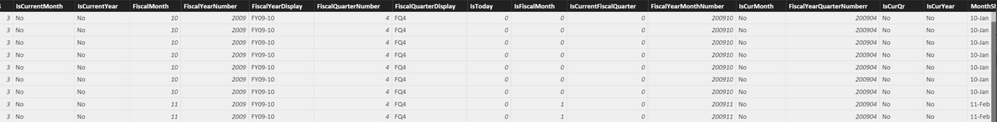- Power BI forums
- Updates
- News & Announcements
- Get Help with Power BI
- Desktop
- Service
- Report Server
- Power Query
- Mobile Apps
- Developer
- DAX Commands and Tips
- Custom Visuals Development Discussion
- Health and Life Sciences
- Power BI Spanish forums
- Translated Spanish Desktop
- Power Platform Integration - Better Together!
- Power Platform Integrations (Read-only)
- Power Platform and Dynamics 365 Integrations (Read-only)
- Training and Consulting
- Instructor Led Training
- Dashboard in a Day for Women, by Women
- Galleries
- Community Connections & How-To Videos
- COVID-19 Data Stories Gallery
- Themes Gallery
- Data Stories Gallery
- R Script Showcase
- Webinars and Video Gallery
- Quick Measures Gallery
- 2021 MSBizAppsSummit Gallery
- 2020 MSBizAppsSummit Gallery
- 2019 MSBizAppsSummit Gallery
- Events
- Ideas
- Custom Visuals Ideas
- Issues
- Issues
- Events
- Upcoming Events
- Community Blog
- Power BI Community Blog
- Custom Visuals Community Blog
- Community Support
- Community Accounts & Registration
- Using the Community
- Community Feedback
Register now to learn Fabric in free live sessions led by the best Microsoft experts. From Apr 16 to May 9, in English and Spanish.
- Power BI forums
- Forums
- Get Help with Power BI
- Desktop
- Re: Fiscal Year to Date
- Subscribe to RSS Feed
- Mark Topic as New
- Mark Topic as Read
- Float this Topic for Current User
- Bookmark
- Subscribe
- Printer Friendly Page
- Mark as New
- Bookmark
- Subscribe
- Mute
- Subscribe to RSS Feed
- Permalink
- Report Inappropriate Content
Fiscal Year to Date
Dear all
Any help would be appriciated. My fiscal Year starts on the 1st of April, i have created the enclosed
I am trying to create a measure which will bring back previous years sales baed on the FISCAL year ie 2015/2016 and 2016/2017
any help would be appricated
Tim
Solved! Go to Solution.
- Mark as New
- Bookmark
- Subscribe
- Mute
- Subscribe to RSS Feed
- Permalink
- Report Inappropriate Content
FYTD Measure = TOTALYTD ( SUM ( Table[Column] ), 'Calendar'[Date], "03/31" ) PFYTD MEASURE = CALCULATE ( [FYTD Measure], DATEADD ( 'Calendar'[Date], - 1, YEAR ) )
Hope this helps! ![]()
- Mark as New
- Bookmark
- Subscribe
- Mute
- Subscribe to RSS Feed
- Permalink
- Report Inappropriate Content
FYTD Measure = TOTALYTD ( SUM ( Table[Column] ), 'Calendar'[Date], "03/31" ) PFYTD MEASURE = CALCULATE ( [FYTD Measure], DATEADD ( 'Calendar'[Date], - 1, YEAR ) )
Hope this helps! ![]()
- Mark as New
- Bookmark
- Subscribe
- Mute
- Subscribe to RSS Feed
- Permalink
- Report Inappropriate Content
Hi Sean,
I am not able to succesfully calculate the PFYTD value using your formula above. I have created a date dimension table which is limited to the scope of dates in my fact table. My fiscal year also starts on 1 April and ends on 31 March. It seems that the formula does not go back to the previous FY and still looks at the latest FY.
I am comparing the result i get in Power BI to the PFYTD value which i calculate below. Perhaps i am not comparing like with like?
Please advise.
Regards,
Yuveer
--Previous YTD
SELECT
SUM(A.PO_NETORDERVALUE)
from
PURCHASE_ORDER A
LEFT JOIN
DATES B
ON
A.DATE_KEY = B.DATE
where
B.FISCALYEAR = '2018'
AND
DATE(a.PO_DATECREATEDHEADER) >= '2017-04-01 00:00:00' AND DATE(A.PO_DATECREATEDHEADER) < '2017-04-14 00:00:00'
LIMIT 1000;
- Mark as New
- Bookmark
- Subscribe
- Mute
- Subscribe to RSS Feed
- Permalink
- Report Inappropriate Content
Hi All, I am having great trouble with this previous fiscal year to date.
Firstly, my year to date DAX:
Booked Sales = SUM(vw_fact_booking[net_total_amt])
Booked Sales FYTD = TOTALYTD([Booked Sales],dates[Date], "30/06")
Booked Sales PFYTD = CALCULATE([Booked Sales FYTD],DATEADD(dates[Date],-1,YEAR))
However, it does not work.
If I filter on date table from (yyy-mm-dd) '2017-07-01' to '2018-01-13', then the figure is different, very different (like 170% more) than to what shows up for PFTYD run as of today.
Any ideas why?
- Mark as New
- Bookmark
- Subscribe
- Mute
- Subscribe to RSS Feed
- Permalink
- Report Inappropriate Content
I am struggling with this.. how do you add the from date as the 1st June each year?
- Mark as New
- Bookmark
- Subscribe
- Mute
- Subscribe to RSS Feed
- Permalink
- Report Inappropriate Content
Howdy Jak82 -
The example provided above is based on 1st July, if you want to do 1st June, just change the end date to 31/05 like below:
Booked Sales FYTD = TOTALYTD([Booked Sales],dates[Date], "31/05")
Helpful resources

Microsoft Fabric Learn Together
Covering the world! 9:00-10:30 AM Sydney, 4:00-5:30 PM CET (Paris/Berlin), 7:00-8:30 PM Mexico City

Power BI Monthly Update - April 2024
Check out the April 2024 Power BI update to learn about new features.

| User | Count |
|---|---|
| 111 | |
| 100 | |
| 80 | |
| 64 | |
| 58 |
| User | Count |
|---|---|
| 148 | |
| 111 | |
| 93 | |
| 84 | |
| 66 |