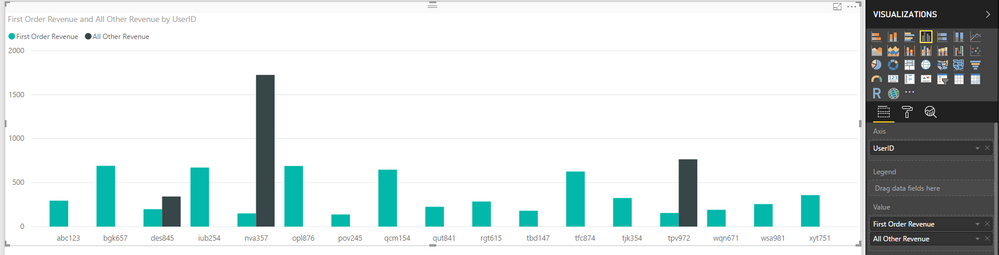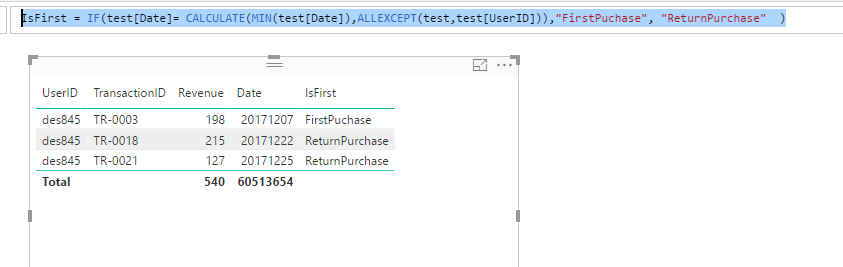- Power BI forums
- Updates
- News & Announcements
- Get Help with Power BI
- Desktop
- Service
- Report Server
- Power Query
- Mobile Apps
- Developer
- DAX Commands and Tips
- Custom Visuals Development Discussion
- Health and Life Sciences
- Power BI Spanish forums
- Translated Spanish Desktop
- Power Platform Integration - Better Together!
- Power Platform Integrations (Read-only)
- Power Platform and Dynamics 365 Integrations (Read-only)
- Training and Consulting
- Instructor Led Training
- Dashboard in a Day for Women, by Women
- Galleries
- Community Connections & How-To Videos
- COVID-19 Data Stories Gallery
- Themes Gallery
- Data Stories Gallery
- R Script Showcase
- Webinars and Video Gallery
- Quick Measures Gallery
- 2021 MSBizAppsSummit Gallery
- 2020 MSBizAppsSummit Gallery
- 2019 MSBizAppsSummit Gallery
- Events
- Ideas
- Custom Visuals Ideas
- Issues
- Issues
- Events
- Upcoming Events
- Community Blog
- Power BI Community Blog
- Custom Visuals Community Blog
- Community Support
- Community Accounts & Registration
- Using the Community
- Community Feedback
Register now to learn Fabric in free live sessions led by the best Microsoft experts. From Apr 16 to May 9, in English and Spanish.
- Power BI forums
- Forums
- Get Help with Power BI
- Desktop
- First Order Revenue by Date
- Subscribe to RSS Feed
- Mark Topic as New
- Mark Topic as Read
- Float this Topic for Current User
- Bookmark
- Subscribe
- Printer Friendly Page
- Mark as New
- Bookmark
- Subscribe
- Mute
- Subscribe to RSS Feed
- Permalink
- Report Inappropriate Content
First Order Revenue by Date
Hello fellow analysts,
I have a this dataset and want to find the revenue coming from the first purchase (the Price column) and plot it on a bar chart by date. I also want to know how much revenue comes from first purchases versus returning purchases every day. Here is how I went about it.
Using this formula, I determined the Measure for First Order Revenue.
First Order Revenue = SUMX(
VALUES(test[UserID]),
CALCULATE(
MIN(test[Revenue]), FIRSTDATE(test[Date])
))
Then I created another Measure for revenue coming from all other orders using this formula.
All Other Revenue = SUM(test[Revenue])-[First Order Revenue]
I can now easily visualise the breakdown of first order revenue vs. returning orders revenue according to user ID.
However, I can't see the breakdown of all other revenue vs. first order revenue by date. The chart shows me total revenue instead.
Could you please tell me where have I made the mistake (and what the mistake is)? I have a feeling it has something to do with the structure of the first calculation.
Thank you,
Honza
Solved! Go to Solution.
- Mark as New
- Bookmark
- Subscribe
- Mute
- Subscribe to RSS Feed
- Permalink
- Report Inappropriate Content
In your scenario, this "FirstPurchase" is always group on each User Level. When analyzing on Date Level, there's no "FirstPurchase" to each day. For your requirement, I suggest you add a flag column to tag if an entry is FirstPurchase, then put this Flag column into Legend.
IsFirst = IF(test[Date]= CALCULATE(MIN(test[Date]),ALLEXCEPT(test,test[UserID])),"FirstPuchase", "ReturnPurchase" )
Regards,
- Mark as New
- Bookmark
- Subscribe
- Mute
- Subscribe to RSS Feed
- Permalink
- Report Inappropriate Content
In your scenario, this "FirstPurchase" is always group on each User Level. When analyzing on Date Level, there's no "FirstPurchase" to each day. For your requirement, I suggest you add a flag column to tag if an entry is FirstPurchase, then put this Flag column into Legend.
IsFirst = IF(test[Date]= CALCULATE(MIN(test[Date]),ALLEXCEPT(test,test[UserID])),"FirstPuchase", "ReturnPurchase" )
Regards,
- Mark as New
- Bookmark
- Subscribe
- Mute
- Subscribe to RSS Feed
- Permalink
- Report Inappropriate Content
This is exactly what I needed. Thank you so much, @v-sihou-msft! I've got a long way to go. ![]()
- Mark as New
- Bookmark
- Subscribe
- Mute
- Subscribe to RSS Feed
- Permalink
- Report Inappropriate Content
Hi,
I am not clear with your question. Please share the overall objective and show the expected result.
Regards,
Ashish Mathur
http://www.ashishmathur.com
https://www.linkedin.com/in/excelenthusiasts/
Helpful resources

Microsoft Fabric Learn Together
Covering the world! 9:00-10:30 AM Sydney, 4:00-5:30 PM CET (Paris/Berlin), 7:00-8:30 PM Mexico City

Power BI Monthly Update - April 2024
Check out the April 2024 Power BI update to learn about new features.

| User | Count |
|---|---|
| 118 | |
| 107 | |
| 70 | |
| 70 | |
| 43 |
| User | Count |
|---|---|
| 148 | |
| 104 | |
| 104 | |
| 89 | |
| 66 |