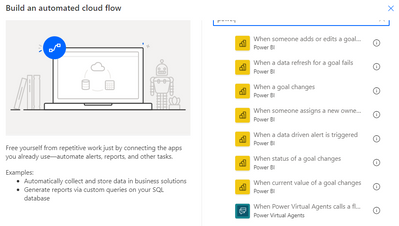- Power BI forums
- Updates
- News & Announcements
- Get Help with Power BI
- Desktop
- Service
- Report Server
- Power Query
- Mobile Apps
- Developer
- DAX Commands and Tips
- Custom Visuals Development Discussion
- Health and Life Sciences
- Power BI Spanish forums
- Translated Spanish Desktop
- Power Platform Integration - Better Together!
- Power Platform Integrations (Read-only)
- Power Platform and Dynamics 365 Integrations (Read-only)
- Training and Consulting
- Instructor Led Training
- Dashboard in a Day for Women, by Women
- Galleries
- Community Connections & How-To Videos
- COVID-19 Data Stories Gallery
- Themes Gallery
- Data Stories Gallery
- R Script Showcase
- Webinars and Video Gallery
- Quick Measures Gallery
- 2021 MSBizAppsSummit Gallery
- 2020 MSBizAppsSummit Gallery
- 2019 MSBizAppsSummit Gallery
- Events
- Ideas
- Custom Visuals Ideas
- Issues
- Issues
- Events
- Upcoming Events
- Community Blog
- Power BI Community Blog
- Custom Visuals Community Blog
- Community Support
- Community Accounts & Registration
- Using the Community
- Community Feedback
Register now to learn Fabric in free live sessions led by the best Microsoft experts. From Apr 16 to May 9, in English and Spanish.
- Power BI forums
- Forums
- Get Help with Power BI
- Desktop
- Fire a query upon dataset refresh in PA
- Subscribe to RSS Feed
- Mark Topic as New
- Mark Topic as Read
- Float this Topic for Current User
- Bookmark
- Subscribe
- Printer Friendly Page
- Mark as New
- Bookmark
- Subscribe
- Mute
- Subscribe to RSS Feed
- Permalink
- Report Inappropriate Content
Fire a query upon dataset refresh in PA
@mahoneypat Is it possible at all to fire an automated cloud flow in PA upon successful dataset refresh?
I don't see any trigger at all. It is possible to fire a query, just don't see the trigger at all.
Am I missing something, doing something wrong? Is there a way out?
I need to know how to trigger a query upon dataset refresh, required for archiving and subsequent comp.
Thank you in advance.
Solved! Go to Solution.
- Mark as New
- Bookmark
- Subscribe
- Mute
- Subscribe to RSS Feed
- Permalink
- Report Inappropriate Content
There isn't an OOB trigger for that, but here are 3 approaches to consider:
1. Trigger your refresh with Power Automate (based on a schedule or some other trigger), wait the time needed to refresh, and then do your other actions.
2. Create a simple dashboard from your dataset with a simple Alert that is always true (e.g., # rows >0), and then use that Alert to trigger your flow.
3. Use the refresh history Power BI REST API and run it at the needed frequency, parse the response to detect if the refresh is complete for that dataset with a condition, and then add your actions on the true.
#2 is probably the simplest/best approach
Pat
Did I answer your question? Mark my post as a solution! Kudos are also appreciated!
To learn more about Power BI, follow me on Twitter or subscribe on YouTube.
@mahoneypa HoosierBI on YouTube
- Mark as New
- Bookmark
- Subscribe
- Mute
- Subscribe to RSS Feed
- Permalink
- Report Inappropriate Content
There isn't an OOB trigger for that, but here are 3 approaches to consider:
1. Trigger your refresh with Power Automate (based on a schedule or some other trigger), wait the time needed to refresh, and then do your other actions.
2. Create a simple dashboard from your dataset with a simple Alert that is always true (e.g., # rows >0), and then use that Alert to trigger your flow.
3. Use the refresh history Power BI REST API and run it at the needed frequency, parse the response to detect if the refresh is complete for that dataset with a condition, and then add your actions on the true.
#2 is probably the simplest/best approach
Pat
Did I answer your question? Mark my post as a solution! Kudos are also appreciated!
To learn more about Power BI, follow me on Twitter or subscribe on YouTube.
@mahoneypa HoosierBI on YouTube
- Mark as New
- Bookmark
- Subscribe
- Mute
- Subscribe to RSS Feed
- Permalink
- Report Inappropriate Content
I would call #2 a hack (but a nice one). Personally I use #3.
- Mark as New
- Bookmark
- Subscribe
- Mute
- Subscribe to RSS Feed
- Permalink
- Report Inappropriate Content
Needs more details. Are you initiating an enhanced refresh request or a standard request?
For a standard request you need to do similar polling but instead of using a requestid you need to poll the history (ideally with $top=1) .
Helpful resources

Microsoft Fabric Learn Together
Covering the world! 9:00-10:30 AM Sydney, 4:00-5:30 PM CET (Paris/Berlin), 7:00-8:30 PM Mexico City

Power BI Monthly Update - April 2024
Check out the April 2024 Power BI update to learn about new features.

| User | Count |
|---|---|
| 109 | |
| 99 | |
| 77 | |
| 66 | |
| 54 |
| User | Count |
|---|---|
| 144 | |
| 104 | |
| 102 | |
| 87 | |
| 64 |