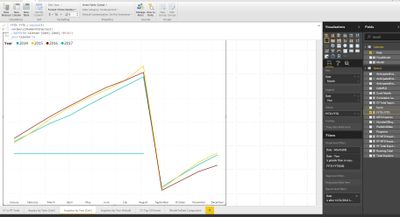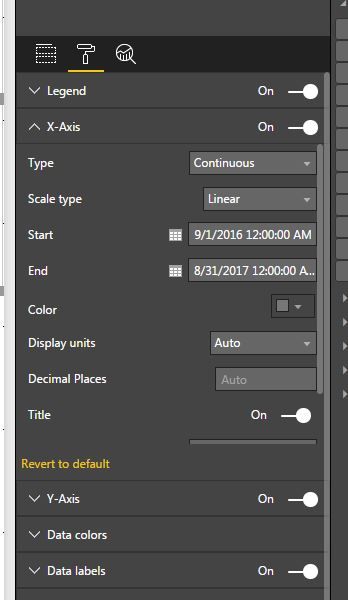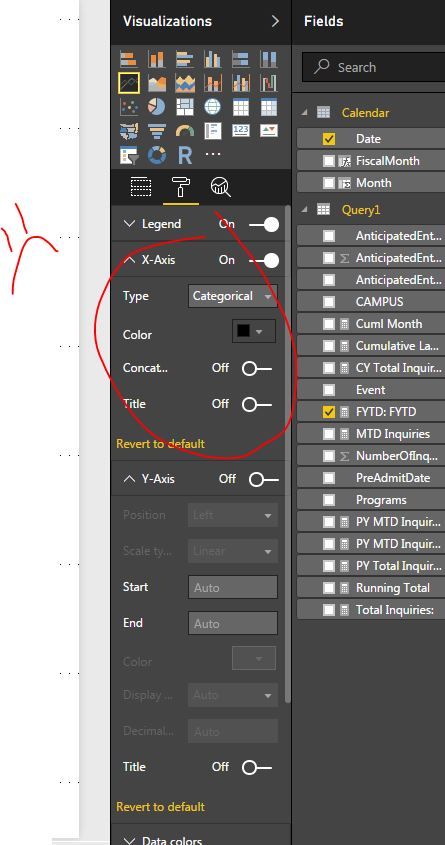- Power BI forums
- Updates
- News & Announcements
- Get Help with Power BI
- Desktop
- Service
- Report Server
- Power Query
- Mobile Apps
- Developer
- DAX Commands and Tips
- Custom Visuals Development Discussion
- Health and Life Sciences
- Power BI Spanish forums
- Translated Spanish Desktop
- Power Platform Integration - Better Together!
- Power Platform Integrations (Read-only)
- Power Platform and Dynamics 365 Integrations (Read-only)
- Training and Consulting
- Instructor Led Training
- Dashboard in a Day for Women, by Women
- Galleries
- Community Connections & How-To Videos
- COVID-19 Data Stories Gallery
- Themes Gallery
- Data Stories Gallery
- R Script Showcase
- Webinars and Video Gallery
- Quick Measures Gallery
- 2021 MSBizAppsSummit Gallery
- 2020 MSBizAppsSummit Gallery
- 2019 MSBizAppsSummit Gallery
- Events
- Ideas
- Custom Visuals Ideas
- Issues
- Issues
- Events
- Upcoming Events
- Community Blog
- Power BI Community Blog
- Custom Visuals Community Blog
- Community Support
- Community Accounts & Registration
- Using the Community
- Community Feedback
Register now to learn Fabric in free live sessions led by the best Microsoft experts. From Apr 16 to May 9, in English and Spanish.
- Power BI forums
- Forums
- Get Help with Power BI
- Desktop
- Re: Finicky Fiscal Year Sorting
- Subscribe to RSS Feed
- Mark Topic as New
- Mark Topic as Read
- Float this Topic for Current User
- Bookmark
- Subscribe
- Printer Friendly Page
- Mark as New
- Bookmark
- Subscribe
- Mute
- Subscribe to RSS Feed
- Permalink
- Report Inappropriate Content
Finicky Fiscal Year Sorting
Dear Power BI Community,
As always, thank you for your helpful responses.
I'm having trouble now presenting my data in a custom end of year. I believe my DAX calculated formula is correct, but the axis is still in the default order.
How can I get my axis months to sort according to my custom end of year of September 1st?
My calendar table is a simple:
Calendar = Calenday("01-01-2010", Today())
Thank you
- Mark as New
- Bookmark
- Subscribe
- Mute
- Subscribe to RSS Feed
- Permalink
- Report Inappropriate Content
The best way to solve this reliably is to create a new column and call it FiscalDate, then you can use the DATEADD function to shift it the required number of periods so that the Calendar date of 9/1/2016 is corresponding with a Fiscal Date 1/1/2017. Once that's done, you can create Fiscal Period, Fiscal Qtr and Fiscal Year columns and use those for reporting. You can use your calendar date for relationships.
- Mark as New
- Bookmark
- Subscribe
- Mute
- Subscribe to RSS Feed
- Permalink
- Report Inappropriate Content
Hi Guys - I have the same issue, We have a fiscal year Jul to Jun, - in the format tab I'm nort able to sort graphs of tables by the sequence of Months form Jul to Jun
In trying to fix/resolve this in the data tab I've tried 3 differnt columns for the financial year period numbers i.e.
i. FinMonthSort = if(Month(DateKey[date])>6,Month(DateKey[date])-6,Month(DateKey[Date])+6)
ii.FMonthNo = SWITCH(DateKey[MonthNo], 1,"7", 2, "8", 3, "9", 4, "10", 5, "11", 6, "12", 7, "1", 8, "2", 9, "3", 10, "4", 11, "5", 12, "6", ( deriving financial month form calander month using switch)
BLANK ())
iii.FinDate = DATEADD(DateKey[Date],+6,MONTH) and derived the Financial year period number from the FinDate
- when sorting each financial month column in the data tab the sequence of the table contents dones't change when clicking on the sort icon
- the table only sorts when sorting the column directly i.e. select the column and right click and select "Sort in asending order"... (don't know if this a the problem??)
When I go to the format tab the changes from sorting don't flow thru - the month short name "MMM" continues to be sorted alphabetically
any ideas or further information I could provide to help solve please let me know.
many thanks Adam
- Mark as New
- Bookmark
- Subscribe
- Mute
- Subscribe to RSS Feed
- Permalink
- Report Inappropriate Content
This might not be the most elegant solution, but I think it will work.
First, extract the month number from your date in your Calendar table (Date.Month([Date])). Then create a custom column in your calendar table that will set a custom sort order:
=if [Month Number] >= 9
then ([Month Number] - 9)
else ([Month Number] + 3)
Finally, in Data Table view, under the Modeling tab, use Sort by Column and select your new custom sort order.
I believe this should work...haven't actually tested in an application.
- Mark as New
- Bookmark
- Subscribe
- Mute
- Subscribe to RSS Feed
- Permalink
- Report Inappropriate Content
Thanks a68tbird.
Thanks for your feedback, but unfortunately it doesn't work because the 'canned' power bi date hierarchy can drill down date type fields into Year, Quarter, Month, and Day. However when I create custom columns, even though I've made the date to date join, it doesn't recognize any of the calcluated columns or measures for some reason 😞
- Mark as New
- Bookmark
- Subscribe
- Mute
- Subscribe to RSS Feed
- Permalink
- Report Inappropriate Content
How about in the visulization settings. Under the X-Axis setting, you can set Start and End dates.
- Mark as New
- Bookmark
- Subscribe
- Mute
- Subscribe to RSS Feed
- Permalink
- Report Inappropriate Content
What!?!? That's so cool, but it doesn't show up for me 😞
I also cannot change the data type to continuous.
Helpful resources

Microsoft Fabric Learn Together
Covering the world! 9:00-10:30 AM Sydney, 4:00-5:30 PM CET (Paris/Berlin), 7:00-8:30 PM Mexico City

Power BI Monthly Update - April 2024
Check out the April 2024 Power BI update to learn about new features.

| User | Count |
|---|---|
| 114 | |
| 100 | |
| 83 | |
| 70 | |
| 61 |
| User | Count |
|---|---|
| 149 | |
| 114 | |
| 107 | |
| 89 | |
| 67 |