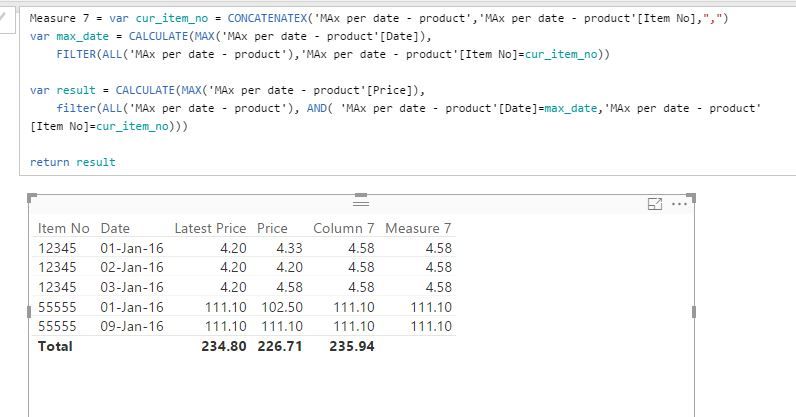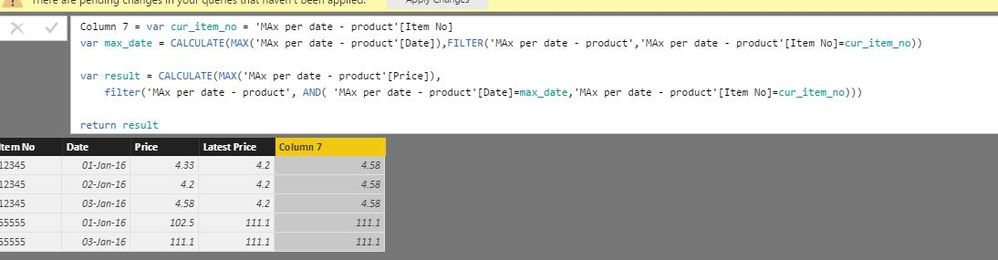- Power BI forums
- Updates
- News & Announcements
- Get Help with Power BI
- Desktop
- Service
- Report Server
- Power Query
- Mobile Apps
- Developer
- DAX Commands and Tips
- Custom Visuals Development Discussion
- Health and Life Sciences
- Power BI Spanish forums
- Translated Spanish Desktop
- Power Platform Integration - Better Together!
- Power Platform Integrations (Read-only)
- Power Platform and Dynamics 365 Integrations (Read-only)
- Training and Consulting
- Instructor Led Training
- Dashboard in a Day for Women, by Women
- Galleries
- Community Connections & How-To Videos
- COVID-19 Data Stories Gallery
- Themes Gallery
- Data Stories Gallery
- R Script Showcase
- Webinars and Video Gallery
- Quick Measures Gallery
- 2021 MSBizAppsSummit Gallery
- 2020 MSBizAppsSummit Gallery
- 2019 MSBizAppsSummit Gallery
- Events
- Ideas
- Custom Visuals Ideas
- Issues
- Issues
- Events
- Upcoming Events
- Community Blog
- Power BI Community Blog
- Custom Visuals Community Blog
- Community Support
- Community Accounts & Registration
- Using the Community
- Community Feedback
Register now to learn Fabric in free live sessions led by the best Microsoft experts. From Apr 16 to May 9, in English and Spanish.
- Power BI forums
- Forums
- Get Help with Power BI
- Desktop
- Re: Finding value related to latest Date
- Subscribe to RSS Feed
- Mark Topic as New
- Mark Topic as Read
- Float this Topic for Current User
- Bookmark
- Subscribe
- Printer Friendly Page
- Mark as New
- Bookmark
- Subscribe
- Mute
- Subscribe to RSS Feed
- Permalink
- Report Inappropriate Content
Finding value related to latest Date
Hi guys.
I have a table with these columns:
Item No, Date, and Price
I want to add a fourth column, Latest Price. Latest Price looks at all rows with the same Item No, finds the latest Date out of all those rows, and gives me the Price from that row.
| Item No | Date | Price | Latest Price |
| 12345 | Jan 1 | 4.33 | 4.20 |
| 12345 | Jan 3 | 4.20 | 4.20 |
| 12345 | Jan 2 | 4.58 | 4.20 |
| 55555 | Jan 1 | 102.5 | 111.1 |
| 55555 | Jan 3 | 111.1 | 111.1 |
Any idea what function I can use for Latest Price?
Thanks in advance!
Solved! Go to Solution.
- Mark as New
- Bookmark
- Subscribe
- Mute
- Subscribe to RSS Feed
- Permalink
- Report Inappropriate Content
Hi,
Latest Price =
CALCULATE (
SUM ( 'Table1'[Price] ),
FILTER (
'Table1',
'Table1'[Date]
= CALCULATE (
MAX ( 'Table1'[Date] ),
FILTER ( Table1, 'Table1'[Item No] = EARLIER ( 'Table1'[Item No] ) )
)
&& [Item No] = EARLIER ( [Item No] )
)
)In my case the table is just 'Table1' as I created on the fly.
This assumes no item has two prices on the same date. If that can happen you may need to use, max or avg to get a more meaningful value.
Any better?
Cheers
Thomas
- Mark as New
- Bookmark
- Subscribe
- Mute
- Subscribe to RSS Feed
- Permalink
- Report Inappropriate Content
I need to find a value based on a calculated date - ie what was [NewValue] on the first instance it was one of "Put it Right", "Stage 1" , "Stage 2" or "Stage 3". This is the measure I'm using to find the date but I can't work out how to show the [NewValue] (it's easy in SQL 🤣:
FirstStageDate =
var current_row_ParentId = min('History: Complaint'[ParentId])
var current_row_NewValue = min('History: Complaint'[NewValue])
var earliest_stage =
CALCULATE(
min('History: Complaint'[CreatedDate]),
FILTER(
ALLEXCEPT('History: Complaint','History: Complaint'[ParentId]),
'History: Complaint'[NewValue] = "Put it Right" || 'History: Complaint'[NewValue] = "Stage 1" || 'History: Complaint'[NewValue] = "Stage 2" || 'History: Complaint'[NewValue] = "Stage 3"
)
) return
earliest_stage
- Mark as New
- Bookmark
- Subscribe
- Mute
- Subscribe to RSS Feed
- Permalink
- Report Inappropriate Content
Do u want a measure ,
pls try this
- Mark as New
- Bookmark
- Subscribe
- Mute
- Subscribe to RSS Feed
- Permalink
- Report Inappropriate Content
Cool.
Create a new cal column ,look the image
- Mark as New
- Bookmark
- Subscribe
- Mute
- Subscribe to RSS Feed
- Permalink
- Report Inappropriate Content
Hi there,
Depending on the format of your column called Date you could try:
Latest Price =
CALCULATE (
MAX ( 'MyTable'[Date] ),
'MyTable'[Item No] = EARLIER ( 'MyTable'[Item No] )
)
Let me know if this works for you.
Cheers
Thomas
- Mark as New
- Bookmark
- Subscribe
- Mute
- Subscribe to RSS Feed
- Permalink
- Report Inappropriate Content
Thanks for your help, but before I try it I'm a bit confused, as that function doesn't even reference the Price column. How could it output the latest price without the function being told to look at the price column?
- Mark as New
- Bookmark
- Subscribe
- Mute
- Subscribe to RSS Feed
- Permalink
- Report Inappropriate Content
Sorry, that should get you the latest date for each item. I'll come back in a second with the relevant price. I should have read it properly.
- Mark as New
- Bookmark
- Subscribe
- Mute
- Subscribe to RSS Feed
- Permalink
- Report Inappropriate Content
Hi,
Latest Price =
CALCULATE (
SUM ( 'Table1'[Price] ),
FILTER (
'Table1',
'Table1'[Date]
= CALCULATE (
MAX ( 'Table1'[Date] ),
FILTER ( Table1, 'Table1'[Item No] = EARLIER ( 'Table1'[Item No] ) )
)
&& [Item No] = EARLIER ( [Item No] )
)
)In my case the table is just 'Table1' as I created on the fly.
This assumes no item has two prices on the same date. If that can happen you may need to use, max or avg to get a more meaningful value.
Any better?
Cheers
Thomas
- Mark as New
- Bookmark
- Subscribe
- Mute
- Subscribe to RSS Feed
- Permalink
- Report Inappropriate Content
What would you do if you have both a date and a time stamp you want to filter by?
- Mark as New
- Bookmark
- Subscribe
- Mute
- Subscribe to RSS Feed
- Permalink
- Report Inappropriate Content
Hello @Framet ,
I appreciate you answer and it is quite helpful, but I need something slightly different. Instead of the latest price I need to pull the latest text input. Any ideas on how to handle this with text instead of numbers
ID, Action, Date
D9999 ,extension,12/09/2917
D9999 ,on board, 01/05/2015
D9999, off board, 01/01/2018
- Mark as New
- Bookmark
- Subscribe
- Mute
- Subscribe to RSS Feed
- Permalink
- Report Inappropriate Content
When I got to this part of the function,
EARLIER ( [Item No] )
It didn't like it. It gave me a red line saying the 'Earlier' context doesn't exist
- Mark as New
- Bookmark
- Subscribe
- Mute
- Subscribe to RSS Feed
- Permalink
- Report Inappropriate Content
Hmm, the formula I have provided is for a calculated column which means the row context is automatically created. Just a thought but are you sure you are adding this as a column and not a measure?
This is the forumula doing its thing on the test data you provided.
- Mark as New
- Bookmark
- Subscribe
- Mute
- Subscribe to RSS Feed
- Permalink
- Report Inappropriate Content
Oh yes, sorry, I did it as a measure. I tried it as a column and it looks perfect! I never know when to use columns or measures.
Anyway, I think you've solved it. Thanks buddy!
- Mark as New
- Bookmark
- Subscribe
- Mute
- Subscribe to RSS Feed
- Permalink
- Report Inappropriate Content
Calculated Column :
It will execute at Query loading time.
It will occupy the space in RAM , So it was costly.
It will give u better performance rather then Measure.
Calculated Measure :
It will Execute an visual load Time.
No need space.
If u have better DAX , it will give u better performance.
Choose your way.
My personal suggestion :
1. If u have less data go with Column.
2. Have huge data go with Measure.
- Mark as New
- Bookmark
- Subscribe
- Mute
- Subscribe to RSS Feed
- Permalink
- Report Inappropriate Content
Hi,
I'm trying to create a measure based on the solution you provided here, with a similar issue of the original poster., in that I want the latest, not the max on the latest date to be the result.
Am I correct in thinking the syntax for the measure you provided here is for the max price? How would I correct the following formula to give me just the latest?
Here's my example data:
Student ID; Package ID; sent_time
1; 1; 1/1/17
1; 2; 1/2/17
1; 4; 1/3/17
2; 2; 1/3/17
2; 4; 1/14/17
3; 1; 1/2/17
My two IDs are in text form. Want I want is a measure instead of a calculated column or table (I have two million rows and counting on this table, which has relationships with 4 other tables). So for this I would have Student ID 1, Package ID 4...Student ID2, Package ID 4, Student ID 3, Package ID 1 with only the Package IDs as the result.
I used your formula:
Stop ID = var cur_student_id = CONCATENATEX('Packages', 'Packages'[Student ID],",")
var max_date = CALCULATE(MAX('Packages'[send_time]),
FILTER(ALL('Packages'), 'Packages'[Student ID]=cur_student_id))
var result = CALCULATE(MAX('Packages'[Package ID]),
filter(ALL('Packages'), AND('Packages'[send_time]=max_date, 'Packages'[Student ID]=cur_student_id)))
return result
I don't get an error running the formula, but when I try to put the results in a report, it doesn't run through. I think the issue is this? var result = CALCULATE(MAX('Packages'[Package ID]),
since I don't want the MAX Package ID, just what the Latest Package ID is for the latest date.
I hope I'm making sense!
Thanks for any help!
Betsy
- Mark as New
- Bookmark
- Subscribe
- Mute
- Subscribe to RSS Feed
- Permalink
- Report Inappropriate Content
So I've managed to make a column which calculates the MAX DATE, doing a calculate > max, allexcept (itemnumber) type function
So I have a column with the latest date. Any way I can use the latest date and the item number to look up the corresponding price?
Helpful resources

Microsoft Fabric Learn Together
Covering the world! 9:00-10:30 AM Sydney, 4:00-5:30 PM CET (Paris/Berlin), 7:00-8:30 PM Mexico City

Power BI Monthly Update - April 2024
Check out the April 2024 Power BI update to learn about new features.

| User | Count |
|---|---|
| 109 | |
| 98 | |
| 77 | |
| 66 | |
| 54 |
| User | Count |
|---|---|
| 144 | |
| 104 | |
| 100 | |
| 86 | |
| 64 |