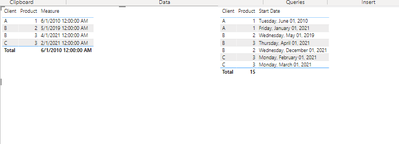- Power BI forums
- Updates
- News & Announcements
- Get Help with Power BI
- Desktop
- Service
- Report Server
- Power Query
- Mobile Apps
- Developer
- DAX Commands and Tips
- Custom Visuals Development Discussion
- Health and Life Sciences
- Power BI Spanish forums
- Translated Spanish Desktop
- Power Platform Integration - Better Together!
- Power Platform Integrations (Read-only)
- Power Platform and Dynamics 365 Integrations (Read-only)
- Training and Consulting
- Instructor Led Training
- Dashboard in a Day for Women, by Women
- Galleries
- Community Connections & How-To Videos
- COVID-19 Data Stories Gallery
- Themes Gallery
- Data Stories Gallery
- R Script Showcase
- Webinars and Video Gallery
- Quick Measures Gallery
- 2021 MSBizAppsSummit Gallery
- 2020 MSBizAppsSummit Gallery
- 2019 MSBizAppsSummit Gallery
- Events
- Ideas
- Custom Visuals Ideas
- Issues
- Issues
- Events
- Upcoming Events
- Community Blog
- Power BI Community Blog
- Custom Visuals Community Blog
- Community Support
- Community Accounts & Registration
- Using the Community
- Community Feedback
Register now to learn Fabric in free live sessions led by the best Microsoft experts. From Apr 16 to May 9, in English and Spanish.
- Power BI forums
- Forums
- Get Help with Power BI
- Desktop
- Re: Finding the earliest date across multiple rows
- Subscribe to RSS Feed
- Mark Topic as New
- Mark Topic as Read
- Float this Topic for Current User
- Bookmark
- Subscribe
- Printer Friendly Page
- Mark as New
- Bookmark
- Subscribe
- Mute
- Subscribe to RSS Feed
- Permalink
- Report Inappropriate Content
Finding the earliest date across multiple rows
Hi fellow PBI'ers,
I'm trying to create a measure that lists the earliest date a product was held by customers.
Below is a simplified mock up data with the earliest dates bolded:
| Client | Product | Start Date | End Date |
| A | 1 | 1-Jan-21 | 1-Jan-22 |
| A | 1 | 1-Jun-10 | 1-May-10 |
| B | 2 | 1-Dec-21 | 1-Dec-22 |
| B | 3 | 1-Apr-21 | 1-Apr-22 |
| B | 2 | 1-May-19 | 1-May-20 |
| C | 3 | 1-Feb-21 | 1-Feb-22 |
| C | 3 | 1-Mar-21 | 1-Mar-22 |
The result ideally should list the earliest date possible per customer by product:
| Client | Product | Earliest Date |
| A | 1 | 1-Jun-10 |
| B | 2 | 1-May-19 |
| B | 3 | 1-Apr-21 |
| C | 3 | 1-Feb-21 |
I'm assuming it will be a combination of SUMMARIZE and ALL however, for some reason my results are either:
* Earliest date of the most recent row or;
* Earliest date for each product but across ALL clients rather than per client and product.
Solved! Go to Solution.
- Mark as New
- Bookmark
- Subscribe
- Mute
- Subscribe to RSS Feed
- Permalink
- Report Inappropriate Content
Hi @awff ,
Try this measure to see if this will meet your needs:
Measure = CALCULATE(MIN('Table'[Start Date]),ALLEXCEPT('Table','Table'[Client],'Table'[Product]))
Best Regards,
Liang
If this post helps, then please consider Accept it as the solution to help the other members find it more quickly.
- Mark as New
- Bookmark
- Subscribe
- Mute
- Subscribe to RSS Feed
- Permalink
- Report Inappropriate Content
I played around with the syntax and this seems to work as a measure:
First Start Date =
Calculate(
FIRSTDATE(table[Start Date]),
Filter(
ALLEXCEPT(table, table[Account], table[Product]),
table[Start Date] <= Min(table[Start Date])))Cross checking with a small sample of the data seemed to return the correct values so far.
- Mark as New
- Bookmark
- Subscribe
- Mute
- Subscribe to RSS Feed
- Permalink
- Report Inappropriate Content
Ok, So this only seems to work when drilled down clicking on a row in the table.
But when not filtered, It seems to returning the earliest date of the entire data set for the particular product!
- Mark as New
- Bookmark
- Subscribe
- Mute
- Subscribe to RSS Feed
- Permalink
- Report Inappropriate Content
Hi @awff ,
Try this measure to see if this will meet your needs:
Measure = CALCULATE(MIN('Table'[Start Date]),ALLEXCEPT('Table','Table'[Client],'Table'[Product]))
Best Regards,
Liang
If this post helps, then please consider Accept it as the solution to help the other members find it more quickly.
- Mark as New
- Bookmark
- Subscribe
- Mute
- Subscribe to RSS Feed
- Permalink
- Report Inappropriate Content
Hey @awff. This should do the trick:
New Table =
ADDCOLUMNS(
SUMMARIZE( 'Table', 'Table'[Client], 'Table'[Product] ),
"Earliest Date", CALCULATE( MIN( 'Table'[Start Date] ) )
)- Mark as New
- Bookmark
- Subscribe
- Mute
- Subscribe to RSS Feed
- Permalink
- Report Inappropriate Content
Thanks @SteveHailey ,
I'm assuming this is for a new table
is there a way i can have this as a measure for a table visualisation?
Helpful resources

Microsoft Fabric Learn Together
Covering the world! 9:00-10:30 AM Sydney, 4:00-5:30 PM CET (Paris/Berlin), 7:00-8:30 PM Mexico City

Power BI Monthly Update - April 2024
Check out the April 2024 Power BI update to learn about new features.

| User | Count |
|---|---|
| 110 | |
| 94 | |
| 82 | |
| 66 | |
| 58 |
| User | Count |
|---|---|
| 151 | |
| 121 | |
| 104 | |
| 87 | |
| 67 |