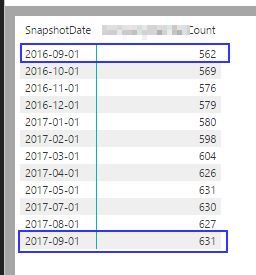- Power BI forums
- Updates
- News & Announcements
- Get Help with Power BI
- Desktop
- Service
- Report Server
- Power Query
- Mobile Apps
- Developer
- DAX Commands and Tips
- Custom Visuals Development Discussion
- Health and Life Sciences
- Power BI Spanish forums
- Translated Spanish Desktop
- Power Platform Integration - Better Together!
- Power Platform Integrations (Read-only)
- Power Platform and Dynamics 365 Integrations (Read-only)
- Training and Consulting
- Instructor Led Training
- Dashboard in a Day for Women, by Women
- Galleries
- Community Connections & How-To Videos
- COVID-19 Data Stories Gallery
- Themes Gallery
- Data Stories Gallery
- R Script Showcase
- Webinars and Video Gallery
- Quick Measures Gallery
- 2021 MSBizAppsSummit Gallery
- 2020 MSBizAppsSummit Gallery
- 2019 MSBizAppsSummit Gallery
- Events
- Ideas
- Custom Visuals Ideas
- Issues
- Issues
- Events
- Upcoming Events
- Community Blog
- Power BI Community Blog
- Custom Visuals Community Blog
- Community Support
- Community Accounts & Registration
- Using the Community
- Community Feedback
Register now to learn Fabric in free live sessions led by the best Microsoft experts. From Apr 16 to May 9, in English and Spanish.
- Power BI forums
- Forums
- Get Help with Power BI
- Desktop
- Re: Finding the difference between two amounts wit...
- Subscribe to RSS Feed
- Mark Topic as New
- Mark Topic as Read
- Float this Topic for Current User
- Bookmark
- Subscribe
- Printer Friendly Page
- Mark as New
- Bookmark
- Subscribe
- Mute
- Subscribe to RSS Feed
- Permalink
- Report Inappropriate Content
Finding the difference between two amounts within a slicer range
Hello all, I'm very new to DAX and fairly new to Power BI in general. I have done a lot of searching and it may be I'm not phrasing my question correctly but I just can't seem to find the solution to this.
The following is the data from a KPI visual, it's a "Count" of something on that particular SnapShotDate. (the visual just displays the total for the end of the range, which is 631 in this example)
This particular DateRange is selected by using a slicer for SnapShotDate.
What I want to do is display another KPI visual that shows the difference between the "Count" column of the first selected date of the Slicer and the Last selected date of the Slicer. So for this example, basically show [69] (which is 631-562). It should change dynamically depending on the date selections.
I've searched through LOOKUPVALUE to see if I could use a min() or max(), and it's not a ROW by ROW calculation which I've seen a lot of tutorials on, I'm not really sure what the correct syntax or function should be used for this?
Any help or point in the correct direction would help, thanks!
Solved! Go to Solution.
- Mark as New
- Bookmark
- Subscribe
- Mute
- Subscribe to RSS Feed
- Permalink
- Report Inappropriate Content
Hi,
Try this
=CALCULATE(SUM(your_measure),FILTER(Data,Data[snapshotdate]=MAX(calendar[date])))-
CALCULATE(SUM(your_measure),FILTER(Data,Data[snapshotdate]=MIN(calendar[date])))
Ensure the following:
1. There is a calendar table
2. There should be a relationship from the Snapshotdate in the Data table to the Date column in your calendar table
3. In the KPI visual, drag the date from the calendar table
4. The slicer should be built from the Date column of the calendar table
Hope this helps.
Regards,
Ashish Mathur
http://www.ashishmathur.com
https://www.linkedin.com/in/excelenthusiasts/
- Mark as New
- Bookmark
- Subscribe
- Mute
- Subscribe to RSS Feed
- Permalink
- Report Inappropriate Content
Hi @jeremy_R_b.
If you want to calculate based on slicer, you can also try to use firstdate and lastdate to combo with allselected function.
Diff = SUMX(FILTER(ALL(DateTable),[Date]=LASTDATE(ALLSELECTED(CALENDAR[Date]))),[Amount])- SUMX(FILTER(ALL(DateTable),[Date]=FIRSTDATE(ALLSELECTED(CALENDAR[Date]))),[Amount])
Regards,
Xiaoxin Sheng
If this post helps, please consider accept as solution to help other members find it more quickly.
- Mark as New
- Bookmark
- Subscribe
- Mute
- Subscribe to RSS Feed
- Permalink
- Report Inappropriate Content
Hi,
How about
=MAX(your_measure)-MIN(your_measure)
Regards,
Ashish Mathur
http://www.ashishmathur.com
https://www.linkedin.com/in/excelenthusiasts/
- Mark as New
- Bookmark
- Subscribe
- Mute
- Subscribe to RSS Feed
- Permalink
- Report Inappropriate Content
Hello Ashish, thank you for the reply.
I think the issue is that the numbers represented in the "Count" aren't always greater than the previous. So I could have a MIN that would be half way down the list but I would need to pull the related "Count" value associated with the first date.
I may be misunderstanding your answer also. I need the value of "Count" associated with the MIN date and MAX date (those are the two numbers I need to do calculation on). Those dates are dependent on a slicer. The numbers in the column are also a SUM, the above column is the "see data" when I look at the KPI visual.
- Mark as New
- Bookmark
- Subscribe
- Mute
- Subscribe to RSS Feed
- Permalink
- Report Inappropriate Content
Hi,
Try this
=CALCULATE(SUM(your_measure),FILTER(Data,Data[snapshotdate]=MAX(calendar[date])))-
CALCULATE(SUM(your_measure),FILTER(Data,Data[snapshotdate]=MIN(calendar[date])))
Ensure the following:
1. There is a calendar table
2. There should be a relationship from the Snapshotdate in the Data table to the Date column in your calendar table
3. In the KPI visual, drag the date from the calendar table
4. The slicer should be built from the Date column of the calendar table
Hope this helps.
Regards,
Ashish Mathur
http://www.ashishmathur.com
https://www.linkedin.com/in/excelenthusiasts/
- Mark as New
- Bookmark
- Subscribe
- Mute
- Subscribe to RSS Feed
- Permalink
- Report Inappropriate Content
Thanks Ashish, this seemed to work. I was having a comparison error but I realized I was using two different types of data for 'Data[snapshotdate]' and 'MAX(calendar[date])'.
Appreciate it!
@v-shex-msft I appreciate the additional help, I'll keep it in mind!
Helpful resources

Microsoft Fabric Learn Together
Covering the world! 9:00-10:30 AM Sydney, 4:00-5:30 PM CET (Paris/Berlin), 7:00-8:30 PM Mexico City

Power BI Monthly Update - April 2024
Check out the April 2024 Power BI update to learn about new features.

| User | Count |
|---|---|
| 109 | |
| 99 | |
| 77 | |
| 66 | |
| 54 |
| User | Count |
|---|---|
| 144 | |
| 104 | |
| 102 | |
| 87 | |
| 64 |