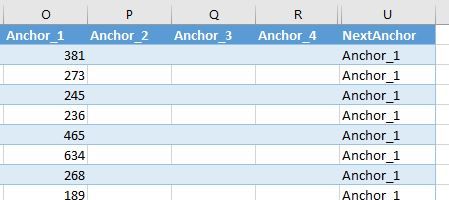- Power BI forums
- Updates
- News & Announcements
- Get Help with Power BI
- Desktop
- Service
- Report Server
- Power Query
- Mobile Apps
- Developer
- DAX Commands and Tips
- Custom Visuals Development Discussion
- Health and Life Sciences
- Power BI Spanish forums
- Translated Spanish Desktop
- Power Platform Integration - Better Together!
- Power Platform Integrations (Read-only)
- Power Platform and Dynamics 365 Integrations (Read-only)
- Training and Consulting
- Instructor Led Training
- Dashboard in a Day for Women, by Women
- Galleries
- Community Connections & How-To Videos
- COVID-19 Data Stories Gallery
- Themes Gallery
- Data Stories Gallery
- R Script Showcase
- Webinars and Video Gallery
- Quick Measures Gallery
- 2021 MSBizAppsSummit Gallery
- 2020 MSBizAppsSummit Gallery
- 2019 MSBizAppsSummit Gallery
- Events
- Ideas
- Custom Visuals Ideas
- Issues
- Issues
- Events
- Upcoming Events
- Community Blog
- Power BI Community Blog
- Custom Visuals Community Blog
- Community Support
- Community Accounts & Registration
- Using the Community
- Community Feedback
Register now to learn Fabric in free live sessions led by the best Microsoft experts. From Apr 16 to May 9, in English and Spanish.
- Power BI forums
- Forums
- Get Help with Power BI
- Desktop
- Finding minimum value in a row with several column...
- Subscribe to RSS Feed
- Mark Topic as New
- Mark Topic as Read
- Float this Topic for Current User
- Bookmark
- Subscribe
- Printer Friendly Page
- Mark as New
- Bookmark
- Subscribe
- Mute
- Subscribe to RSS Feed
- Permalink
- Report Inappropriate Content
Finding minimum value in a row with several columns
Probably a simple Question but I struggle for a while now to find a solution.
In a Table with several columns I want to find out the smallest value in a row and fill in the columns name.
In Excel quite an easy task but using PowerBI I can't find a solution.
To complicate the task I just want to select the columns name if the content is bigger than 0/null
Any idea how to create the formula or the column "NextAnchor"?
Since I'm relatively new to PowerBI and PowerQuery I'd appreciate also some step-by-step approach and hope to understand and learn 🙂
Solved! Go to Solution.
- Mark as New
- Bookmark
- Subscribe
- Mute
- Subscribe to RSS Feed
- Permalink
- Report Inappropriate Content
HI @fishboneox
Please try this calculated column. replace Table1 with your Table Name
Column =
VAR temp = {
( "Anchor1", Table1[Anchor_1] ),
( "Anchor2", Table1[Anchor_2] ),
( "Anchor3", Table1[Anchor_3] ),
( "Anchor4", Table1[Anchor_4] ) }
VAR MinValue =
MINX ( FILTER ( temp, [Value2] <> 0 ), [Value2] )
RETURN
MINX ( FILTER ( temp, [Value2] = MinValue ), [Value1] )
Regards
Zubair
Please try my custom visuals
- Mark as New
- Bookmark
- Subscribe
- Mute
- Subscribe to RSS Feed
- Permalink
- Report Inappropriate Content
HI @fishboneox
Please try this calculated column. replace Table1 with your Table Name
Column =
VAR temp = {
( "Anchor1", Table1[Anchor_1] ),
( "Anchor2", Table1[Anchor_2] ),
( "Anchor3", Table1[Anchor_3] ),
( "Anchor4", Table1[Anchor_4] ) }
VAR MinValue =
MINX ( FILTER ( temp, [Value2] <> 0 ), [Value2] )
RETURN
MINX ( FILTER ( temp, [Value2] = MinValue ), [Value1] )
Regards
Zubair
Please try my custom visuals
- Mark as New
- Bookmark
- Subscribe
- Mute
- Subscribe to RSS Feed
- Permalink
- Report Inappropriate Content
thanks a lot for your amazing answer. The provided solution works as is should.
Also thank you for the further information you have provided. 🙂
- Mark as New
- Bookmark
- Subscribe
- Mute
- Subscribe to RSS Feed
- Permalink
- Report Inappropriate Content
if there are 2 or more columns that meet the criteria and you want to get the names of both... then you can use this formula ![]()
Column 2 =
VAR temp = {
( "Anchor1", Table1[Anchor_1] ),
( "Anchor2", Table1[Anchor_2] ),
( "Anchor3", Table1[Anchor_3] ),
( "Anchor4", Table1[Anchor_4] ) }
VAR MinValue =
MINX ( FILTER ( temp, [Value2] <> 0 ), [Value2] )
RETURN
CONCATENATEX ( FILTER ( temp, [Value2] = MinValue ), [Value1], ", " )
Regards
Zubair
Please try my custom visuals
- Mark as New
- Bookmark
- Subscribe
- Mute
- Subscribe to RSS Feed
- Permalink
- Report Inappropriate Content
Following post shows another way of doing the same..using combination of Power Query and DAX
http://www.excelnaccess.com/finding-the-column-name-with-max-or-min-value/
Regards
Zubair
Please try my custom visuals
Helpful resources

Microsoft Fabric Learn Together
Covering the world! 9:00-10:30 AM Sydney, 4:00-5:30 PM CET (Paris/Berlin), 7:00-8:30 PM Mexico City

Power BI Monthly Update - April 2024
Check out the April 2024 Power BI update to learn about new features.

| User | Count |
|---|---|
| 114 | |
| 100 | |
| 83 | |
| 70 | |
| 61 |
| User | Count |
|---|---|
| 149 | |
| 114 | |
| 107 | |
| 89 | |
| 67 |