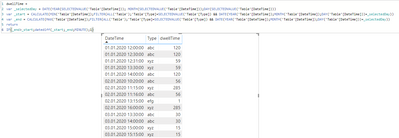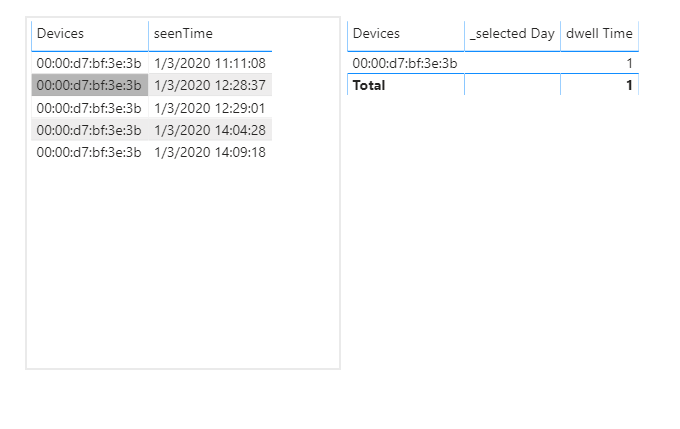- Power BI forums
- Updates
- News & Announcements
- Get Help with Power BI
- Desktop
- Service
- Report Server
- Power Query
- Mobile Apps
- Developer
- DAX Commands and Tips
- Custom Visuals Development Discussion
- Health and Life Sciences
- Power BI Spanish forums
- Translated Spanish Desktop
- Power Platform Integration - Better Together!
- Power Platform Integrations (Read-only)
- Power Platform and Dynamics 365 Integrations (Read-only)
- Training and Consulting
- Instructor Led Training
- Dashboard in a Day for Women, by Women
- Galleries
- Community Connections & How-To Videos
- COVID-19 Data Stories Gallery
- Themes Gallery
- Data Stories Gallery
- R Script Showcase
- Webinars and Video Gallery
- Quick Measures Gallery
- 2021 MSBizAppsSummit Gallery
- 2020 MSBizAppsSummit Gallery
- 2019 MSBizAppsSummit Gallery
- Events
- Ideas
- Custom Visuals Ideas
- Issues
- Issues
- Events
- Upcoming Events
- Community Blog
- Power BI Community Blog
- Custom Visuals Community Blog
- Community Support
- Community Accounts & Registration
- Using the Community
- Community Feedback
Register now to learn Fabric in free live sessions led by the best Microsoft experts. From Apr 16 to May 9, in English and Spanish.
- Power BI forums
- Forums
- Get Help with Power BI
- Desktop
- Re: Finding dwell time
- Subscribe to RSS Feed
- Mark Topic as New
- Mark Topic as Read
- Float this Topic for Current User
- Bookmark
- Subscribe
- Printer Friendly Page
- Mark as New
- Bookmark
- Subscribe
- Mute
- Subscribe to RSS Feed
- Permalink
- Report Inappropriate Content
Finding dwell time
Hi, I am struggling to find dwell time with dax, would really appreciate if anyone could guide me on this.
Sample dataset:
| DateTime | Type |
| 1/1/2020 12:00 | abc |
| 1/1/2020 12:30 | abc |
| 1/1/2020 12:31 | xyz |
| 1/1/2020 13:30 | xyz |
| 1/1/2020 14:00 | abc |
| 2/1/2020 10:20 | abc |
| 2/1/2020 11:15 | xyz |
| 2/1/2020 11:16 | abc |
| 2/1/2020 13:15 | efg |
| 2/1/2020 16:00 | xyz |
| 3/1/2020 13:30 | abc |
| 3/1/2020 14:00 | abc |
| 3/1/2020 15:00 | xyz |
| 3/1/2020 15:15 | xyz |
This is what I want:
| DateTime | Type | Dwell time (min) |
| 1/1/2020 12:00 | abc | 120 |
| 1/1/2020 12:30 | abc | 120 |
| 1/1/2020 12:31 | xyz | 61 |
| 1/1/2020 13:30 | xyz | 61 |
| 1/1/2020 14:00 | abc | 120 |
| 2/1/2020 10:20 | abc | 56 |
| 2/1/2020 11:15 | xyz | 285 |
| 2/1/2020 11:16 | abc | 56 |
| 2/1/2020 13:15 | efg | 1 |
| 2/1/2020 16:00 | xyz | 285 |
| 3/1/2020 13:30 | abc | 30 |
| 3/1/2020 14:00 | abc | 30 |
| 3/1/2020 15:00 | xyz | 15 |
| 3/1/2020 15:15 | xyz | 15 |
I am trying to find the dwell time for each type on daily basis, is there any possible way to do it? Have you ever seen anything like this? Would really appreciate some help! Thanks xoxo
Solved! Go to Solution.
- Mark as New
- Bookmark
- Subscribe
- Mute
- Subscribe to RSS Feed
- Permalink
- Report Inappropriate Content
Hi @Anonymous
try to create a measure
dwellTime =
var _selectedDay = DATE(YEAR(SELECTEDVALUE('Table'[DateTime])), MONTH(SELECTEDVALUE('Table'[DateTime])),DAY(SELECTEDVALUE('Table'[DateTime])))
var _start = CALCULATE(MIN('Table'[DateTime]),FILTER(ALL('Table'),'Table'[Type]=SELECTEDVALUE('Table'[Type]) && DATE(YEAR('Table'[DateTime]),MONTH('Table'[DateTime]),DAY('Table'[DateTime]))=_selectedDay))
var _end = CALCULATE(MAX('Table'[DateTime]),FILTER(ALL('Table'),'Table'[Type]=SELECTEDVALUE('Table'[Type]) && DATE(YEAR('Table'[DateTime]),MONTH('Table'[DateTime]),DAY('Table'[DateTime]))=_selectedDay))
return
IF(_end>_start,datediff(_start,_end,MINUTE),1)
do not hesitate to give a kudo to useful posts and mark solutions as solution
- Mark as New
- Bookmark
- Subscribe
- Mute
- Subscribe to RSS Feed
- Permalink
- Report Inappropriate Content
Hi @Anonymous
try to create a measure
dwellTime =
var _selectedDay = DATE(YEAR(SELECTEDVALUE('Table'[DateTime])), MONTH(SELECTEDVALUE('Table'[DateTime])),DAY(SELECTEDVALUE('Table'[DateTime])))
var _start = CALCULATE(MIN('Table'[DateTime]),FILTER(ALL('Table'),'Table'[Type]=SELECTEDVALUE('Table'[Type]) && DATE(YEAR('Table'[DateTime]),MONTH('Table'[DateTime]),DAY('Table'[DateTime]))=_selectedDay))
var _end = CALCULATE(MAX('Table'[DateTime]),FILTER(ALL('Table'),'Table'[Type]=SELECTEDVALUE('Table'[Type]) && DATE(YEAR('Table'[DateTime]),MONTH('Table'[DateTime]),DAY('Table'[DateTime]))=_selectedDay))
return
IF(_end>_start,datediff(_start,_end,MINUTE),1)
do not hesitate to give a kudo to useful posts and mark solutions as solution
- Mark as New
- Bookmark
- Subscribe
- Mute
- Subscribe to RSS Feed
- Permalink
- Report Inappropriate Content
Thanks @az38 ! I guess this will definitely works on a smaller dataset. My dataset is a bit too huge and I have split it up to three parts and it is working fine now!
- Mark as New
- Bookmark
- Subscribe
- Mute
- Subscribe to RSS Feed
- Permalink
- Report Inappropriate Content
Hi @az38 , thanks for your reply but I am getting 1 min for each row instead of getting the dwell time. 😞 Is there any other possible way? Thanks for your help!
- Mark as New
- Bookmark
- Subscribe
- Mute
- Subscribe to RSS Feed
- Permalink
- Report Inappropriate Content
Hi @Anonymous
for me it works fine with your data sample
maybe you have something else in your data model? or your datetime field has no datetime data type?
do not hesitate to give a kudo to useful posts and mark solutions as solution
- Mark as New
- Bookmark
- Subscribe
- Mute
- Subscribe to RSS Feed
- Permalink
- Report Inappropriate Content
Hi @az38, thanks for your reply. My DateTime is definitely in DateTime format, but I just found out that this line didn't catch the date from DateTime, is there anything that went wrong?
var _selectedDay = DATE(YEAR(SELECTEDVALUE('Table'[DateTime])), MONTH(SELECTEDVALUE('Table'[DateTime])),DAY(SELECTEDVALUE('Table'[DateTime])))
- Mark as New
- Bookmark
- Subscribe
- Mute
- Subscribe to RSS Feed
- Permalink
- Report Inappropriate Content
Are you trying to create a measure?
Maybe you should just replace “,” to “;” due to localization question.
One more option - share your pbix file without sensitive data and give me a link to help you 🙂
- Mark as New
- Bookmark
- Subscribe
- Mute
- Subscribe to RSS Feed
- Permalink
- Report Inappropriate Content
I was trying to create a column for dwell time.
The comma is working fine for me, but the semicolon is giving me errors.
I am sorry I couldn't share the data due to privacy concerns, it looks exactly like the sample data but with seconds (e.g. 1/12/2020 01:12:25).
I've tried to create another column for "_selectedDay", but it returned blank, I thought it supposed to return the date?
_selectedDay = DATE(YEAR(SELECTEDVALUE('Table'[DateTime])), MONTH(SELECTEDVALUE('Table'[DateTime])),DAY(SELECTEDVALUE('Table'[DateTime])))
- Mark as New
- Bookmark
- Subscribe
- Mute
- Subscribe to RSS Feed
- Permalink
- Report Inappropriate Content
@Anonymous
try to create new measure, not column
do not hesitate to give a kudo to useful posts and mark solutions as solution
- Mark as New
- Bookmark
- Subscribe
- Mute
- Subscribe to RSS Feed
- Permalink
- Report Inappropriate Content
This is what I got from my data, the left table is the original data and the right table is the _selectedDay measure and dwellTime measure, and I really have no idea why this is not working. Please guide me on this, thanks a bunch!
- Mark as New
- Bookmark
- Subscribe
- Mute
- Subscribe to RSS Feed
- Permalink
- Report Inappropriate Content
Hi @Anonymous
i do not know, it works fine, maybe you just didnt rename datetime to seentime in my statement?
here is my sample pbix-file with your data example https://ufile.io/wgzpm4jz
do not hesitate to give a kudo to useful posts and mark solutions as solution
Helpful resources

Microsoft Fabric Learn Together
Covering the world! 9:00-10:30 AM Sydney, 4:00-5:30 PM CET (Paris/Berlin), 7:00-8:30 PM Mexico City

Power BI Monthly Update - April 2024
Check out the April 2024 Power BI update to learn about new features.

| User | Count |
|---|---|
| 114 | |
| 100 | |
| 81 | |
| 70 | |
| 62 |
| User | Count |
|---|---|
| 148 | |
| 116 | |
| 104 | |
| 90 | |
| 65 |