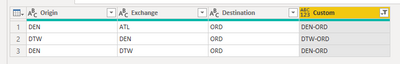- Power BI forums
- Updates
- News & Announcements
- Get Help with Power BI
- Desktop
- Service
- Report Server
- Power Query
- Mobile Apps
- Developer
- DAX Commands and Tips
- Custom Visuals Development Discussion
- Health and Life Sciences
- Power BI Spanish forums
- Translated Spanish Desktop
- Power Platform Integration - Better Together!
- Power Platform Integrations (Read-only)
- Power Platform and Dynamics 365 Integrations (Read-only)
- Training and Consulting
- Instructor Led Training
- Dashboard in a Day for Women, by Women
- Galleries
- Community Connections & How-To Videos
- COVID-19 Data Stories Gallery
- Themes Gallery
- Data Stories Gallery
- R Script Showcase
- Webinars and Video Gallery
- Quick Measures Gallery
- 2021 MSBizAppsSummit Gallery
- 2020 MSBizAppsSummit Gallery
- 2019 MSBizAppsSummit Gallery
- Events
- Ideas
- Custom Visuals Ideas
- Issues
- Issues
- Events
- Upcoming Events
- Community Blog
- Power BI Community Blog
- Custom Visuals Community Blog
- Community Support
- Community Accounts & Registration
- Using the Community
- Community Feedback
Register now to learn Fabric in free live sessions led by the best Microsoft experts. From Apr 16 to May 9, in English and Spanish.
- Power BI forums
- Forums
- Get Help with Power BI
- Desktop
- Re: Finding airline connections
- Subscribe to RSS Feed
- Mark Topic as New
- Mark Topic as Read
- Float this Topic for Current User
- Bookmark
- Subscribe
- Printer Friendly Page
- Mark as New
- Bookmark
- Subscribe
- Mute
- Subscribe to RSS Feed
- Permalink
- Report Inappropriate Content
Finding airline connections
I am lost here. I am trying to find the connections for the origin and destination pairs. In this example DEN-ORD, I would like to return DEN-ATL-ORD and so on?
Is this even possible?
Thanks for the help:)
| O&D | Origin | Destination |
| DEN-ATL | DEN | ATL |
| DEN-DTW | DEN | DTW |
| DEN-ORD | DEN | ORD |
| DTW-DEN | DTW | DEN |
| DTW-ORD | DTW | ORD |
| ATL-ORD | ATL | ORD |
Solved! Go to Solution.
- Mark as New
- Bookmark
- Subscribe
- Mute
- Subscribe to RSS Feed
- Permalink
- Report Inappropriate Content
Hello @MrNoob ,
Try this:
1. Create two tables.
Origin = VALUES('Table'[Origin])Destination = VALUES('Table'[Destination])
2. Create slicers.
3. Create a measure.
Measure =
VAR Origin_ =
SELECTEDVALUE ( Origin[Origin] )
VAR Destination_ =
SELECTEDVALUE ( Destination[Destination] )
VAR t1 =
SELECTCOLUMNS (
FILTER ( 'Table', 'Table'[Origin] = Origin_ ),
"Origin1", [Origin],
"Destination1", [Destination]
)
VAR t2 =
SELECTCOLUMNS (
FILTER ( 'Table', 'Table'[Destination] = Destination_ ),
"Origin2", [Origin],
"Destination2", [Destination]
)
VAR t3 =
FILTER (
CROSSJOIN ( t1, t2 ),
[Destination1] = [Origin2]
|| [Destination1] = Destination_
)
VAR t4 =
SUMMARIZE (
t3,
[Origin1],
[Destination1],
[Destination2],
"O&D_",
IF (
[Destination1] = Destination_,
[Origin1] & "-" & [Destination1],
[Origin1] & "-" & [Destination1] & "-" & [Destination2]
)
)
RETURN
CONCATENATEX ( t4, [O&D_], "," & UNICHAR ( 10 ) & " " )
BTW file, attached .pbix file.
Best regards
Icey
If this post helps,then consider Accepting it as the solution to help other members find it faster.
- Mark as New
- Bookmark
- Subscribe
- Mute
- Subscribe to RSS Feed
- Permalink
- Report Inappropriate Content
Hi, I used your solution for my report. It works good. But I want to calculate total flight time.
For Example,
| O&D | Origin | Destination | Departure Time | Arrival Time |
| DEN-ATL | DEN | ATL | 12:00 | 15:00 |
| DEN-DTW | DEN | DTW | ||
| DEN-ORD | DEN | ORD | ||
| DTW-DEN | DTW | DEN | 08:00 | 10:00 |
| DTW-ORD | DTW | ORD | ||
| ATL-ORD | ATL | ORD |
I want to total flight time DTW - DEN - ATL = 7:00
Can it be?
Thank you.
- Mark as New
- Bookmark
- Subscribe
- Mute
- Subscribe to RSS Feed
- Permalink
- Report Inappropriate Content
Hello @MrNoob ,
Try this:
1. Create two tables.
Origin = VALUES('Table'[Origin])Destination = VALUES('Table'[Destination])
2. Create slicers.
3. Create a measure.
Measure =
VAR Origin_ =
SELECTEDVALUE ( Origin[Origin] )
VAR Destination_ =
SELECTEDVALUE ( Destination[Destination] )
VAR t1 =
SELECTCOLUMNS (
FILTER ( 'Table', 'Table'[Origin] = Origin_ ),
"Origin1", [Origin],
"Destination1", [Destination]
)
VAR t2 =
SELECTCOLUMNS (
FILTER ( 'Table', 'Table'[Destination] = Destination_ ),
"Origin2", [Origin],
"Destination2", [Destination]
)
VAR t3 =
FILTER (
CROSSJOIN ( t1, t2 ),
[Destination1] = [Origin2]
|| [Destination1] = Destination_
)
VAR t4 =
SUMMARIZE (
t3,
[Origin1],
[Destination1],
[Destination2],
"O&D_",
IF (
[Destination1] = Destination_,
[Origin1] & "-" & [Destination1],
[Origin1] & "-" & [Destination1] & "-" & [Destination2]
)
)
RETURN
CONCATENATEX ( t4, [O&D_], "," & UNICHAR ( 10 ) & " " )
BTW file, attached .pbix file.
Best regards
Icey
If this post helps,then consider Accepting it as the solution to help other members find it faster.
- Mark as New
- Bookmark
- Subscribe
- Mute
- Subscribe to RSS Feed
- Permalink
- Report Inappropriate Content
Hi, @MrNoob , it's totally possible, pls try the following code,
let
Source = Table.FromRows(Json.Document(Binary.Decompress(Binary.FromText("i45WcnH103UM8VHSAbGAJIgdqwMRdwkJh4uD2DBx/yAXuDiIDRYPCddFqITIwsSh6sHiMPVAe6DiENvB4rEA", BinaryEncoding.Base64), Compression.Deflate)), let _t = ((type nullable text) meta [Serialized.Text = true]) in type table [#"O&D" = _t, Origin = _t, Destination = _t]),
OD = Source[#"O&D"],
#"Removed Columns" = Table.RemoveColumns(Source,{"O&D"}),
#"Merged Queries" = Table.NestedJoin(#"Removed Columns", {"Destination"}, #"Removed Columns", {"Origin"}, "Source", JoinKind.LeftOuter),
#"Renamed Columns" = Table.RenameColumns(#"Merged Queries",{{"Destination", "Exchange"}}),
#"Expanded Source" = Table.ExpandTableColumn(#"Renamed Columns", "Source", {"Destination"}, {"Destination"}),
#"Filtered Rows" = Table.SelectRows(#"Expanded Source", each ([Destination] <> null)),
#"Added Custom" = Table.AddColumn(#"Filtered Rows", "Custom", each if List.Contains(OD, [Origin] & "-" & [Destination]) then [Origin] & "-" & [Destination] else false),
#"Filtered Rows1" = Table.SelectRows(#"Added Custom", each ([Custom] <> false))
in
#"Filtered Rows1"the final result
| Thanks to the great efforts by MS engineers to simplify syntax of DAX! Most beginners are SUCCESSFULLY MISLED to think that they could easily master DAX; but it turns out that the intricacy of the most frequently used RANKX() is still way beyond their comprehension! |
DAX is simple, but NOT EASY! |
Helpful resources

Microsoft Fabric Learn Together
Covering the world! 9:00-10:30 AM Sydney, 4:00-5:30 PM CET (Paris/Berlin), 7:00-8:30 PM Mexico City

Power BI Monthly Update - April 2024
Check out the April 2024 Power BI update to learn about new features.

| User | Count |
|---|---|
| 111 | |
| 100 | |
| 80 | |
| 64 | |
| 58 |
| User | Count |
|---|---|
| 146 | |
| 110 | |
| 93 | |
| 84 | |
| 67 |