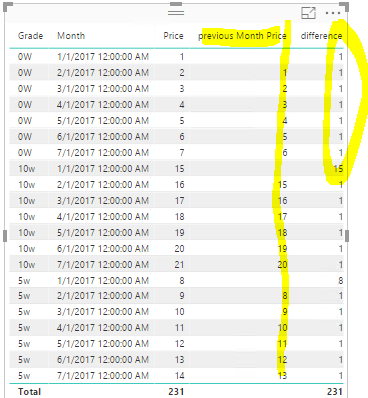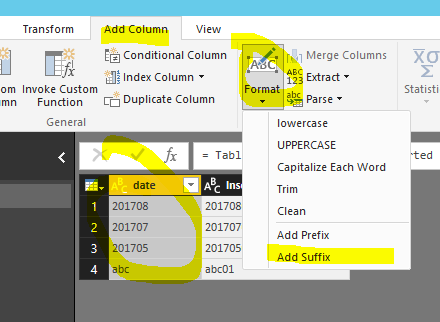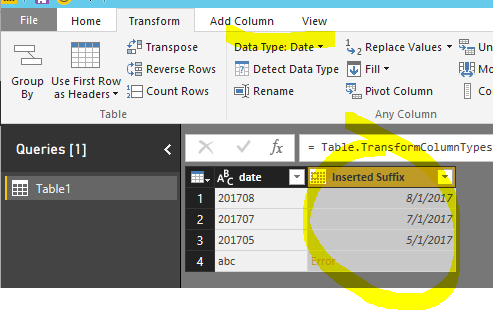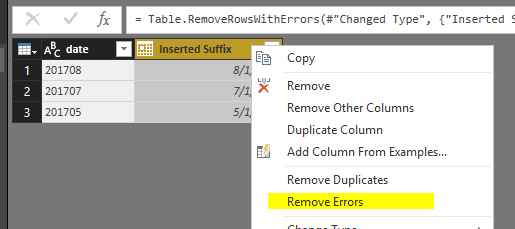- Power BI forums
- Updates
- News & Announcements
- Get Help with Power BI
- Desktop
- Service
- Report Server
- Power Query
- Mobile Apps
- Developer
- DAX Commands and Tips
- Custom Visuals Development Discussion
- Health and Life Sciences
- Power BI Spanish forums
- Translated Spanish Desktop
- Power Platform Integration - Better Together!
- Power Platform Integrations (Read-only)
- Power Platform and Dynamics 365 Integrations (Read-only)
- Training and Consulting
- Instructor Led Training
- Dashboard in a Day for Women, by Women
- Galleries
- Community Connections & How-To Videos
- COVID-19 Data Stories Gallery
- Themes Gallery
- Data Stories Gallery
- R Script Showcase
- Webinars and Video Gallery
- Quick Measures Gallery
- 2021 MSBizAppsSummit Gallery
- 2020 MSBizAppsSummit Gallery
- 2019 MSBizAppsSummit Gallery
- Events
- Ideas
- Custom Visuals Ideas
- Issues
- Issues
- Events
- Upcoming Events
- Community Blog
- Power BI Community Blog
- Custom Visuals Community Blog
- Community Support
- Community Accounts & Registration
- Using the Community
- Community Feedback
Register now to learn Fabric in free live sessions led by the best Microsoft experts. From Apr 16 to May 9, in English and Spanish.
- Power BI forums
- Forums
- Get Help with Power BI
- Desktop
- Re: Finding Value Change between Months
- Subscribe to RSS Feed
- Mark Topic as New
- Mark Topic as Read
- Float this Topic for Current User
- Bookmark
- Subscribe
- Printer Friendly Page
- Mark as New
- Bookmark
- Subscribe
- Mute
- Subscribe to RSS Feed
- Permalink
- Report Inappropriate Content
Finding Value Change between Months
I'm trying to calculate the change in price from one month to the next (Ex. September Price minus August Price). I have a column that shows: 201708,201709,201710, etc... The column beside it shows the prices corresponding to that date. The third column shows the grade of oil that is being priced.
For the life of me, I cannot figure out a formula to calculate this (without altering the excel sheet). I can't alter the original excel spreadsheet because it is on a shared drive and automatically updating. I have tried making measures, calculated columns, etc. Nothing works. I want it to automatically update and show the spreads for the first year (and update as the months progress).
Some formulas I have tried (and failed with) are listed below:
- Column 6 = calculate(SUM('ACPriceCurves T_1'[Value]),'ACPriceCurves T_1'[Long Name]IN{"TRADER.LLS"}, 'Num to Date'[Date])-CALCULATE(sum('ACPriceCurves T_1'[Value]), 'ACPriceCurves T_1'[Long Name]IN{"TRADER.LLS"}, PREVIOUSMONTH('Num to Date'[Date]))
-Column 4 = dateadd('Num to Date'[Date],1,month)
- Column 5 = calculate(sum('ACPriceCurves T_1'[Value]),('Num to Date'[Column 4]))-CALCULATE(sum('ACPriceCurves T_1'[Value]),('Num to Date'[Date]))
-
Column 4 = CALCULATE(sum('ACPriceCurves T_1'[Value]),'Num to Date'[Date] IN {MIN('Num to Date'[Date].[Date])})-calculate(sum('ACPriceCurves T_1'[Value]),'Num to Date'[Date] IN NEXTMONTH('Num to Date'[Date].[Date]))
- Mark as New
- Bookmark
- Subscribe
- Mute
- Subscribe to RSS Feed
- Permalink
- Report Inappropriate Content
You could create a calendar table and use PREVIOUSMONTH. See more details in the attached pbix file.
calendar table
calendar = ADDCOLUMNS(CALENDAR("2017-01-01","2017-12-31"),"Month",DATE(YEAR([Date]),MONTH([Date]),1))
Measures
previous Month Price =
IF (
ISBLANK ( SUM ( yourTable[Price] ) ),
BLANK (),
CALCULATE ( SUM ( yourTable[Price] ), PREVIOUSMONTH ( 'calendar'[Date] ) )
)
difference =
SUM ( yourTable[Price] ) - [previous Month Price]
- Mark as New
- Bookmark
- Subscribe
- Mute
- Subscribe to RSS Feed
- Permalink
- Report Inappropriate Content
Thank you so much.. I'm still having difficulty changing the "201708" etc into dates. This is because there are some values in the column that have letters. I want to delete those values. I tried an "IFERROR(value(termlabel)), "not defined)) but it says that I cannot do variant types.
Any tips?
- Mark as New
- Bookmark
- Subscribe
- Mute
- Subscribe to RSS Feed
- Permalink
- Report Inappropriate Content
In "Query editor", you first add suffix 01 to each "date".
Then convert that column as date.
The last step, right click and remove errors.
- Mark as New
- Bookmark
- Subscribe
- Mute
- Subscribe to RSS Feed
- Permalink
- Report Inappropriate Content
I've heard that if you edit information in query editor, it makes automatic updating more difficult. Do you think this might cause problems with the automatic updating aspect?
- Mark as New
- Bookmark
- Subscribe
- Mute
- Subscribe to RSS Feed
- Permalink
- Report Inappropriate Content
Helpful resources

Microsoft Fabric Learn Together
Covering the world! 9:00-10:30 AM Sydney, 4:00-5:30 PM CET (Paris/Berlin), 7:00-8:30 PM Mexico City

Power BI Monthly Update - April 2024
Check out the April 2024 Power BI update to learn about new features.

| User | Count |
|---|---|
| 116 | |
| 102 | |
| 78 | |
| 77 | |
| 49 |
| User | Count |
|---|---|
| 145 | |
| 108 | |
| 107 | |
| 89 | |
| 61 |