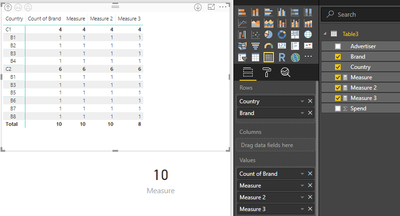- Power BI forums
- Updates
- News & Announcements
- Get Help with Power BI
- Desktop
- Service
- Report Server
- Power Query
- Mobile Apps
- Developer
- DAX Commands and Tips
- Custom Visuals Development Discussion
- Health and Life Sciences
- Power BI Spanish forums
- Translated Spanish Desktop
- Power Platform Integration - Better Together!
- Power Platform Integrations (Read-only)
- Power Platform and Dynamics 365 Integrations (Read-only)
- Training and Consulting
- Instructor Led Training
- Dashboard in a Day for Women, by Women
- Galleries
- Community Connections & How-To Videos
- COVID-19 Data Stories Gallery
- Themes Gallery
- Data Stories Gallery
- R Script Showcase
- Webinars and Video Gallery
- Quick Measures Gallery
- 2021 MSBizAppsSummit Gallery
- 2020 MSBizAppsSummit Gallery
- 2019 MSBizAppsSummit Gallery
- Events
- Ideas
- Custom Visuals Ideas
- Issues
- Issues
- Events
- Upcoming Events
- Community Blog
- Power BI Community Blog
- Custom Visuals Community Blog
- Community Support
- Community Accounts & Registration
- Using the Community
- Community Feedback
Register now to learn Fabric in free live sessions led by the best Microsoft experts. From Apr 16 to May 9, in English and Spanish.
- Power BI forums
- Forums
- Get Help with Power BI
- Desktop
- Re: Finding DISTINCT COUNT of Brands by Country
- Subscribe to RSS Feed
- Mark Topic as New
- Mark Topic as Read
- Float this Topic for Current User
- Bookmark
- Subscribe
- Printer Friendly Page
- Mark as New
- Bookmark
- Subscribe
- Mute
- Subscribe to RSS Feed
- Permalink
- Report Inappropriate Content
Finding DISTINCT COUNT of Brands by Country
Hi all,
I have a table like this:
Country, Advertiser, Brand, Spend C1, A1, B1, 10 C1, A1, B2, 5 C1, A2, B3, 0 C1, A2, B4, 20 C2, A1, B1, 8 C2, A1, B5, 7 C2, A2, B6, 4 C2, A2, B3, 3 C2, A2, B7, 2 C2, A3, B8, 9
I'd like to find the DISTINCT COUNT of Brands by Country as below:
C1 => 4 C2 => 6
How do I create a Measure in Power BI Desktop to achieve this?
Thank you for your answers/suggestions!
Solved! Go to Solution.
- Mark as New
- Bookmark
- Subscribe
- Mute
- Subscribe to RSS Feed
- Permalink
- Report Inappropriate Content
hello @plartoo,
Possibly I'm over simplifying your problem however I've accomplished your desired output with 2 different measures:
Measure = CALCULATE(COUNTROWS(Table3),DISTINCT(Table3[Country])) Measure 2 = COUNTROWS(Table3)
Also I used Count of Brand in the Values area as well.
Measure 3 = CALCULATE(DISTINCTCOUNT(Table3[Brand]), GROUPBY(Table3,Table3[Country]))
Was taken from https://stackoverflow.com/questions/50414271/creating-a-measure-that-returns-distinct-count-by-count... which looks exactly like your question.
DISTINCTCOUNT in Measure 3 is returning 8 because 'B1' & 'B3' is only counted once over the entire data set.
Did I answer your question? Mark my post as a solution!
Did my answers help arrive at a solution? Give it a kudos by clicking the Thumbs Up!
Proud to be a Super User!
- Mark as New
- Bookmark
- Subscribe
- Mute
- Subscribe to RSS Feed
- Permalink
- Report Inappropriate Content
Here is a single measure solution. Put this in a table along with Country.
Measure = VAR __tmpTable = SUMMARIZE(brands,brands[Country],"__Brands",DISTINCTCOUNT(brands[ Brand])) RETURN MAXX(__tmpTable,[__Brands])
@ me in replies or I'll lose your thread!!!
Instead of a Kudo, please vote for this idea
Become an expert!: Enterprise DNA
External Tools: MSHGQM
YouTube Channel!: Microsoft Hates Greg
Latest book!: The Definitive Guide to Power Query (M)
DAX is easy, CALCULATE makes DAX hard...
- Mark as New
- Bookmark
- Subscribe
- Mute
- Subscribe to RSS Feed
- Permalink
- Report Inappropriate Content
hello @plartoo,
Possibly I'm over simplifying your problem however I've accomplished your desired output with 2 different measures:
Measure = CALCULATE(COUNTROWS(Table3),DISTINCT(Table3[Country])) Measure 2 = COUNTROWS(Table3)
Also I used Count of Brand in the Values area as well.
Measure 3 = CALCULATE(DISTINCTCOUNT(Table3[Brand]), GROUPBY(Table3,Table3[Country]))
Was taken from https://stackoverflow.com/questions/50414271/creating-a-measure-that-returns-distinct-count-by-count... which looks exactly like your question.
DISTINCTCOUNT in Measure 3 is returning 8 because 'B1' & 'B3' is only counted once over the entire data set.
Did I answer your question? Mark my post as a solution!
Did my answers help arrive at a solution? Give it a kudos by clicking the Thumbs Up!
Proud to be a Super User!
- Mark as New
- Bookmark
- Subscribe
- Mute
- Subscribe to RSS Feed
- Permalink
- Report Inappropriate Content
Thank you, Dozer. This solution works! I'll ask another follow-up question about how to make this distinct count value appear in a Tree-map soon. 🙂
Helpful resources

Microsoft Fabric Learn Together
Covering the world! 9:00-10:30 AM Sydney, 4:00-5:30 PM CET (Paris/Berlin), 7:00-8:30 PM Mexico City

Power BI Monthly Update - April 2024
Check out the April 2024 Power BI update to learn about new features.

| User | Count |
|---|---|
| 117 | |
| 105 | |
| 69 | |
| 67 | |
| 43 |
| User | Count |
|---|---|
| 148 | |
| 103 | |
| 103 | |
| 88 | |
| 66 |