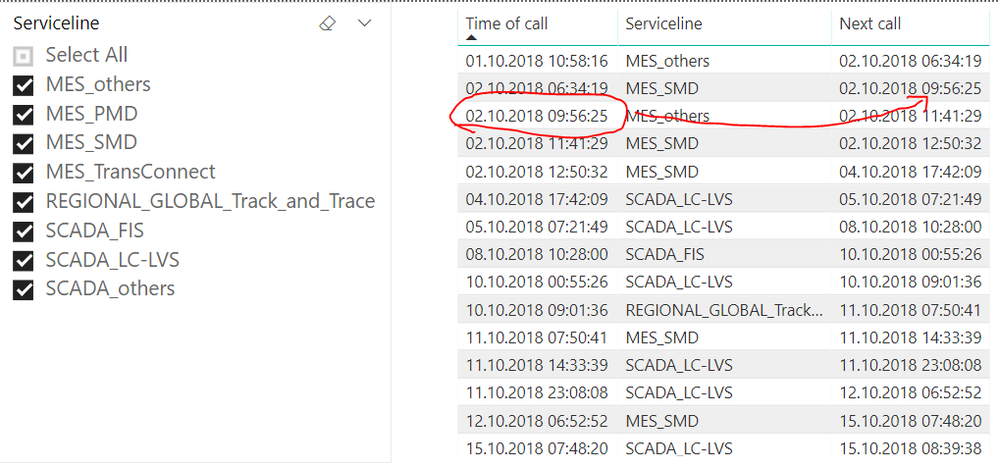- Power BI forums
- Updates
- News & Announcements
- Get Help with Power BI
- Desktop
- Service
- Report Server
- Power Query
- Mobile Apps
- Developer
- DAX Commands and Tips
- Custom Visuals Development Discussion
- Health and Life Sciences
- Power BI Spanish forums
- Translated Spanish Desktop
- Power Platform Integration - Better Together!
- Power Platform Integrations (Read-only)
- Power Platform and Dynamics 365 Integrations (Read-only)
- Training and Consulting
- Instructor Led Training
- Dashboard in a Day for Women, by Women
- Galleries
- Community Connections & How-To Videos
- COVID-19 Data Stories Gallery
- Themes Gallery
- Data Stories Gallery
- R Script Showcase
- Webinars and Video Gallery
- Quick Measures Gallery
- 2021 MSBizAppsSummit Gallery
- 2020 MSBizAppsSummit Gallery
- 2019 MSBizAppsSummit Gallery
- Events
- Ideas
- Custom Visuals Ideas
- Issues
- Issues
- Events
- Upcoming Events
- Community Blog
- Power BI Community Blog
- Custom Visuals Community Blog
- Community Support
- Community Accounts & Registration
- Using the Community
- Community Feedback
Register now to learn Fabric in free live sessions led by the best Microsoft experts. From Apr 16 to May 9, in English and Spanish.
- Power BI forums
- Forums
- Get Help with Power BI
- Desktop
- Find the next row with earlier does not work with ...
- Subscribe to RSS Feed
- Mark Topic as New
- Mark Topic as Read
- Float this Topic for Current User
- Bookmark
- Subscribe
- Printer Friendly Page
- Mark as New
- Bookmark
- Subscribe
- Mute
- Subscribe to RSS Feed
- Permalink
- Report Inappropriate Content
Find the next row with earlier does not work with slicer
Hello guys,
I'm new to powerbi and I'm searching now already for hours for a (I think) easy problem.
I want to calculate a MTBF based on calls.
The calls can happen in different servicelines, which are filterable by a slicer.
I now simply want to display the time of the next call based on the selection in the slicer. In this screenshot everything is fine, as all categories are selected:
But if I now deselect one category the wrong date gets selected:
I'm using this code:
Next call = VAR NextRow = MINX( FILTER( ALLSELECTED(Events); Events[Time of call]>EARLIER(Events[Time of call];1) ); Events[Time of call] ) RETURN NextRow
I think the problem is, that the EARLIER function is not working when filtered with the slicer.
Can someone tell me how to fix this issue?
Thanks in advance!
Best regards
Wolfgang
Solved! Go to Solution.
- Mark as New
- Bookmark
- Subscribe
- Mute
- Subscribe to RSS Feed
- Permalink
- Report Inappropriate Content
This is because calculated colun wont respond to slicer changes as calculated column values will be calculated once the data load is done and it will remain static. Please use the logic in measure.
Thanks
Raj
- Mark as New
- Bookmark
- Subscribe
- Mute
- Subscribe to RSS Feed
- Permalink
- Report Inappropriate Content
You may create a measure to get dynamic value.For example:
Next call Measure = VAR NextRow = MINX( FILTER( ALLSELECTED(Events); Events[Time of call]>MAX(Events[Time of call]) ); Events[Time of call] ) RETURN NextRow
Regards,
Cherie
If this post helps, then please consider Accept it as the solution to help the other members find it more quickly.
- Mark as New
- Bookmark
- Subscribe
- Mute
- Subscribe to RSS Feed
- Permalink
- Report Inappropriate Content
I solved this on my own.
It was more easy than I thought:
Average MTBF in hours =
AVERAGEX(
KEEPFILTERS(VALUES('Events'[Time of call]));
CALCULATE([Uptime in hours])
)- Mark as New
- Bookmark
- Subscribe
- Mute
- Subscribe to RSS Feed
- Permalink
- Report Inappropriate Content
You may create a measure to get dynamic value.For example:
Next call Measure = VAR NextRow = MINX( FILTER( ALLSELECTED(Events); Events[Time of call]>MAX(Events[Time of call]) ); Events[Time of call] ) RETURN NextRow
Regards,
Cherie
If this post helps, then please consider Accept it as the solution to help the other members find it more quickly.
- Mark as New
- Bookmark
- Subscribe
- Mute
- Subscribe to RSS Feed
- Permalink
- Report Inappropriate Content
This is because calculated colun wont respond to slicer changes as calculated column values will be calculated once the data load is done and it will remain static. Please use the logic in measure.
Thanks
Raj
- Mark as New
- Bookmark
- Subscribe
- Mute
- Subscribe to RSS Feed
- Permalink
- Report Inappropriate Content
Hi rajendran,
thanks for the hint didn't knew this behaviour and now it makes sense.
The reason I decided to use a coloumn was that I thought it would be more easy to calculate an average of that coloumn.
I now created the measure and try to find the average per category:
Uptime in hours =
VAR NextRow =
CALCULATE (
MIN ( Events[Time of call] );
FILTER (
ALLSELECTED ( Events );
Events[Time of call] > SELECTEDVALUE ( Events[Time of call] )
)
)
VAR DDIFF = IF(ISBLANK(NextRow);
Now() - SELECTEDVALUE ( Events[Time of call] );
NextRow - SELECTEDVALUE ( Events[Time of call] )
)
RETURN int(DDIFF * 24)The problem is, that I now don't have a coloumn and can not simply use the average function.
I guess I have to use AVERAGEX for that but it also requires a Table as Input and I don't get how I should select the measure here.
Maybe you can give a second tip here, I think this would help me alot!
Thanks!
-
Wolfgang
- Mark as New
- Bookmark
- Subscribe
- Mute
- Subscribe to RSS Feed
- Permalink
- Report Inappropriate Content
I solved this on my own.
It was more easy than I thought:
Average MTBF in hours =
AVERAGEX(
KEEPFILTERS(VALUES('Events'[Time of call]));
CALCULATE([Uptime in hours])
)Helpful resources

Microsoft Fabric Learn Together
Covering the world! 9:00-10:30 AM Sydney, 4:00-5:30 PM CET (Paris/Berlin), 7:00-8:30 PM Mexico City

Power BI Monthly Update - April 2024
Check out the April 2024 Power BI update to learn about new features.

| User | Count |
|---|---|
| 111 | |
| 95 | |
| 80 | |
| 68 | |
| 59 |
| User | Count |
|---|---|
| 150 | |
| 119 | |
| 104 | |
| 87 | |
| 67 |