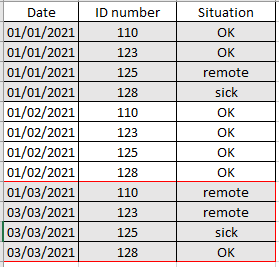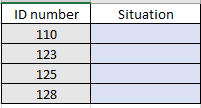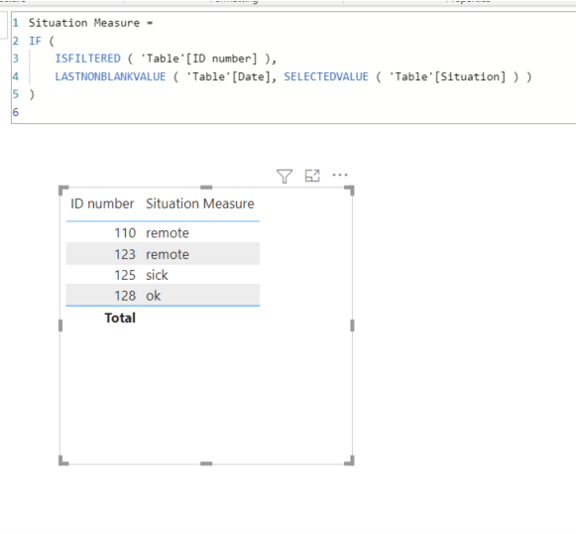- Power BI forums
- Updates
- News & Announcements
- Get Help with Power BI
- Desktop
- Service
- Report Server
- Power Query
- Mobile Apps
- Developer
- DAX Commands and Tips
- Custom Visuals Development Discussion
- Health and Life Sciences
- Power BI Spanish forums
- Translated Spanish Desktop
- Power Platform Integration - Better Together!
- Power Platform Integrations (Read-only)
- Power Platform and Dynamics 365 Integrations (Read-only)
- Training and Consulting
- Instructor Led Training
- Dashboard in a Day for Women, by Women
- Galleries
- Community Connections & How-To Videos
- COVID-19 Data Stories Gallery
- Themes Gallery
- Data Stories Gallery
- R Script Showcase
- Webinars and Video Gallery
- Quick Measures Gallery
- 2021 MSBizAppsSummit Gallery
- 2020 MSBizAppsSummit Gallery
- 2019 MSBizAppsSummit Gallery
- Events
- Ideas
- Custom Visuals Ideas
- Issues
- Issues
- Events
- Upcoming Events
- Community Blog
- Power BI Community Blog
- Custom Visuals Community Blog
- Community Support
- Community Accounts & Registration
- Using the Community
- Community Feedback
Register now to learn Fabric in free live sessions led by the best Microsoft experts. From Apr 16 to May 9, in English and Spanish.
- Power BI forums
- Forums
- Get Help with Power BI
- Desktop
- Find the last date in a table and show a relative ...
- Subscribe to RSS Feed
- Mark Topic as New
- Mark Topic as Read
- Float this Topic for Current User
- Bookmark
- Subscribe
- Printer Friendly Page
- Mark as New
- Bookmark
- Subscribe
- Mute
- Subscribe to RSS Feed
- Permalink
- Report Inappropriate Content
Find the last date in a table and show a relative column in another table.
Hello everybody, I have a problem.
I have two tables, the first is updated every month sequencelly like the image below and show the situation for employees.
The second table is fixed, and stores employee datas. like the secound image.
I need the "Situation" field (blue) to always be updated with the last value put in the first table. (red mark). in this case the result has been - remote / remote / sick / ok
How can i do that. Any help is greatly appreciated.
Thanks in advanced.
Solved! Go to Solution.
- Mark as New
- Bookmark
- Subscribe
- Mute
- Subscribe to RSS Feed
- Permalink
- Report Inappropriate Content
I agree that a calculate column should do.
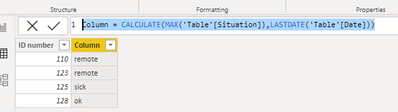
Paul Zheng _ Community Support Team
If this post helps, please Accept it as the solution to help the other members find it more quickly.
- Mark as New
- Bookmark
- Subscribe
- Mute
- Subscribe to RSS Feed
- Permalink
- Report Inappropriate Content
I agree that a calculate column should do.
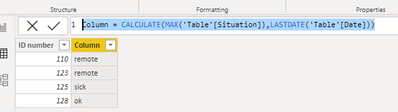
Paul Zheng _ Community Support Team
If this post helps, please Accept it as the solution to help the other members find it more quickly.
- Mark as New
- Bookmark
- Subscribe
- Mute
- Subscribe to RSS Feed
- Permalink
- Report Inappropriate Content
Hi, @Portrek
Please check the below.
I created a sample pbix file based on the explanation.
If you have relationships with different table, then it the measure might need to be amended.
Based on the information that is provided, the below works fine.
https://www.dropbox.com/s/t8m7m00dtccmjy3/portrek.pbix?dl=0
Situation Measure =
IF (
ISFILTERED ( 'Table'[ID number] ),
LASTNONBLANKVALUE ( 'Table'[Date], SELECTEDVALUE ( 'Table'[Situation] ) )
)
Hi, My name is Jihwan Kim.
If this post helps, then please consider accept it as the solution to help other members find it faster, and give a big thumbs up.
Linkedin: linkedin.com/in/jihwankim1975/
Twitter: twitter.com/Jihwan_JHKIM
If this post helps, then please consider accepting it as the solution to help other members find it faster, and give a big thumbs up.
- Mark as New
- Bookmark
- Subscribe
- Mute
- Subscribe to RSS Feed
- Permalink
- Report Inappropriate Content
Hello, Jihwan_Kim.
Thank you for your help, but unfortunately it did not work for me, Mesure could not return the values.
Basically, I have two tables in my PBI, the first has the information of the employees, such as names, age, address, identification, etc. And at the second table I have information on the situation of these employees as removed, sick, licensed, retirees, etc.
The first table is fixed, is only updated when a new employee is hired. The second table is updated monthly with the current situation of the employee. So I intend to show among my data the total number of employees and the current quantitative according to the situation of the moment.
So I have to tell the PBI to locate the latest date in Table 2, compare the records (ID) and return the value of the collune situation. Something like a lookupvalue considering the last date of the calendar column.
I think a calculated column that brought me; Latest information from the column situation of Table 2 would solve my problem, but I still have not found a way to build this ..
A common key between the tables are the identification numbers.
Anyway, thank you for the support.
Helpful resources

Microsoft Fabric Learn Together
Covering the world! 9:00-10:30 AM Sydney, 4:00-5:30 PM CET (Paris/Berlin), 7:00-8:30 PM Mexico City

Power BI Monthly Update - April 2024
Check out the April 2024 Power BI update to learn about new features.

| User | Count |
|---|---|
| 110 | |
| 94 | |
| 81 | |
| 66 | |
| 58 |
| User | Count |
|---|---|
| 150 | |
| 119 | |
| 104 | |
| 87 | |
| 67 |