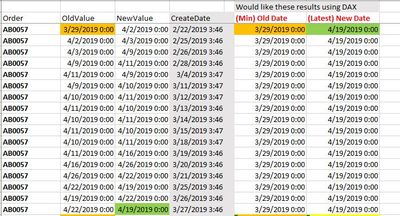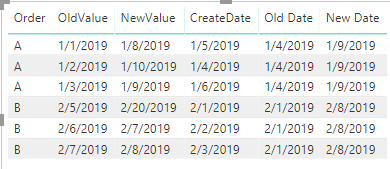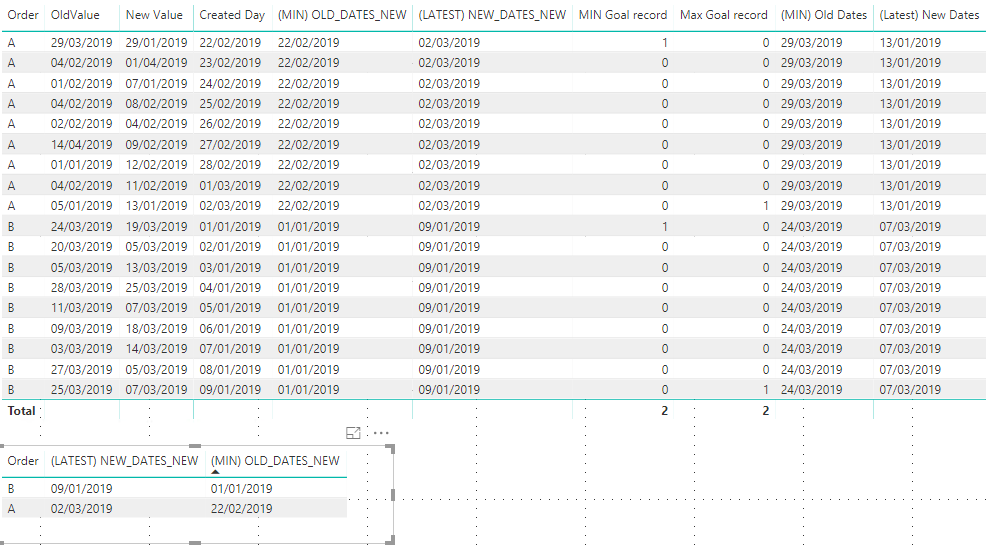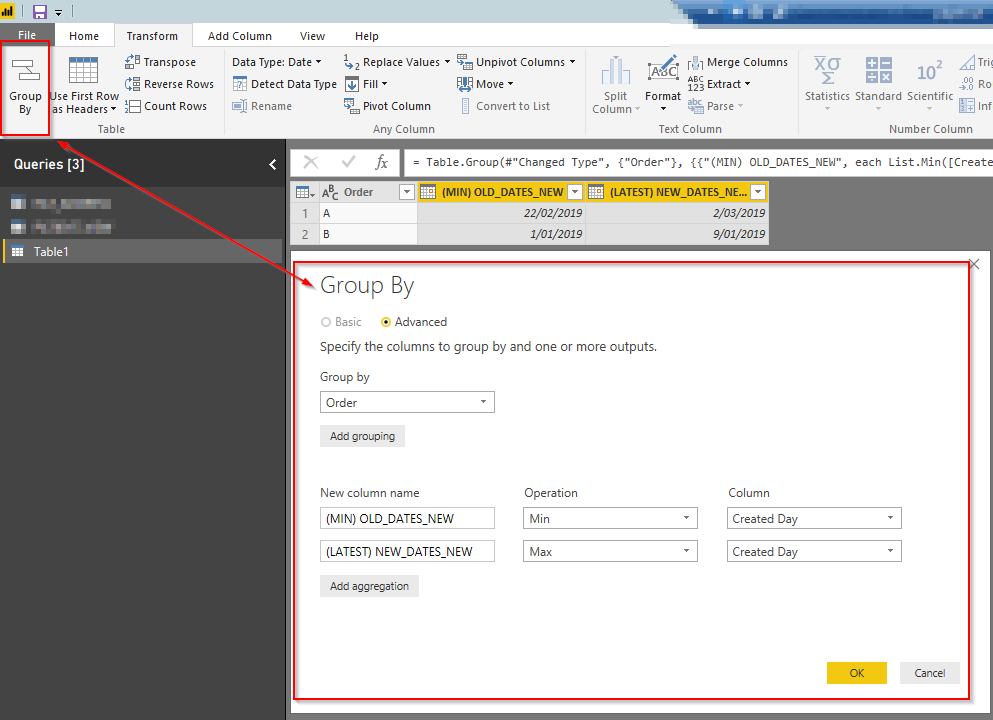- Power BI forums
- Updates
- News & Announcements
- Get Help with Power BI
- Desktop
- Service
- Report Server
- Power Query
- Mobile Apps
- Developer
- DAX Commands and Tips
- Custom Visuals Development Discussion
- Health and Life Sciences
- Power BI Spanish forums
- Translated Spanish Desktop
- Power Platform Integration - Better Together!
- Power Platform Integrations (Read-only)
- Power Platform and Dynamics 365 Integrations (Read-only)
- Training and Consulting
- Instructor Led Training
- Dashboard in a Day for Women, by Women
- Galleries
- Community Connections & How-To Videos
- COVID-19 Data Stories Gallery
- Themes Gallery
- Data Stories Gallery
- R Script Showcase
- Webinars and Video Gallery
- Quick Measures Gallery
- 2021 MSBizAppsSummit Gallery
- 2020 MSBizAppsSummit Gallery
- 2019 MSBizAppsSummit Gallery
- Events
- Ideas
- Custom Visuals Ideas
- Issues
- Issues
- Events
- Upcoming Events
- Community Blog
- Power BI Community Blog
- Custom Visuals Community Blog
- Community Support
- Community Accounts & Registration
- Using the Community
- Community Feedback
Register now to learn Fabric in free live sessions led by the best Microsoft experts. From Apr 16 to May 9, in English and Spanish.
- Power BI forums
- Forums
- Get Help with Power BI
- Desktop
- Find the Minimum and Last Value based on multiple ...
- Subscribe to RSS Feed
- Mark Topic as New
- Mark Topic as Read
- Float this Topic for Current User
- Bookmark
- Subscribe
- Printer Friendly Page
- Mark as New
- Bookmark
- Subscribe
- Mute
- Subscribe to RSS Feed
- Permalink
- Report Inappropriate Content
Find the Minimum and Last Value based on multiple rows using DAX
Hi, I need help to find the minimum of one set of values and last of another set of values. I tried min/max formula but cannot figure out how to do min/last. For ex) in order AB0057 I would like to pull 3/29 as my new minimum date from the Old Value, and 4/19 as my new date from the New Value (not 4/26 because it was created on 3/20 which is not the latest. Can someone please help me?
Solved! Go to Solution.
- Mark as New
- Bookmark
- Subscribe
- Mute
- Subscribe to RSS Feed
- Permalink
- Report Inappropriate Content
@tracyhopaulson - This following DAX Calculated Column is working for me. It first calculates the max CreateDate for the relevant Order. Then it finds the rows that have that Order and CreateDate and finds the max NewValue.
New Date =
var maxcreate = Calculate(
max('Table1'[CreateDate]),
ALLEXCEPT('Table1','Table1'[Order])
)
return CALCULATE(
max('Table1'[NewValue]),
ALLEXCEPT('Table1','Table1'[Order]),
'Table1'[CreateDate] = maxcreate
)Result:
Hope this helps,
Nathan
- Mark as New
- Bookmark
- Subscribe
- Mute
- Subscribe to RSS Feed
- Permalink
- Report Inappropriate Content
For the latest date, a Calculated Column could look like this:
- Mark as New
- Bookmark
- Subscribe
- Mute
- Subscribe to RSS Feed
- Permalink
- Report Inappropriate Content
Maybe I'm doing something wrong and didn't explain clearly but I do not get “4/19” result as the new date, instead I have 4/26 which is the max date from NewValue column, or 3/27 from CreateDate column.
I need the date in last row of column #3 for each order group. The example only show 1 order group. Does this make sense?
- Mark as New
- Bookmark
- Subscribe
- Mute
- Subscribe to RSS Feed
- Permalink
- Report Inappropriate Content
@tracyhopaulson - This following DAX Calculated Column is working for me. It first calculates the max CreateDate for the relevant Order. Then it finds the rows that have that Order and CreateDate and finds the max NewValue.
New Date =
var maxcreate = Calculate(
max('Table1'[CreateDate]),
ALLEXCEPT('Table1','Table1'[Order])
)
return CALCULATE(
max('Table1'[NewValue]),
ALLEXCEPT('Table1','Table1'[Order]),
'Table1'[CreateDate] = maxcreate
)Result:
Hope this helps,
Nathan
- Mark as New
- Bookmark
- Subscribe
- Mute
- Subscribe to RSS Feed
- Permalink
- Report Inappropriate Content
@Anonymous Thank you Nathan, your suggestion works for me. You're a STAR!
- Mark as New
- Bookmark
- Subscribe
- Mute
- Subscribe to RSS Feed
- Permalink
- Report Inappropriate Content
Hi,
Look at my solution. I think it answers the requirments.
- Mark as New
- Bookmark
- Subscribe
- Mute
- Subscribe to RSS Feed
- Permalink
- Report Inappropriate Content
There are many options.
Look at the following links
https://blogs.msdn.microsoft.com/lukaszp/2015/08/08/finding-the-latest-date-in-power-bi-desktop/
Ta
- Mark as New
- Bookmark
- Subscribe
- Mute
- Subscribe to RSS Feed
- Permalink
- Report Inappropriate Content
Actually, for each of the "Order" group, I want to return the last value from the column "NewValue", based on the latest "CreateDate". Note: I'm not looking for the latest date in column NewValue.
- Mark as New
- Bookmark
- Subscribe
- Mute
- Subscribe to RSS Feed
- Permalink
- Report Inappropriate Content
Hi,
Here you go, some additional help:
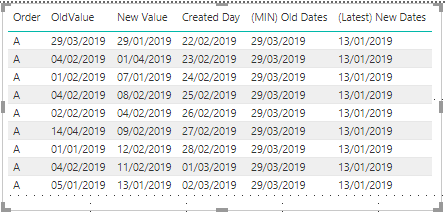
- Mark as New
- Bookmark
- Subscribe
- Mute
- Subscribe to RSS Feed
- Permalink
- Report Inappropriate Content
Thank you and one more thing... my example shows only 1 order but there are several orders involved here too, so how do I get the last NewValue from each order group?
- Mark as New
- Bookmark
- Subscribe
- Mute
- Subscribe to RSS Feed
- Permalink
- Report Inappropriate Content
Go to Edit Queries and then you can use the group by functionality.
This will result with only N rows table, where N = number of orders in the table.
Then add the columns to the original table.
Do some DAX comparison calculations.
See attached pbix - https://we.tl/t-NPX0aTRlrd
Enjoy!
Helpful resources

Microsoft Fabric Learn Together
Covering the world! 9:00-10:30 AM Sydney, 4:00-5:30 PM CET (Paris/Berlin), 7:00-8:30 PM Mexico City

Power BI Monthly Update - April 2024
Check out the April 2024 Power BI update to learn about new features.

| User | Count |
|---|---|
| 109 | |
| 95 | |
| 77 | |
| 65 | |
| 53 |
| User | Count |
|---|---|
| 144 | |
| 105 | |
| 102 | |
| 89 | |
| 63 |