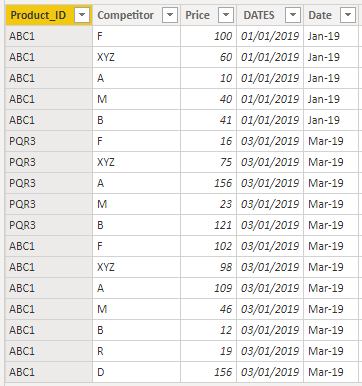- Power BI forums
- Updates
- News & Announcements
- Get Help with Power BI
- Desktop
- Service
- Report Server
- Power Query
- Mobile Apps
- Developer
- DAX Commands and Tips
- Custom Visuals Development Discussion
- Health and Life Sciences
- Power BI Spanish forums
- Translated Spanish Desktop
- Power Platform Integration - Better Together!
- Power Platform Integrations (Read-only)
- Power Platform and Dynamics 365 Integrations (Read-only)
- Training and Consulting
- Instructor Led Training
- Dashboard in a Day for Women, by Women
- Galleries
- Community Connections & How-To Videos
- COVID-19 Data Stories Gallery
- Themes Gallery
- Data Stories Gallery
- R Script Showcase
- Webinars and Video Gallery
- Quick Measures Gallery
- 2021 MSBizAppsSummit Gallery
- 2020 MSBizAppsSummit Gallery
- 2019 MSBizAppsSummit Gallery
- Events
- Ideas
- Custom Visuals Ideas
- Issues
- Issues
- Events
- Upcoming Events
- Community Blog
- Power BI Community Blog
- Custom Visuals Community Blog
- Community Support
- Community Accounts & Registration
- Using the Community
- Community Feedback
Register now to learn Fabric in free live sessions led by the best Microsoft experts. From Apr 16 to May 9, in English and Spanish.
- Power BI forums
- Forums
- Get Help with Power BI
- Desktop
- Find rank or percentile for a group
- Subscribe to RSS Feed
- Mark Topic as New
- Mark Topic as Read
- Float this Topic for Current User
- Bookmark
- Subscribe
- Printer Friendly Page
- Mark as New
- Bookmark
- Subscribe
- Mute
- Subscribe to RSS Feed
- Permalink
- Report Inappropriate Content
Find rank or percentile for a group
Hello All , I am a beginner in Power BI. I am trying to build a dashboard with following data -
Data -
| Product_ID | Competitor | Price | Date |
| ABC1 | F | 100 | Jan-19 |
| ABC1 | XYZ | 60 | Jan-19 |
| ABC1 | A | 10 | Jan-19 |
| ABC1 | M | 40 | Jan-19 |
| ABC1 | B | 41 | Jan-19 |
| PQR3 | F | 16 | Mar-19 |
| PQR3 | XYZ | 75 | Mar-19 |
| PQR3 | A | 156 | Mar-19 |
| PQR3 | M | 23 | Mar-19 |
| PQR3 | B | 121 | Mar-19 |
| ABC1 | F | 102 | Mar-19 |
| ABC1 | XYZ | 98 | Mar-19 |
| ABC1 | A | 109 | Mar-19 |
| ABC1 | M | 46 | Mar-19 |
| ABC1 | B | 12 | Mar-19 |
| ABC1 | R | 19 | Mar-19 |
| ABC1 | D | 156 | Mar-19 |
Problem-
I want to find percentile rank for the competitior XYZ for each Product_ID based on price with date as a filter. Desired output should look like below -
Date Filter : Mar-19
DESIRED OUTPUT :
| Product_ID | Percentile |
| ABC1 | 0.57 |
| PQR3 | 0.6 |
Notes -
0.57 because XYZ is placed at 4th out of 7 competitors. So 4/7=0.57
0.6 because XYZ is placed at 3rd out of 5 competitors. So 3/5=0.6
Could someone help me ?
Solved! Go to Solution.
- Mark as New
- Bookmark
- Subscribe
- Mute
- Subscribe to RSS Feed
- Permalink
- Report Inappropriate Content
Hi, @Anonymous
Based on your description, I created data to reproduce your scenario.
Table:
Then you may create a calculated column and a measure as follows.
calculated column
ColumnRank =
RANKX(
FILTER(
ALL('Table'),
'Table'[Product_ID] = EARLIER('Table'[Product_ID])&&
'Table'[Date] = EARLIER('Table'[Date])
),
'Table'[Price],
,DESC
)
measure:
Percentile =
var _currentid = MAX('Table'[Product_ID])
return
DIVIDE(
CALCULATE(
SUM('Table'[ColumnRank]),
FILTER(
'Table',
'Table'[Product_ID] = _currentid&&
'Table'[Competitor] = "XYZ"
)
),
CALCULATE(
MAX('Table'[ColumnRank]),
FILTER(
'Table',
'Table'[Product_ID] = _currentid
)
)
)
Result:
Best Regards
Allan
If this post helps, then please consider Accept it as the solution to help the other members find it more quickly.
- Mark as New
- Bookmark
- Subscribe
- Mute
- Subscribe to RSS Feed
- Permalink
- Report Inappropriate Content
I am having a very similiar issue but my original table is not summarized by ProductID (as in the example in the OP).
Is there a way to summarize the table as a calculated variable table first and then apply your logic? My problem is that I cannot create a Calculated Column with the RankX - it has to be a measure as it is ranking on the SUM of Price.
- Mark as New
- Bookmark
- Subscribe
- Mute
- Subscribe to RSS Feed
- Permalink
- Report Inappropriate Content
Hi, @Anonymous
Based on your description, I created data to reproduce your scenario.
Table:
Then you may create a calculated column and a measure as follows.
calculated column
ColumnRank =
RANKX(
FILTER(
ALL('Table'),
'Table'[Product_ID] = EARLIER('Table'[Product_ID])&&
'Table'[Date] = EARLIER('Table'[Date])
),
'Table'[Price],
,DESC
)
measure:
Percentile =
var _currentid = MAX('Table'[Product_ID])
return
DIVIDE(
CALCULATE(
SUM('Table'[ColumnRank]),
FILTER(
'Table',
'Table'[Product_ID] = _currentid&&
'Table'[Competitor] = "XYZ"
)
),
CALCULATE(
MAX('Table'[ColumnRank]),
FILTER(
'Table',
'Table'[Product_ID] = _currentid
)
)
)
Result:
Best Regards
Allan
If this post helps, then please consider Accept it as the solution to help the other members find it more quickly.
- Mark as New
- Bookmark
- Subscribe
- Mute
- Subscribe to RSS Feed
- Permalink
- Report Inappropriate Content
Thanks @v-alq-msft , this worked like a charm. Could you explain the methodology you used ?
Helpful resources

Microsoft Fabric Learn Together
Covering the world! 9:00-10:30 AM Sydney, 4:00-5:30 PM CET (Paris/Berlin), 7:00-8:30 PM Mexico City

Power BI Monthly Update - April 2024
Check out the April 2024 Power BI update to learn about new features.

| User | Count |
|---|---|
| 111 | |
| 94 | |
| 80 | |
| 68 | |
| 59 |
| User | Count |
|---|---|
| 150 | |
| 119 | |
| 104 | |
| 87 | |
| 67 |