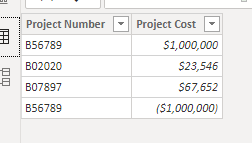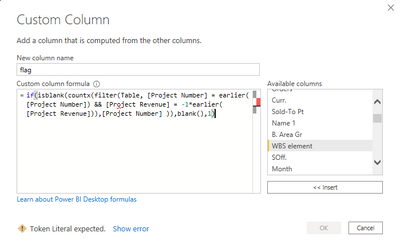- Power BI forums
- Updates
- News & Announcements
- Get Help with Power BI
- Desktop
- Service
- Report Server
- Power Query
- Mobile Apps
- Developer
- DAX Commands and Tips
- Custom Visuals Development Discussion
- Health and Life Sciences
- Power BI Spanish forums
- Translated Spanish Desktop
- Power Platform Integration - Better Together!
- Power Platform Integrations (Read-only)
- Power Platform and Dynamics 365 Integrations (Read-only)
- Training and Consulting
- Instructor Led Training
- Dashboard in a Day for Women, by Women
- Galleries
- Community Connections & How-To Videos
- COVID-19 Data Stories Gallery
- Themes Gallery
- Data Stories Gallery
- R Script Showcase
- Webinars and Video Gallery
- Quick Measures Gallery
- 2021 MSBizAppsSummit Gallery
- 2020 MSBizAppsSummit Gallery
- 2019 MSBizAppsSummit Gallery
- Events
- Ideas
- Custom Visuals Ideas
- Issues
- Issues
- Events
- Upcoming Events
- Community Blog
- Power BI Community Blog
- Custom Visuals Community Blog
- Community Support
- Community Accounts & Registration
- Using the Community
- Community Feedback
Register now to learn Fabric in free live sessions led by the best Microsoft experts. From Apr 16 to May 9, in English and Spanish.
- Power BI forums
- Forums
- Get Help with Power BI
- Desktop
- Re: Find positive and negative bookings with the s...
- Subscribe to RSS Feed
- Mark Topic as New
- Mark Topic as Read
- Float this Topic for Current User
- Bookmark
- Subscribe
- Printer Friendly Page
- Mark as New
- Bookmark
- Subscribe
- Mute
- Subscribe to RSS Feed
- Permalink
- Report Inappropriate Content
Find positive and negative bookings with the same ID and then add them together
Hi all,
I have a table that looks like this:
| ... | Project Number | ... | Project Revenue | ... | ... |
| ... | B56789 | ... | 1000000 | ... | ... |
| ... | B02020 | ... | 23546 | ... | ... |
| ... | B07897 | ... | 67652 | ... | ... |
... | B56789 | ... | -1000000 | ... | ... |
As you can see, there are two Projects with the same number, and one booking has the exact same amount, only negative. That is because in the system, you cannot remove bookings, only delete them in this way if the project is canceled.
What I want to do is to find the matching projects (match: same project number, and exactly opposite revenue).
Then I do not want to remove these rows, but I want to add them together, so they look like this:
This way, the information on how many projects this affects can be retained.
| ... | B56789 | ... | 0 | ... | ... |
Also, it is crucial to not check for absolute matches, but that they are exactly positive and negative, because it is possible to have the same project number twice, with two positive bookings.
Any help would be greatly appreciated! Thank you.
Solved! Go to Solution.
- Mark as New
- Bookmark
- Subscribe
- Mute
- Subscribe to RSS Feed
- Permalink
- Report Inappropriate Content
have you tried creating a simple sum measure. Im assuming you want the project revenue to sum. So just create measure: total revenue:= sum(Project Revenue).
This would then equate to 0 for entries with both positive and negative values of the same whole number.
Then in your table visual put project number and total revenue measure as your inputs.
- Mark as New
- Bookmark
- Subscribe
- Mute
- Subscribe to RSS Feed
- Permalink
- Report Inappropriate Content
@Anonymous , This will give a new column with flag =1 for such transactions
flag=
if(isblank(countx(filter(Table, [Project Number] = earlier([Project Number]) && [Project Revenue] = -1*earlier([Project Revenue])),[Project Number] )),blank(),1)
Microsoft Power BI Learning Resources, 2023 !!
Learn Power BI - Full Course with Dec-2022, with Window, Index, Offset, 100+ Topics !!
Did I answer your question? Mark my post as a solution! Appreciate your Kudos !! Proud to be a Super User! !!
- Mark as New
- Bookmark
- Subscribe
- Mute
- Subscribe to RSS Feed
- Permalink
- Report Inappropriate Content
hi @Anonymous - If the project cost column is a currency column when you put the same in a table visual it will automatically add the values as per records available for the proect
The same would apply even if you create a measure for Sum of Project cost
Please see below the approach below:
Please mark the above comment as a solution to help others find it more quickly. Also please provide a 👍 if my comment helped with solving your issue. Thanks!
Proud to be a Super User!
- Mark as New
- Bookmark
- Subscribe
- Mute
- Subscribe to RSS Feed
- Permalink
- Report Inappropriate Content
hi @Anonymous - If the project cost column is a currency column when you put the same in a table visual it will automatically add the values as per records available for the proect
The same would apply even if you create a measure for Sum of Project cost
Please see below the approach below:
Please mark the above comment as a solution to help others find it more quickly. Also please provide a 👍 if my comment helped with solving your issue. Thanks!
Proud to be a Super User!
- Mark as New
- Bookmark
- Subscribe
- Mute
- Subscribe to RSS Feed
- Permalink
- Report Inappropriate Content
Hi Sumanth, you are absolutely right.
However there is a third column "Costumer Name", and because of bad data in the original system, the names can be a bit different, so the smart summation is not working (eg: "Microsoft", "Microsoft Germany"). Is there a way to ignore differences in the name? I guess not.
Sadly the formula of @amitchandak is not working for me.
- Mark as New
- Bookmark
- Subscribe
- Mute
- Subscribe to RSS Feed
- Permalink
- Report Inappropriate Content
@Anonymous , This will give a new column with flag =1 for such transactions
flag=
if(isblank(countx(filter(Table, [Project Number] = earlier([Project Number]) && [Project Revenue] = -1*earlier([Project Revenue])),[Project Number] )),blank(),1)
Microsoft Power BI Learning Resources, 2023 !!
Learn Power BI - Full Course with Dec-2022, with Window, Index, Offset, 100+ Topics !!
Did I answer your question? Mark my post as a solution! Appreciate your Kudos !! Proud to be a Super User! !!
- Mark as New
- Bookmark
- Subscribe
- Mute
- Subscribe to RSS Feed
- Permalink
- Report Inappropriate Content
- Mark as New
- Bookmark
- Subscribe
- Mute
- Subscribe to RSS Feed
- Permalink
- Report Inappropriate Content
@Anonymous , Measure is DAX. So please create a column.
You are creating calculated column in power query
Microsoft Power BI Learning Resources, 2023 !!
Learn Power BI - Full Course with Dec-2022, with Window, Index, Offset, 100+ Topics !!
Did I answer your question? Mark my post as a solution! Appreciate your Kudos !! Proud to be a Super User! !!
- Mark as New
- Bookmark
- Subscribe
- Mute
- Subscribe to RSS Feed
- Permalink
- Report Inappropriate Content
have you tried creating a simple sum measure. Im assuming you want the project revenue to sum. So just create measure: total revenue:= sum(Project Revenue).
This would then equate to 0 for entries with both positive and negative values of the same whole number.
Then in your table visual put project number and total revenue measure as your inputs.
- Mark as New
- Bookmark
- Subscribe
- Mute
- Subscribe to RSS Feed
- Permalink
- Report Inappropriate Content
Thanks for the answer. However I dont want to sum the project revenue. In the end I want to sort the projects by revenue.
Here is the crucial point. If i sort them by revenue without the discribed step, i will see some projects on top with a high revenue. However, they are cancelled, but i wouldnt see that because the negative projects are at the bottom. Also, there are around 5000+ projects.
- Mark as New
- Bookmark
- Subscribe
- Mute
- Subscribe to RSS Feed
- Permalink
- Report Inappropriate Content
@Anonymous , Check my suggestion made at the same time as your update.
"
This will give a new column with flag =1 for such transactions
flag=
if(isblank(countx(filter(Table, [Project Number] = earlier([Project Number]) && [Project Revenue] = -1*earlier([Project Revenue])),[Project Number] )),blank(),1)
"
Microsoft Power BI Learning Resources, 2023 !!
Learn Power BI - Full Course with Dec-2022, with Window, Index, Offset, 100+ Topics !!
Did I answer your question? Mark my post as a solution! Appreciate your Kudos !! Proud to be a Super User! !!
Helpful resources

Microsoft Fabric Learn Together
Covering the world! 9:00-10:30 AM Sydney, 4:00-5:30 PM CET (Paris/Berlin), 7:00-8:30 PM Mexico City

Power BI Monthly Update - April 2024
Check out the April 2024 Power BI update to learn about new features.

| User | Count |
|---|---|
| 117 | |
| 107 | |
| 70 | |
| 70 | |
| 43 |
| User | Count |
|---|---|
| 148 | |
| 106 | |
| 104 | |
| 89 | |
| 65 |