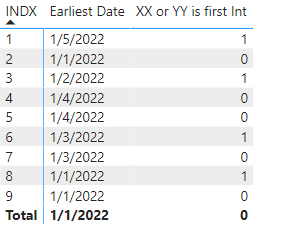- Power BI forums
- Updates
- News & Announcements
- Get Help with Power BI
- Desktop
- Service
- Report Server
- Power Query
- Mobile Apps
- Developer
- DAX Commands and Tips
- Custom Visuals Development Discussion
- Health and Life Sciences
- Power BI Spanish forums
- Translated Spanish Desktop
- Power Platform Integration - Better Together!
- Power Platform Integrations (Read-only)
- Power Platform and Dynamics 365 Integrations (Read-only)
- Training and Consulting
- Instructor Led Training
- Dashboard in a Day for Women, by Women
- Galleries
- Community Connections & How-To Videos
- COVID-19 Data Stories Gallery
- Themes Gallery
- Data Stories Gallery
- R Script Showcase
- Webinars and Video Gallery
- Quick Measures Gallery
- 2021 MSBizAppsSummit Gallery
- 2020 MSBizAppsSummit Gallery
- 2019 MSBizAppsSummit Gallery
- Events
- Ideas
- Custom Visuals Ideas
- Issues
- Issues
- Events
- Upcoming Events
- Community Blog
- Power BI Community Blog
- Custom Visuals Community Blog
- Community Support
- Community Accounts & Registration
- Using the Community
- Community Feedback
Register now to learn Fabric in free live sessions led by the best Microsoft experts. From Apr 16 to May 9, in English and Spanish.
- Power BI forums
- Forums
- Get Help with Power BI
- Desktop
- Re: Find if multiple values are occuring before ot...
- Subscribe to RSS Feed
- Mark Topic as New
- Mark Topic as Read
- Float this Topic for Current User
- Bookmark
- Subscribe
- Printer Friendly Page
- Mark as New
- Bookmark
- Subscribe
- Mute
- Subscribe to RSS Feed
- Permalink
- Report Inappropriate Content
Find if multiple values are occuring before other columns
Hello again!
I have this dataset with a series of interventions and a date for each intervention:
| INDX | INT 1 | DATE INT 1 | INT 2 | DATE INT 2 | INT 3 | DATE INT 3 | INT 4 | DATE INT 4 | INT 5 | DATE INT 5 | INT 6 | DATE INT 6 |
| 1 | R | 06/01/2022 | T | 08/04/2022 | U | 04/08/2022 | O | 01/09/2022 | P | 06/04/2022 | XX | 05/01/2022 |
| 2 | Q | 17/01/2022 | T | 06/01/2022 | B | 01/01/2022 | ||||||
| 3 | LL | 05/06/2022 | XX | 02/01/2022 | JJ | 04/01/2022 | YY | 02/01/2022 | ||||
| 4 | XX | 04/01/2022 | UU | 04/01/2022 | Q | 05/01/2022 | TT | 10/01/2022 | ||||
| 5 | HH | 04/01/2022 | FF | 09/04/2022 | AA | 17/01/2022 | VV | 05/09/2022 | ||||
| 6 | PP | 09/01/2022 | LL | 06/01/2022 | YY | 03/01/2022 | HH | 04/05/2022 | XX | 04/01/2022 | XX | 07/01/2022 |
| 7 | FF | 03/01/2022 | OO | 04/01/2022 | XX | 05/01/2022 | ||||||
| 8 | YY | 02/01/2022 | XX | 01/01/2022 | AA | 03/01/2022 | ||||||
| 9 | YY | 05/01/2022 | JJ | 01/01/2022 | YY | 06/01/2022 | LL | 04/09/2022 |
I want to get 1 if XX OR YY occur before any other intervention. So, for example, on the first row i will return a 1 and in the 7 row it won't return nothing.
If XX and YY occur together before anything else (like in row 3) it's ok to get a 1; if XX or YY occur on the first day but togeter with something (like in row 4) else i would like to get nothing.
Thanks in advance for the help!
Solved! Go to Solution.
- Mark as New
- Bookmark
- Subscribe
- Mute
- Subscribe to RSS Feed
- Permalink
- Report Inappropriate Content
That source data is in rather bad shape. First step is to unpivot it into something usable
let
Source = Table.FromRows(Json.Document(Binary.Decompress(Binary.FromText("jZLLCoMwEEV/pWQt5GESzdIuRERQSxVF/P/faKbGIQ8tXQTiwZzJ3Mm2EU4y8rKLaco4FUwI+/EGUFImTzABkNQyB3oAnDJzgsE58MiyAFFo3bONAB/t4kVczK/+dG4Ej8sFwtzuus4V0mFp4Rna1jWAZF3jf1K7RJd/cppiMoad2pagJ85+ypXdNU2sqmsgxsuxquLA5tnVM/d2DSMZnAtPHlHpJIbcI3gnFcbp3/IgRTDbAm/v2/r++qz6a7zl5aAOg/9AvhkFde+dBp0qeSA8SUYn6cn73PcP", BinaryEncoding.Base64), Compression.Deflate)), let _t = ((type nullable text) meta [Serialized.Text = true]) in type table [INDX = _t, #"INT 1" = _t, #"DATE INT 1" = _t, #"INT 2" = _t, #"DATE INT 2" = _t, #"INT 3" = _t, #"DATE INT 3" = _t, #"INT 4" = _t, #"DATE INT 4" = _t, #"INT 5" = _t, #"DATE INT 5" = _t, #"INT 6" = _t, #"DATE INT 6" = _t]),
CT = (List.Count(Table.ColumnNames(Source))-1)/2,
#"Merged Columns1" = List.Accumulate({1..CT},Source,(state,current)=>Table.CombineColumns(state,{"INT " & Text.From(current), "DATE INT " & Text.From(current)},Combiner.CombineTextByDelimiter(",", QuoteStyle.None),"Merged " & Text.From(current))),
#"Unpivoted Other Columns" = Table.UnpivotOtherColumns(#"Merged Columns1", {"INDX"}, "Attribute", "Value"),
#"Filtered Rows" = Table.SelectRows(#"Unpivoted Other Columns", each ([Value] <> " , ")),
#"Split Column by Delimiter" = Table.SplitColumn(#"Filtered Rows", "Value", Splitter.SplitTextByDelimiter(",", QuoteStyle.Csv), {"INT", "Date"}),
#"Changed Type with Locale" = Table.TransformColumnTypes(#"Split Column by Delimiter", {{"Date", type date}}, "en-GB"),
#"Changed Type" = Table.TransformColumnTypes(#"Changed Type with Locale",{{"INDX", Int64.Type}}),
#"Removed Other Columns" = Table.SelectColumns(#"Changed Type",{"INDX", "INT", "Date"})
in
#"Removed Other Columns"After that you can create a measure that implements your desired logic
XX or YY is first Int =
var a = min('Table'[Date])
var i = CALCULATE(min('Table'[INT]),'Table'[Date]=a)
return if (i in {"XX","YY"},1,0)
see attached.
Thank you for the challenge - the unpivoting part was tricky as it needed pairs of columns.
- Mark as New
- Bookmark
- Subscribe
- Mute
- Subscribe to RSS Feed
- Permalink
- Report Inappropriate Content
That source data is in rather bad shape. First step is to unpivot it into something usable
let
Source = Table.FromRows(Json.Document(Binary.Decompress(Binary.FromText("jZLLCoMwEEV/pWQt5GESzdIuRERQSxVF/P/faKbGIQ8tXQTiwZzJ3Mm2EU4y8rKLaco4FUwI+/EGUFImTzABkNQyB3oAnDJzgsE58MiyAFFo3bONAB/t4kVczK/+dG4Ej8sFwtzuus4V0mFp4Rna1jWAZF3jf1K7RJd/cppiMoad2pagJ85+ypXdNU2sqmsgxsuxquLA5tnVM/d2DSMZnAtPHlHpJIbcI3gnFcbp3/IgRTDbAm/v2/r++qz6a7zl5aAOg/9AvhkFde+dBp0qeSA8SUYn6cn73PcP", BinaryEncoding.Base64), Compression.Deflate)), let _t = ((type nullable text) meta [Serialized.Text = true]) in type table [INDX = _t, #"INT 1" = _t, #"DATE INT 1" = _t, #"INT 2" = _t, #"DATE INT 2" = _t, #"INT 3" = _t, #"DATE INT 3" = _t, #"INT 4" = _t, #"DATE INT 4" = _t, #"INT 5" = _t, #"DATE INT 5" = _t, #"INT 6" = _t, #"DATE INT 6" = _t]),
CT = (List.Count(Table.ColumnNames(Source))-1)/2,
#"Merged Columns1" = List.Accumulate({1..CT},Source,(state,current)=>Table.CombineColumns(state,{"INT " & Text.From(current), "DATE INT " & Text.From(current)},Combiner.CombineTextByDelimiter(",", QuoteStyle.None),"Merged " & Text.From(current))),
#"Unpivoted Other Columns" = Table.UnpivotOtherColumns(#"Merged Columns1", {"INDX"}, "Attribute", "Value"),
#"Filtered Rows" = Table.SelectRows(#"Unpivoted Other Columns", each ([Value] <> " , ")),
#"Split Column by Delimiter" = Table.SplitColumn(#"Filtered Rows", "Value", Splitter.SplitTextByDelimiter(",", QuoteStyle.Csv), {"INT", "Date"}),
#"Changed Type with Locale" = Table.TransformColumnTypes(#"Split Column by Delimiter", {{"Date", type date}}, "en-GB"),
#"Changed Type" = Table.TransformColumnTypes(#"Changed Type with Locale",{{"INDX", Int64.Type}}),
#"Removed Other Columns" = Table.SelectColumns(#"Changed Type",{"INDX", "INT", "Date"})
in
#"Removed Other Columns"After that you can create a measure that implements your desired logic
XX or YY is first Int =
var a = min('Table'[Date])
var i = CALCULATE(min('Table'[INT]),'Table'[Date]=a)
return if (i in {"XX","YY"},1,0)
see attached.
Thank you for the challenge - the unpivoting part was tricky as it needed pairs of columns.
Helpful resources

Microsoft Fabric Learn Together
Covering the world! 9:00-10:30 AM Sydney, 4:00-5:30 PM CET (Paris/Berlin), 7:00-8:30 PM Mexico City

Power BI Monthly Update - April 2024
Check out the April 2024 Power BI update to learn about new features.

| User | Count |
|---|---|
| 110 | |
| 95 | |
| 76 | |
| 65 | |
| 51 |
| User | Count |
|---|---|
| 146 | |
| 109 | |
| 106 | |
| 88 | |
| 61 |