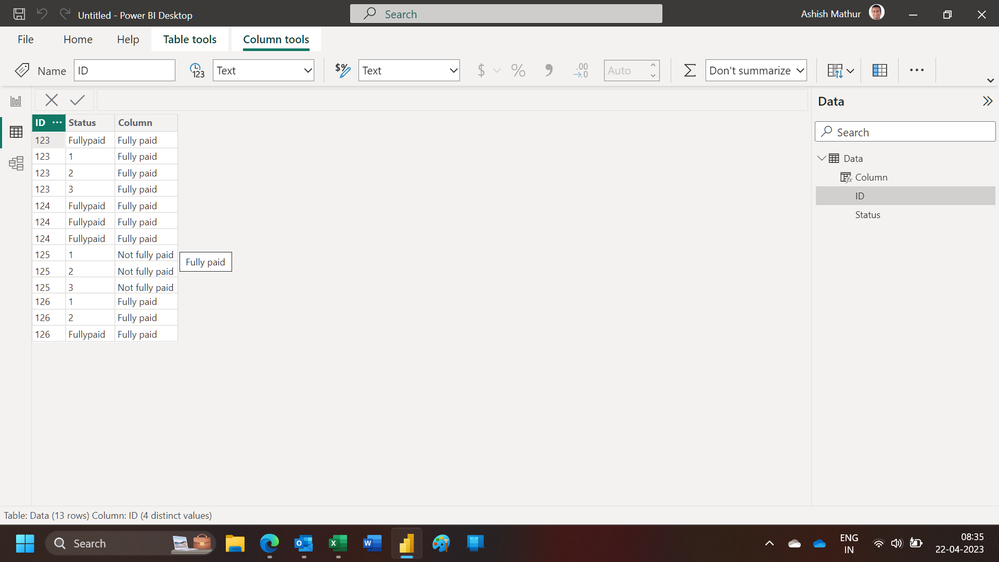- Power BI forums
- Updates
- News & Announcements
- Get Help with Power BI
- Desktop
- Service
- Report Server
- Power Query
- Mobile Apps
- Developer
- DAX Commands and Tips
- Custom Visuals Development Discussion
- Health and Life Sciences
- Power BI Spanish forums
- Translated Spanish Desktop
- Power Platform Integration - Better Together!
- Power Platform Integrations (Read-only)
- Power Platform and Dynamics 365 Integrations (Read-only)
- Training and Consulting
- Instructor Led Training
- Dashboard in a Day for Women, by Women
- Galleries
- Community Connections & How-To Videos
- COVID-19 Data Stories Gallery
- Themes Gallery
- Data Stories Gallery
- R Script Showcase
- Webinars and Video Gallery
- Quick Measures Gallery
- 2021 MSBizAppsSummit Gallery
- 2020 MSBizAppsSummit Gallery
- 2019 MSBizAppsSummit Gallery
- Events
- Ideas
- Custom Visuals Ideas
- Issues
- Issues
- Events
- Upcoming Events
- Community Blog
- Power BI Community Blog
- Custom Visuals Community Blog
- Community Support
- Community Accounts & Registration
- Using the Community
- Community Feedback
Register now to learn Fabric in free live sessions led by the best Microsoft experts. From Apr 16 to May 9, in English and Spanish.
- Power BI forums
- Forums
- Get Help with Power BI
- Desktop
- Re: Find first distinct value based on condition
- Subscribe to RSS Feed
- Mark Topic as New
- Mark Topic as Read
- Float this Topic for Current User
- Bookmark
- Subscribe
- Printer Friendly Page
- Mark as New
- Bookmark
- Subscribe
- Mute
- Subscribe to RSS Feed
- Permalink
- Report Inappropriate Content
Find first distinct value based on condition
I have a table with customers and their ordering method in each period. I need to be able to find a first occurence of concatenation of 'Customer' and 'Method' where method is M1. I have tried multiple DAX functions but can't seem to find the right one.
| Customer | Method | Period | FirstMethodM1 (Result) |
| C1 | M1 | 1 | X |
| C1 | M2 | 2 | |
| C1 | M1 | 3 | |
| C1 | M1 | 4 | |
| C2 | M2 | 1 | |
| C2 | M2 | 2 | |
| C2 | M1 | 3 | X |
| C2 | M1 | 4 | |
| C2 | M2 | 5 | |
| C2 | M3 | 6 | |
| C3 | M1 | 2 | X |
| C3 | M2 | 3 | |
| C3 | M3 | 4 | |
| C4 | M1 | 3 | X |
| C4 | M2 | 4 | |
| C4 | M3 | 5 |
Thank you!
Solved! Go to Solution.
- Mark as New
- Bookmark
- Subscribe
- Mute
- Subscribe to RSS Feed
- Permalink
- Report Inappropriate Content
Hello @Cyberguy23
you should be able to di tlike this:
IF(
CALCULATE(
MIN( Table1[Period] ),
ALLEXCEPT( Table1, Table1[Customer] ),
Table1[Method] = "M1"
) = Table1[Period],
"X"
)
Did I answer your question correctly? Mark my answer as a solution!
Proud to be a Datanaut!
- Mark as New
- Bookmark
- Subscribe
- Mute
- Subscribe to RSS Feed
- Permalink
- Report Inappropriate Content
IF(
AND(
CALCULATE(
MIN( Table1[Period] ),
ALLEXCEPT( Table1, Table1[Customer] ),
Table1[Method] = "M1"
) = Table1[Period],
Table1[Period] = "M1"
),
"X"
)yes, it should be:
Did I answer your question correctly? Mark my answer as a solution!
Proud to be a Datanaut!
- Mark as New
- Bookmark
- Subscribe
- Mute
- Subscribe to RSS Feed
- Permalink
- Report Inappropriate Content
Hello @Cyberguy23
you should be able to di tlike this:
IF(
CALCULATE(
MIN( Table1[Period] ),
ALLEXCEPT( Table1, Table1[Customer] ),
Table1[Method] = "M1"
) = Table1[Period],
"X"
)
Did I answer your question correctly? Mark my answer as a solution!
Proud to be a Datanaut!
- Mark as New
- Bookmark
- Subscribe
- Mute
- Subscribe to RSS Feed
- Permalink
- Report Inappropriate Content
I tested with a broader data set and it seems to work but not in all the cases. For example it picks up and marks as "X" some other method that happen in the same period. This case is also possible.
The combination C1+M3+2 should not be marked as "X". Hopefully it is just an additional filter that is required.
| Customer | Method | Period | FirstPeriodM1 |
| C1 | M2 | 1 | |
| C1 | M1 | 2 | X |
| C1 | M3 | 2 | X |
| C1 | M1 | 3 |
- Mark as New
- Bookmark
- Subscribe
- Mute
- Subscribe to RSS Feed
- Permalink
- Report Inappropriate Content
IF(
AND(
CALCULATE(
MIN( Table1[Period] ),
ALLEXCEPT( Table1, Table1[Customer] ),
Table1[Method] = "M1"
) = Table1[Period],
Table1[Period] = "M1"
),
"X"
)yes, it should be:
Did I answer your question correctly? Mark my answer as a solution!
Proud to be a Datanaut!
- Mark as New
- Bookmark
- Subscribe
- Mute
- Subscribe to RSS Feed
- Permalink
- Report Inappropriate Content
Livio, thank you for your help. The initial questioned that I asked was answered by you in the previous email. But as I build more measure I need some more attributes. The "M1Customer" field should contain for customers that have ever ordered with method M1. See the table below.
As well as I need a "Combined Method" set for a customer that concatenates all "Method" values sorted alphabetically within a customer and displays the result in every row of a customer.
| Customer | Method | Period | FirstPeriodM1 | M1Customer | Combined Method |
| C1 | M2 | 1 | X | M1 & M2 & M3 | |
| C1 | M1 | 2 | X | X | M1 & M2 & M3 |
| C1 | M3 | 2 | X | M1 & M2 & M3 | |
| C1 | M1 | 3 | X | M1 & M2 & M3 | |
| C2 | M2 | 1 | M1 & M2 & M3 & M4 | ||
| C2 | M3 | 2 | M1 & M2 & M3 & M4 | ||
| C2 | M4 | 3 | M1 & M2 & M3 & M4 | ||
| C3 | M1 | 2 | X | X | M1 &M3 & M4 |
| C3 | M3 | 3 | X | M1 &M3 & M4 | |
| C3 | M4 | 4 | X | M1 &M3 & M4 |
- Mark as New
- Bookmark
- Subscribe
- Mute
- Subscribe to RSS Feed
- Permalink
- Report Inappropriate Content
i want below result
| ID | Status | Result |
| 123 | Fullypaid | Fullypaid |
| 123 | 1 | Fullypaid |
| 123 | 2 | Fullypaid |
| 123 | 3 | Fullypaid |
| 124 | Fullypaid | Fullypaid |
| 124 | Fullypaid | Fullypaid |
| 124 | Fullypaid | Fullypaid |
| 125 | 1 | Non Fullypaid |
| 125 | 2 | Non Fullypaid |
| 125 | 3 | Non Fullypaid |
| 126 | 1 | Fullypaid |
| 126 | 2 | Fullypaid |
| 126 | Fullypaid | Fullypaid |
- Mark as New
- Bookmark
- Subscribe
- Mute
- Subscribe to RSS Feed
- Permalink
- Report Inappropriate Content
Hi,
Write this calculated column formula
Column = if(CALCULATE(COUNTROWS(Data),FILTER(Data,Data[ID]=EARLIER(Data[ID])&&Data[Status]="Fullypaid"))>0,"Fully paid","Not fully paid")Hope this helps.
Regards,
Ashish Mathur
http://www.ashishmathur.com
https://www.linkedin.com/in/excelenthusiasts/
- Mark as New
- Bookmark
- Subscribe
- Mute
- Subscribe to RSS Feed
- Permalink
- Report Inappropriate Content
For the M1 column try this:
M1 Customer =
IF(
NOT(
ISEMPTY(
CALCULATETABLE(
Data,
ALLEXCEPT( Data, Data[Customer] ),
Data[Method ] = "M1"
)
)
),
"X"
)
and for the other, try:
Column =
VAR MethodsTable =
CALCULATETABLE ( VALUES ( Data[Method ] ), ALLEXCEPT ( Data, Data[Customer] ) )
VAR RankedMethods =
ADDCOLUMNS ( MethodsTable, "Value", RANKX ( MethodsTable, [Method ],, ASC ) )
VAR Test =
CONCATENATEX (
NATURALINNERJOIN (
RankedMethods,
GENERATESERIES ( 1, COUNTROWS ( MethodsTable ) )
),
[Method ],
" & "
)
RETURN
Test
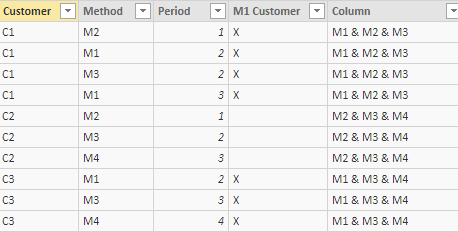
Did I answer your question correctly? Mark my answer as a solution!
Proud to be a Datanaut!
- Mark as New
- Bookmark
- Subscribe
- Mute
- Subscribe to RSS Feed
- Permalink
- Report Inappropriate Content
For the "Combined Method" I used the following formula which work for me but I also need to only get concatenation of distinct values.
CombinedMethod =
CONCATENATEX (
FILTER (Table1, Table1[Customer] = EARLIER(Table1[Customer])),
Table1[Method],
", ",Table1[Method],ASC
)- Mark as New
- Bookmark
- Subscribe
- Mute
- Subscribe to RSS Feed
- Permalink
- Report Inappropriate Content
Hello @Cyberguy23
For the M1 Column, try:
M1 Customer =
IF(
NOT(
ISEMPTY(
CALCULATETABLE(
Data,
ALLEXCEPT( Data, Data[Customer] ),
Data[Method ] = "M1"
)
)
),
"X"
)And for the other:
Column =
VAR MethodsTable =
CALCULATETABLE ( VALUES ( Data[Method ] ), ALLEXCEPT ( Data, Data[Customer] ) )
VAR RankedMethods =
ADDCOLUMNS ( MethodsTable, "Value", RANKX ( MethodsTable, [Method ],, ASC ) )
VAR Test =
CONCATENATEX (
NATURALINNERJOIN (
RankedMethods,
GENERATESERIES ( 1, COUNTROWS ( MethodsTable ) )
),
[Method ],
" & "
)
RETURN
Test
Did I answer your question correctly? Mark my answer as a solution!
Proud to be a Datanaut!
- Mark as New
- Bookmark
- Subscribe
- Mute
- Subscribe to RSS Feed
- Permalink
- Report Inappropriate Content
You are geniuos! Thankyou for your help. Both formulas worked.
- Mark as New
- Bookmark
- Subscribe
- Mute
- Subscribe to RSS Feed
- Permalink
- Report Inappropriate Content
Livio, if you could help me with the last new column please.
I need a column "FirstPeriodM1All" that is populated with a period number where M1 was first found per customer. The sample data will look like below. The logic is similar that is in the "FirstPeriodM1" with the exception that all customer records are now populated with a corresponding period number (whole Number)
| Customer | Method | Period | FirstPeriodM1 | M1Customer | Combined Method | FirstPeriodM1All |
| C1 | M2 | 1 | X | M1 & M2 & M3 | 2 | |
| C1 | M1 | 2 | X | X | M1 & M2 & M3 | 2 |
| C1 | M3 | 2 | X | M1 & M2 & M3 | 2 | |
| C1 | M1 | 3 | X | M1 & M2 & M3 | 2 | |
| C2 | M2 | 1 | M1 & M2 & M3 & M4 | |||
| C2 | M3 | 2 | M1 & M2 & M3 & M4 | |||
| C2 | M4 | 3 | M1 & M2 & M3 & M4 | |||
| C3 | M1 | 2 | X | X | M1 &M3 & M4 | 2 |
| C3 | M3 | 3 | X | M1 &M3 & M4 | 2 | |
| C3 | M4 | 4 | X | M1 &M3 & M4 | 2 |
- Mark as New
- Bookmark
- Subscribe
- Mute
- Subscribe to RSS Feed
- Permalink
- Report Inappropriate Content
Hello @Cyberguy23
You just need to leverage the first formula I posed, and use only this part:
CALCULATE(
MIN( Table1[Period] ),
ALLEXCEPT( Table1, Table1[Customer] ),
Table1[Method] = "M1"
)
Did I answer your question correctly? Mark my answer as a solution!
Proud to be a Datanaut!
- Mark as New
- Bookmark
- Subscribe
- Mute
- Subscribe to RSS Feed
- Permalink
- Report Inappropriate Content
Hi, this is great. Exactly what I need. Thanks for all your help.
- Mark as New
- Bookmark
- Subscribe
- Mute
- Subscribe to RSS Feed
- Permalink
- Report Inappropriate Content
This is great, thank you!
- Mark as New
- Bookmark
- Subscribe
- Mute
- Subscribe to RSS Feed
- Permalink
- Report Inappropriate Content
Thank you, it worked.
- Mark as New
- Bookmark
- Subscribe
- Mute
- Subscribe to RSS Feed
- Permalink
- Report Inappropriate Content
Hi Folks,
I have same structure but unable to build the logic for the same.
In my case i need to show distinct value in table visual example
unique id signvalue variation
1 m1 01
1 m2 02
1 m1 00
2 m1 01
2 au 00
2 m2 01
3 m2 00
3 m1 00
So basially when for one unique id if sign value is m1 and m2 i need to always show m1 by default. if m1 not present then only need to show m2. also if one unique id has 3 variation then condition is to display all 3 variation.
result would be
1 m1 01
1 m2 02
1 m1 00
2 m1 01
2 m2 01
3 m1 00
Helpful resources

Microsoft Fabric Learn Together
Covering the world! 9:00-10:30 AM Sydney, 4:00-5:30 PM CET (Paris/Berlin), 7:00-8:30 PM Mexico City

Power BI Monthly Update - April 2024
Check out the April 2024 Power BI update to learn about new features.

| User | Count |
|---|---|
| 106 | |
| 93 | |
| 75 | |
| 62 | |
| 50 |
| User | Count |
|---|---|
| 147 | |
| 107 | |
| 105 | |
| 87 | |
| 61 |