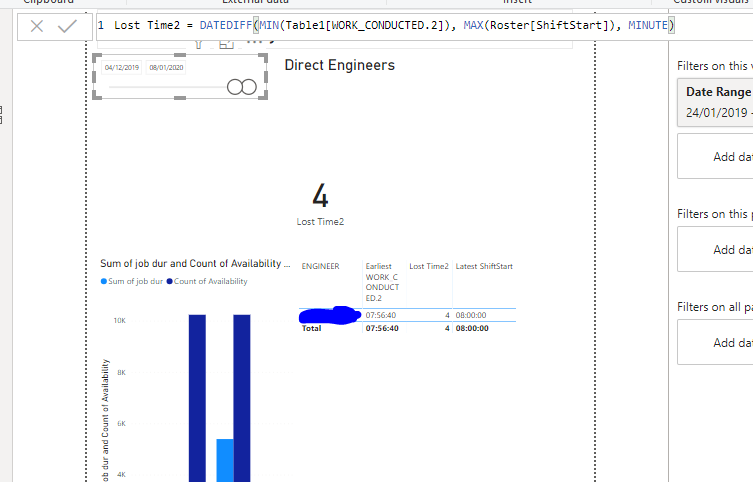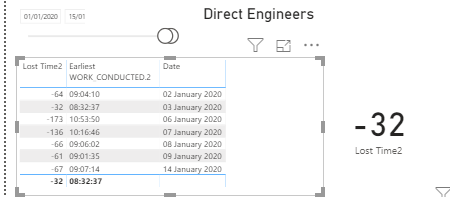- Power BI forums
- Updates
- News & Announcements
- Get Help with Power BI
- Desktop
- Service
- Report Server
- Power Query
- Mobile Apps
- Developer
- DAX Commands and Tips
- Custom Visuals Development Discussion
- Health and Life Sciences
- Power BI Spanish forums
- Translated Spanish Desktop
- Power Platform Integration - Better Together!
- Power Platform Integrations (Read-only)
- Power Platform and Dynamics 365 Integrations (Read-only)
- Training and Consulting
- Instructor Led Training
- Dashboard in a Day for Women, by Women
- Galleries
- Community Connections & How-To Videos
- COVID-19 Data Stories Gallery
- Themes Gallery
- Data Stories Gallery
- R Script Showcase
- Webinars and Video Gallery
- Quick Measures Gallery
- 2021 MSBizAppsSummit Gallery
- 2020 MSBizAppsSummit Gallery
- 2019 MSBizAppsSummit Gallery
- Events
- Ideas
- Custom Visuals Ideas
- Issues
- Issues
- Events
- Upcoming Events
- Community Blog
- Power BI Community Blog
- Custom Visuals Community Blog
- Community Support
- Community Accounts & Registration
- Using the Community
- Community Feedback
Register now to learn Fabric in free live sessions led by the best Microsoft experts. From Apr 16 to May 9, in English and Spanish.
- Power BI forums
- Forums
- Get Help with Power BI
- Desktop
- Re: Find earliest arrival time for a day then comp...
- Subscribe to RSS Feed
- Mark Topic as New
- Mark Topic as Read
- Float this Topic for Current User
- Bookmark
- Subscribe
- Printer Friendly Page
- Mark as New
- Bookmark
- Subscribe
- Mute
- Subscribe to RSS Feed
- Permalink
- Report Inappropriate Content
Find earliest arrival time for a day then compare against shift start time
Morning all,
I have a data set that has multiple timestamps in columns Table1[WORK_CONDUCTED.2] that show arrival times for an engineer. There are multiple timestamps for each engineer throughout the day as they visit multiple customers. So, I'm just interested in their first Arrival time.
I also have a dataset loaded in that shows the Engineer Start time Table2[ShiftStart] for that day.
So for for each day worked, I want to find total lost time through something like this: (Earliest or Minimum) Table1[WORK_CONDUCTED.2] - Table2[ShiftStart].
So in theory engineer arrived at 08:46:00 but their shift start time was 08:30:00 so we can then see that there was 16 minutes lost time for that day. If the engineers arrival time was earlier than their shift start time, this is fine and I don't want to capture this as it has resulted in no lost time.
I would also want it to sum up for a weeks/month or defined periods total lost time.
Quite complex I think, but I can't seem to get anything that works.
Solved! Go to Solution.
- Mark as New
- Bookmark
- Subscribe
- Mute
- Subscribe to RSS Feed
- Permalink
- Report Inappropriate Content
You can do this with datediff:
Lost = DATEDIFF(MAX(Table1[Workconducted]);MAX(Table2[ShiftStart]);MINUTE)
Quality over Quantity
Did I answer your question? Mark my post as a solution!
- Mark as New
- Bookmark
- Subscribe
- Mute
- Subscribe to RSS Feed
- Permalink
- Report Inappropriate Content
You can do this with datediff:
Lost = DATEDIFF(MAX(Table1[Workconducted]);MAX(Table2[ShiftStart]);MINUTE)
Quality over Quantity
Did I answer your question? Mark my post as a solution!
- Mark as New
- Bookmark
- Subscribe
- Mute
- Subscribe to RSS Feed
- Permalink
- Report Inappropriate Content
@EricHulshof Actually, that measure finds the earliest in the set of dates and latest shift in the defined period from the date slicer. So if selected one day the data is correct, but as soon as I select a wide range date period, it only finds the earliest ON Site time for that period and does the calculation for that day.
I need it to total each day and give a sum of lost time for each day.
- Mark as New
- Bookmark
- Subscribe
- Mute
- Subscribe to RSS Feed
- Permalink
- Report Inappropriate Content
I assumed both starttime and arrival time were DateTime values. Can you give me some sample data to help you better? 🙂
Quality over Quantity
Did I answer your question? Mark my post as a solution!
- Mark as New
- Bookmark
- Subscribe
- Mute
- Subscribe to RSS Feed
- Permalink
- Report Inappropriate Content
@EricHulshof Please see tables
Engineer nameDateOn Site time
| Daniel | 01/01/2020 | 08:20:00 |
| Daniel | 01/01/2020 | 09:10:00 |
| Daniel | 01/01/2020 | 13:10:00 |
| Fred | 01/01/2020 | 08:16:00 |
| Fred | 01/01/2020 | 10:20:00 |
| Fred | 01/01/2020 | 12:10:00 |
| Daniel | 02/01/2020 | 10:00:00 |
| Daniel | 02/01/2020 | 11:00:00 |
| Daniel | 02/01/2020 | 12:15:00 |
| Fred | 02/01/2020 | 09:13:00 |
| Fred | 02/01/2020 | 09:45:00 |
Engineer nameDateShiftStart
| Daniel | 01/01/2020 | 08:00:00 |
| Fred | 01/01/2020 | 08:00:00 |
| Daniel | 02/01/2020 | 08:00:00 |
| Fred | 02/01/2020 | 08:00:00 |
For example, Lost time for Daniel on 1st Jan was 20 minutes and for Fred, 16 mins.
The formula needs to look for the day, from that day, what was the earliest OnSite time and compare that against the engineers ShiftStart time, thus giving the Lost time. But I also need that to sum up too as for example, if I have a slicer that selects a month period, I want it to tell me lost time for that whole period.
Thanks 🙂
- Mark as New
- Bookmark
- Subscribe
- Mute
- Subscribe to RSS Feed
- Permalink
- Report Inappropriate Content
@DRossi
Heya,
I created a relation on a Many to Many setting between the dates and used this measure.
measure = CALCULATE(Datediff(MIN(Workconducted[On Site time]);MAX(ShiftStart[ShiftStart]);MINUTE);FILTER(Workconducted;Workconducted[Date] = Workconducted[Date]))Result:
Quality over Quantity
Did I answer your question? Mark my post as a solution!
- Mark as New
- Bookmark
- Subscribe
- Mute
- Subscribe to RSS Feed
- Permalink
- Report Inappropriate Content
Thanks, @EricHulshof . I aprreciate your efforts. This is returning the right way on the table as start times are 8AM, great 🙂 however, it still isn't summing up a total for the defined period. See below:
- Mark as New
- Bookmark
- Subscribe
- Mute
- Subscribe to RSS Feed
- Permalink
- Report Inappropriate Content
Is there something I can add to DAX to sum up?
Helpful resources

Microsoft Fabric Learn Together
Covering the world! 9:00-10:30 AM Sydney, 4:00-5:30 PM CET (Paris/Berlin), 7:00-8:30 PM Mexico City

Power BI Monthly Update - April 2024
Check out the April 2024 Power BI update to learn about new features.

| User | Count |
|---|---|
| 111 | |
| 95 | |
| 80 | |
| 68 | |
| 59 |
| User | Count |
|---|---|
| 150 | |
| 119 | |
| 104 | |
| 87 | |
| 67 |