- Power BI forums
- Updates
- News & Announcements
- Get Help with Power BI
- Desktop
- Service
- Report Server
- Power Query
- Mobile Apps
- Developer
- DAX Commands and Tips
- Custom Visuals Development Discussion
- Health and Life Sciences
- Power BI Spanish forums
- Translated Spanish Desktop
- Power Platform Integration - Better Together!
- Power Platform Integrations (Read-only)
- Power Platform and Dynamics 365 Integrations (Read-only)
- Training and Consulting
- Instructor Led Training
- Dashboard in a Day for Women, by Women
- Galleries
- Community Connections & How-To Videos
- COVID-19 Data Stories Gallery
- Themes Gallery
- Data Stories Gallery
- R Script Showcase
- Webinars and Video Gallery
- Quick Measures Gallery
- 2021 MSBizAppsSummit Gallery
- 2020 MSBizAppsSummit Gallery
- 2019 MSBizAppsSummit Gallery
- Events
- Ideas
- Custom Visuals Ideas
- Issues
- Issues
- Events
- Upcoming Events
- Community Blog
- Power BI Community Blog
- Custom Visuals Community Blog
- Community Support
- Community Accounts & Registration
- Using the Community
- Community Feedback
Register now to learn Fabric in free live sessions led by the best Microsoft experts. From Apr 16 to May 9, in English and Spanish.
- Power BI forums
- Forums
- Get Help with Power BI
- Desktop
- Find count of distinct brands shopped & most prefe...
- Subscribe to RSS Feed
- Mark Topic as New
- Mark Topic as Read
- Float this Topic for Current User
- Bookmark
- Subscribe
- Printer Friendly Page
- Mark as New
- Bookmark
- Subscribe
- Mute
- Subscribe to RSS Feed
- Permalink
- Report Inappropriate Content
Find count of distinct brands shopped & most preferred brands
Hi All,
I am new to Power BI and needed your help with couple of problems that I am facing.
I have got 3 tables as follows:
1. Sales table which has customer email_id, SKU & revenue
2. Product table which has SKU and brand
3. Customer table which has distinct email ids for all the customers
Sample sales & product tables are as follows

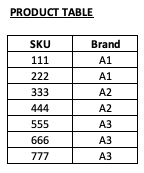
Now, I want to add following calculations in the customer table:
1. Total number of distinct brands shopped by the customer. I am using the following calculated column for this
brand_count = CALCULATE(DISTINCTCOUNT(product_table[brand]),sales_table, filter(sales_table, sales_table[customer] = customer_table[customer] ))
Although it is working fine, but it takes ~20 minutes to run as my datasets are huge (<300,000 rows).
Is there any way to speed it up?
2. I also want to add 3 more columns to the customer table with 1st_brand_preference, 2nd_brand_preference & 3rd_brand_preference for that customer. Brand where a customer had the highest revenue is 1st_brand_preference and so on.
The final customer table should look something like this:
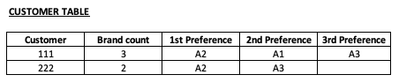
I haven't been able to write this one out at all.
Thanks in advance!
Solved! Go to Solution.
- Mark as New
- Bookmark
- Subscribe
- Mute
- Subscribe to RSS Feed
- Permalink
- Report Inappropriate Content
@Anonymous
Could you show me how tables are related?
Please see the attached file as well. I used your sample data and seem to get the desired results
Regards
Zubair
Please try my custom visuals
- Mark as New
- Bookmark
- Subscribe
- Mute
- Subscribe to RSS Feed
- Permalink
- Report Inappropriate Content
@Anonymous
For the preferences, try these
Ist preference =
CONCATENATEX (
TOPN (
1,
CALCULATETABLE (
VALUES ( product_table[Brand] ),
TREATAS ( CALCULATETABLE ( VALUES ( sales_table[SKU] ) ), product_table[SKU] )
),
CALCULATE ( SUM ( sales_table[Revenue] ) ), DESC
),
[Brand],
","
)
2nd preference =
CONCATENATEX (
TOPN (
1,
TOPN (
2,
CALCULATETABLE (
VALUES ( product_table[Brand] ),
TREATAS ( CALCULATETABLE ( VALUES ( sales_table[SKU] ) ), product_table[SKU] )
),
CALCULATE ( SUM ( sales_table[Revenue] ) ), DESC
),
CALCULATE ( SUM ( sales_table[Revenue] ) ), ASC
),
[Brand],
","
)
Regards
Zubair
Please try my custom visuals
- Mark as New
- Bookmark
- Subscribe
- Mute
- Subscribe to RSS Feed
- Permalink
- Report Inappropriate Content
@Anonymous
Please try this one
Brand Count =
CALCULATE (
DISTINCTCOUNT ( product_table[Brand] ),
CROSSFILTER ( sales_table[SKU], product_table[SKU], BOTH )
)
Regards
Zubair
Please try my custom visuals
- Mark as New
- Bookmark
- Subscribe
- Mute
- Subscribe to RSS Feed
- Permalink
- Report Inappropriate Content
Hi @Zubair_Muhammad ,
Tried using these queries but they are giving me output for the entire dataset instead customer level output. As in, the 1st preference & distinct SKUs are being calculated for the entire sales data and not for each customer separately.
Thanks.
- Mark as New
- Bookmark
- Subscribe
- Mute
- Subscribe to RSS Feed
- Permalink
- Report Inappropriate Content
@Anonymous
Could you show me how tables are related?
Please see the attached file as well. I used your sample data and seem to get the desired results
Regards
Zubair
Please try my custom visuals
- Mark as New
- Bookmark
- Subscribe
- Mute
- Subscribe to RSS Feed
- Permalink
- Report Inappropriate Content
Hi @Zubair_Muhammad ,
Thanks for the help. I fixed the tables' relationships and now the formulas work fine.
The distinct count calculation still takes ~20 minutes though, so for that I modified the top preference calculation as follows:
COUNTROWS (
TOPN (
100,
CALCULATETABLE (
VALUES ( product_table[Brand] ),
TREATAS ( CALCULATETABLE ( VALUES ( sales_table[SKU] ) ), product_table[SKU] )
),
CALCULATE ( SUM ( sales_table[Revenue] ) ), DESC
)
)I put a fairly large n-value for TOPN to get the desired distinct count for the time being.
Is there any other better and quicker way to achieve this?
Thanks again!
- Mark as New
- Bookmark
- Subscribe
- Mute
- Subscribe to RSS Feed
- Permalink
- Report Inappropriate Content
@Anonymous
Try using MEASURES instead of calculated columns.
If you could share your file, i will take a look at the options
Regards
Zubair
Please try my custom visuals
Helpful resources

Microsoft Fabric Learn Together
Covering the world! 9:00-10:30 AM Sydney, 4:00-5:30 PM CET (Paris/Berlin), 7:00-8:30 PM Mexico City

Power BI Monthly Update - April 2024
Check out the April 2024 Power BI update to learn about new features.

| User | Count |
|---|---|
| 111 | |
| 95 | |
| 80 | |
| 68 | |
| 59 |
| User | Count |
|---|---|
| 150 | |
| 119 | |
| 104 | |
| 87 | |
| 67 |
