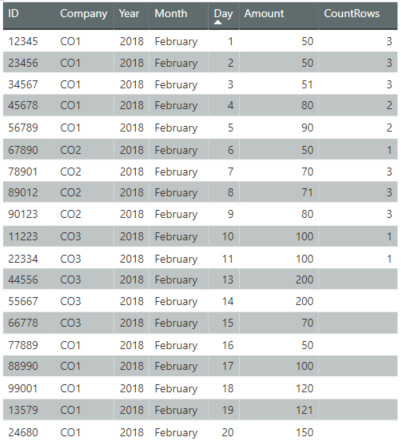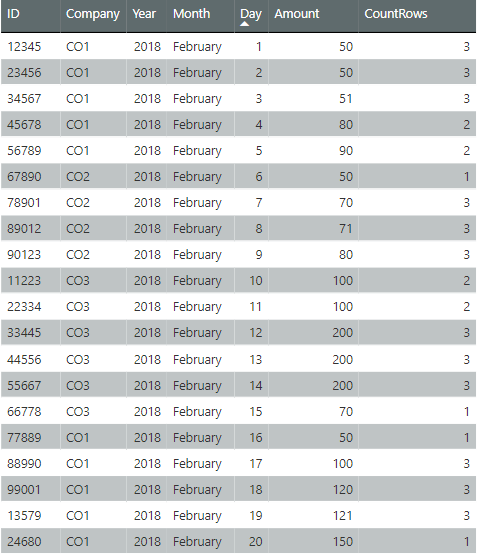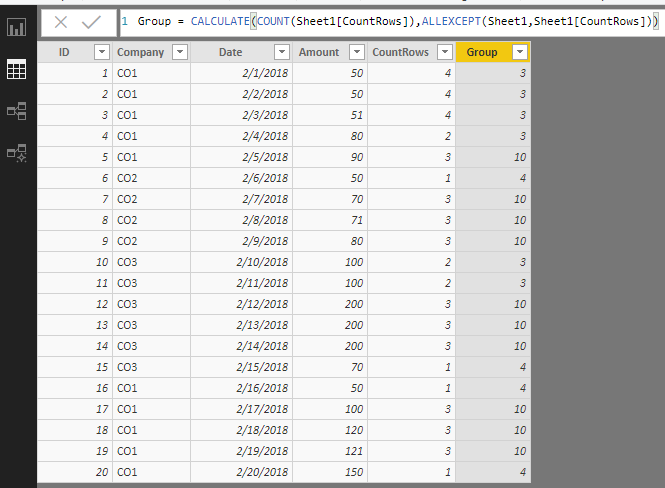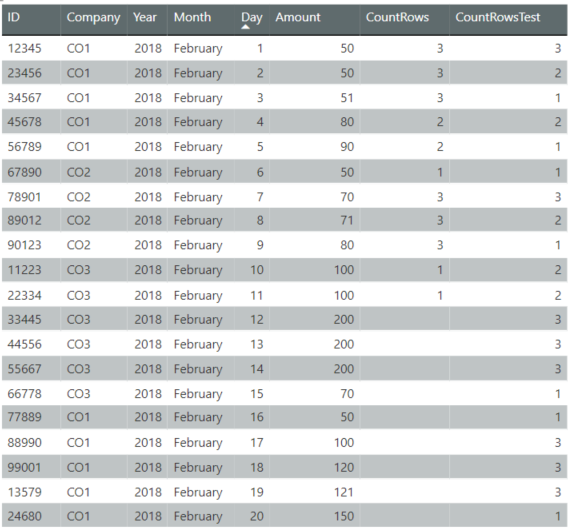- Power BI forums
- Updates
- News & Announcements
- Get Help with Power BI
- Desktop
- Service
- Report Server
- Power Query
- Mobile Apps
- Developer
- DAX Commands and Tips
- Custom Visuals Development Discussion
- Health and Life Sciences
- Power BI Spanish forums
- Translated Spanish Desktop
- Power Platform Integration - Better Together!
- Power Platform Integrations (Read-only)
- Power Platform and Dynamics 365 Integrations (Read-only)
- Training and Consulting
- Instructor Led Training
- Dashboard in a Day for Women, by Women
- Galleries
- Community Connections & How-To Videos
- COVID-19 Data Stories Gallery
- Themes Gallery
- Data Stories Gallery
- R Script Showcase
- Webinars and Video Gallery
- Quick Measures Gallery
- 2021 MSBizAppsSummit Gallery
- 2020 MSBizAppsSummit Gallery
- 2019 MSBizAppsSummit Gallery
- Events
- Ideas
- Custom Visuals Ideas
- Issues
- Issues
- Events
- Upcoming Events
- Community Blog
- Power BI Community Blog
- Custom Visuals Community Blog
- Community Support
- Community Accounts & Registration
- Using the Community
- Community Feedback
Register now to learn Fabric in free live sessions led by the best Microsoft experts. From Apr 16 to May 9, in English and Spanish.
- Power BI forums
- Forums
- Get Help with Power BI
- Desktop
- Re: Find and count similar rows within next ten da...
- Subscribe to RSS Feed
- Mark Topic as New
- Mark Topic as Read
- Float this Topic for Current User
- Bookmark
- Subscribe
- Printer Friendly Page
- Mark as New
- Bookmark
- Subscribe
- Mute
- Subscribe to RSS Feed
- Permalink
- Report Inappropriate Content
Find and count similar rows within next ten days
Ok, I was not able to find a solution to my problem so let's try this way. I have actually two questions:
1. I have a dataset, where I have a few columns: ID, Company, Date and Amount. What I want to do is to compare the amount of the current row to the other rows and see, if the same amount (+/- 20%) within the next ten days within the same company can be found.
What I have done so far is this DAX - New Column:
CountRows = CALCULATE(COUNTROWS(Sheet1), FILTER(Sheet1, EARLIER(Sheet1[Amount]) = Sheet1[Amount] || (EARLIER(Sheet1[Amount]) <= Sheet1[Amount] * 1.2 && EARLIER(Sheet1[Amount]) > Sheet1[Amount] * 0.8)), FILTER(Sheet1, EARLIER(Sheet1[Company]) = Sheet1[Company]), FILTER(Sheet1, EARLIER(Sheet1[Date]) < DATEADD(Sheet1[Date], 10, DAY)))
I have 20 rows (20 days) in my test dataset, and this DAX works fine the first 9 days, after that I don't get the correct result (maybe it can't find the "DATEADD" -part from the dataset?)
Here is my result:
So my first question is, how do I get the result until the end of the list? Of course the result for the last row can't be anything else but one.
2. My second question is, how can I take a closer look on those with CountRows value more than 1? I know that I can create another table and use CountRows as a filter, but if I get a result of 3, how can I drill down to see only those three rows? Should I create some kind of a new ID number which would "put together" my similar rows? How can I do that or maybe there is a better idea?
I am very thankful for any help!
Solved! Go to Solution.
- Mark as New
- Bookmark
- Subscribe
- Mute
- Subscribe to RSS Feed
- Permalink
- Report Inappropriate Content
I forgot to reply myself once found the solution. But unfortunately the solution is too heavy with large datasets, so I am not able to use this with my real data. Anyway, here is the DAX:
CountRows = VAR PlusTen = DATEADD(Sheet1[Date].[Date],10,DAY) VAR MinusTen = DATEADD(Sheet1[Date].[Date],-10,DAY) VAR MaxDate = MAX(Sheet1[Date]) VAR MinDate = MIN(Sheet1[Date]) VAR LatestDate = IF(PlusTen > MaxDate, MaxDate, PlusTen) VAR EarliestDate = IF(MinusTen < MinDate, MinDate, MinusTen) RETURN CALCULATE(COUNTROWS(Sheet1), FILTER(Sheet1, EARLIER(Sheet1[Amount]) = Sheet1[Amount] || (EARLIER(Sheet1[Amount]) <= Sheet1[Amount] * 1.2 && EARLIER(Sheet1[Amount]) > Sheet1[Amount] * 0.8)), FILTER(Sheet1, EARLIER(Sheet1[Company]) = Sheet1[Company]), FILTER(Sheet1, Sheet1[Date] <= LatestDate && Sheet1[Date] >= EarliestDate))
And here is the result:
Unfortunately I didn't find any solution to my problem number 2. I might open a new thread about that.
/Theiren
- Mark as New
- Bookmark
- Subscribe
- Mute
- Subscribe to RSS Feed
- Permalink
- Report Inappropriate Content
Hi @Theiren ,
Question1.
CountRows = CALCULATE(COUNTROWS(Sheet1), FILTER(Sheet1, EARLIER(Sheet1[Amount]) = Sheet1[Amount] || (EARLIER(Sheet1[Amount]) <= Sheet1[Amount] * 1.2 && EARLIER(Sheet1[Amount]) > Sheet1[Amount] * 0.8)), FILTER(Sheet1, EARLIER(Sheet1[Company]) = Sheet1[Company]), FILTER(Sheet1, EARLIER(Sheet1[Date].[Date]) < DATEADD(Sheet1[Date].[Date], 10, DAY)))
Question2.
You can add an extra column to group records based on the number of [CountRows]. Then, add this [group] column into a slicer.
Group = CALCULATE(COUNT(Sheet1[CountRows]),ALLEXCEPT(Sheet1,Sheet1[CountRows]))
Best regards,
Yuliana Gu
If this post helps, then please consider Accept it as the solution to help the other members find it more quickly.
- Mark as New
- Bookmark
- Subscribe
- Mute
- Subscribe to RSS Feed
- Permalink
- Report Inappropriate Content
I did some testings with dates, and if I put it this way:
CountRowsTest = VAR PlusTen = DATEADD(Sheet1[Date].[Date];10;DAY) VAR MaxDate = MAX(Sheet1[Date]) VAR LatestDate = IF(PlusTen>MaxDate; MaxDate; PlusTen) RETURN LatestDate
I get the correct dates:
However, if I put this together with my original CountRows, it won't work. I also tried to change the last filter to [Date] instead of EARLIER[Date], and I was already sure I nailed it. But no. The last five rows are now taking into account the first five rows. Whyyyyy?
CountRowsTest = VAR PlusTen = DATEADD(Sheet1[Date].[Date];10;DAY) VAR MaxDate = MAX(Sheet1[Date]) VAR LatestDate = IF(PlusTen>MaxDate; MaxDate; PlusTen) RETURN CALCULATE(COUNTROWS(Sheet1); FILTER(Sheet1; EARLIER(Sheet1[Amount]) = Sheet1[Amount] || (EARLIER(Sheet1[Amount]) <= Sheet1[Amount] * 1,2 && EARLIER(Sheet1[Amount]) > Sheet1[Amount] * 0,8)); FILTER(Sheet1; EARLIER(Sheet1[Company]) = Sheet1[Company]); FILTER(Sheet1; Sheet1[Date] <= LatestDate))
/Theiren
- Mark as New
- Bookmark
- Subscribe
- Mute
- Subscribe to RSS Feed
- Permalink
- Report Inappropriate Content
Yep, of course if the date is smaller than "LatestDate" it counts the first rows as well. I modified my DAX to:
CountRowsTest = VAR PlusTen = DATEADD(Sheet1[Date].[Date];10;DAY) VAR MaxDate = MAX(Sheet1[Date]) VAR LatestDate = IF(PlusTen>MaxDate; MaxDate; PlusTen) RETURN CALCULATE(COUNTROWS(Sheet1); FILTER(Sheet1; EARLIER(Sheet1[Amount]) = Sheet1[Amount] || (EARLIER(Sheet1[Amount]) <= Sheet1[Amount] * 1,2 && EARLIER(Sheet1[Amount]) > Sheet1[Amount] * 0,8)); FILTER(Sheet1; EARLIER(Sheet1[Company]) = Sheet1[Company]); FILTER(Sheet1; Sheet1[Date] <= LatestDate && Sheet1[Date] >= LatestDate-10))
This is better, but not perfect. Now it compares only to the latter rows which is of course correct in principle, but now I am not able to see the "result rows". And within the last ten rows the date is always between Feb 10 and Feb 20. So I still have the problem how to pick the cases.
/Theiren
- Mark as New
- Bookmark
- Subscribe
- Mute
- Subscribe to RSS Feed
- Permalink
- Report Inappropriate Content
I forgot to reply myself once found the solution. But unfortunately the solution is too heavy with large datasets, so I am not able to use this with my real data. Anyway, here is the DAX:
CountRows = VAR PlusTen = DATEADD(Sheet1[Date].[Date],10,DAY) VAR MinusTen = DATEADD(Sheet1[Date].[Date],-10,DAY) VAR MaxDate = MAX(Sheet1[Date]) VAR MinDate = MIN(Sheet1[Date]) VAR LatestDate = IF(PlusTen > MaxDate, MaxDate, PlusTen) VAR EarliestDate = IF(MinusTen < MinDate, MinDate, MinusTen) RETURN CALCULATE(COUNTROWS(Sheet1), FILTER(Sheet1, EARLIER(Sheet1[Amount]) = Sheet1[Amount] || (EARLIER(Sheet1[Amount]) <= Sheet1[Amount] * 1.2 && EARLIER(Sheet1[Amount]) > Sheet1[Amount] * 0.8)), FILTER(Sheet1, EARLIER(Sheet1[Company]) = Sheet1[Company]), FILTER(Sheet1, Sheet1[Date] <= LatestDate && Sheet1[Date] >= EarliestDate))
And here is the result:
Unfortunately I didn't find any solution to my problem number 2. I might open a new thread about that.
/Theiren
- Mark as New
- Bookmark
- Subscribe
- Mute
- Subscribe to RSS Feed
- Permalink
- Report Inappropriate Content
Hi Yuliana and thank you for your reply!
Question number 1:
Adding [Date] makes it count the rows until the end, but unfortunately it doesn't count the rows correctly. If I take the first company CO1, the first three rows should have value 3 (1st-3rd Feb), next similar row for CO1 is 16th Feb, which is not within the "next ten days". So I believe it now counts all the similar values within one company, but somehow it counts only "within the future days", since Feb 16th shows the correct value (one).
Question number 2:
I am not sure how this works? Should all similar CountRows numbers have one group? I.e. if CountRows is 4, the group value is 3, if CountRows is 3, the group value is 10? I believe not because that is not what happens. E.g. ID 4 has CountRows value 2 and it also gives group value 3? I also doubt this works with my real dataset (millions of rows). I believe in my real dataset the most of CountRows will be one, and a few will get the value of 2 or 3, but it is very unlikely to have more values.
I am very glad of your help, thank you!
/Theiren
Helpful resources

Microsoft Fabric Learn Together
Covering the world! 9:00-10:30 AM Sydney, 4:00-5:30 PM CET (Paris/Berlin), 7:00-8:30 PM Mexico City

Power BI Monthly Update - April 2024
Check out the April 2024 Power BI update to learn about new features.

| User | Count |
|---|---|
| 111 | |
| 94 | |
| 80 | |
| 68 | |
| 59 |
| User | Count |
|---|---|
| 150 | |
| 119 | |
| 104 | |
| 87 | |
| 67 |