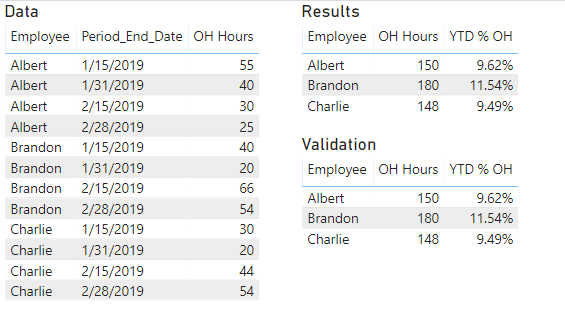- Power BI forums
- Updates
- News & Announcements
- Get Help with Power BI
- Desktop
- Service
- Report Server
- Power Query
- Mobile Apps
- Developer
- DAX Commands and Tips
- Custom Visuals Development Discussion
- Health and Life Sciences
- Power BI Spanish forums
- Translated Spanish Desktop
- Power Platform Integration - Better Together!
- Power Platform Integrations (Read-only)
- Power Platform and Dynamics 365 Integrations (Read-only)
- Training and Consulting
- Instructor Led Training
- Dashboard in a Day for Women, by Women
- Galleries
- Community Connections & How-To Videos
- COVID-19 Data Stories Gallery
- Themes Gallery
- Data Stories Gallery
- R Script Showcase
- Webinars and Video Gallery
- Quick Measures Gallery
- 2021 MSBizAppsSummit Gallery
- 2020 MSBizAppsSummit Gallery
- 2019 MSBizAppsSummit Gallery
- Events
- Ideas
- Custom Visuals Ideas
- Issues
- Issues
- Events
- Upcoming Events
- Community Blog
- Power BI Community Blog
- Custom Visuals Community Blog
- Community Support
- Community Accounts & Registration
- Using the Community
- Community Feedback
Register now to learn Fabric in free live sessions led by the best Microsoft experts. From Apr 16 to May 9, in English and Spanish.
- Power BI forums
- Forums
- Get Help with Power BI
- Desktop
- Re: Find YTD % when each month has a set number of...
- Subscribe to RSS Feed
- Mark Topic as New
- Mark Topic as Read
- Float this Topic for Current User
- Bookmark
- Subscribe
- Printer Friendly Page
- Mark as New
- Bookmark
- Subscribe
- Mute
- Subscribe to RSS Feed
- Permalink
- Report Inappropriate Content
Find YTD % when each month has a set number of hours that is not derived from data table actual hrs
I am trying to calculate the YTD % Overhead hrs for each employee. Sounds simple enough and would be if based on the data in my table. My boss wants this based on 173.3 hrs per month (40 hrs wk x 52 wks divided by 12) and not actual total hrs for each employee. I have my %OH hrs column which takes the users sum of OH hrs (based on certain cost center columns) and divides that by 173.3 x 100. This gives me the %OH hrs for any one month period. I can get each users YTD total OH hrs, but cannot figure out how to divide that by the number of months x 173.3, for example: user A has a YTD of 255 OH hrs through August (8th month). I need to have 255/(8x173.3) which would equal 18.39%. i need to be able to calculate the YTD %OH hrs for any number of months.
any and all help is greatly appreciated.
Solved! Go to Solution.
- Mark as New
- Bookmark
- Subscribe
- Mute
- Subscribe to RSS Feed
- Permalink
- Report Inappropriate Content
Okay, included some screenshots. So if your data is formatted similar to the table on the left, you can add a new measure using:
- Mark as New
- Bookmark
- Subscribe
- Mute
- Subscribe to RSS Feed
- Permalink
- Report Inappropriate Content
So I might be misunderstanding but hopefully this helps...
You have the number of hours, 255. And you have a set hours per month, 173.3 . And you have the month as text. So to get [Hours]/([Month]*[Hours per Month]) all your missing is the month as a numeric value.
I haven't tested these, but your forumla for YTD % OH should be something like the following. The first of each depending on where your creating the column is for if you're looking at historical data. The second is if you having a running total.
DAX:
[Hours]/(Month([Date])*[Hours per Month]
or [Hours]/MONTH(NOW())*[Hours per Month])
M:
[Hours]/(Date.Month([Column1])*[Hours per Month]
or [Hours]/(Date.Month(Date.From(DateTime.LocalNow()))*[Hours per Month]
- Mark as New
- Bookmark
- Subscribe
- Mute
- Subscribe to RSS Feed
- Permalink
- Report Inappropriate Content
Sorry for the delay in response, but had to go out of town for a funeral.
I dont have the Month as text. In my table that is pulling from SQL, i have a column titled "Period_End_Date" which is data type: Date/Time, which i changed the format to just date (mm/dd/yy). This column shows every pay week ending date. The 173.3 total hrs is not derived from the tables but is just the average of hrs per month based on 40 hrs week x 52 weeks diveded by 12 months.
i am looking for a running total (YTD) for each employee's OH hrs and %OH hrs. I can easily get the total OH hrs as that is just selecting all months in the filter. Getting the YTD %OH hrs is where i am having the issue. Based on what you are saying, it appears that i need to create a column/measure for Month that would have the numeric value of the month so as to then mulitply it by 173.3.
Basically using your formulas, i would replace [Hours per month] with 173.3, once i have the month in numeric value....correct?
- Mark as New
- Bookmark
- Subscribe
- Mute
- Subscribe to RSS Feed
- Permalink
- Report Inappropriate Content
Okay, included some screenshots. So if your data is formatted similar to the table on the left, you can add a new measure using:
- Mark as New
- Bookmark
- Subscribe
- Mute
- Subscribe to RSS Feed
- Permalink
- Report Inappropriate Content
Yes! That is exactly what my data table looks like. Thank you so much for your help. New to Power Bi and DAX. Your formula worked great. Thanks again for your help.
- Mark as New
- Bookmark
- Subscribe
- Mute
- Subscribe to RSS Feed
- Permalink
- Report Inappropriate Content
No actually... I misunderstood some stuff and didn't full think out the formula since I was in a rush to leave, so give me a couple minutes and I'll rewrite the formula and include some screenshots.
Helpful resources

Microsoft Fabric Learn Together
Covering the world! 9:00-10:30 AM Sydney, 4:00-5:30 PM CET (Paris/Berlin), 7:00-8:30 PM Mexico City

Power BI Monthly Update - April 2024
Check out the April 2024 Power BI update to learn about new features.

| User | Count |
|---|---|
| 107 | |
| 94 | |
| 77 | |
| 63 | |
| 50 |
| User | Count |
|---|---|
| 147 | |
| 106 | |
| 104 | |
| 87 | |
| 61 |