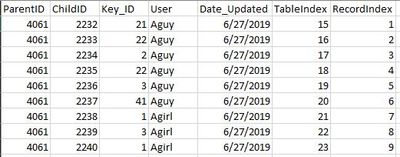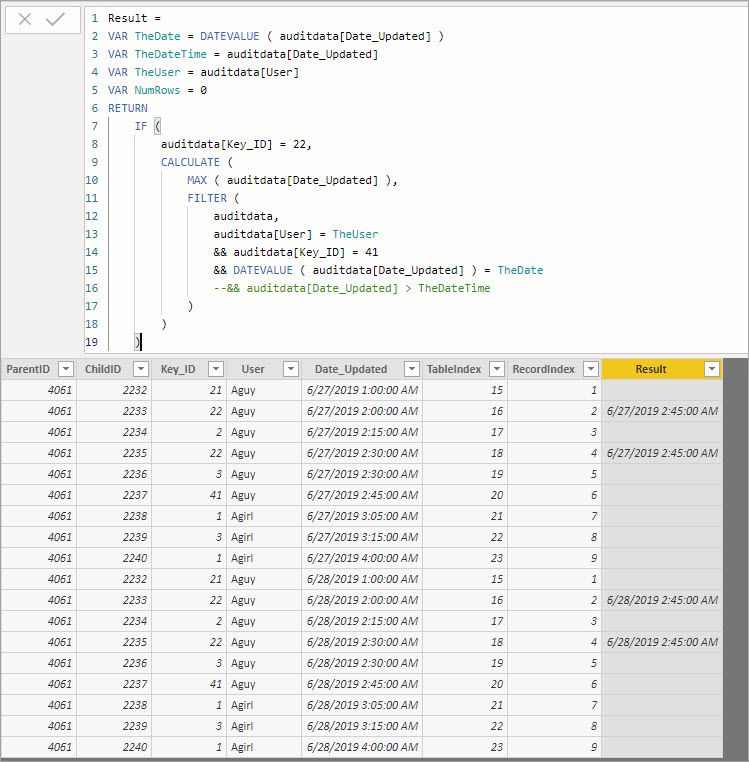- Power BI forums
- Updates
- News & Announcements
- Get Help with Power BI
- Desktop
- Service
- Report Server
- Power Query
- Mobile Apps
- Developer
- DAX Commands and Tips
- Custom Visuals Development Discussion
- Health and Life Sciences
- Power BI Spanish forums
- Translated Spanish Desktop
- Power Platform Integration - Better Together!
- Power Platform Integrations (Read-only)
- Power Platform and Dynamics 365 Integrations (Read-only)
- Training and Consulting
- Instructor Led Training
- Dashboard in a Day for Women, by Women
- Galleries
- Community Connections & How-To Videos
- COVID-19 Data Stories Gallery
- Themes Gallery
- Data Stories Gallery
- R Script Showcase
- Webinars and Video Gallery
- Quick Measures Gallery
- 2021 MSBizAppsSummit Gallery
- 2020 MSBizAppsSummit Gallery
- 2019 MSBizAppsSummit Gallery
- Events
- Ideas
- Custom Visuals Ideas
- Issues
- Issues
- Events
- Upcoming Events
- Community Blog
- Power BI Community Blog
- Custom Visuals Community Blog
- Community Support
- Community Accounts & Registration
- Using the Community
- Community Feedback
Register now to learn Fabric in free live sessions led by the best Microsoft experts. From Apr 16 to May 9, in English and Spanish.
- Power BI forums
- Forums
- Get Help with Power BI
- Desktop
- Find Value in Same Table
- Subscribe to RSS Feed
- Mark Topic as New
- Mark Topic as Read
- Float this Topic for Current User
- Bookmark
- Subscribe
- Printer Friendly Page
- Mark as New
- Bookmark
- Subscribe
- Mute
- Subscribe to RSS Feed
- Permalink
- Report Inappropriate Content
Find Value in Same Table
I have an audit table which contains audit log data. I am trying to isolate when a particular event happens, if another event happens on the same day for the same user.
In this example, I would be looking for when Key_ID 22 happens, is it followed by a 41 on the same date by the same user. I tried using a LOOKUPVALUE function nested in an IF, but since I did not know if or where the record could occur, I could not figure out what value to input for the search value parameter. I do have 2 multiple index on the table, one for all the table records and one for parent records that shows what order the child records happened in.
What I am looking for at a minimum is to return the date the 41 event happened on or a 1 if there is no 41. In a perfect world, I would have the column returning a 0 for instances where the 41 followed the 22 on the same day by the same user and a 1 when this condition is not met.
Any help to get me moving on this would be appreciated.
Solved! Go to Solution.
- Mark as New
- Bookmark
- Subscribe
- Mute
- Subscribe to RSS Feed
- Permalink
- Report Inappropriate Content
Hello @KayceVC
Give this a try. I had a check for the time on the 42 being after the time on the row but it doesn't read like you need that but I left it in the code and just commented it out.
Result =
VAR TheDate = DATEVALUE ( auditdata[Date_Updated] )
VAR TheDateTime = auditdata[Date_Updated]
VAR TheUser = auditdata[User]
VAR NumRows = 0
RETURN
IF (
auditdata[Key_ID] = 22,
CALCULATE (
MAX ( auditdata[Date_Updated] ),
FILTER (
auditdata,
auditdata[User] = TheUser
&& auditdata[Key_ID] = 41
&& DATEVALUE ( auditdata[Date_Updated] ) = TheDate
--&& auditdata[Date_Updated] > TheDateTime
)
)
)- Mark as New
- Bookmark
- Subscribe
- Mute
- Subscribe to RSS Feed
- Permalink
- Report Inappropriate Content
@KayceVC Could you please post the sample data that can be copied instead of screenshot. Also, what is your expected output... Please post the expected output as well.
Is it just to list ParentIDs and Flag (if there is a Key_ID 22 and followed by 41 for same user on same day)
Did I answer your question? Mark my post as a solution!
Proud to be a PBI Community Champion
- Mark as New
- Bookmark
- Subscribe
- Mute
- Subscribe to RSS Feed
- Permalink
- Report Inappropriate Content
Hello @KayceVC ,
Can you add the result column to your screen shot for what you would like to see?
| ParentID | ChildID | Key_ID | User | Date_Updated | TableIndex | RecordIndex | Result |
| 4061 | 2232 | 21 | Aguy | 6/27/2019 | 15 | 1 | |
| 4061 | 2233 | 22 | Aguy | 6/27/2019 | 16 | 2 | |
| 4061 | 2234 | 2 | Aguy | 6/27/2019 | 17 | 3 | |
| 4061 | 2235 | 22 | Aguy | 6/27/2019 | 18 | 4 | |
| 4061 | 2236 | 3 | Aguy | 6/27/2019 | 19 | 5 | |
| 4061 | 2237 | 41 | Aguy | 6/27/2019 | 20 | 6 | |
| 4061 | 2238 | 1 | Agirl | 6/27/2019 | 21 | 7 | |
| 4061 | 2239 | 3 | Agirl | 6/27/2019 | 22 | 8 | |
| 4061 | 2240 | 1 | Agirl | 6/27/2019 | 23 | 9 |
- Mark as New
- Bookmark
- Subscribe
- Mute
- Subscribe to RSS Feed
- Permalink
- Report Inappropriate Content
Hey @jdbuchanan71
This would be what I would expect. I would like to return the date where the 41 on the same day occurred on the row item for the associated 22. This will allow me to calculate the 2 follow up values I need a boolean for was the 41 record (a time entry note) updated within the allowed time (before the end of the day) and then a calculation for how long it took for each 22 record to receive the time entry update.
| ParentID | ChildID | Key_ID | User | Date_Updated | TableIndex | RecordIndex | Result |
| 4061 | 2232 | 21 | Aguy | 6/27/19 1:00 | 15 | 1 | |
| 4061 | 2233 | 22 | Aguy | 6/27/19 2:00 | 16 | 2 | 6/27/19 2:45 |
| 4061 | 2234 | 2 | Aguy | 6/27/19 2:15 | 17 | 3 | |
| 4061 | 2235 | 22 | Aguy | 6/27/19 2:30 | 18 | 4 | 6/27/19 2:45 |
| 4061 | 2236 | 3 | Aguy | 6/27/19 2:30 | 19 | 5 | |
| 4061 | 2237 | 41 | Aguy | 6/27/19 2:45 | 20 | 6 | |
| 4061 | 2238 | 1 | Agirl | 6/27/19 3:05 | 21 | 7 | |
| 4061 | 2239 | 3 | Agirl | 6/27/19 3:15 | 22 | 8 | |
| 4061 | 2240 | 1 | Agirl | 6/27/19 4:00 | 23 | 9 |
@PattemManohar Unfortunately this is as much sample data as I can provide. It is formatted exactly how my real data is, but due to the senstive nature of my data, I am not permitted to post actual system data. The above sample is very close to my ideal input/output though.
- Mark as New
- Bookmark
- Subscribe
- Mute
- Subscribe to RSS Feed
- Permalink
- Report Inappropriate Content
Hello @KayceVC
Give this a try. I had a check for the time on the 42 being after the time on the row but it doesn't read like you need that but I left it in the code and just commented it out.
Result =
VAR TheDate = DATEVALUE ( auditdata[Date_Updated] )
VAR TheDateTime = auditdata[Date_Updated]
VAR TheUser = auditdata[User]
VAR NumRows = 0
RETURN
IF (
auditdata[Key_ID] = 22,
CALCULATE (
MAX ( auditdata[Date_Updated] ),
FILTER (
auditdata,
auditdata[User] = TheUser
&& auditdata[Key_ID] = 41
&& DATEVALUE ( auditdata[Date_Updated] ) = TheDate
--&& auditdata[Date_Updated] > TheDateTime
)
)
)- Mark as New
- Bookmark
- Subscribe
- Mute
- Subscribe to RSS Feed
- Permalink
- Report Inappropriate Content
Sorry for getting back to this so late, my project priority got reassigned.
Your solution worked brilliantly and very quickly. I was afraid with all the steps it might be a long running column, but it updated in less than 5s. This was exactly what I needed, thank you so much!
Helpful resources

Microsoft Fabric Learn Together
Covering the world! 9:00-10:30 AM Sydney, 4:00-5:30 PM CET (Paris/Berlin), 7:00-8:30 PM Mexico City

Power BI Monthly Update - April 2024
Check out the April 2024 Power BI update to learn about new features.

| User | Count |
|---|---|
| 110 | |
| 94 | |
| 81 | |
| 66 | |
| 58 |
| User | Count |
|---|---|
| 150 | |
| 119 | |
| 104 | |
| 87 | |
| 67 |