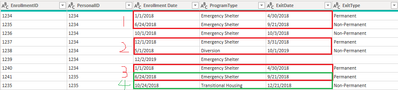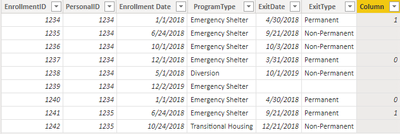- Power BI forums
- Updates
- News & Announcements
- Get Help with Power BI
- Desktop
- Service
- Report Server
- Power Query
- Mobile Apps
- Developer
- DAX Commands and Tips
- Custom Visuals Development Discussion
- Health and Life Sciences
- Power BI Spanish forums
- Translated Spanish Desktop
- Power Platform Integration - Better Together!
- Power Platform Integrations (Read-only)
- Power Platform and Dynamics 365 Integrations (Read-only)
- Training and Consulting
- Instructor Led Training
- Dashboard in a Day for Women, by Women
- Galleries
- Community Connections & How-To Videos
- COVID-19 Data Stories Gallery
- Themes Gallery
- Data Stories Gallery
- R Script Showcase
- Webinars and Video Gallery
- Quick Measures Gallery
- 2021 MSBizAppsSummit Gallery
- 2020 MSBizAppsSummit Gallery
- 2019 MSBizAppsSummit Gallery
- Events
- Ideas
- Custom Visuals Ideas
- Issues
- Issues
- Events
- Upcoming Events
- Community Blog
- Power BI Community Blog
- Custom Visuals Community Blog
- Community Support
- Community Accounts & Registration
- Using the Community
- Community Feedback
Register now to learn Fabric in free live sessions led by the best Microsoft experts. From Apr 16 to May 9, in English and Spanish.
- Power BI forums
- Forums
- Get Help with Power BI
- Desktop
- Find Next Enrollment for Client Based on Certain C...
- Subscribe to RSS Feed
- Mark Topic as New
- Mark Topic as Read
- Float this Topic for Current User
- Bookmark
- Subscribe
- Printer Friendly Page
- Mark as New
- Bookmark
- Subscribe
- Mute
- Subscribe to RSS Feed
- Permalink
- Report Inappropriate Content
Find Next Enrollment for Client Based on Certain Conditions
Hello, I am still pretty new to DAX and I have looked around for solutions, but they are not quite the same as my scenario, or I'm just not well-versed enough in DAX to understand how to make it work with my data.
I need to determine if a client returned to our system within 12 months, but several criteria have to be met. Their prior exit must have been to a Permanent Exit Type. Their new enrollment is only counted if it's a certain Program Type as well (Emergency Shelter being one of these).
Here is some made up data as an example of what I would need it to return in the Returns column on the far right. As you can see, Enrollment ID 1234 has a 1 in the return column because they had a permanent exit for that enrollment and then later enrolled in Emergency Shelter again within 12 months. Enrollment ID 1237 has a 0 though because the subsequent enrollment was to a Diversion program, which is not counted and the later Emergency Shelter enrollment was just over 12 months later. Returns are not calculated at all for Non-Permanent Exit Types.
| EnrollmentID | PersonalID | Enrollment Date | ProgramType | ExitDate | ExitType | Returned12Months |
| 1234 | 1234 | 1/1/2018 | Emergency Shelter | 4/30/2018 | Permanent | 1 |
| 1235 | 1234 | 6/24/2018 | Emergency Shelter | 9/21/2018 | Non-Permanent | |
| 1236 | 1234 | 10/1/2018 | Emergency Shelter | 10/3/2018 | Non-Permanent | |
| 1237 | 1234 | 12/1/2018 | Emergency Shelter | 3/31/2018 | Permanent | 0 |
| 1238 | 1234 | 5/1/2019 | Diversion | 10/1/2019 | Non-Permanent | |
| 1239 | 1234 | 12/2/2019 | Emergency Shelter |
Thank you for your help!
Solved! Go to Solution.
- Mark as New
- Bookmark
- Subscribe
- Mute
- Subscribe to RSS Feed
- Permalink
- Report Inappropriate Content
Hi @heatherkw ,
According to your description, I enriched my sample.
I create four scenarios.
1.The next Enrollment is the same PersonalID and ProgramType is Emergency Shelter and within 12 months.
2.The next Enrollment is the same PersonalID and ProgramType isn't Emergency Shelter or Transitional Housing and within 12 months.
3.The next Enrollment isn't the same PersonalID and ProgramType is Emergency Shelter and within 12 months.
4.The next Enrollment is the same PersonalID and ProgramType is Transitional Housing and within 12 months.
I modify the formula:
Column =
IF (
[ExitType] = "Permanent",
IF (
MAXX (
FILTER (
'Table',
'Table'[EnrollmentID]
= EARLIER ( 'Table'[EnrollmentID] ) + 1
),
'Table'[ProgramType]
)
IN { "Emergency Shelter", "Transitional Housing" }
&& DATEDIFF (
'Table'[ExitDate],
MAXX (
FILTER (
'Table',
'Table'[EnrollmentID]
= EARLIER ( 'Table'[EnrollmentID] ) + 1
),
'Table'[Enrollment Date]
),
MONTH
) <= 12
&& 'Table'[PersonalID]
= MAXX (
FILTER (
'Table',
'Table'[EnrollmentID]
= EARLIER ( 'Table'[EnrollmentID] ) + 1
),
'Table'[PersonalID]
),
1,
0
)
)
Get the result.
I attach my sample below for your reference.
Best Regards,
Community Support Team _ kalyj
If this post helps, then please consider Accept it as the solution to help the other members find it more quickly.
- Mark as New
- Bookmark
- Subscribe
- Mute
- Subscribe to RSS Feed
- Permalink
- Report Inappropriate Content
Hi @heatherkw ,
According to your description, here's my solution.
Create a calculated column.
Column =
IF (
[ExitType] = "Permanent",
IF (
MAXX (
FILTER (
'Table',
'Table'[EnrollmentID]
= EARLIER ( 'Table'[EnrollmentID] ) + 1
),
'Table'[ProgramType]
) = "Emergency Shelter"
&& DATEDIFF (
'Table'[ExitDate],
MAXX (
FILTER (
'Table',
'Table'[EnrollmentID]
= EARLIER ( 'Table'[EnrollmentID] ) + 1
),
'Table'[Enrollment Date]
),
MONTH
) <= 12,
1,
0
)
)
Get the result:
I attach my sample below for your reference.
Best Regards,
Community Support Team _ kalyj
If this post helps, then please consider Accept it as the solution to help the other members find it more quickly.
- Mark as New
- Bookmark
- Subscribe
- Mute
- Subscribe to RSS Feed
- Permalink
- Report Inappropriate Content
I'm also finding that in the real data, this doesn't seem to work. The below records are based on real data. With this calculated field, it returns a 1, but it should return a 0. The person exited to a Permanent destination on both 1/4/2021 and 1/9/2021, and they don't have any enrollment entry dates after 1/9/2021 in any program after that, so it should return a 0.
| EnrollmentID | PersonalID | EntryDate | ProgramType | ExitDate | ExitType | Return |
| 1234 | 8888 | 5/28/2020 | Coordinated Assessment | 1/4/2021 | Permanent | 0 |
| 1235 | 8888 | 6/10/2020 | PH - Rapid Re-Housing | 1/9/2021 | Permanent | 0 |
- Mark as New
- Bookmark
- Subscribe
- Mute
- Subscribe to RSS Feed
- Permalink
- Report Inappropriate Content
Hi @heatherkw ,
According to your description, I enriched my sample.
I create four scenarios.
1.The next Enrollment is the same PersonalID and ProgramType is Emergency Shelter and within 12 months.
2.The next Enrollment is the same PersonalID and ProgramType isn't Emergency Shelter or Transitional Housing and within 12 months.
3.The next Enrollment isn't the same PersonalID and ProgramType is Emergency Shelter and within 12 months.
4.The next Enrollment is the same PersonalID and ProgramType is Transitional Housing and within 12 months.
I modify the formula:
Column =
IF (
[ExitType] = "Permanent",
IF (
MAXX (
FILTER (
'Table',
'Table'[EnrollmentID]
= EARLIER ( 'Table'[EnrollmentID] ) + 1
),
'Table'[ProgramType]
)
IN { "Emergency Shelter", "Transitional Housing" }
&& DATEDIFF (
'Table'[ExitDate],
MAXX (
FILTER (
'Table',
'Table'[EnrollmentID]
= EARLIER ( 'Table'[EnrollmentID] ) + 1
),
'Table'[Enrollment Date]
),
MONTH
) <= 12
&& 'Table'[PersonalID]
= MAXX (
FILTER (
'Table',
'Table'[EnrollmentID]
= EARLIER ( 'Table'[EnrollmentID] ) + 1
),
'Table'[PersonalID]
),
1,
0
)
)
Get the result.
I attach my sample below for your reference.
Best Regards,
Community Support Team _ kalyj
If this post helps, then please consider Accept it as the solution to help the other members find it more quickly.
- Mark as New
- Bookmark
- Subscribe
- Mute
- Subscribe to RSS Feed
- Permalink
- Report Inappropriate Content
Hello, someone marked this as a solution, but just letting you know it doesn't work in the real data. It's not returning the correct information at all when we have hundreds of thousands of records.
- Mark as New
- Bookmark
- Subscribe
- Mute
- Subscribe to RSS Feed
- Permalink
- Report Inappropriate Content
Hi @heatherkw ,
Could you please provide a sample, then I would know where it stuck and how to dig.
Best Regards,
Community Support Team _ kalyj
- Mark as New
- Bookmark
- Subscribe
- Mute
- Subscribe to RSS Feed
- Permalink
- Report Inappropriate Content
Hello! Thank you for this!
I have a question. How would I change this if I need to additional program types? For example, I need Transitional Housing as another option, in addition to 3 more.
Helpful resources

Microsoft Fabric Learn Together
Covering the world! 9:00-10:30 AM Sydney, 4:00-5:30 PM CET (Paris/Berlin), 7:00-8:30 PM Mexico City

Power BI Monthly Update - April 2024
Check out the April 2024 Power BI update to learn about new features.

| User | Count |
|---|---|
| 109 | |
| 95 | |
| 77 | |
| 65 | |
| 53 |
| User | Count |
|---|---|
| 144 | |
| 105 | |
| 102 | |
| 89 | |
| 63 |