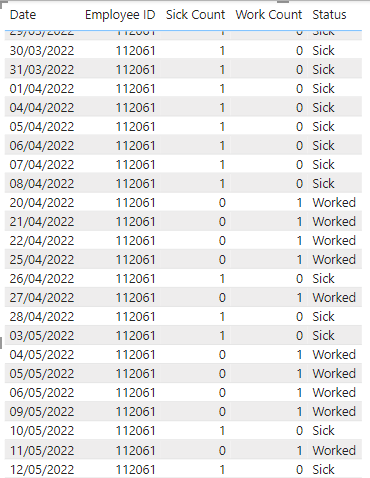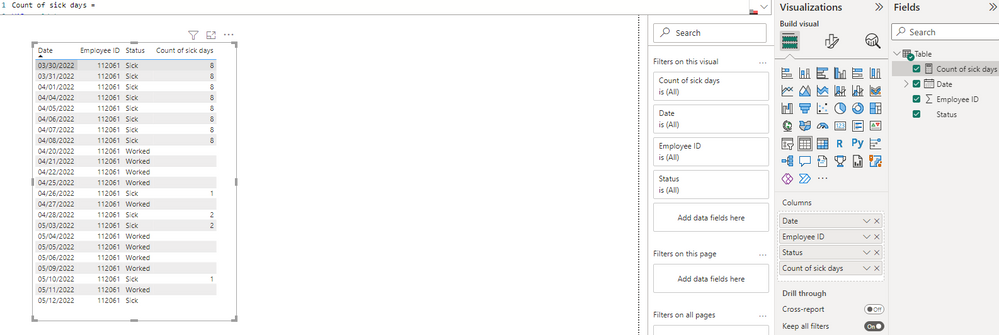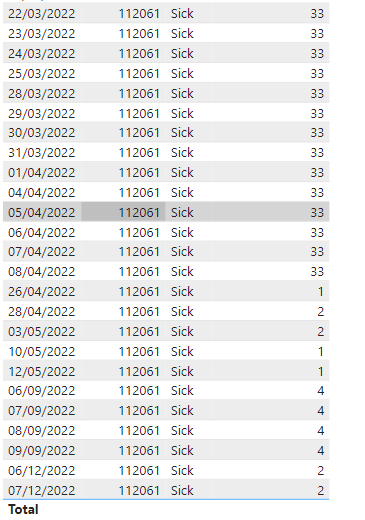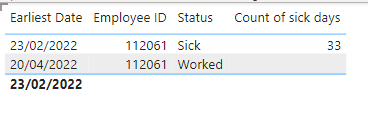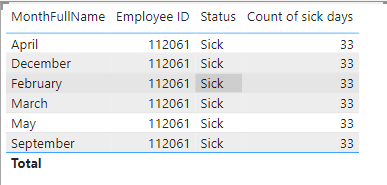- Power BI forums
- Updates
- News & Announcements
- Get Help with Power BI
- Desktop
- Service
- Report Server
- Power Query
- Mobile Apps
- Developer
- DAX Commands and Tips
- Custom Visuals Development Discussion
- Health and Life Sciences
- Power BI Spanish forums
- Translated Spanish Desktop
- Power Platform Integration - Better Together!
- Power Platform Integrations (Read-only)
- Power Platform and Dynamics 365 Integrations (Read-only)
- Training and Consulting
- Instructor Led Training
- Dashboard in a Day for Women, by Women
- Galleries
- Community Connections & How-To Videos
- COVID-19 Data Stories Gallery
- Themes Gallery
- Data Stories Gallery
- R Script Showcase
- Webinars and Video Gallery
- Quick Measures Gallery
- 2021 MSBizAppsSummit Gallery
- 2020 MSBizAppsSummit Gallery
- 2019 MSBizAppsSummit Gallery
- Events
- Ideas
- Custom Visuals Ideas
- Issues
- Issues
- Events
- Upcoming Events
- Community Blog
- Power BI Community Blog
- Custom Visuals Community Blog
- Community Support
- Community Accounts & Registration
- Using the Community
- Community Feedback
Register now to learn Fabric in free live sessions led by the best Microsoft experts. From Apr 16 to May 9, in English and Spanish.
- Power BI forums
- Forums
- Get Help with Power BI
- Desktop
- Re: Find End Date from Same Column and Count Recor...
- Subscribe to RSS Feed
- Mark Topic as New
- Mark Topic as Read
- Float this Topic for Current User
- Bookmark
- Subscribe
- Printer Friendly Page
- Mark as New
- Bookmark
- Subscribe
- Mute
- Subscribe to RSS Feed
- Permalink
- Report Inappropriate Content
Find End Date from Same Column and Count Records
I'm working on an absence report with the below data set and would like to find the below
First and Last Date of the sickness period so in the first set it would be First date = 30/03/2022 Last Date = 08/04/2022 and the Days in that period would be 8.
I'm guessing once I can set the dates the counts would be a pretty simple DATEDIFF but I just can't figure how to extract the Start & End Date based on the change in Status?
- Mark as New
- Bookmark
- Subscribe
- Mute
- Subscribe to RSS Feed
- Permalink
- Report Inappropriate Content
Thank you for the response once again and its now even closer its now just that it is returning the count on the first and last day of the sickness period so in the first part of your example I am getting a count of 8 on 03/30/2022 and on 04/08/2022. Ideally I just want one return on the last date (04/08/2022) in this instance.
- Mark as New
- Bookmark
- Subscribe
- Mute
- Subscribe to RSS Feed
- Permalink
- Report Inappropriate Content
Hi @arad33 ,
If I understand correctly, you would like to get the number of sick date per period. If yes, you can create a measure as below to get it:
Count of sick days =
VAR _seldate =
SELECTEDVALUE ( 'Table'[Date] )
VAR _empid =
SELECTEDVALUE ( 'Table'[Employee ID] )
VAR _status =
SELECTEDVALUE ( 'Table'[Status] )
VAR _preworkdate =
CALCULATE (
MAX ( 'Table'[Date] ),
FILTER (
ALLSELECTED ( 'Table' ),
'Table'[Status] = "Worked"
&& 'Table'[Date] < _seldate
)
)
VAR _nextworkdate =
CALCULATE (
MIN ( 'Table'[Date] ),
FILTER (
ALLSELECTED ( 'Table' ),
'Table'[Status] = "Worked"
&& 'Table'[Date] > _seldate
)
)
VAR _minsickdate =
CALCULATE (
MIN ( 'Table'[Date] ),
FILTER (
ALLSELECTED ( 'Table' ),
'Table'[Status] = "Sick"
&& 'Table'[Date] <= _nextworkdate
&& 'Table'[Date] > _preworkdate
)
)
VAR _maxsickdate =
CALCULATE (
MAX ( 'Table'[Date] ),
FILTER (
ALLSELECTED ( 'Table' ),
'Table'[Status] = "Sick"
&& 'Table'[Date] <= _nextworkdate
&& 'Table'[Date] > _preworkdate
)
)
RETURN
IF (
_status = "Sick",
CALCULATE (
DISTINCTCOUNT ( 'Table'[Date] ),
FILTER (
ALLSELECTED ( 'Table' ),
'Table'[Date] >= _minsickdate
&& 'Table'[Date] <= _maxsickdate
)
),
BLANK ()
)Best Regards
If this post helps, then please consider Accept it as the solution to help the other members find it more quickly.
- Mark as New
- Bookmark
- Subscribe
- Mute
- Subscribe to RSS Feed
- Permalink
- Report Inappropriate Content
Hi
Thank you for your reply this is certainly as close as I have ever been and it is returning the data but I now can't get it to return a single line for each period. I have the date linked to a date table but when I use any of those it doesn't work and in the raw table its returning the value multiple times. For example this user has 44 days total but obviously its returned 33, 33 times, 2 twice and 4, 4 times.
If I do earliest date I get this
If I link to month in the date table I get this
Ideally if I could get first date or last date of sickness with the number count that would be great, If I could get first and last with the count that would be dream world.
- Mark as New
- Bookmark
- Subscribe
- Mute
- Subscribe to RSS Feed
- Permalink
- Report Inappropriate Content
Hi @arad33 ,
I updated my sample pbix file(see the attachment), please check if that is what you want. You can update the formula of measure as below to get it:
| Count of sick days = VAR _seldate = SELECTEDVALUE ( 'Table'[Date] ) VAR _empid = SELECTEDVALUE ( 'Table'[Employee ID] ) VAR _status = SELECTEDVALUE ( 'Table'[Status] ) VAR _preworkdate = CALCULATE ( MAX ( 'Table'[Date] ), FILTER ( ALLSELECTED ( 'Table' ), 'Table'[Status] = "Worked" && 'Table'[Date] < _seldate ) ) VAR _nextworkdate = CALCULATE ( MIN ( 'Table'[Date] ), FILTER ( ALLSELECTED ( 'Table' ), 'Table'[Status] = "Worked" && 'Table'[Date] > _seldate ) ) VAR _minsickdate = CALCULATE ( MIN ( 'Table'[Date] ), FILTER ( ALLSELECTED ( 'Table' ), 'Table'[Status] = "Sick" && 'Table'[Date] <= _nextworkdate && 'Table'[Date] > _preworkdate ) ) VAR _maxsickdate = CALCULATE ( MAX ( 'Table'[Date] ), |