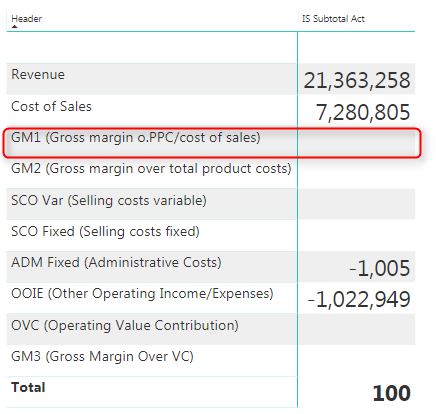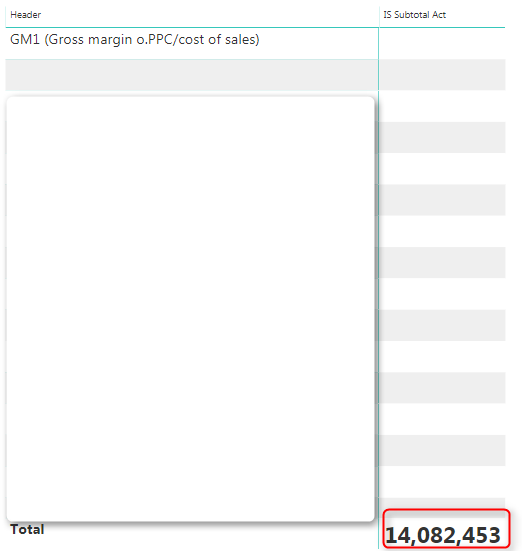- Power BI forums
- Updates
- News & Announcements
- Get Help with Power BI
- Desktop
- Service
- Report Server
- Power Query
- Mobile Apps
- Developer
- DAX Commands and Tips
- Custom Visuals Development Discussion
- Health and Life Sciences
- Power BI Spanish forums
- Translated Spanish Desktop
- Power Platform Integration - Better Together!
- Power Platform Integrations (Read-only)
- Power Platform and Dynamics 365 Integrations (Read-only)
- Training and Consulting
- Instructor Led Training
- Dashboard in a Day for Women, by Women
- Galleries
- Community Connections & How-To Videos
- COVID-19 Data Stories Gallery
- Themes Gallery
- Data Stories Gallery
- R Script Showcase
- Webinars and Video Gallery
- Quick Measures Gallery
- 2021 MSBizAppsSummit Gallery
- 2020 MSBizAppsSummit Gallery
- 2019 MSBizAppsSummit Gallery
- Events
- Ideas
- Custom Visuals Ideas
- Issues
- Issues
- Events
- Upcoming Events
- Community Blog
- Power BI Community Blog
- Custom Visuals Community Blog
- Community Support
- Community Accounts & Registration
- Using the Community
- Community Feedback
Register now to learn Fabric in free live sessions led by the best Microsoft experts. From Apr 16 to May 9, in English and Spanish.
- Power BI forums
- Forums
- Get Help with Power BI
- Desktop
- Re: Financial Statement IF ( SWITCH
- Subscribe to RSS Feed
- Mark Topic as New
- Mark Topic as Read
- Float this Topic for Current User
- Bookmark
- Subscribe
- Printer Friendly Page
- Mark as New
- Bookmark
- Subscribe
- Mute
- Subscribe to RSS Feed
- Permalink
- Report Inappropriate Content
Financial Statement IF ( SWITCH
Hello there PBI community,
Recently I have been referencing an article to learn more about DAX language in an attempt to create a P&L statement within Power BI Desktop. The problem I am facing is that calculated members of my report are showing as blank within the matrix visual, but show fine within a PivotTable within excel.
My calculated members are GM1 (Gross margin o. PPC/cost of sales) which for simplicities sake, I am calculating by simply subtracting [Total Revenue] - [Cost of Sales] measures. When I drag the measure on the canvas, it shows correctly as 14,082,453. This is also the total figure I get when drilling down to GM1. However, it does not display and simply displays as a blank value in the matrix visual.
I have used this DAX formula in order to arrange my FS in the order of the calculated measures I require:
IF (
COUNTROWS ( VALUES ( DIM_Headers[Header] ) ) = 1,
SWITCH (
VALUES ( DIM_Headers[Header Order] ),
1, [Rev Act],
2, [CoS Act],
3, [GM1 Act],
4, [SCO Var Act],
5, [SCO Fixed Act],
6, [OOIE Act],
7, [ADM Fix Act],
8, [OVC Act],
BLANK ()
),
100
)
My non-calculated measures (such as the sums of revenue and cost of goods sold, however, show correctly in the matrix. Is there any potential way to get these to show up within the matrix visual in Power BI? I have tried for hours on this with no result and it is getting rather frustrating.....
Any help would be greatly greatly appreciated!!!
- Mark as New
- Bookmark
- Subscribe
- Mute
- Subscribe to RSS Feed
- Permalink
- Report Inappropriate Content
Hello,
it is not that trivial to figure out without knowing the structure of your raw data.
Nontheless I think ALL should help you. I guess GM should be something like:
GM=CALCULATE([Rev Act]-[CoS Act],ALL(Table[SubCategories]).
For a more complicated P&L check here.
- Mark as New
- Bookmark
- Subscribe
- Mute
- Subscribe to RSS Feed
- Permalink
- Report Inappropriate Content
https://powerpivotpro.com/2018/01/star-schema-switch-drill-income-statement-design/
- Mark as New
- Bookmark
- Subscribe
- Mute
- Subscribe to RSS Feed
- Permalink
- Report Inappropriate Content
Thanks for your response. The source table comes from this blog post. You can download the raw data as well as see the structure of the tables here by downloading the excel file: http://www.thebiccountant.com/2017/01/16/easy-profit-loss-and-other-account-statements-part2/
Helpful resources

Microsoft Fabric Learn Together
Covering the world! 9:00-10:30 AM Sydney, 4:00-5:30 PM CET (Paris/Berlin), 7:00-8:30 PM Mexico City

Power BI Monthly Update - April 2024
Check out the April 2024 Power BI update to learn about new features.

| User | Count |
|---|---|
| 114 | |
| 100 | |
| 75 | |
| 73 | |
| 49 |
| User | Count |
|---|---|
| 145 | |
| 109 | |
| 109 | |
| 90 | |
| 64 |