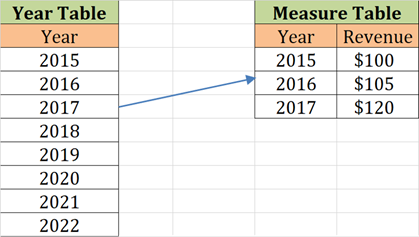- Power BI forums
- Updates
- News & Announcements
- Get Help with Power BI
- Desktop
- Service
- Report Server
- Power Query
- Mobile Apps
- Developer
- DAX Commands and Tips
- Custom Visuals Development Discussion
- Health and Life Sciences
- Power BI Spanish forums
- Translated Spanish Desktop
- Power Platform Integration - Better Together!
- Power Platform Integrations (Read-only)
- Power Platform and Dynamics 365 Integrations (Read-only)
- Training and Consulting
- Instructor Led Training
- Dashboard in a Day for Women, by Women
- Galleries
- Community Connections & How-To Videos
- COVID-19 Data Stories Gallery
- Themes Gallery
- Data Stories Gallery
- R Script Showcase
- Webinars and Video Gallery
- Quick Measures Gallery
- 2021 MSBizAppsSummit Gallery
- 2020 MSBizAppsSummit Gallery
- 2019 MSBizAppsSummit Gallery
- Events
- Ideas
- Custom Visuals Ideas
- Issues
- Issues
- Events
- Upcoming Events
- Community Blog
- Power BI Community Blog
- Custom Visuals Community Blog
- Community Support
- Community Accounts & Registration
- Using the Community
- Community Feedback
Register now to learn Fabric in free live sessions led by the best Microsoft experts. From Apr 16 to May 9, in English and Spanish.
- Power BI forums
- Forums
- Get Help with Power BI
- Desktop
- Re: Finance Forecast using DAX
- Subscribe to RSS Feed
- Mark Topic as New
- Mark Topic as Read
- Float this Topic for Current User
- Bookmark
- Subscribe
- Printer Friendly Page
- Mark as New
- Bookmark
- Subscribe
- Mute
- Subscribe to RSS Feed
- Permalink
- Report Inappropriate Content
Finance Forecast using DAX
What is the optimal way to calculate 5 year forecast using DAX in Power BI.
Consider the following example:
Company X has two tables, namely Year table (has Year data from 2015 to 2022) and Measure table (has year and revenue data form 2015 to 2017). Year table is linked to Measure table using tabular relationships. Check the picture below for more details:
Convectional way of calculating revenue forecast:
- Step 1: Calculate CAGR (compound annual growth rate) using formula (End Value/Start Value)^(1/Periods) -1. In the example above it comes up to 9.5%
- Step 2: Calculate Forecast.
Revenue_2018 = Revenue_2017 *(1+CAGR)
Revenue_2019 = Revenue_2017 *(1+CAGR)^2
Revenue_2020 = Revenue_2017 *(1+CAGR)^3
Revenue_2021 = Revenue_2017 *(1+CAGR)^4
Revenue_2022 = Revenue_2017 *(1+CAGR)^5
Question: What is the best/optimal way to accomplish this calculation in Power BI using DAX.
Solved! Go to Solution.
- Mark as New
- Bookmark
- Subscribe
- Mute
- Subscribe to RSS Feed
- Permalink
- Report Inappropriate Content
Hi @Anonymous
Hope it helps
Here are the steps
Step#1 Determine the First and Last Years with Actual data using these MEASURES
FirstYear =
FIRSTNONBLANK (
ALL ( YearTable[Year] ),
CALCULATE ( SUM ( MeasureTable[Revenue] ) )
)LastYear =
LASTNONBLANK (
ALL ( YearTable[Year] ),
CALCULATE ( SUM ( MeasureTable[Revenue] ) )
)
Step#2 Determine the CAGR
CAGR =
VAR Lastyear = [LastYear]
VAR Firstyear = [FirstYear]
VAR No_of_Years = [LastYear] - [FirstYear]
RETURN
POWER (
DIVIDE (
CALCULATE ( SUM ( MeasureTable[Revenue] ), YearTable[Year] = Lastyear ),
CALCULATE ( SUM ( MeasureTable[Revenue] ), YearTable[Year] = Firstyear )
),
1 / No_of_Years
)
- 1Step#3: Get the Forecast
Forecast =
VAR Lastyear = [LastYear]
VAR No_of_Years =
SELECTEDVALUE ( YearTable[Year] ) - [LastYear]
RETURN
IF (
SELECTEDVALUE ( YearTable[Year] ) > Lastyear,
CALCULATE ( SUM ( MeasureTable[Revenue] ), YearTable[Year] = Lastyear )
* POWER ( ( 1 + [CAGR] ), No_of_Years )
)
Regards
Zubair
Please try my custom visuals
- Mark as New
- Bookmark
- Subscribe
- Mute
- Subscribe to RSS Feed
- Permalink
- Report Inappropriate Content
Hi @Anonymous
Hope it helps
Here are the steps
Step#1 Determine the First and Last Years with Actual data using these MEASURES
FirstYear =
FIRSTNONBLANK (
ALL ( YearTable[Year] ),
CALCULATE ( SUM ( MeasureTable[Revenue] ) )
)LastYear =
LASTNONBLANK (
ALL ( YearTable[Year] ),
CALCULATE ( SUM ( MeasureTable[Revenue] ) )
)
Step#2 Determine the CAGR
CAGR =
VAR Lastyear = [LastYear]
VAR Firstyear = [FirstYear]
VAR No_of_Years = [LastYear] - [FirstYear]
RETURN
POWER (
DIVIDE (
CALCULATE ( SUM ( MeasureTable[Revenue] ), YearTable[Year] = Lastyear ),
CALCULATE ( SUM ( MeasureTable[Revenue] ), YearTable[Year] = Firstyear )
),
1 / No_of_Years
)
- 1Step#3: Get the Forecast
Forecast =
VAR Lastyear = [LastYear]
VAR No_of_Years =
SELECTEDVALUE ( YearTable[Year] ) - [LastYear]
RETURN
IF (
SELECTEDVALUE ( YearTable[Year] ) > Lastyear,
CALCULATE ( SUM ( MeasureTable[Revenue] ), YearTable[Year] = Lastyear )
* POWER ( ( 1 + [CAGR] ), No_of_Years )
)
Regards
Zubair
Please try my custom visuals
- Mark as New
- Bookmark
- Subscribe
- Mute
- Subscribe to RSS Feed
- Permalink
- Report Inappropriate Content
This is great, however when I tried to review data by product I received this error:
Couldn't load data for visual
MdxScript(Model) (155,5) Calculation error in measure 'Sales Forecast'[CAGR]: An argument of function 'POWER' has the wrong data type or the result is too large or too small.
If I use a slicer by product the forecast is blank.
Any ideas?
- Mark as New
- Bookmark
- Subscribe
- Mute
- Subscribe to RSS Feed
- Permalink
- Report Inappropriate Content
Hi,
This is a really interesting method and it sort of works for me but my results are a little off and I have some questions, if you don't mind:
- The first two measures in your Step 1 make sense to me as you are using a total revenues result to establish a CAGR (compound annual growth rate). However, wouldn't ALLSELECTED be a better function rather than ALL as we would only want results from the selected dates?
- If I want the historical total revenues calculated during the period I will use for the forecast, is FIRSTNONBLANK and LASTNONBLANK the best way to do this as then any null value in the historical data will then have a forecasted value created even though it is already in the past. For example, assuming today's date is Oct 2019:
| Month | Year | Total Revenue | Forecast |
| Jan | 2019 | 2 | |
| Feb | 2019 | 6 | |
| Mar | 2019 | 11 | |
| Apr | 2019 | 3 |
etc.
Wouldn't it be better to use MIN and MAX to get the total revenues and how would I get it to not forecast the blank months that are before the end date?
- My understanding of the the result from the two Step 1 measures, FirstYear and LastYear, are the total revenues for that given time period, correct, or in the context of the conventional CAGR calculation, the (End Value/Start Value)^(1/Periods)-1. But in Step 2, those measures are used to compute CAGR using the End Value (LastYear) - Start Value (FirstYear) to get the number of years (No_of_Years) variable. In this case, the No_of_Years variable (Period) will give the result of the total revenue of the End Value (LastYear) minus the Start Value (FirstYear) which won't be a period rather it will be the revenue amount. Is this correct? Shouldn't the Period be the first year minus the current year to get the number of years (the Period)?
- In Step 4, it seems to me that once again we are mixing the year number (2019) for the sum of the revenues for that year again and the same for the first year. Am I missing something or are we changing the meaning of the measures from the total revenues instead of the year number?
- I want to forecast my model beyond the end of the current year. What would it take to modify how far out this forecast will go?
I'm very sorry for the long winded question on an older post but I am trying to get it to work and it is giving me strange results (and errors in some instances).
Thanks so much in advance for chiming in!
Jeremy
- Mark as New
- Bookmark
- Subscribe
- Mute
- Subscribe to RSS Feed
- Permalink
- Report Inappropriate Content
This solution is brillant!
Is there a way, instead of having 2015-2017 like in the example, to have 2015 - 2016 data?
My Data set goes from 2016 - 2019 however 2019 is not finished so i would only want the last year to be 2018 as its finished..
"Might be to do with the Last year calc"
@Zubair_Muhammad @Anonymous
Thanks,
Aaron
- Mark as New
- Bookmark
- Subscribe
- Mute
- Subscribe to RSS Feed
- Permalink
- Report Inappropriate Content
@Anonymous
Regards
Zubair
Please try my custom visuals
- Mark as New
- Bookmark
- Subscribe
- Mute
- Subscribe to RSS Feed
- Permalink
- Report Inappropriate Content
Helpful resources

Microsoft Fabric Learn Together
Covering the world! 9:00-10:30 AM Sydney, 4:00-5:30 PM CET (Paris/Berlin), 7:00-8:30 PM Mexico City

Power BI Monthly Update - April 2024
Check out the April 2024 Power BI update to learn about new features.

| User | Count |
|---|---|
| 118 | |
| 107 | |
| 70 | |
| 70 | |
| 43 |
| User | Count |
|---|---|
| 148 | |
| 105 | |
| 104 | |
| 89 | |
| 65 |