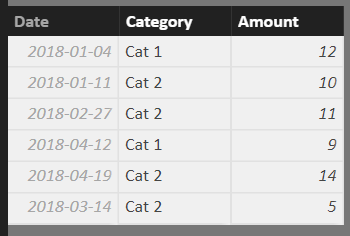- Power BI forums
- Updates
- News & Announcements
- Get Help with Power BI
- Desktop
- Service
- Report Server
- Power Query
- Mobile Apps
- Developer
- DAX Commands and Tips
- Custom Visuals Development Discussion
- Health and Life Sciences
- Power BI Spanish forums
- Translated Spanish Desktop
- Power Platform Integration - Better Together!
- Power Platform Integrations (Read-only)
- Power Platform and Dynamics 365 Integrations (Read-only)
- Training and Consulting
- Instructor Led Training
- Dashboard in a Day for Women, by Women
- Galleries
- Community Connections & How-To Videos
- COVID-19 Data Stories Gallery
- Themes Gallery
- Data Stories Gallery
- R Script Showcase
- Webinars and Video Gallery
- Quick Measures Gallery
- 2021 MSBizAppsSummit Gallery
- 2020 MSBizAppsSummit Gallery
- 2019 MSBizAppsSummit Gallery
- Events
- Ideas
- Custom Visuals Ideas
- Issues
- Issues
- Events
- Upcoming Events
- Community Blog
- Power BI Community Blog
- Custom Visuals Community Blog
- Community Support
- Community Accounts & Registration
- Using the Community
- Community Feedback
Register now to learn Fabric in free live sessions led by the best Microsoft experts. From Apr 16 to May 9, in English and Spanish.
- Power BI forums
- Forums
- Get Help with Power BI
- Desktop
- Final Value of Month
- Subscribe to RSS Feed
- Mark Topic as New
- Mark Topic as Read
- Float this Topic for Current User
- Bookmark
- Subscribe
- Printer Friendly Page
- Mark as New
- Bookmark
- Subscribe
- Mute
- Subscribe to RSS Feed
- Permalink
- Report Inappropriate Content
Final Value of Month
Afternoon,
I'm trying to calculate the percentage change between two concurrent months for example; I'm comfortable with the overall setup of that, but I'm not sure how to only do it for the final value of the month for the respective months.
I've tried EODMonth, LastDate, etc but I'm not sure how to only pull the final date of each month.
Solved! Go to Solution.
- Mark as New
- Bookmark
- Subscribe
- Mute
- Subscribe to RSS Feed
- Permalink
- Report Inappropriate Content
Hey,
here you will find a pbix file that contains a little example to answer your question.
Please be ware that the solution also relies on a Calendar table, related to the fact table. Besides the Date, Year-Month, and Year column, this table also contains a column that numbers the Months meaning that all days of the first month are marked with 1.
All the measures contained defined in the Calendar table are not necessary for the final calculation.
The fact table contains two measures: "growth MoM Latest Value" and "Final growth MoM Latest Value" the first one calculates everything in one go, whereas the 2nd one uses the interemediate measures "ms ... curr Month" and "ms ... prev Month".
Here is a litte screenshot that shows the base data
and here is a screenshot from a table that also contains all the measures
And here is one of the measures
growth MoM Latest Value =
var factcurrentRunningMonth = MAX('Calendar'[runnning Month])
var factLatestDateCurrentMonth =
CALCULATE(
MAX('simple fact'[Date])
,FILTER(
ALL('Calendar')
,'Calendar'[runnning Month] = factcurrentRunningMonth
)
)
var factLatestDatePrevMonth =
CALCULATE(
MAX('simple fact'[Date])
,FILTER(
ALL('Calendar')
,'Calendar'[runnning Month] = factcurrentRunningMonth -1
)
)
var latestvalueCurrMonth =
CALCULATE(
SUM('simple fact'[Amount])
,FILTER(
ALL('Calendar')
,'Calendar'[Date] = factLatestDateCurrentMonth
)
)
var latestvaluePrevMonth =
CALCULATE(
SUM('simple fact'[Amount])
,FILTER(
ALL('Calendar')
,'Calendar'[Date] = factLatestDatePrevMonth
)
)
return
DIVIDE(latestvalueCurrMonth, latestvaluePrevMonth, BLANK())
Hope this is what you are looking for
Regards
Tom
Did I answer your question? Mark my post as a solution, this will help others!
Proud to be a Super User!
I accept Kudos 😉
Hamburg, Germany
- Mark as New
- Bookmark
- Subscribe
- Mute
- Subscribe to RSS Feed
- Permalink
- Report Inappropriate Content
Hey,
here you will find a pbix file that contains a little example to answer your question.
Please be ware that the solution also relies on a Calendar table, related to the fact table. Besides the Date, Year-Month, and Year column, this table also contains a column that numbers the Months meaning that all days of the first month are marked with 1.
All the measures contained defined in the Calendar table are not necessary for the final calculation.
The fact table contains two measures: "growth MoM Latest Value" and "Final growth MoM Latest Value" the first one calculates everything in one go, whereas the 2nd one uses the interemediate measures "ms ... curr Month" and "ms ... prev Month".
Here is a litte screenshot that shows the base data
and here is a screenshot from a table that also contains all the measures
And here is one of the measures
growth MoM Latest Value =
var factcurrentRunningMonth = MAX('Calendar'[runnning Month])
var factLatestDateCurrentMonth =
CALCULATE(
MAX('simple fact'[Date])
,FILTER(
ALL('Calendar')
,'Calendar'[runnning Month] = factcurrentRunningMonth
)
)
var factLatestDatePrevMonth =
CALCULATE(
MAX('simple fact'[Date])
,FILTER(
ALL('Calendar')
,'Calendar'[runnning Month] = factcurrentRunningMonth -1
)
)
var latestvalueCurrMonth =
CALCULATE(
SUM('simple fact'[Amount])
,FILTER(
ALL('Calendar')
,'Calendar'[Date] = factLatestDateCurrentMonth
)
)
var latestvaluePrevMonth =
CALCULATE(
SUM('simple fact'[Amount])
,FILTER(
ALL('Calendar')
,'Calendar'[Date] = factLatestDatePrevMonth
)
)
return
DIVIDE(latestvalueCurrMonth, latestvaluePrevMonth, BLANK())
Hope this is what you are looking for
Regards
Tom
Did I answer your question? Mark my post as a solution, this will help others!
Proud to be a Super User!
I accept Kudos 😉
Hamburg, Germany
- Mark as New
- Bookmark
- Subscribe
- Mute
- Subscribe to RSS Feed
- Permalink
- Report Inappropriate Content
wondering what you mean by "Final Value of the Month"?
Is this the latest date for a certain measure, eg today would be the 2018-04-04 or
is the final value the aggregated value from 2018-04-01 to 2018-04-04?
How do you want to compare the April value to the March value? Have the same number of days to be considered?
Regards
Tom
Did I answer your question? Mark my post as a solution, this will help others!
Proud to be a Super User!
I accept Kudos 😉
Hamburg, Germany
- Mark as New
- Bookmark
- Subscribe
- Mute
- Subscribe to RSS Feed
- Permalink
- Report Inappropriate Content
@TomMartensthanks for the quick repsonse. The latest day of each month.
So for example, for Feb 2018 it would be the 28/2. For this month it would be the 4th (Current date for me is the 4/4).
The same number of days don't have to be considered, I saw an example on radacad but this should be a little bit nicer.
- Mark as New
- Bookmark
- Subscribe
- Mute
- Subscribe to RSS Feed
- Permalink
- Report Inappropriate Content
thanks for the clarification, i assume that it would be 27/2 if 28/2 has no value?
Due to traveling my next answer will be delayed 😉
Regards
Tom
Did I answer your question? Mark my post as a solution, this will help others!
Proud to be a Super User!
I accept Kudos 😉
Hamburg, Germany
Helpful resources

Microsoft Fabric Learn Together
Covering the world! 9:00-10:30 AM Sydney, 4:00-5:30 PM CET (Paris/Berlin), 7:00-8:30 PM Mexico City

Power BI Monthly Update - April 2024
Check out the April 2024 Power BI update to learn about new features.

| User | Count |
|---|---|
| 114 | |
| 97 | |
| 85 | |
| 70 | |
| 61 |
| User | Count |
|---|---|
| 151 | |
| 120 | |
| 103 | |
| 87 | |
| 68 |