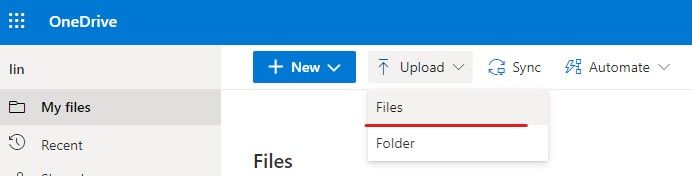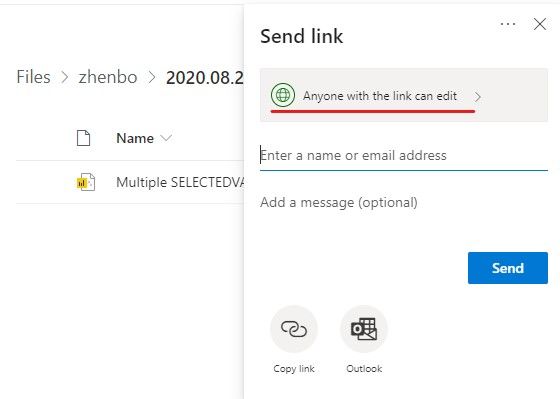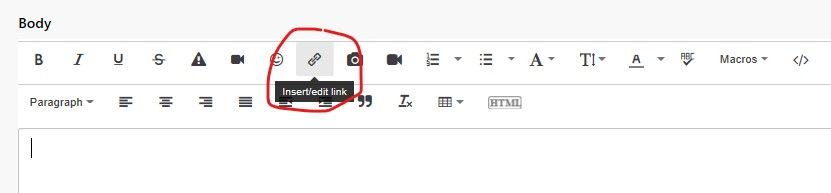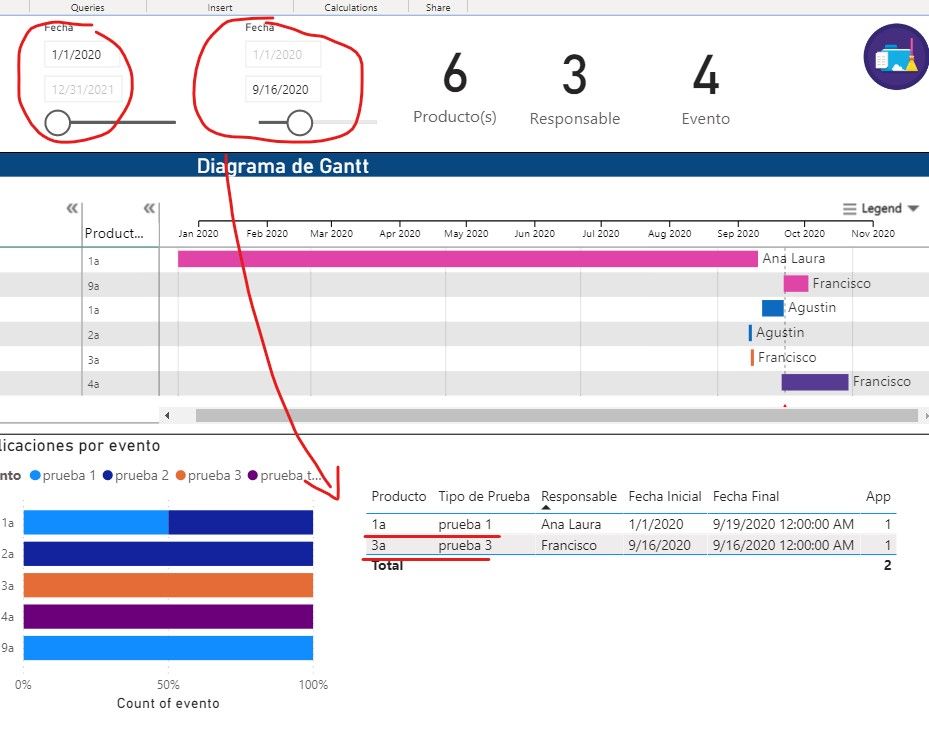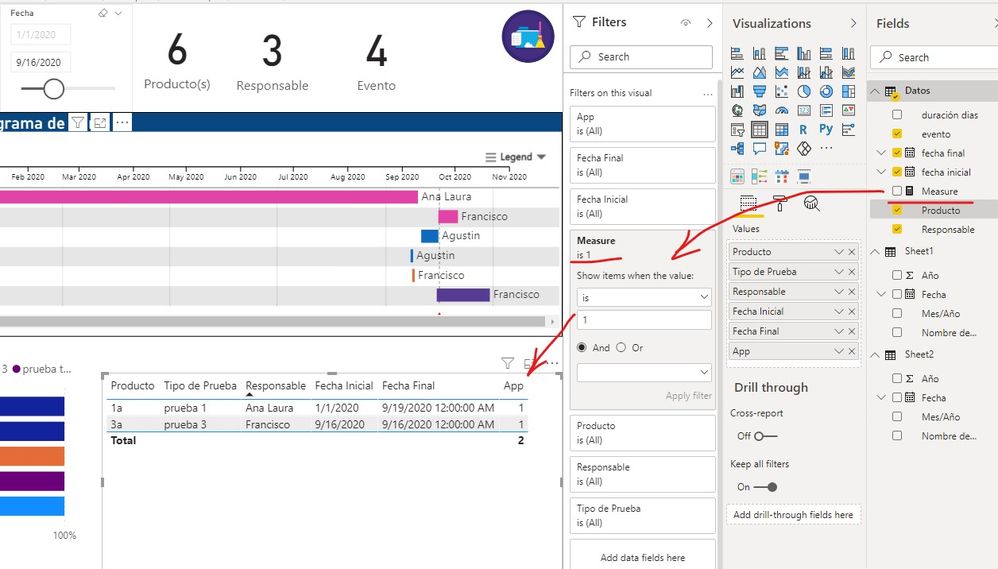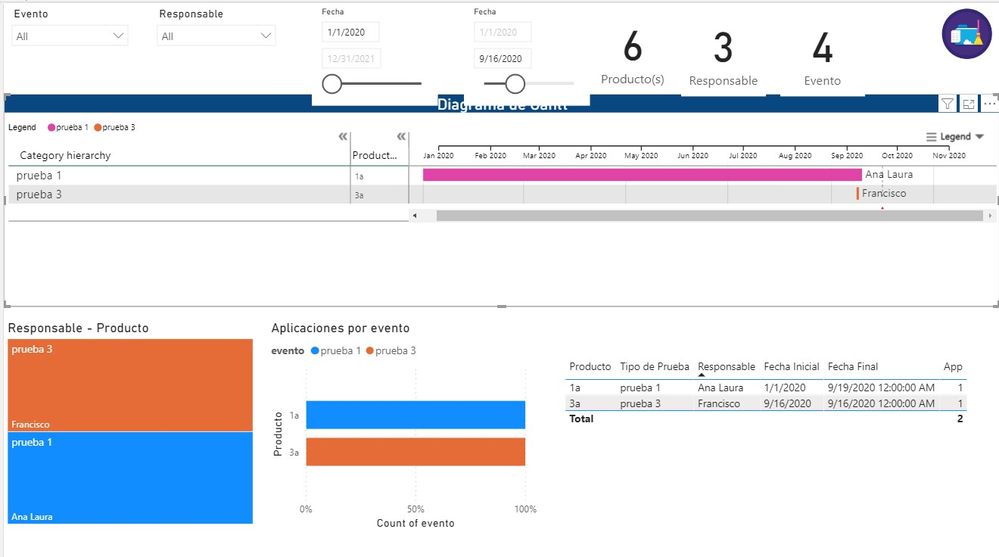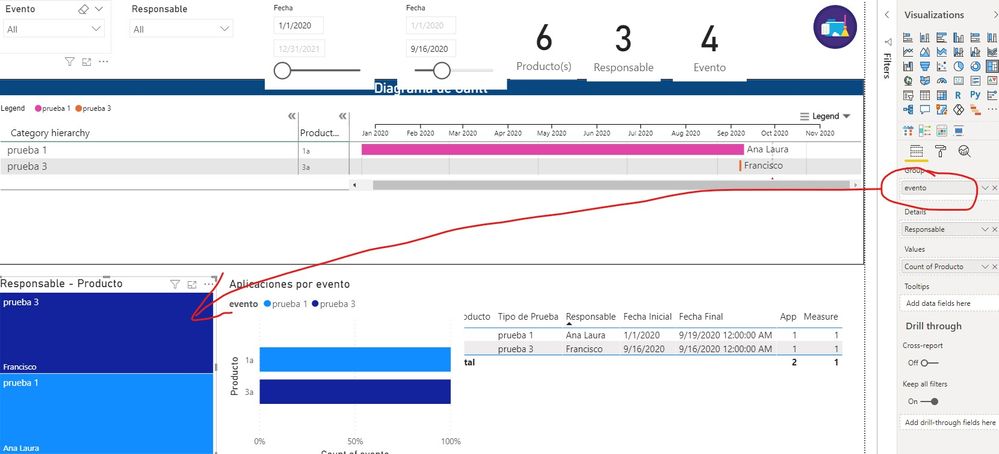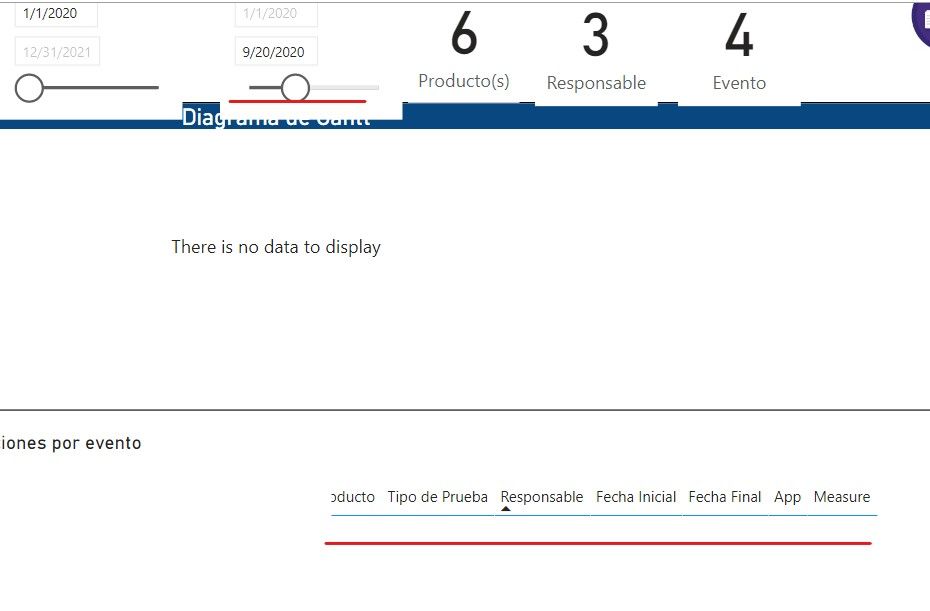- Power BI forums
- Updates
- News & Announcements
- Get Help with Power BI
- Desktop
- Service
- Report Server
- Power Query
- Mobile Apps
- Developer
- DAX Commands and Tips
- Custom Visuals Development Discussion
- Health and Life Sciences
- Power BI Spanish forums
- Translated Spanish Desktop
- Power Platform Integration - Better Together!
- Power Platform Integrations (Read-only)
- Power Platform and Dynamics 365 Integrations (Read-only)
- Training and Consulting
- Instructor Led Training
- Dashboard in a Day for Women, by Women
- Galleries
- Community Connections & How-To Videos
- COVID-19 Data Stories Gallery
- Themes Gallery
- Data Stories Gallery
- R Script Showcase
- Webinars and Video Gallery
- Quick Measures Gallery
- 2021 MSBizAppsSummit Gallery
- 2020 MSBizAppsSummit Gallery
- 2019 MSBizAppsSummit Gallery
- Events
- Ideas
- Custom Visuals Ideas
- Issues
- Issues
- Events
- Upcoming Events
- Community Blog
- Power BI Community Blog
- Custom Visuals Community Blog
- Community Support
- Community Accounts & Registration
- Using the Community
- Community Feedback
Register now to learn Fabric in free live sessions led by the best Microsoft experts. From Apr 16 to May 9, in English and Spanish.
- Power BI forums
- Forums
- Get Help with Power BI
- Desktop
- Re: Date filter of a Gantt chart
- Subscribe to RSS Feed
- Mark Topic as New
- Mark Topic as Read
- Float this Topic for Current User
- Bookmark
- Subscribe
- Printer Friendly Page
- Mark as New
- Bookmark
- Subscribe
- Mute
- Subscribe to RSS Feed
- Permalink
- Report Inappropriate Content
Filtro de fechas de un diagrama de Gantt
Buen día a todos:
Soy nueva en POWER BI y estoy presentado un problema en la información que se despliega con los filtros de fechas que estoy utilizando. Requiero que mientras la actividad este viva, es decir hasta su fecha final se muestren los datos requeridos en los distintos graficos que estoy presentando.
Ejemplo:
Se tiene el siguiente registro:
Actividad 1
Fecha inicial: 01/01/20
Fecha final: 03/04/20
Si tengo un filtro con los meses del año y selecciono Enero, muestre los datos arriba citados, si coloco febrero se muestren los datos arriba citados y así hasta Abril, ya en Mayo no debe mostrar el dato pues llegó a su fin.
Estoy utilizando dos slicer de fecha, uno para la fecha inicial y otro para la fecha final, pero solo me despliega el dato cuando en el mes inicial y no así en los meses subsecuentes.
Esperando contar con su apoyo, quedo atenta ante cualquier duda y/o aclaración al respecto.
Muchas gracias de antemano.
- Mark as New
- Bookmark
- Subscribe
- Mute
- Subscribe to RSS Feed
- Permalink
- Report Inappropriate Content
Nice day:
Mucahs thank you for supporting my question. I am new to the forum, please can you explain to me how I can upload the files to one drive of the company?
Cordial greetings!!!
Ana
- Mark as New
- Bookmark
- Subscribe
- Mute
- Subscribe to RSS Feed
- Permalink
- Report Inappropriate Content
Hi @Anonymous ,
First step, you need to create a sample pbix file, please don't contain any Confidential Information or Real data in your reply.
Second step, you can open OneDrive For Business and upload your file.
Third step, you can click the share and copy it.
At last, you can post the link in the reply.
And it will be helpful if you can show us the exact expected result based on the tables.
Best regards,
Community Support Team _ zhenbw
If this post helps, then please consider Accept it as the solution to help the other members find it more quickly.
- Mark as New
- Bookmark
- Subscribe
- Mute
- Subscribe to RSS Feed
- Permalink
- Report Inappropriate Content
Buen día comparto link con datos de prueba del proyecto.
https://1drv.ms/u/s!AibdLXH_nhH3hxOzutBeflrXnw0v?e=baRsgw
Ejemplo del resultado que debería arrojar en todos los graficos, seleccionando fecha 16 Sep (Momento en que se intersectan los registros por la fecha seleccionada):
| Producto | evento | fecha inicial | fecha final | duración dias | Responsable |
| 1a | prueba 1 | 01/01/2020 | 19/09/2020 | 262 | Ana Laura |
| 3a | prueba 3 | 16/09/2020 | 16/09/2020 | 0 | Francisco |
Muchas gracias, quedo atenta.
Saludos cordiales!!!
Ana
- Mark as New
- Bookmark
- Subscribe
- Mute
- Subscribe to RSS Feed
- Permalink
- Report Inappropriate Content
Hi @Anonymous ,
Do you want the result like this? When you select 2020/1/1 and 2020/9/16, then the table will show two rows data.
If yes, you can create a measure, and add the measure in Filter on this visual in each visual.
Measure =
var _sheet1 = MIN(Sheet1[Fecha])
var _sheet2 = MAX(Sheet2[Fecha])
return
IF(
MAX(Datos[fecha inicial]) = _sheet1 || MAX(Datos[fecha inicial]) = _sheet2,1,0)
If it doesn’t meet your requirement, could you please show the exact expected result based on the table that you have shared?
Best regards,
Community Support Team _ zhenbw
If this post helps, then please consider Accept it as the solution to help the other members find it more quickly.
BTW, pbix as attached.
- Mark as New
- Bookmark
- Subscribe
- Mute
- Subscribe to RSS Feed
- Permalink
- Report Inappropriate Content
Thank you very much for your input and for your help, I made the necessary validations and observed the following:
1) The table yields expected results on dates 01/01/20, 16/09/20
2) Does not appear in the chart of responsible - product everyone involved in this chart should be Ana Laura and Francisco:
3) Choosing 01/01/20, 20/09/20
The record marked in red should not appear, because it expired on the 19/09/20.
4) The measurement can be added in the label chart but does not allow changing the is less than to place the 1.
In advance thank you very muchfor the attention. I am attentive to your comments.
Best regards!!!
- Mark as New
- Bookmark
- Subscribe
- Mute
- Subscribe to RSS Feed
- Permalink
- Report Inappropriate Content
Hi @Anonymous ,
You need to add evento in Group in Treemap visual.
Then we can make some changes to the Measure.
Measure =
var _sheet1 = MIN(Sheet1[Fecha])
var _sheet2 = MAX(Sheet2[Fecha])
var _current_Inicial_date = CALCULATE(MAX(Datos[fecha inicial]),FILTER(Datos,Datos[Producto]=MAX(Datos[Producto])&&Datos[evento]=MAX(Datos[evento])&&Datos[Responsable]=MAX(Datos[Responsable])))
var _current_Final_date = CALCULATE(MAX(Datos[fecha final]),FILTER(Datos,Datos[Producto]=MAX(Datos[Producto])&&Datos[evento]=MAX(Datos[evento])&&Datos[Responsable]=MAX(Datos[Responsable])))
return
IF(
_sheet2>_current_Final_date,0,
IF(
_current_Inicial_date = _sheet1 || _current_Final_date = _sheet2,1,0))
If it doesn’t meet your requirement, could you please show the exact expected result based on the table that you have shared?
Best regards,
Community Support Team _ zhenbw
If this post helps, then please consider Accept it as the solution to help the other members find it more quickly.
BTW, pbix as attached.
- Mark as New
- Bookmark
- Subscribe
- Mute
- Subscribe to RSS Feed
- Permalink
- Report Inappropriate Content
Nice day:
Snowy thank you very much for your valuable support. I tell you that I performed the corresponding validation and note that for the periods mentioned above it is correct, but when selecting a different period it is not.
I'll then place an example table of what you'd expect the Dashboard to throw according to the end date you select:
The following image shows what is displayed when choosing from 01/01/20 to 01/10/20 and only 1 event appears and 3 events should appear as they are related to this date:
For labels, it does not allow me to make the change so that the measurement is 1:
Thank you very much for the attention. I'm attentive.
Ana.
- Mark as New
- Bookmark
- Subscribe
- Mute
- Subscribe to RSS Feed
- Permalink
- Report Inappropriate Content
Hi @Anonymous ,
Sorry for that we are not very clear about your issue.
Do you want to select one date, then display the data after the selected date?
Could you please provide a mockup sample based on fake data or describe the fields of each tables and the relations between tables simply?
It will be helpful if you can show us the exact expected result based on the tables.
Please upload your files to OneDrive For Business and share the link here. Please don't contain any Confidential Information or Real data in your reply.
Best regards,
Community Support Team _ zhenbw
If this post helps, then please consider Accept it as the solution to help the other members find it more quickly.
Helpful resources

Microsoft Fabric Learn Together
Covering the world! 9:00-10:30 AM Sydney, 4:00-5:30 PM CET (Paris/Berlin), 7:00-8:30 PM Mexico City

Power BI Monthly Update - April 2024
Check out the April 2024 Power BI update to learn about new features.

| User | Count |
|---|---|
| 110 | |
| 96 | |
| 77 | |
| 63 | |
| 55 |
| User | Count |
|---|---|
| 143 | |
| 109 | |
| 89 | |
| 84 | |
| 66 |