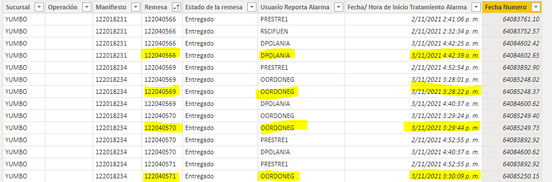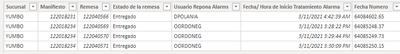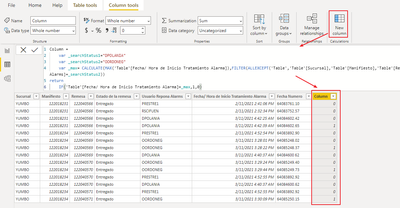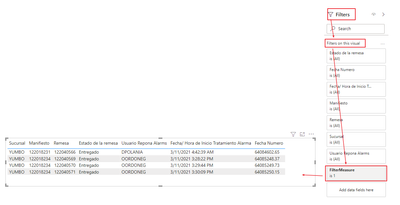- Power BI forums
- Updates
- News & Announcements
- Get Help with Power BI
- Desktop
- Service
- Report Server
- Power Query
- Mobile Apps
- Developer
- DAX Commands and Tips
- Custom Visuals Development Discussion
- Health and Life Sciences
- Power BI Spanish forums
- Translated Spanish Desktop
- Power Platform Integration - Better Together!
- Power Platform Integrations (Read-only)
- Power Platform and Dynamics 365 Integrations (Read-only)
- Training and Consulting
- Instructor Led Training
- Dashboard in a Day for Women, by Women
- Galleries
- Community Connections & How-To Videos
- COVID-19 Data Stories Gallery
- Themes Gallery
- Data Stories Gallery
- R Script Showcase
- Webinars and Video Gallery
- Quick Measures Gallery
- 2021 MSBizAppsSummit Gallery
- 2020 MSBizAppsSummit Gallery
- 2019 MSBizAppsSummit Gallery
- Events
- Ideas
- Custom Visuals Ideas
- Issues
- Issues
- Events
- Upcoming Events
- Community Blog
- Power BI Community Blog
- Custom Visuals Community Blog
- Community Support
- Community Accounts & Registration
- Using the Community
- Community Feedback
Register now to learn Fabric in free live sessions led by the best Microsoft experts. From Apr 16 to May 9, in English and Spanish.
- Power BI forums
- Forums
- Get Help with Power BI
- Desktop
- Filtrar Dato Maximo por Fila
- Subscribe to RSS Feed
- Mark Topic as New
- Mark Topic as Read
- Float this Topic for Current User
- Bookmark
- Subscribe
- Printer Friendly Page
- Mark as New
- Bookmark
- Subscribe
- Mute
- Subscribe to RSS Feed
- Permalink
- Report Inappropriate Content
Filtrar Dato Maximo por Fila
Buenas tardes.
Tengo la siguiente tabla de datos con un pedido y sus diferentes estados, con fecha y hora del cambio ejecutado y el usuario que lo ejecuto.
Lo que se necesita es crear otra tabla pero mostrando el ultimo registro en fecha y hora ejecutado. Es decir mostrar el usuario que hizo la ultima modificaciòn. Quedaria algo asì: Mostrando solo los valores en amarillo.
Gracias espero me ayuden. Muy amables.
Solved! Go to Solution.
- Mark as New
- Bookmark
- Subscribe
- Mute
- Subscribe to RSS Feed
- Permalink
- Report Inappropriate Content
Hi @daqueved
Thanks for reaching out to us.
Here are 2 ways to create the new table you want, their results are same. You can select anyone you like.
(1) click the New Table, then put the Dax expression into it,
newTable =
var _searchStatus1="DPOLANIA"
var _searchStatus2="OORDONEG"
return
FILTER(('Table'),'Table'[Fecha/ Hora de Inicio Tratamiento Alarma]=CALCULATE(MAX('Table'[Fecha/ Hora de Inicio Tratamiento Alarma]),FILTER(ALLEXCEPT('Table','Table'[Sucursal],'Table'[Manifiesto],'Table'[Remesa]),'Table'[Usuario Repona Alarms]=_searchStatus1||'Table'[Usuario Repona Alarms]=_searchStatus2)))
(2) add a new column in your initial table,
Column =
var _searchStatus1="DPOLANIA"
var _searchStatus2="OORDONEG"
var _max= CALCULATE(MAX('Table'[Fecha/ Hora de Inicio Tratamiento Alarma]),FILTER(ALLEXCEPT('Table','Table'[Sucursal],'Table'[Manifiesto],'Table'[Remesa]),'Table'[Usuario Repona Alarms]=_searchStatus1||'Table'[Usuario Repona Alarms]=_searchStatus2))
return
IF('Table'[Fecha/ Hora de Inicio Tratamiento Alarma]=_max,1,0)then click the New Table, put the Dax expression into it,
Table 2 = FILTER('Table','Table'[Column]=1)
Besides, if you don't want to create a new table, you can also filter the visual to get same visual effect. Here is the method,
create the measure, then put it into visual level filter and set the value to 1.
FilterMeasure =
var _searchStatus1="DPOLANIA"
var _searchStatus2="OORDONEG"
var _max= CALCULATE(MAX('Table'[Fecha/ Hora de Inicio Tratamiento Alarma]),FILTER(ALLEXCEPT('Table','Table'[Sucursal],'Table'[Manifiesto],'Table'[Remesa]),'Table'[Usuario Repona Alarms]=_searchStatus1||'Table'[Usuario Repona Alarms]=_searchStatus2))
return
IF(MAX('Table'[Fecha/ Hora de Inicio Tratamiento Alarma])=_max,1,0)
Best Regards,
Community Support Team _Tang
If this post helps, please consider Accept it as the solution to help the other members find it more quickly.
- Mark as New
- Bookmark
- Subscribe
- Mute
- Subscribe to RSS Feed
- Permalink
- Report Inappropriate Content
Hi @daqueved
Thanks for reaching out to us.
Here are 2 ways to create the new table you want, their results are same. You can select anyone you like.
(1) click the New Table, then put the Dax expression into it,
newTable =
var _searchStatus1="DPOLANIA"
var _searchStatus2="OORDONEG"
return
FILTER(('Table'),'Table'[Fecha/ Hora de Inicio Tratamiento Alarma]=CALCULATE(MAX('Table'[Fecha/ Hora de Inicio Tratamiento Alarma]),FILTER(ALLEXCEPT('Table','Table'[Sucursal],'Table'[Manifiesto],'Table'[Remesa]),'Table'[Usuario Repona Alarms]=_searchStatus1||'Table'[Usuario Repona Alarms]=_searchStatus2)))
(2) add a new column in your initial table,
Column =
var _searchStatus1="DPOLANIA"
var _searchStatus2="OORDONEG"
var _max= CALCULATE(MAX('Table'[Fecha/ Hora de Inicio Tratamiento Alarma]),FILTER(ALLEXCEPT('Table','Table'[Sucursal],'Table'[Manifiesto],'Table'[Remesa]),'Table'[Usuario Repona Alarms]=_searchStatus1||'Table'[Usuario Repona Alarms]=_searchStatus2))
return
IF('Table'[Fecha/ Hora de Inicio Tratamiento Alarma]=_max,1,0)then click the New Table, put the Dax expression into it,
Table 2 = FILTER('Table','Table'[Column]=1)
Besides, if you don't want to create a new table, you can also filter the visual to get same visual effect. Here is the method,
create the measure, then put it into visual level filter and set the value to 1.
FilterMeasure =
var _searchStatus1="DPOLANIA"
var _searchStatus2="OORDONEG"
var _max= CALCULATE(MAX('Table'[Fecha/ Hora de Inicio Tratamiento Alarma]),FILTER(ALLEXCEPT('Table','Table'[Sucursal],'Table'[Manifiesto],'Table'[Remesa]),'Table'[Usuario Repona Alarms]=_searchStatus1||'Table'[Usuario Repona Alarms]=_searchStatus2))
return
IF(MAX('Table'[Fecha/ Hora de Inicio Tratamiento Alarma])=_max,1,0)
Best Regards,
Community Support Team _Tang
If this post helps, please consider Accept it as the solution to help the other members find it more quickly.
Helpful resources

Microsoft Fabric Learn Together
Covering the world! 9:00-10:30 AM Sydney, 4:00-5:30 PM CET (Paris/Berlin), 7:00-8:30 PM Mexico City

Power BI Monthly Update - April 2024
Check out the April 2024 Power BI update to learn about new features.

| User | Count |
|---|---|
| 112 | |
| 97 | |
| 85 | |
| 68 | |
| 59 |
| User | Count |
|---|---|
| 150 | |
| 120 | |
| 99 | |
| 87 | |
| 68 |