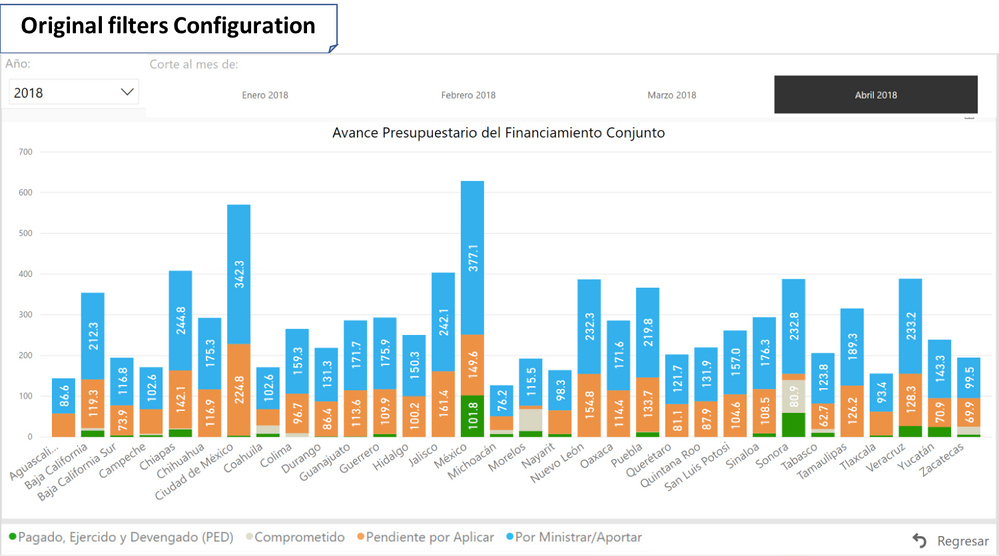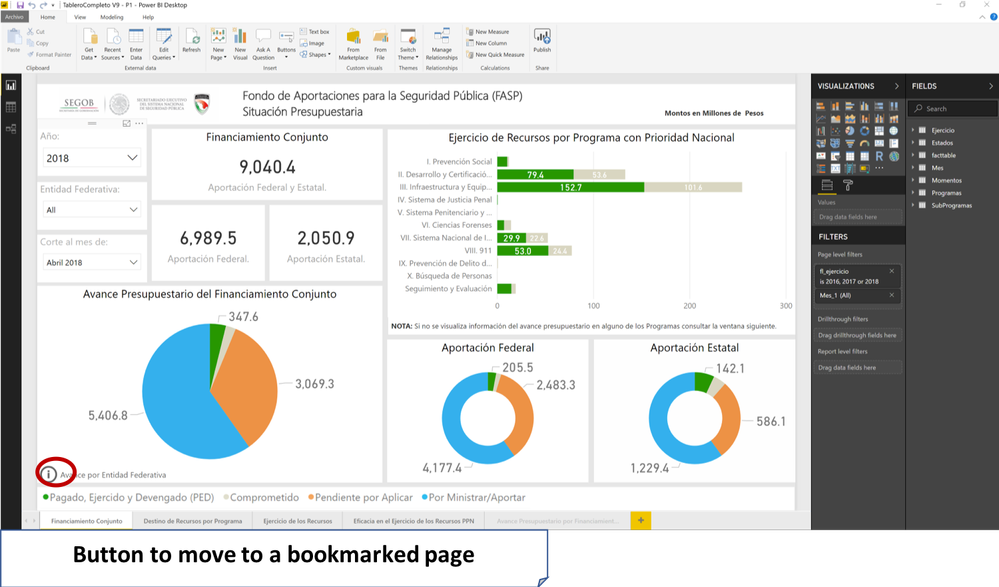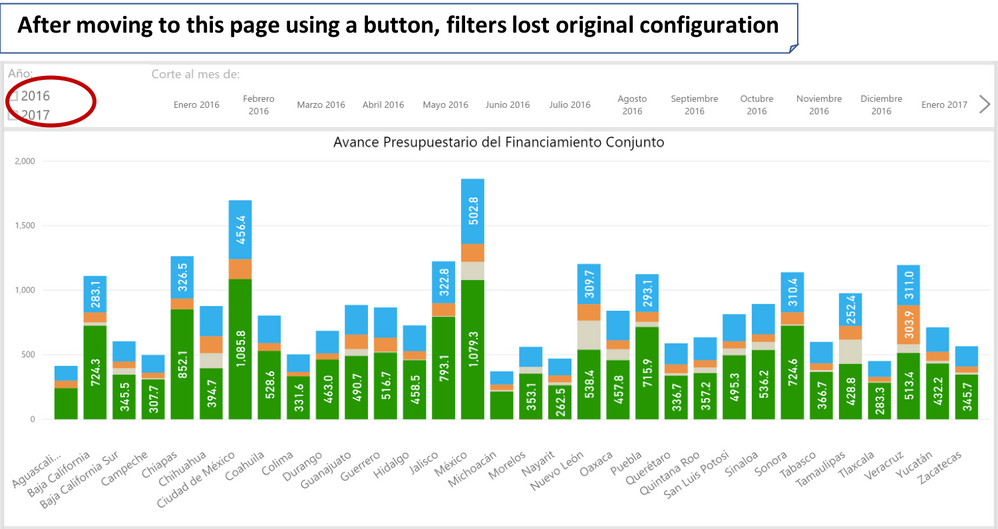- Power BI forums
- Updates
- News & Announcements
- Get Help with Power BI
- Desktop
- Service
- Report Server
- Power Query
- Mobile Apps
- Developer
- DAX Commands and Tips
- Custom Visuals Development Discussion
- Health and Life Sciences
- Power BI Spanish forums
- Translated Spanish Desktop
- Power Platform Integration - Better Together!
- Power Platform Integrations (Read-only)
- Power Platform and Dynamics 365 Integrations (Read-only)
- Training and Consulting
- Instructor Led Training
- Dashboard in a Day for Women, by Women
- Galleries
- Community Connections & How-To Videos
- COVID-19 Data Stories Gallery
- Themes Gallery
- Data Stories Gallery
- R Script Showcase
- Webinars and Video Gallery
- Quick Measures Gallery
- 2021 MSBizAppsSummit Gallery
- 2020 MSBizAppsSummit Gallery
- 2019 MSBizAppsSummit Gallery
- Events
- Ideas
- Custom Visuals Ideas
- Issues
- Issues
- Events
- Upcoming Events
- Community Blog
- Power BI Community Blog
- Custom Visuals Community Blog
- Community Support
- Community Accounts & Registration
- Using the Community
- Community Feedback
Register now to learn Fabric in free live sessions led by the best Microsoft experts. From Apr 16 to May 9, in English and Spanish.
- Power BI forums
- Forums
- Get Help with Power BI
- Desktop
- Re: Filters break when you use a bookmark button
- Subscribe to RSS Feed
- Mark Topic as New
- Mark Topic as Read
- Float this Topic for Current User
- Bookmark
- Subscribe
- Printer Friendly Page
- Mark as New
- Bookmark
- Subscribe
- Mute
- Subscribe to RSS Feed
- Permalink
- Report Inappropriate Content
Filters break when you use a bookmark button
Greetings from Mexico,
I have been using Power Bi to create reports and it has been a great tool! But while some of the new upgrades brought great features, I found an issue that affects a report both in Desktop and Service.
The problem is that I’ve several synced filters in a report with various pages, and I configured bookmarks and buttons to move between pages; when you jump to a new page with a click in a button, the filters lose their configuration.
I’ve tried to get an answer from Microsoft in Mexico with no success, I hope you could help me solve this problem.
For example:
Solved! Go to Solution.
- Mark as New
- Bookmark
- Subscribe
- Mute
- Subscribe to RSS Feed
- Permalink
- Report Inappropriate Content
Unchecking “Data” in each bookmark’s properties (ellipsis menu next to bookmark name) should ensure slicer states are preserved.
See here
https://docs.microsoft.com/en-us/power-bi/desktop-bookmarks
Regards
Owen
- Mark as New
- Bookmark
- Subscribe
- Mute
- Subscribe to RSS Feed
- Permalink
- Report Inappropriate Content
Unchecking “Data” in each bookmark’s properties (ellipsis menu next to bookmark name) should ensure slicer states are preserved.
See here
https://docs.microsoft.com/en-us/power-bi/desktop-bookmarks
Regards
Owen
- Mark as New
- Bookmark
- Subscribe
- Mute
- Subscribe to RSS Feed
- Permalink
- Report Inappropriate Content
You just saved me a ton of work. Thanks Owen. I had been wondering how to fix this for ages.
To the point I avoided bookmarks
- Mark as New
- Bookmark
- Subscribe
- Mute
- Subscribe to RSS Feed
- Permalink
- Report Inappropriate Content
@OwenAuger , brilliant - thank you!
I was looking every where wondering why this was happening.
I already removed one 'data' field option - I needed to remove both for the functionality to work as intended.
Again, thank you!
- Mark as New
- Bookmark
- Subscribe
- Mute
- Subscribe to RSS Feed
- Permalink
- Report Inappropriate Content
An alternative solution si to "update" your bookmark : select the target page (of the bbokmark) with your filters, display the bookmark panel select the related bookmark and click on "update boookmark" to update the related filters.
This works as it is the default (if not intuitive) bookmarks behabiour . A bookmark = link to a given report page with a set of filters & sort orders.
Therefore, if you don't have filters or sort orders when you create a bookmark, each time you click on it, your page will be displayed as it was when you initalised your bookmark : with no filters or sort orders. Hence, updating your bookmark wil enable to generate the expected behaviour.
Best regards,
Helpful resources

Microsoft Fabric Learn Together
Covering the world! 9:00-10:30 AM Sydney, 4:00-5:30 PM CET (Paris/Berlin), 7:00-8:30 PM Mexico City

Power BI Monthly Update - April 2024
Check out the April 2024 Power BI update to learn about new features.

| User | Count |
|---|---|
| 109 | |
| 96 | |
| 77 | |
| 66 | |
| 54 |
| User | Count |
|---|---|
| 144 | |
| 104 | |
| 102 | |
| 88 | |
| 63 |