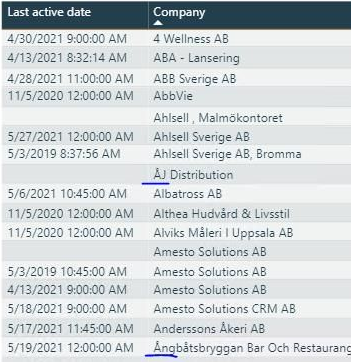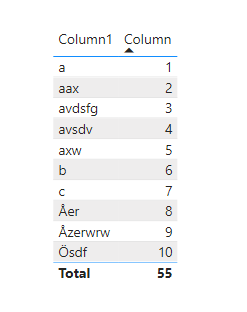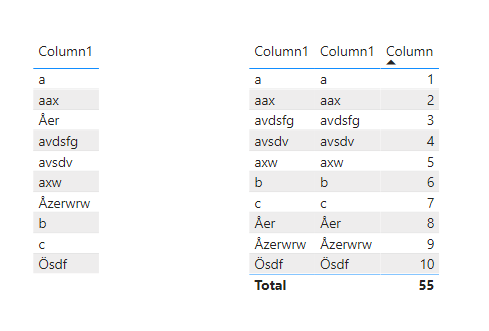- Power BI forums
- Updates
- News & Announcements
- Get Help with Power BI
- Desktop
- Service
- Report Server
- Power Query
- Mobile Apps
- Developer
- DAX Commands and Tips
- Custom Visuals Development Discussion
- Health and Life Sciences
- Power BI Spanish forums
- Translated Spanish Desktop
- Power Platform Integration - Better Together!
- Power Platform Integrations (Read-only)
- Power Platform and Dynamics 365 Integrations (Read-only)
- Training and Consulting
- Instructor Led Training
- Dashboard in a Day for Women, by Women
- Galleries
- Community Connections & How-To Videos
- COVID-19 Data Stories Gallery
- Themes Gallery
- Data Stories Gallery
- R Script Showcase
- Webinars and Video Gallery
- Quick Measures Gallery
- 2021 MSBizAppsSummit Gallery
- 2020 MSBizAppsSummit Gallery
- 2019 MSBizAppsSummit Gallery
- Events
- Ideas
- Custom Visuals Ideas
- Issues
- Issues
- Events
- Upcoming Events
- Community Blog
- Power BI Community Blog
- Custom Visuals Community Blog
- Community Support
- Community Accounts & Registration
- Using the Community
- Community Feedback
Register now to learn Fabric in free live sessions led by the best Microsoft experts. From Apr 16 to May 9, in English and Spanish.
- Power BI forums
- Forums
- Get Help with Power BI
- Desktop
- Re: Filters and sorting issues with data from diff...
- Subscribe to RSS Feed
- Mark Topic as New
- Mark Topic as Read
- Float this Topic for Current User
- Bookmark
- Subscribe
- Printer Friendly Page
- Mark as New
- Bookmark
- Subscribe
- Mute
- Subscribe to RSS Feed
- Permalink
- Report Inappropriate Content
Filters and sorting issues with data from different languages
We're experiencing issues with databases that has different language data.
We have a Power BI report that was created originally with a PC language set as English but when we're importing data with characters from the danish and swedish languages (ÆØÅ -ÅÄÖ), the filters and sorting doesn't show correctly when using characters that's not in the english language.
Below is a screenshot where you can see the sorting of names with swedish characters is not in the right order:
We have tried changing the language of the desktop report to swedish/danish without success.
Then we've found extensive solution which is to recreate the report in swedish or danish but that causes problems with import measures, columns, style and visuals which is a pain to recreate.
We've thought about splitting the datamodel and report but it'll be difficult and extensive to maintain.
Has anyone had similiar issues and have you been able to solve it?
Any answers are greatly appreciated.
Regards,
Jacob
Solved! Go to Solution.
- Mark as New
- Bookmark
- Subscribe
- Mute
- Subscribe to RSS Feed
- Permalink
- Report Inappropriate Content
Hi, @Anonymous
I reproduced your scenario, and this problem did occur, but I found a solution, which is simpler than recreating the report.
You need to create another report(with swedish language model setting) with the field(need to sort), then create a column to sort and publish it to pbi service.
Like this:
Column = RANKX('Table',[Column1],[Column1],ASC)Secondly, You need to add a powerbi dataset data source to the original report, and then establish a relationship between the two tables, and then use the new table columns and calculated columns in the visual to replace the original one, then you can get the correct order finally.
Best Regards
Janey Guo
If this post helps, then please consider Accept it as the solution to help the other members find it more quickly.
- Mark as New
- Bookmark
- Subscribe
- Mute
- Subscribe to RSS Feed
- Permalink
- Report Inappropriate Content
Hi, @Anonymous
I reproduced your scenario, and this problem did occur, but I found a solution, which is simpler than recreating the report.
You need to create another report(with swedish language model setting) with the field(need to sort), then create a column to sort and publish it to pbi service.
Like this:
Column = RANKX('Table',[Column1],[Column1],ASC)Secondly, You need to add a powerbi dataset data source to the original report, and then establish a relationship between the two tables, and then use the new table columns and calculated columns in the visual to replace the original one, then you can get the correct order finally.
Best Regards
Janey Guo
If this post helps, then please consider Accept it as the solution to help the other members find it more quickly.
- Mark as New
- Bookmark
- Subscribe
- Mute
- Subscribe to RSS Feed
- Permalink
- Report Inappropriate Content
Hi Janey.
Thank you for your answer.
As I understand, I would have to do this for each language and table that I wish to sort.
This seems almost the same as recreating the report if I understand correctly?
Regards,
Jacob
- Mark as New
- Bookmark
- Subscribe
- Mute
- Subscribe to RSS Feed
- Permalink
- Report Inappropriate Content
Hi, @Anonymous
If there are many measures and visuals in your table, then my method will save a lot of time. If there is only one visual, then it is almost the same.
You only need to create and connect the dataset containing that language field and a calculated column, and replace the original language field after create the relationship.
The whole process takes only a few minutes. I think this is the only and fast way.
Best Regards
Janey Guo
If this post helps, then please consider Accept it as the solution to help the other members find it more quickly.
Helpful resources

Microsoft Fabric Learn Together
Covering the world! 9:00-10:30 AM Sydney, 4:00-5:30 PM CET (Paris/Berlin), 7:00-8:30 PM Mexico City

Power BI Monthly Update - April 2024
Check out the April 2024 Power BI update to learn about new features.

| User | Count |
|---|---|
| 109 | |
| 98 | |
| 77 | |
| 66 | |
| 54 |
| User | Count |
|---|---|
| 144 | |
| 104 | |
| 100 | |
| 86 | |
| 64 |