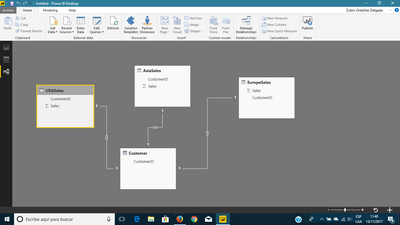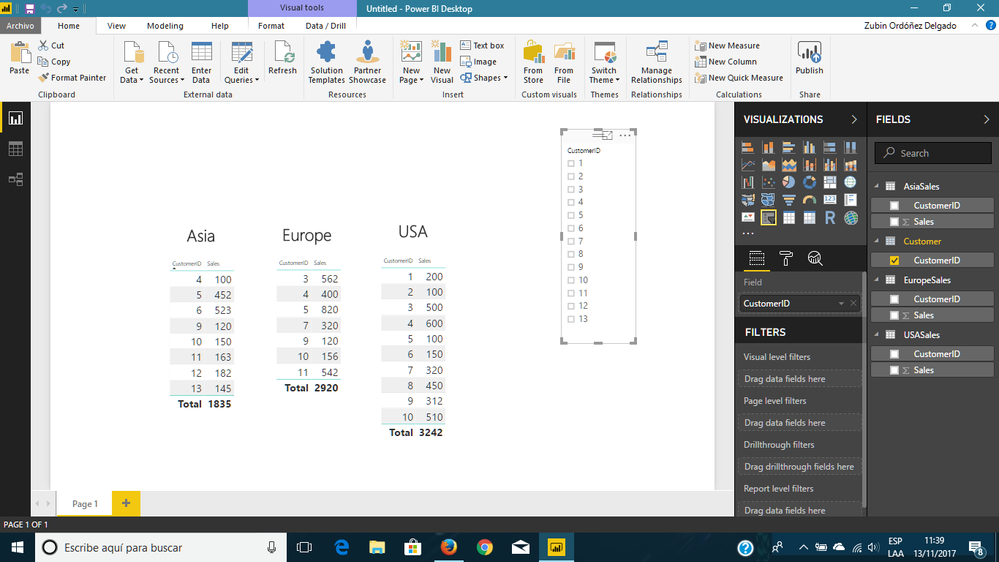- Power BI forums
- Updates
- News & Announcements
- Get Help with Power BI
- Desktop
- Service
- Report Server
- Power Query
- Mobile Apps
- Developer
- DAX Commands and Tips
- Custom Visuals Development Discussion
- Health and Life Sciences
- Power BI Spanish forums
- Translated Spanish Desktop
- Power Platform Integration - Better Together!
- Power Platform Integrations (Read-only)
- Power Platform and Dynamics 365 Integrations (Read-only)
- Training and Consulting
- Instructor Led Training
- Dashboard in a Day for Women, by Women
- Galleries
- Community Connections & How-To Videos
- COVID-19 Data Stories Gallery
- Themes Gallery
- Data Stories Gallery
- R Script Showcase
- Webinars and Video Gallery
- Quick Measures Gallery
- 2021 MSBizAppsSummit Gallery
- 2020 MSBizAppsSummit Gallery
- 2019 MSBizAppsSummit Gallery
- Events
- Ideas
- Custom Visuals Ideas
- Issues
- Issues
- Events
- Upcoming Events
- Community Blog
- Power BI Community Blog
- Custom Visuals Community Blog
- Community Support
- Community Accounts & Registration
- Using the Community
- Community Feedback
Register now to learn Fabric in free live sessions led by the best Microsoft experts. From Apr 16 to May 9, in English and Spanish.
- Power BI forums
- Forums
- Get Help with Power BI
- Desktop
- Re: Filters and data tables
- Subscribe to RSS Feed
- Mark Topic as New
- Mark Topic as Read
- Float this Topic for Current User
- Bookmark
- Subscribe
- Printer Friendly Page
- Mark as New
- Bookmark
- Subscribe
- Mute
- Subscribe to RSS Feed
- Permalink
- Report Inappropriate Content
Filters and data tables
I have three data tables with some common columns, mainly descriptive fields.
The other columns have fields with numeric values.
Each table contains data of a particular parameter of a unit.
I did not build the tables, I just want to use them to analise some key aspects.
I want to create a report with three data matrix, each one for a specific parameter, but, for easyness of use, I want to have just one set of filters (the common columns).
How can I set define the relation between the tables' columns? I mean, how can I inform to the system that Column 1 of Table 1 corresponds to Column 2 of Table 2 and column 1 from Table 3, for instance? Is it necessary to declare such relations or are there a better way to build these filtering strategy?
Regards
Solved! Go to Solution.
- Mark as New
- Bookmark
- Subscribe
- Mute
- Subscribe to RSS Feed
- Permalink
- Report Inappropriate Content
Hi @samucaeq
I think you're looking for a separated table. For example, you have three tables with sales and customer by territories (UsaSales, EuropeSales and AsiaSales). Then, you can create a new table only for Customers taken from each table.
Customer = DISTINCT ( UNION ( SELECTCOLUMNS(AsiaSales;"CustomerID";AsiaSales[CustomerID]);
SELECTCOLUMNS(EuropeSales;"CustomerID";EuropeSales[CustomerID]); SELECTCOLUMNS(USASales;"CustomerID";USASales[CustomerID]) ) )
NOTE: You need to create the relationonship between the four tables.
Now, you're able to filter the three tables by The Customer one.
I hope this helps
Regards
BILASolution
- Mark as New
- Bookmark
- Subscribe
- Mute
- Subscribe to RSS Feed
- Permalink
- Report Inappropriate Content
Hi @samucaeq,
To filter multiple table visuals via a single slicer, you should create corresponding relationships between these tables based on common fields. Please see this article: Create and manage relationships in Power BI Desktop
If you still have any question about relationship configuration, please illustrate your requirement or issue with sample data. I need to know your table structure.
Regards,
Yuliana Gu
If this post helps, then please consider Accept it as the solution to help the other members find it more quickly.
- Mark as New
- Bookmark
- Subscribe
- Mute
- Subscribe to RSS Feed
- Permalink
- Report Inappropriate Content
Hi @samucaeq
I think you're looking for a separated table. For example, you have three tables with sales and customer by territories (UsaSales, EuropeSales and AsiaSales). Then, you can create a new table only for Customers taken from each table.
Customer = DISTINCT ( UNION ( SELECTCOLUMNS(AsiaSales;"CustomerID";AsiaSales[CustomerID]);
SELECTCOLUMNS(EuropeSales;"CustomerID";EuropeSales[CustomerID]); SELECTCOLUMNS(USASales;"CustomerID";USASales[CustomerID]) ) )
NOTE: You need to create the relationonship between the four tables.
Now, you're able to filter the three tables by The Customer one.
I hope this helps
Regards
BILASolution
- Mark as New
- Bookmark
- Subscribe
- Mute
- Subscribe to RSS Feed
- Permalink
- Report Inappropriate Content
I don't really understand the question.
Are you having trouble creating relationships within Power BI?
Helpful resources

Microsoft Fabric Learn Together
Covering the world! 9:00-10:30 AM Sydney, 4:00-5:30 PM CET (Paris/Berlin), 7:00-8:30 PM Mexico City

Power BI Monthly Update - April 2024
Check out the April 2024 Power BI update to learn about new features.

| User | Count |
|---|---|
| 109 | |
| 99 | |
| 77 | |
| 66 | |
| 54 |
| User | Count |
|---|---|
| 144 | |
| 104 | |
| 102 | |
| 87 | |
| 64 |