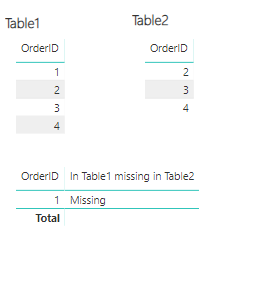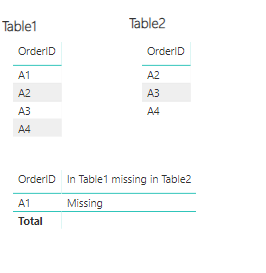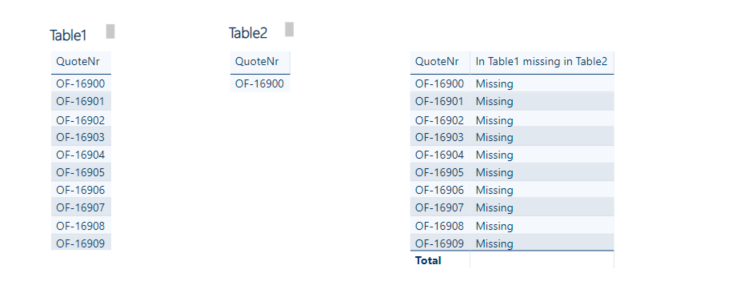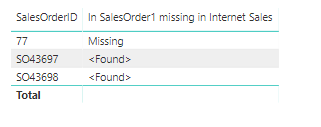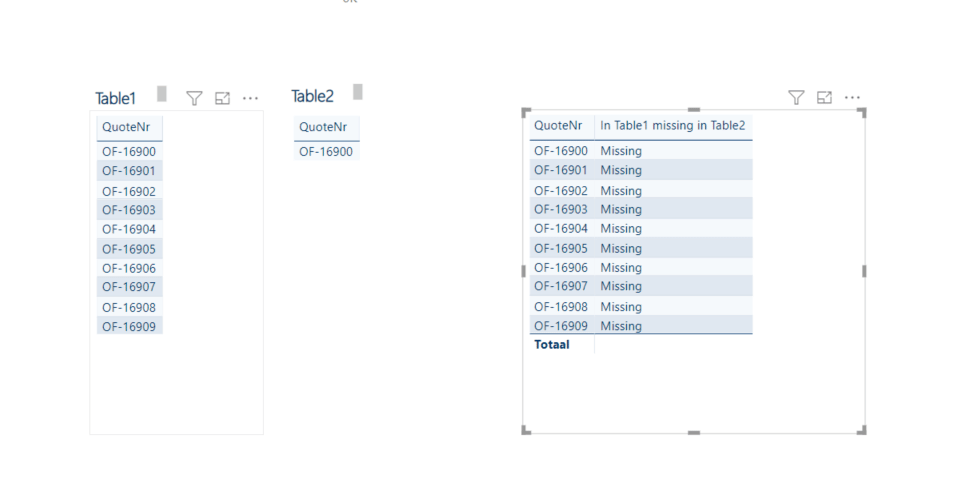- Power BI forums
- Updates
- News & Announcements
- Get Help with Power BI
- Desktop
- Service
- Report Server
- Power Query
- Mobile Apps
- Developer
- DAX Commands and Tips
- Custom Visuals Development Discussion
- Health and Life Sciences
- Power BI Spanish forums
- Translated Spanish Desktop
- Power Platform Integration - Better Together!
- Power Platform Integrations (Read-only)
- Power Platform and Dynamics 365 Integrations (Read-only)
- Training and Consulting
- Instructor Led Training
- Dashboard in a Day for Women, by Women
- Galleries
- Community Connections & How-To Videos
- COVID-19 Data Stories Gallery
- Themes Gallery
- Data Stories Gallery
- R Script Showcase
- Webinars and Video Gallery
- Quick Measures Gallery
- 2021 MSBizAppsSummit Gallery
- 2020 MSBizAppsSummit Gallery
- 2019 MSBizAppsSummit Gallery
- Events
- Ideas
- Custom Visuals Ideas
- Issues
- Issues
- Events
- Upcoming Events
- Community Blog
- Power BI Community Blog
- Custom Visuals Community Blog
- Community Support
- Community Accounts & Registration
- Using the Community
- Community Feedback
Register now to learn Fabric in free live sessions led by the best Microsoft experts. From Apr 16 to May 9, in English and Spanish.
- Power BI forums
- Forums
- Get Help with Power BI
- Desktop
- Filtering with many-to-many relationship
- Subscribe to RSS Feed
- Mark Topic as New
- Mark Topic as Read
- Float this Topic for Current User
- Bookmark
- Subscribe
- Printer Friendly Page
- Mark as New
- Bookmark
- Subscribe
- Mute
- Subscribe to RSS Feed
- Permalink
- Report Inappropriate Content
Filtering with many-to-many relationship
Hi!
For the last three days I am trying to do some filtering on many to many related tables. Unfortunately I have not found a solution yet on this forum. I have thee related tables
Table A > Excel import
Table B > DirectQuery SQL
Table C > DirecyQuery SQL
Those three tables are related with an order_id field. PowerBI automatically recognizes the relation as 'many to many' , cross filter direction 'both' with security check box enabled.
What I try to accomplish is that I want to show the records of table B which do no occur in table A.
Methods I tryed which did not work:
- Merge queries with different join types.
- Calculated column.
- Enable 'Show items with no data'.
Whats is the correct way to achieve what I try to accomplish?
Thanks, Mark
Solved! Go to Solution.
- Mark as New
- Bookmark
- Subscribe
- Mute
- Subscribe to RSS Feed
- Permalink
- Report Inappropriate Content
You should be able to do this with your existing tables with a measure like the following:
In Table1 missing in Table2 =
IF( HASONEVALUE(Table1[OrderID]),
Var _table1OrderID = MAX(Table1[OrderID])
Var _table2RowsWithTable1ID = CALCULATETABLE(Table2, TREATAS({_table1OrderID},Table2[OrderID]))
Var _countOfMIssingRows = COUNTROWS(_table2RowsWithTable1ID)
return IF(_countOfMissingRows = 0,"Missing")
)
Returns a result like this
- Mark as New
- Bookmark
- Subscribe
- Mute
- Subscribe to RSS Feed
- Permalink
- Report Inappropriate Content
Hi Mark,
What I do is create a calculated table using UNION and DISTINCT
Table = DISTINCT(UNION(DISTINCT('Table A'[order_id]),DISTINCT('Table B'[order_id]),DISTINCT('Table C'[order_id])))
Then create a relationship[ between Table A, Table B and Table C and your new table
Then you can create a visualisation table of Table B, and insert a filter of the order_id from Table A, and filter it for Blanks
I think that should work.
Regards
Andrew
- Mark as New
- Bookmark
- Subscribe
- Mute
- Subscribe to RSS Feed
- Permalink
- Report Inappropriate Content
Hi Mark,
You can achieve this by having factless fact table inbetween your tables (table A has many to many relationship with table B).
Table A --> factlessfact table --> Table B
Factless fact table should have distinct ids from table B.
And Table A(id) --> factlessfact(Distinct ids of Table B) --> table B
Relationship between factlessfact table and table B should be in bidirection mode.
Regards,
Pradeep
- Mark as New
- Bookmark
- Subscribe
- Mute
- Subscribe to RSS Feed
- Permalink
- Report Inappropriate Content
You should be able to do this with your existing tables with a measure like the following:
In Table1 missing in Table2 =
IF( HASONEVALUE(Table1[OrderID]),
Var _table1OrderID = MAX(Table1[OrderID])
Var _table2RowsWithTable1ID = CALCULATETABLE(Table2, TREATAS({_table1OrderID},Table2[OrderID]))
Var _countOfMIssingRows = COUNTROWS(_table2RowsWithTable1ID)
return IF(_countOfMissingRows = 0,"Missing")
)
Returns a result like this
- Mark as New
- Bookmark
- Subscribe
- Mute
- Subscribe to RSS Feed
- Permalink
- Report Inappropriate Content
This looks like a nice solution. I added a new measure but I just says for every order_id it is missing. My order id are type text, can this cause a problem? Changed MAX to MAXA and no difference.
- Mark as New
- Bookmark
- Subscribe
- Mute
- Subscribe to RSS Feed
- Permalink
- Report Inappropriate Content
No, the data type shouldn't make any difference. I just changed my test model to text OrderID's
You can download my simple test model from my onedrive here if you want to have a look at it.
- Mark as New
- Bookmark
- Subscribe
- Mute
- Subscribe to RSS Feed
- Permalink
- Report Inappropriate Content
Thanks, model is working nice. Somehow my own model does not work... can it be something with directquery?
- Mark as New
- Bookmark
- Subscribe
- Mute
- Subscribe to RSS Feed
- Permalink
- Report Inappropriate Content
No, I don't think DirectQuery would matter. I added a DirectQuery table to my test model and it worked fine. (I just added the text "<Found>" to the else section of the IF statement so that I could see the matched rows)
In SalesOrder1 missing in Internet Sales =
IF( HASONEVALUE(SalesOrders1[SalesOrderID]),
Var _table1OrderID = VALUES(SalesOrders1[SalesOrderID])
Var _table2RowsWithTable1ID = CALCULATETABLE('FactInternetSales', TREATAS({_table1OrderID},'FactInternetSales'[SalesOrderNumber]))
Var _countOfMIssingRows = COUNTROWS(_table2RowsWithTable1ID)
var _result = IF(_countOfMissingRows = 0,"Missing","<Found>")
return _result
)Are you sure that the hyphen characters are identical between the two data sets and that there is no trailing whitespace or anything like that?
- Mark as New
- Bookmark
- Subscribe
- Mute
- Subscribe to RSS Feed
- Permalink
- Report Inappropriate Content
Thanks for putting some much time and effort into this question. I still have the same problem. See attached .gif.
- Mark as New
- Bookmark
- Subscribe
- Mute
- Subscribe to RSS Feed
- Permalink
- Report Inappropriate Content
Is that a test model that you could upload to somewhere? If you have a bi-directional many to many relationship I can't think why table2 filters table1, but not the other way around.
- Mark as New
- Bookmark
- Subscribe
- Mute
- Subscribe to RSS Feed
- Permalink
- Report Inappropriate Content
I copied the values from the tables and found out the directquery add's two spaces. I transformed the column with trim and it works..
Thanks!
- Mark as New
- Bookmark
- Subscribe
- Mute
- Subscribe to RSS Feed
- Permalink
- Report Inappropriate Content
@Anonymous wrote:I copied the values from the tables and found out the directquery add's two spaces. I transformed the column with trim and it works..
So technically I think you'll find that the extra spaces are in the source tables, not added by DirectQuery, but I understand what the issue is and I'm glad you found the solution. 🙂
Helpful resources

Microsoft Fabric Learn Together
Covering the world! 9:00-10:30 AM Sydney, 4:00-5:30 PM CET (Paris/Berlin), 7:00-8:30 PM Mexico City

Power BI Monthly Update - April 2024
Check out the April 2024 Power BI update to learn about new features.

| User | Count |
|---|---|
| 114 | |
| 100 | |
| 81 | |
| 70 | |
| 62 |
| User | Count |
|---|---|
| 148 | |
| 116 | |
| 104 | |
| 90 | |
| 65 |