- Power BI forums
- Updates
- News & Announcements
- Get Help with Power BI
- Desktop
- Service
- Report Server
- Power Query
- Mobile Apps
- Developer
- DAX Commands and Tips
- Custom Visuals Development Discussion
- Health and Life Sciences
- Power BI Spanish forums
- Translated Spanish Desktop
- Power Platform Integration - Better Together!
- Power Platform Integrations (Read-only)
- Power Platform and Dynamics 365 Integrations (Read-only)
- Training and Consulting
- Instructor Led Training
- Dashboard in a Day for Women, by Women
- Galleries
- Community Connections & How-To Videos
- COVID-19 Data Stories Gallery
- Themes Gallery
- Data Stories Gallery
- R Script Showcase
- Webinars and Video Gallery
- Quick Measures Gallery
- 2021 MSBizAppsSummit Gallery
- 2020 MSBizAppsSummit Gallery
- 2019 MSBizAppsSummit Gallery
- Events
- Ideas
- Custom Visuals Ideas
- Issues
- Issues
- Events
- Upcoming Events
- Community Blog
- Power BI Community Blog
- Custom Visuals Community Blog
- Community Support
- Community Accounts & Registration
- Using the Community
- Community Feedback
Register now to learn Fabric in free live sessions led by the best Microsoft experts. From Apr 16 to May 9, in English and Spanish.
- Power BI forums
- Forums
- Get Help with Power BI
- Desktop
- Filtering values within 10th & 90th percentile
- Subscribe to RSS Feed
- Mark Topic as New
- Mark Topic as Read
- Float this Topic for Current User
- Bookmark
- Subscribe
- Printer Friendly Page
- Mark as New
- Bookmark
- Subscribe
- Mute
- Subscribe to RSS Feed
- Permalink
- Report Inappropriate Content
Filtering values within 10th & 90th percentile
Hi, I am trying to remove outliers from by data set using any data between the 10th and 90th percentile. And get the average of the new filtered dataset.
Data
PN In: Part Number
Reference: Specific order number (Subcategory to PN)
Count Parts: Number of PN
RTAT: amount of time we take to complete the part,
+ve RTAT is within limits, -ve RTAT means were behind schedule
10%RTAT: 10th percentile of RTAT
10%RTAT = PERCENTILE.INC(WS[RTAT],0.1)
90%RTAT: 90th percentile of RTAT
90%RTAT = PERCENTILE.INC(WS[RTAT],0.9)
FilterRTAT: Using 10% & 90% RTAT to get value within range and make value out of range = 0
I found that this does not work as it take the individual 10% & 90% of each reference number and us it in the if statement which results to everything is within limits. As shown below
FilterRTAT = IF(WS[RTAT]<=[90%RTAT] && WS[RTAT]>=[10%RTAT],WS[RTAT],BLANK())
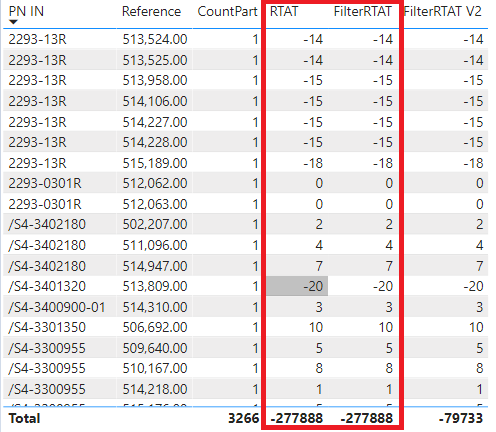
FilterRTAT V2: I found this formula online. It is basically the same thing but it uses the total 10% & 90% of the whole dataset in the if statement. As shown below, for PN /2687A...., -473.40 & 13.00 is taken as the filter value for FilterRTAT V2, which is not what I want.
So as an example, I want PN /2687A.... to be filtered --> anything between -700 & -86.40 to remain the same and anything outside that range to be blank() or 0. the above value is shown in green in Fig 3.
And same for the different PN with thier own respective 10th & 90th percentile range.
FilterRTAT V2 =
VAR Q4RTAT =
PERCENTILE.INC(WS[RTAT],0.9)
RETURN
VAR Q1RTAT =
PERCENTILE.INC(WS[RTAT],0.1)
RETURN
IF(WS[RTAT]<=Q4RTAT && WS[RTAT]>=Q1RTAT,WS[RTAT],BLANK())
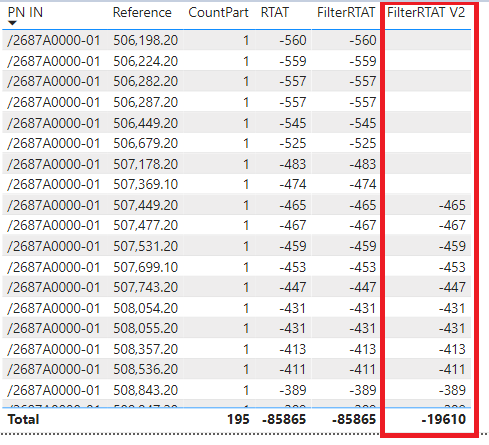
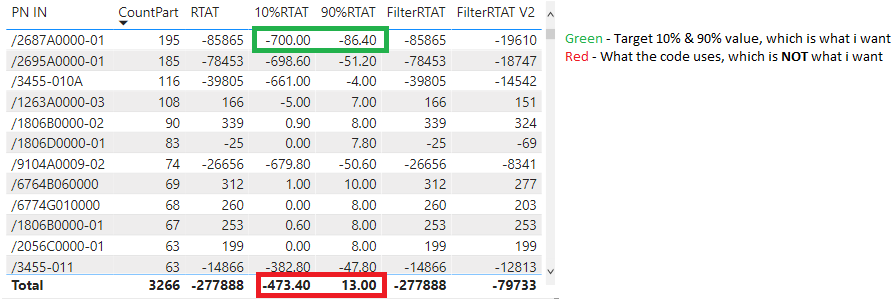
This is an overview of my dashboard
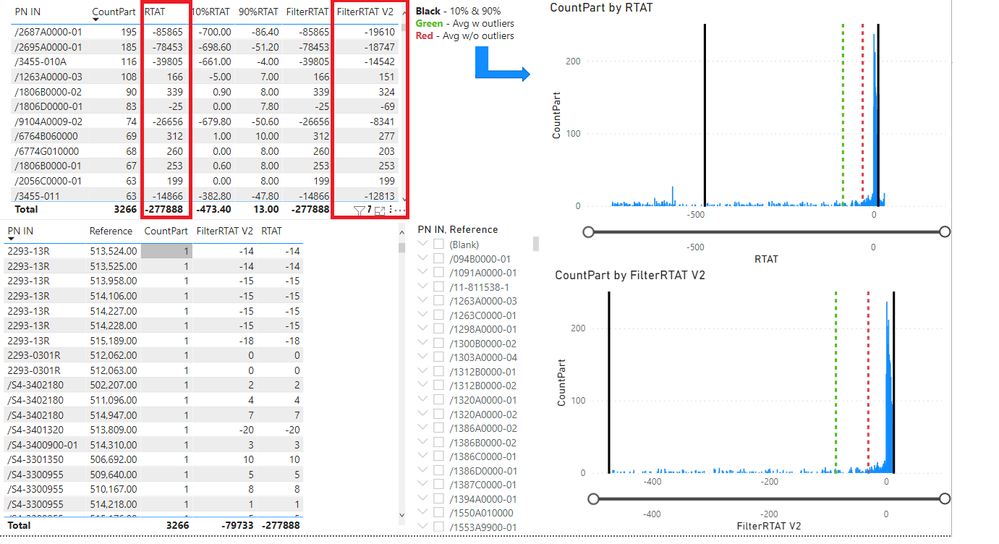
Question: So does anyone know how to filter values between 10 & 90 percentile of different categories (PN in) within a dataset. Or assign 10 & 90 percentile to different categories based on the calculations. If yall need any more dataset or examples, Im able to provide.
- Mark as New
- Bookmark
- Subscribe
- Mute
- Subscribe to RSS Feed
- Permalink
- Report Inappropriate Content
Great question. Please provide sanitized sample data that fully covers your issue. Paste the data into a table in your post or use one of the file services.
- Mark as New
- Bookmark
- Subscribe
- Mute
- Subscribe to RSS Feed
- Permalink
- Report Inappropriate Content
Sorry for the late reply, i dont really know how to share datasets. But heres the link for my PowerBI file. https://app.powerbi.com/links/HXInX4gsO5?ctid=7604ff02-abd8-45db-8cac-550054323fc9&pbi_source=linkSh...
Helpful resources

Microsoft Fabric Learn Together
Covering the world! 9:00-10:30 AM Sydney, 4:00-5:30 PM CET (Paris/Berlin), 7:00-8:30 PM Mexico City

Power BI Monthly Update - April 2024
Check out the April 2024 Power BI update to learn about new features.

| User | Count |
|---|---|
| 109 | |
| 98 | |
| 77 | |
| 66 | |
| 54 |
| User | Count |
|---|---|
| 144 | |
| 104 | |
| 100 | |
| 86 | |
| 64 |
