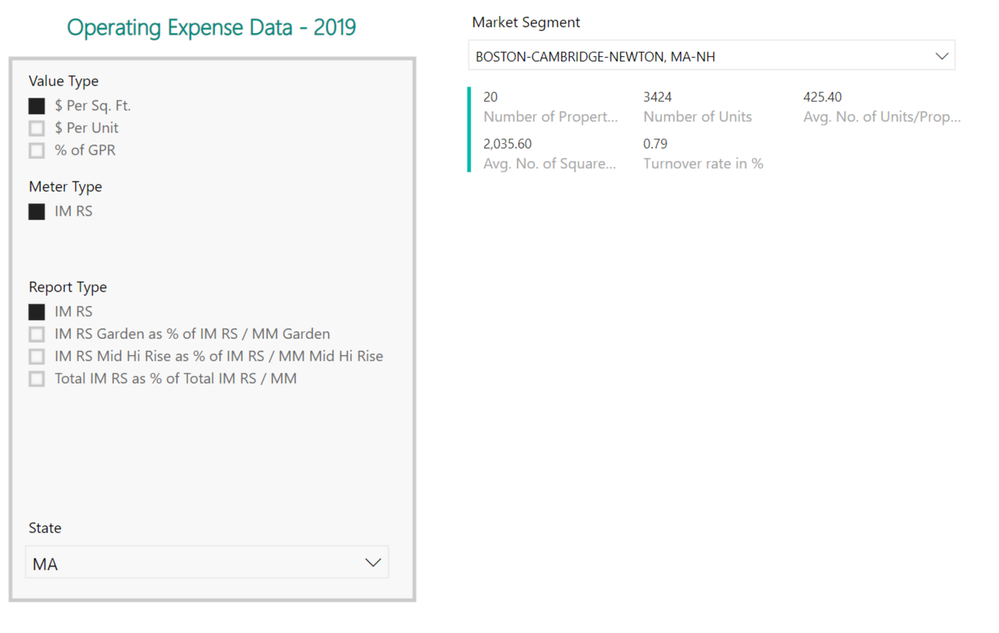- Power BI forums
- Updates
- News & Announcements
- Get Help with Power BI
- Desktop
- Service
- Report Server
- Power Query
- Mobile Apps
- Developer
- DAX Commands and Tips
- Custom Visuals Development Discussion
- Health and Life Sciences
- Power BI Spanish forums
- Translated Spanish Desktop
- Power Platform Integration - Better Together!
- Power Platform Integrations (Read-only)
- Power Platform and Dynamics 365 Integrations (Read-only)
- Training and Consulting
- Instructor Led Training
- Dashboard in a Day for Women, by Women
- Galleries
- Community Connections & How-To Videos
- COVID-19 Data Stories Gallery
- Themes Gallery
- Data Stories Gallery
- R Script Showcase
- Webinars and Video Gallery
- Quick Measures Gallery
- 2021 MSBizAppsSummit Gallery
- 2020 MSBizAppsSummit Gallery
- 2019 MSBizAppsSummit Gallery
- Events
- Ideas
- Custom Visuals Ideas
- Issues
- Issues
- Events
- Upcoming Events
- Community Blog
- Power BI Community Blog
- Custom Visuals Community Blog
- Community Support
- Community Accounts & Registration
- Using the Community
- Community Feedback
Register now to learn Fabric in free live sessions led by the best Microsoft experts. From Apr 16 to May 9, in English and Spanish.
- Power BI forums
- Forums
- Get Help with Power BI
- Desktop
- Filtering two tables for different last filters
- Subscribe to RSS Feed
- Mark Topic as New
- Mark Topic as Read
- Float this Topic for Current User
- Bookmark
- Subscribe
- Printer Friendly Page
- Mark as New
- Bookmark
- Subscribe
- Mute
- Subscribe to RSS Feed
- Permalink
- Report Inappropriate Content
Filtering two tables for different last filters
I need to create a dashboard with one filtering section that will create 2 separate tables. Each of the tables are filtered identically until the last filter. The user selects between 3 filters, with the last being the state. From there, I need to diverge the 4th filter so that one table will be created based on markets within that state, and the other table will be created based on regions within that state. Is there a way to do this without creating separate filtering sections for both?
- Mark as New
- Bookmark
- Subscribe
- Mute
- Subscribe to RSS Feed
- Permalink
- Report Inappropriate Content
Potentially but hard to say without example data and expected output. Please see this post regarding How to Get Your Question Answered Quickly: https://community.powerbi.com/t5/Community-Blog/How-to-Get-Your-Question-Answered-Quickly/ba-p/38490
@ me in replies or I'll lose your thread!!!
Instead of a Kudo, please vote for this idea
Become an expert!: Enterprise DNA
External Tools: MSHGQM
YouTube Channel!: Microsoft Hates Greg
Latest book!: The Definitive Guide to Power Query (M)
DAX is easy, CALCULATE makes DAX hard...
- Mark as New
- Bookmark
- Subscribe
- Mute
- Subscribe to RSS Feed
- Permalink
- Report Inappropriate Content
In the table of sample data below, I am filtering by the red columns (Value Type > Meter Type > Report Type > State). The state filter is coming from a separate table that breaks out states and their regions and states and their markets. In the first row of data, I am creating a table based on the market - Boston, Cambridge, Newton and outputing the columns on the far right. I would like to create a second table that uses the same filters (Value Type > Meter Type > Report Type > State) but then connects to states and their regions. I have been able to do this for both tables, but not at the same time without repeating the beginning filters (Value Type > Meter Type > Report Type > State).
| Date | Market Segment/Region | State | Report Type | Meter Type | Value Type | Number of Properties | Number of Units | Avg. No. of Units/Property | Avg. No. of Square Feet/Unit | Turnover rate in % |
| 2018 | BOSTON-CAMBRIDGE-NEWTON, MA-NH | MA | IM RS | IM RS | $ Per Unit | 10 | 2,179 | 218 | 1,027 | 36.0% |
| 2018 | OTHER REGION II MARKET RENT PROPERTIES | MA | IM RS | IM RS | $ Per Unit | 41 | 9,839 | 240 | 958 | 29.9% |
Here is my desired output. The grey box includes the assumptions that cover both tables, and you can see that I only have one table now for "Market Segments" which connects to my states and their markets table. I would like a table right next to this that uses the same assumptions from the grey box but connects to my states and their regions table to pull that row of data. Note, I am saying table because I do have tables of data that filter, but it's proprietary so I'm just showing my card output.
- Mark as New
- Bookmark
- Subscribe
- Mute
- Subscribe to RSS Feed
- Permalink
- Report Inappropriate Content
I should add, this is what my other tables look like as a sample:
| State | Market |
| MA | BOSTON-CAMBRIDGE-NEWTON, MA-NH |
| State | Region |
| MA | OTHER REGION II MARKET RENT PROPERTIES |
Helpful resources

Microsoft Fabric Learn Together
Covering the world! 9:00-10:30 AM Sydney, 4:00-5:30 PM CET (Paris/Berlin), 7:00-8:30 PM Mexico City

Power BI Monthly Update - April 2024
Check out the April 2024 Power BI update to learn about new features.

| User | Count |
|---|---|
| 106 | |
| 93 | |
| 75 | |
| 62 | |
| 50 |
| User | Count |
|---|---|
| 147 | |
| 107 | |
| 105 | |
| 87 | |
| 61 |