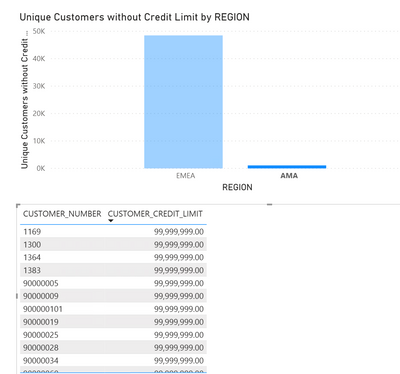- Power BI forums
- Updates
- News & Announcements
- Get Help with Power BI
- Desktop
- Service
- Report Server
- Power Query
- Mobile Apps
- Developer
- DAX Commands and Tips
- Custom Visuals Development Discussion
- Health and Life Sciences
- Power BI Spanish forums
- Translated Spanish Desktop
- Power Platform Integration - Better Together!
- Power Platform Integrations (Read-only)
- Power Platform and Dynamics 365 Integrations (Read-only)
- Training and Consulting
- Instructor Led Training
- Dashboard in a Day for Women, by Women
- Galleries
- Community Connections & How-To Videos
- COVID-19 Data Stories Gallery
- Themes Gallery
- Data Stories Gallery
- R Script Showcase
- Webinars and Video Gallery
- Quick Measures Gallery
- 2021 MSBizAppsSummit Gallery
- 2020 MSBizAppsSummit Gallery
- 2019 MSBizAppsSummit Gallery
- Events
- Ideas
- Custom Visuals Ideas
- Issues
- Issues
- Events
- Upcoming Events
- Community Blog
- Power BI Community Blog
- Custom Visuals Community Blog
- Community Support
- Community Accounts & Registration
- Using the Community
- Community Feedback
Register now to learn Fabric in free live sessions led by the best Microsoft experts. From Apr 16 to May 9, in English and Spanish.
- Power BI forums
- Forums
- Get Help with Power BI
- Desktop
- Re: Filtering table visual from bar chart not work...
- Subscribe to RSS Feed
- Mark Topic as New
- Mark Topic as Read
- Float this Topic for Current User
- Bookmark
- Subscribe
- Printer Friendly Page
- Mark as New
- Bookmark
- Subscribe
- Mute
- Subscribe to RSS Feed
- Permalink
- Report Inappropriate Content
Filtering table visual from bar chart not working
Hello,
I created a measure to get a distinct count of customer master records with no credit limit.
Unique Customers without Credit Limit = CALCULATE(DISTINCTCOUNT(CUST_CREDIT_LIMIT[CUSTOMER_NUMBER]), FILTER('CUST_CREDIT_LIMIT', [CUSTOMER_CREDIT_LIMIT]<=0 ))
However, when I click a bar on the bar chart... it doesn't filter the table below in order to ONLY show those customers with zero credit limit.
Any help would be greatly appreciated.
Cheers,
Carter
- Mark as New
- Bookmark
- Subscribe
- Mute
- Subscribe to RSS Feed
- Permalink
- Report Inappropriate Content
Thanks for your responses. Yes, I made sure the interactions are setup to filter the table from the bar chart. There is only a single data table so no joins needed. The only solution that has worked is creating a conditional column for "Credit Y/N" and adding a visual filter to the bar chart for the "N" records. It works for now, but is a temporary fix for times' sake. This issue still bothers me though, because I haven't encountered this issue with my other PBI projects, and I don't know what the root cause is. For that reason, I'm leaving this issue as unresolved.
- Mark as New
- Bookmark
- Subscribe
- Mute
- Subscribe to RSS Feed
- Permalink
- Report Inappropriate Content
Hi @cprine,
Perhaps you can share a pbix file with some dummy data and we can do test to troubleshoot on it. It is hard to test,reproduce and confirm where issue is without any same data.
Regards,
Xiaoxin Sheng
If this post helps, please consider accept as solution to help other members find it more quickly.
- Mark as New
- Bookmark
- Subscribe
- Mute
- Subscribe to RSS Feed
- Permalink
- Report Inappropriate Content
Did you "hover the cursor over the funnel icon above the table to see if the filters are affecting the visual."?
I suspect the 2nd part of my answer is what's happening i.e. the table is being filtered but not in the way you expect (probably by region)
- Mark as New
- Bookmark
- Subscribe
- Mute
- Subscribe to RSS Feed
- Permalink
- Report Inappropriate Content
HI @cprine,
According to your snapshot, it seems like your filter not correctly apply and interact with your measure formals so that the formula cant gets the current row content value to filter and get dynamic results.
Please share more detailed information on your relationship mapping and double-check on the visualization interactions to confirm if they not setting correctly.
How to Get Your Question Answered Quickly
Regards,
Xiaoxin Sheng
If this post helps, please consider accept as solution to help other members find it more quickly.
- Mark as New
- Bookmark
- Subscribe
- Mute
- Subscribe to RSS Feed
- Permalink
- Report Inappropriate Content
@cprine , I can see all amounts in the table visual are the same. I doubt there is a cross join or measure formula uses all.
Either correct the join or formula.
Also, check the visual are interacting with each other https://docs.microsoft.com/en-us/power-bi/create-reports/service-reports-visual-interactions
Microsoft Power BI Learning Resources, 2023 !!
Learn Power BI - Full Course with Dec-2022, with Window, Index, Offset, 100+ Topics !!
Did I answer your question? Mark my post as a solution! Appreciate your Kudos !! Proud to be a Super User! !!
- Mark as New
- Bookmark
- Subscribe
- Mute
- Subscribe to RSS Feed
- Permalink
- Report Inappropriate Content
The first thing to check is to hover the cursor over the funnel icon above the table to see if the filters are affecting the visual.
If the 'edit interactions' are all set up correctly, the filter may not be doing what you expect i.e. you've got a distinct count and a region but that doesn't include the customer numbers
Helpful resources

Microsoft Fabric Learn Together
Covering the world! 9:00-10:30 AM Sydney, 4:00-5:30 PM CET (Paris/Berlin), 7:00-8:30 PM Mexico City

Power BI Monthly Update - April 2024
Check out the April 2024 Power BI update to learn about new features.

| User | Count |
|---|---|
| 109 | |
| 99 | |
| 77 | |
| 66 | |
| 54 |
| User | Count |
|---|---|
| 144 | |
| 104 | |
| 102 | |
| 87 | |
| 64 |