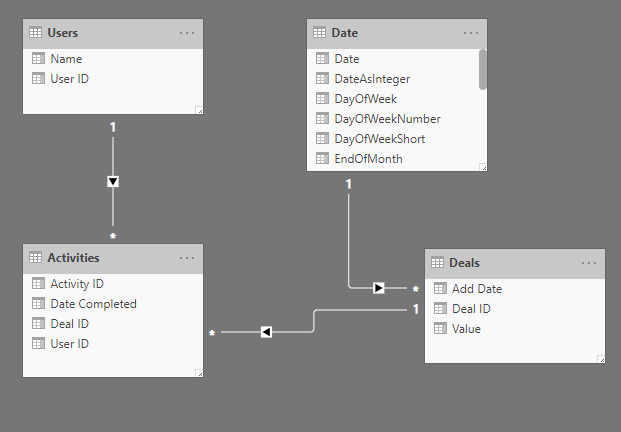- Power BI forums
- Updates
- News & Announcements
- Get Help with Power BI
- Desktop
- Service
- Report Server
- Power Query
- Mobile Apps
- Developer
- DAX Commands and Tips
- Custom Visuals Development Discussion
- Health and Life Sciences
- Power BI Spanish forums
- Translated Spanish Desktop
- Power Platform Integration - Better Together!
- Power Platform Integrations (Read-only)
- Power Platform and Dynamics 365 Integrations (Read-only)
- Training and Consulting
- Instructor Led Training
- Dashboard in a Day for Women, by Women
- Galleries
- Community Connections & How-To Videos
- COVID-19 Data Stories Gallery
- Themes Gallery
- Data Stories Gallery
- R Script Showcase
- Webinars and Video Gallery
- Quick Measures Gallery
- 2021 MSBizAppsSummit Gallery
- 2020 MSBizAppsSummit Gallery
- 2019 MSBizAppsSummit Gallery
- Events
- Ideas
- Custom Visuals Ideas
- Issues
- Issues
- Events
- Upcoming Events
- Community Blog
- Power BI Community Blog
- Custom Visuals Community Blog
- Community Support
- Community Accounts & Registration
- Using the Community
- Community Feedback
Register now to learn Fabric in free live sessions led by the best Microsoft experts. From Apr 16 to May 9, in English and Spanish.
- Power BI forums
- Forums
- Get Help with Power BI
- Desktop
- Re: Filtering results
- Subscribe to RSS Feed
- Mark Topic as New
- Mark Topic as Read
- Float this Topic for Current User
- Bookmark
- Subscribe
- Printer Friendly Page
- Mark as New
- Bookmark
- Subscribe
- Mute
- Subscribe to RSS Feed
- Permalink
- Report Inappropriate Content
Filtering results
Morning all
i have a basic query, but can't get my head around it.
We have 4 four tables - a date table, an activity table, deals table and a user table.
Every activity is linked to a deal. I would like to calculate the value of deals where an activity has table place. The table relationships like as follows:
The result would be a total per user who completed the activity - i.e. example a has x number of deal with a value of y.
Can you help me?
- Mark as New
- Bookmark
- Subscribe
- Mute
- Subscribe to RSS Feed
- Permalink
- Report Inappropriate Content
Firstly, thanks for sharing the model view. Some observations
1. You’re User table does not filter the deals table
2. There is a 1 to many relationship between deals and activities.
Based on 2, even if you turn relationship 2 to be bidirectional, that will make users filter deals (to get value), but value will be multiplied for each instance of an activity.
My guess is.
=calculate(sumx(deals,deals[value]),activities)
but you would have to test it
- Mark as New
- Bookmark
- Subscribe
- Mute
- Subscribe to RSS Feed
- Permalink
- Report Inappropriate Content
Thanks Matt!
In may main model, the User table does link to the deal table, but for this particular measure, i don't want to take into account the user allocated to the deal, only who completed the activity. I understand this will lead to some strange data, as two users could work on the same deal, but this is find for this use case.
The 1 to many relationship seems correct (correct me if i'm wrong), but i think you're right that the relationship needs to be bi-directional.
One element i didn't mention in the first query is if a single user had two activities for a deal, worth say £1k, i only want to return £1k, rather than £2k.
I've tried your measure, but it seems to come back with any error message " Too many argument" etc.
I have found a formula which seems to work, but not sure if this the best method:
TotalValue =
Calculate (
Sum(Deals[Value]),
Filter(Deals,Deals[Deal ID] In VALUES(Activities[Deal ID]))
)Any helps would be amazing!
- Mark as New
- Bookmark
- Subscribe
- Mute
- Subscribe to RSS Feed
- Permalink
- Report Inappropriate Content
In my actual tables, i have multi realationship, and as such, some for inactive.
This formula works.
TotalValue =
Calculate (
Sum(Deals[Value]),
Filter(Deals,Deals[Deal ID] In VALUES(Activities[Deal ID]))
)But if i make the relationships inactive, and use the "USERELATIOSHIP" formala instead, it stops working - see below.
TotalValue =
Calculate (
Sum(Deals[Value]),
Filter(Deals,Deals[Deal ID] In VALUES(Activities[Deal ID])),
USERELATIONSHIP(Activities[Deal ID],Deals[Deal ID]),
USERELATIONSHIP('Date'[Date],Deals[Add Date]),
USERELATIONSHIP(Activities[User ID],Users[User ID])
)
Helpful resources

Microsoft Fabric Learn Together
Covering the world! 9:00-10:30 AM Sydney, 4:00-5:30 PM CET (Paris/Berlin), 7:00-8:30 PM Mexico City

Power BI Monthly Update - April 2024
Check out the April 2024 Power BI update to learn about new features.

| User | Count |
|---|---|
| 114 | |
| 100 | |
| 78 | |
| 75 | |
| 52 |
| User | Count |
|---|---|
| 144 | |
| 109 | |
| 108 | |
| 88 | |
| 61 |