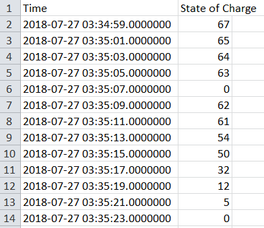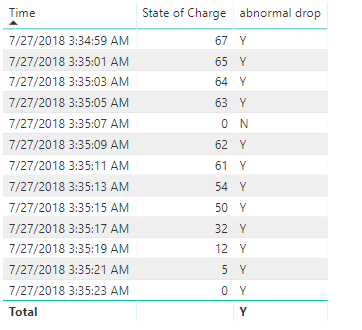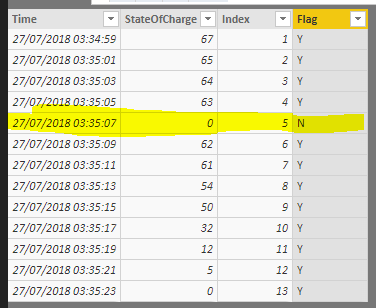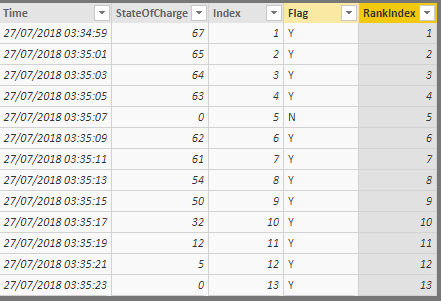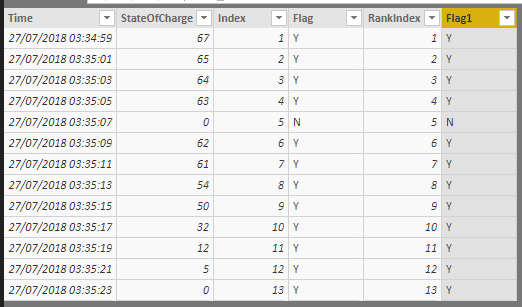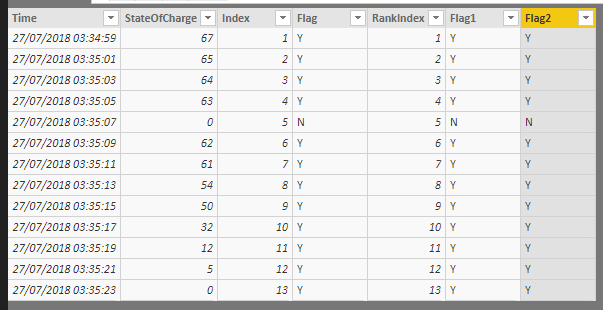- Power BI forums
- Updates
- News & Announcements
- Get Help with Power BI
- Desktop
- Service
- Report Server
- Power Query
- Mobile Apps
- Developer
- DAX Commands and Tips
- Custom Visuals Development Discussion
- Health and Life Sciences
- Power BI Spanish forums
- Translated Spanish Desktop
- Power Platform Integration - Better Together!
- Power Platform Integrations (Read-only)
- Power Platform and Dynamics 365 Integrations (Read-only)
- Training and Consulting
- Instructor Led Training
- Dashboard in a Day for Women, by Women
- Galleries
- Community Connections & How-To Videos
- COVID-19 Data Stories Gallery
- Themes Gallery
- Data Stories Gallery
- R Script Showcase
- Webinars and Video Gallery
- Quick Measures Gallery
- 2021 MSBizAppsSummit Gallery
- 2020 MSBizAppsSummit Gallery
- 2019 MSBizAppsSummit Gallery
- Events
- Ideas
- Custom Visuals Ideas
- Issues
- Issues
- Events
- Upcoming Events
- Community Blog
- Power BI Community Blog
- Custom Visuals Community Blog
- Community Support
- Community Accounts & Registration
- Using the Community
- Community Feedback
Register now to learn Fabric in free live sessions led by the best Microsoft experts. From Apr 16 to May 9, in English and Spanish.
- Power BI forums
- Forums
- Get Help with Power BI
- Desktop
- Filtering out abnormal differences between values
- Subscribe to RSS Feed
- Mark Topic as New
- Mark Topic as Read
- Float this Topic for Current User
- Bookmark
- Subscribe
- Printer Friendly Page
- Mark as New
- Bookmark
- Subscribe
- Mute
- Subscribe to RSS Feed
- Permalink
- Report Inappropriate Content
Filtering out abnormal differences between values
Hey everyone,
I need to find the minimum value of State of Charge for each day. However, there are some incorrect values in the set in which the state of charge drops to 0 for a second and then returns to normal. This of course changes the daily minimum value to 0. So my question is, how can I remove these incorrect values using a measure?
Note that it is possible for the value to reach zero, just not with that big of a difference in one second of time.
Solved! Go to Solution.
- Mark as New
- Bookmark
- Subscribe
- Mute
- Subscribe to RSS Feed
- Permalink
- Report Inappropriate Content
Hi @RalphO,
You can try a Measure instead.
abnormal drop =
VAR Timediff =
SELECTEDVALUE ( Table2[Time] )
- CALCULATE (
MAX ( Table2[Time] ),
FILTER ( ALL ( Table2 ), Table2[Time] < SELECTEDVALUE ( Table2[Time] ) )
)
VAR previousState =
CALCULATE (
SUM ( Table2[State of Charge] ),
FILTER (
ALL ( Table2 ),
Table2[Time]
= SELECTEDVALUE ( Table2[Time] ) - timediff
)
)
RETURN
IF ( previousState - SELECTEDVALUE ( Table2[State of Charge] ) < 25, "Y", "N" )
Best regards,
Yuliana Gu
If this post helps, then please consider Accept it as the solution to help the other members find it more quickly.
- Mark as New
- Bookmark
- Subscribe
- Mute
- Subscribe to RSS Feed
- Permalink
- Report Inappropriate Content
Hi @RalphO,
You can try a Measure instead.
abnormal drop =
VAR Timediff =
SELECTEDVALUE ( Table2[Time] )
- CALCULATE (
MAX ( Table2[Time] ),
FILTER ( ALL ( Table2 ), Table2[Time] < SELECTEDVALUE ( Table2[Time] ) )
)
VAR previousState =
CALCULATE (
SUM ( Table2[State of Charge] ),
FILTER (
ALL ( Table2 ),
Table2[Time]
= SELECTEDVALUE ( Table2[Time] ) - timediff
)
)
RETURN
IF ( previousState - SELECTEDVALUE ( Table2[State of Charge] ) < 25, "Y", "N" )
Best regards,
Yuliana Gu
If this post helps, then please consider Accept it as the solution to help the other members find it more quickly.
- Mark as New
- Bookmark
- Subscribe
- Mute
- Subscribe to RSS Feed
- Permalink
- Report Inappropriate Content
@RalphO Just to confirm - You need to have a minimum "State of Charge" for each day but excluding the incorrect values which are flagged as 0 for "State of Charge". So based on sample data, you need to see 5 as "State of Charge" for 2018-07-27 date isn't it ?
Did I answer your question? Mark my post as a solution!
Proud to be a PBI Community Champion
- Mark as New
- Bookmark
- Subscribe
- Mute
- Subscribe to RSS Feed
- Permalink
- Report Inappropriate Content
@PattemManohar The value should actually still be 0 in this case, since the last value in the colomn is a correct 0. The drop of the State of Charge here is just 5, while the drop for the first 0 is much higher
- Mark as New
- Bookmark
- Subscribe
- Mute
- Subscribe to RSS Feed
- Permalink
- Report Inappropriate Content
@RalphO Oh ! Got you !! Could you please post the same sample data that can be copied.
Did I answer your question? Mark my post as a solution!
Proud to be a PBI Community Champion
- Mark as New
- Bookmark
- Subscribe
- Mute
- Subscribe to RSS Feed
- Permalink
- Report Inappropriate Content
@PattemManohar Here you go!
| Time | State of Charge |
| 2018-07-27 03:34:59.0000000 | 67 |
| 2018-07-27 03:35:01.0000000 | 65 |
| 2018-07-27 03:35:03.0000000 | 64 |
| 2018-07-27 03:35:05.0000000 | 63 |
| 2018-07-27 03:35:07.0000000 | 0 |
| 2018-07-27 03:35:09.0000000 | 62 |
| 2018-07-27 03:35:11.0000000 | 61 |
| 2018-07-27 03:35:13.0000000 | 54 |
| 2018-07-27 03:35:15.0000000 | 50 |
| 2018-07-27 03:35:17.0000000 | 32 |
| 2018-07-27 03:35:19.0000000 | 12 |
| 2018-07-27 03:35:21.0000000 | 5 |
| 2018-07-27 03:35:23.0000000 | 0 |
- Mark as New
- Bookmark
- Subscribe
- Mute
- Subscribe to RSS Feed
- Permalink
- Report Inappropriate Content
@RalphO Thanks for that !!
Here is the DAX expression to flag the abnormal difference values. Please add an additional Index Column (Which can be added in Power Query Editor) before adding the below Flag.
Flag =
VAR _PrevVal = LOOKUPVALUE(Test61AbNormalDiff[StateOfCharge],Test61AbNormalDiff[Index],Test61AbNormalDiff[Index]-1)
RETURN SWITCH(TRUE(),
_PrevVal = BLANK(),"Y",
ABS(Test61AbNormalDiff[StateOfCharge]-_PrevVal)<=25,"Y",
"N")
Here I've considered any difference more than 25 is an abnormal and flagging that as "N" (You can change this value as per your requirement)
Did I answer your question? Mark my post as a solution!
Proud to be a PBI Community Champion
- Mark as New
- Bookmark
- Subscribe
- Mute
- Subscribe to RSS Feed
- Permalink
- Report Inappropriate Content
@PattemManohar That looks good! However, I'm not able to create an index column, since it's a live connection it is not possible. Would there be another way to do that?
- Mark as New
- Bookmark
- Subscribe
- Mute
- Subscribe to RSS Feed
- Permalink
- Report Inappropriate Content
@RalphO Ok, then try to create an Index column using RANKX as below
RankIndex = RANKX(Test61AbNormalDiff,Test61AbNormalDiff[Time],Test61AbNormalDiff[Time],ASC)
Now use this RankIndex field in the above logic to calculate the abnormal difference "Flag"
Did I answer your question? Mark my post as a solution!
Proud to be a PBI Community Champion
- Mark as New
- Bookmark
- Subscribe
- Mute
- Subscribe to RSS Feed
- Permalink
- Report Inappropriate Content
@PattemManohar To clarify, I'm not able to create any calculated columns (which I think this solution needs?). I can only create measures. If it try to use the RANKX method I am not able to enter a column in the value portion of the function.
- Mark as New
- Bookmark
- Subscribe
- Mute
- Subscribe to RSS Feed
- Permalink
- Report Inappropriate Content
@RalphO Here is another way of doing, Without creating any additional calculated columns
Flag1 =
VAR _PrevTime = CALCULATE(MAX(Test61AbNormalDiff[Time]),FILTER(ALL(Test61AbNormalDiff),Test61AbNormalDiff[Time]<EARLIER(Test61AbNormalDiff[Time])))
VAR _PrevVal = LOOKUPVALUE(Test61AbNormalDiff[StateOfCharge],Test61AbNormalDiff[Time],_PrevTime)
RETURN SWITCH(TRUE(),
_PrevVal = BLANK(),"Y",
ABS(Test61AbNormalDiff[StateOfCharge]-_PrevVal)<=25,"Y",
"N")
Hope this helps !!
Did I answer your question? Mark my post as a solution!
Proud to be a PBI Community Champion
- Mark as New
- Bookmark
- Subscribe
- Mute
- Subscribe to RSS Feed
- Permalink
- Report Inappropriate Content
@PattemManohar unfortunately it still won't work. I can not fill in a column using the EARLIER() for some reason. I assume this is because I am using a streamed dataset, though I'm not sure about that.
Any other ideas? Thanks for all the help so far!
- Mark as New
- Bookmark
- Subscribe
- Mute
- Subscribe to RSS Feed
- Permalink
- Report Inappropriate Content
@RalphO Ok ![]() Here you go..
Here you go..
Flag2 =
VAR _Time = Test61AbNormalDiff[Time]
VAR _PrevTime = CALCULATE(MAX(Test61AbNormalDiff[Time]),FILTER(ALL(Test61AbNormalDiff),Test61AbNormalDiff[Time]<_Time))
VAR _PrevVal = LOOKUPVALUE(Test61AbNormalDiff[StateOfCharge],Test61AbNormalDiff[Time],_PrevTime)
RETURN SWITCH(TRUE(),
_PrevVal = BLANK(),"Y",
ABS(Test61AbNormalDiff[StateOfCharge]-_PrevVal)<=25,"Y",
"N")Did I answer your question? Mark my post as a solution!
Proud to be a PBI Community Champion
- Mark as New
- Bookmark
- Subscribe
- Mute
- Subscribe to RSS Feed
- Permalink
- Report Inappropriate Content
@PattemManohar That also does not work, because it seems that I can not assign a column to a variable.
I think this is just a limitation on my part, since you can not figure it out either I'm gonna assume that this limitation is the problem.
I'll accept one of your replies as the solution (since without the limitation it would be), again thank you for all the help!
Helpful resources

Microsoft Fabric Learn Together
Covering the world! 9:00-10:30 AM Sydney, 4:00-5:30 PM CET (Paris/Berlin), 7:00-8:30 PM Mexico City

Power BI Monthly Update - April 2024
Check out the April 2024 Power BI update to learn about new features.

| User | Count |
|---|---|
| 113 | |
| 100 | |
| 78 | |
| 76 | |
| 52 |
| User | Count |
|---|---|
| 144 | |
| 109 | |
| 108 | |
| 88 | |
| 61 |