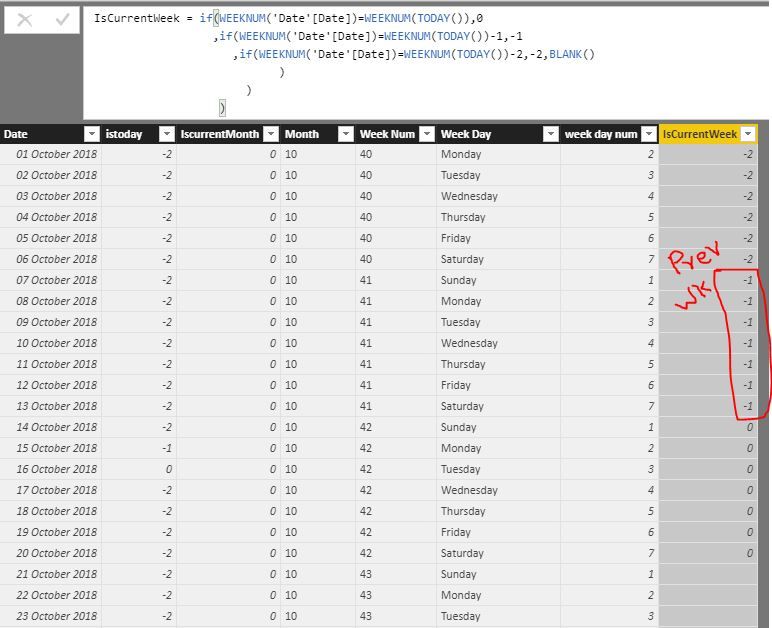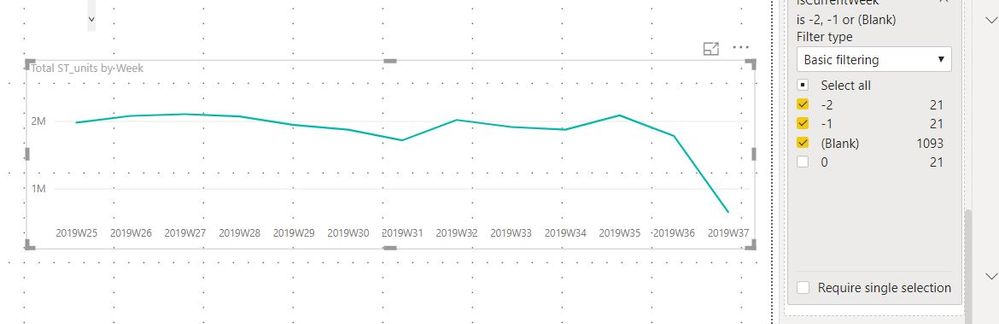- Power BI forums
- Updates
- News & Announcements
- Get Help with Power BI
- Desktop
- Service
- Report Server
- Power Query
- Mobile Apps
- Developer
- DAX Commands and Tips
- Custom Visuals Development Discussion
- Health and Life Sciences
- Power BI Spanish forums
- Translated Spanish Desktop
- Power Platform Integration - Better Together!
- Power Platform Integrations (Read-only)
- Power Platform and Dynamics 365 Integrations (Read-only)
- Training and Consulting
- Instructor Led Training
- Dashboard in a Day for Women, by Women
- Galleries
- Community Connections & How-To Videos
- COVID-19 Data Stories Gallery
- Themes Gallery
- Data Stories Gallery
- R Script Showcase
- Webinars and Video Gallery
- Quick Measures Gallery
- 2021 MSBizAppsSummit Gallery
- 2020 MSBizAppsSummit Gallery
- 2019 MSBizAppsSummit Gallery
- Events
- Ideas
- Custom Visuals Ideas
- Issues
- Issues
- Events
- Upcoming Events
- Community Blog
- Power BI Community Blog
- Custom Visuals Community Blog
- Community Support
- Community Accounts & Registration
- Using the Community
- Community Feedback
Register now to learn Fabric in free live sessions led by the best Microsoft experts. From Apr 16 to May 9, in English and Spanish.
- Power BI forums
- Forums
- Get Help with Power BI
- Desktop
- Filtering on Last complete week
- Subscribe to RSS Feed
- Mark Topic as New
- Mark Topic as Read
- Float this Topic for Current User
- Bookmark
- Subscribe
- Printer Friendly Page
- Mark as New
- Bookmark
- Subscribe
- Mute
- Subscribe to RSS Feed
- Permalink
- Report Inappropriate Content
Filtering on Last complete week
Hi All,
i'm trying to filter my report based on the last completed week. Something like
if max(fiscal week desc) ="Current Week" && Week End Flag="Y"
then max(fiscal week) else max(fiscal week)-1
Has anybody tried something like this. My model is standard star schema.
Thanks!
Solved! Go to Solution.
- Mark as New
- Bookmark
- Subscribe
- Mute
- Subscribe to RSS Feed
- Permalink
- Report Inappropriate Content
Unfortunately no.
Can't share it.
Anyhow. I think I solved it. I managed to get the last 2 weeks with the metric:
Last2Weeks =
VAR ThisWeek =
CALCULATE (
MAX( 'Fiscal Calendar'[Calendar Date] ),
FILTER (
ALL ('Fiscal Calendar' ),
'Fiscal Calendar'[Week Completed Flag]="Y"
)
)
RETURN
IF(
MAX('Fiscal Calendar'[Calendar Date])+6>=ThisWeek
,1
,blank()
)
and then I just filtered the visual with the Complete Week Flag='Y' and the Last2Weeks metric to be = 1
I'm just wondering fi the second part of the return is correct. MAX('Fiscal Calendar'[Calendar Date])+6>=ThisWeek
- Mark as New
- Bookmark
- Subscribe
- Mute
- Subscribe to RSS Feed
- Permalink
- Report Inappropriate Content
Hi Nerra,
In your star schema , you must have a Date dimension. Add a new column into your date dimension called 'IsCurrentWeek'
IsCurrentWeek = if(WEEKNUM('Date'[Date])=WEEKNUM(TODAY()),0
,if(WEEKNUM('Date'[Date])=WEEKNUM(TODAY())-1,-1
,if(WEEKNUM('Date'[Date])=WEEKNUM(TODAY())-2,-2,BLANK()
)
)
)
above dax will populate isCurrentweek with different values , for example ( 0 = Current Week , -1 = previous week as so on)
now you can then restrict your report on this field ( either Visual level filter or Page level filter ) as per your requirement.
user 'Advance Filtering'
Show items when the value "is" -1
this will restrict your report to show last completed week data. you can tweak the logic to fit in your scenerio.
Hope this helps.
Good luck
Bob
- Mark as New
- Bookmark
- Subscribe
- Mute
- Subscribe to RSS Feed
- Permalink
- Report Inappropriate Content
Thanks you this works well. Just an add on in case if you have many years in time table.
Year and week needs to be concatenate.
Hope this helps for someone 🙂
- Mark as New
- Bookmark
- Subscribe
- Mute
- Subscribe to RSS Feed
- Permalink
- Report Inappropriate Content
Hi - Your DAX is really helpful, but is there any formula filtering for all completed week. If filter -1,-2 & Blank i am not getting what i am expecting,.. what ever selection i make i see the incompete Weekno 37 (July 15 to July 21), completed week for me is Weekno36.. Can you help me?
- Mark as New
- Bookmark
- Subscribe
- Mute
- Subscribe to RSS Feed
- Permalink
- Report Inappropriate Content
Could you share a data sample? @nerra
Did I answer your question correctly? Mark my answer as a solution!
Proud to be a Datanaut!
- Mark as New
- Bookmark
- Subscribe
- Mute
- Subscribe to RSS Feed
- Permalink
- Report Inappropriate Content
Unfortunately not. it's confidential. @LivioLanzo
however,
i have a matrix showing
week id, store, employee and a sum(hours).
i need to filter it for the last complete week.
Data is loaded every day. WeekEnd is Wednesday.
- Mark as New
- Bookmark
- Subscribe
- Mute
- Subscribe to RSS Feed
- Permalink
- Report Inappropriate Content
you cannot 'fake' some of the data ?
Did I answer your question correctly? Mark my answer as a solution!
Proud to be a Datanaut!
- Mark as New
- Bookmark
- Subscribe
- Mute
- Subscribe to RSS Feed
- Permalink
- Report Inappropriate Content
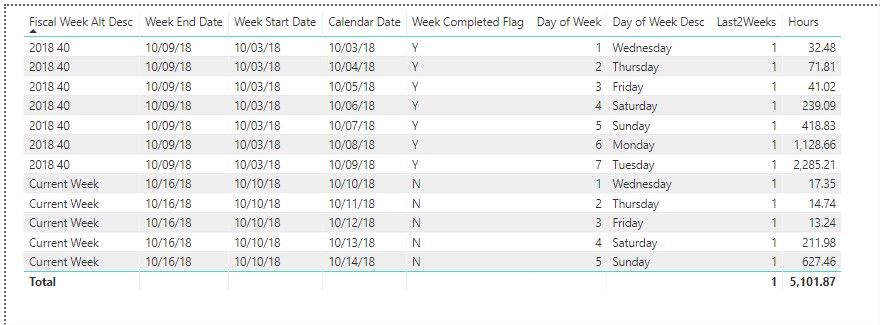
Last2Weeks =
VAR ThisWeek =
CALCULATE (
MAX( 'Fiscal Calendar'[Calendar Date] ),
FILTER (
ALL ('Fiscal Calendar' ),
'Fiscal Calendar'[Week Completed Flag]="Y"
)
)
RETURN
IF(
MAX('Fiscal Calendar'[Calendar Date])+6>=ThisWeek
,1
,blank()
)
- Mark as New
- Bookmark
- Subscribe
- Mute
- Subscribe to RSS Feed
- Permalink
- Report Inappropriate Content
I meant more the original tables part of the model and along with expected results...
Did I answer your question correctly? Mark my answer as a solution!
Proud to be a Datanaut!
- Mark as New
- Bookmark
- Subscribe
- Mute
- Subscribe to RSS Feed
- Permalink
- Report Inappropriate Content
Unfortunately no.
Can't share it.
Anyhow. I think I solved it. I managed to get the last 2 weeks with the metric:
Last2Weeks =
VAR ThisWeek =
CALCULATE (
MAX( 'Fiscal Calendar'[Calendar Date] ),
FILTER (
ALL ('Fiscal Calendar' ),
'Fiscal Calendar'[Week Completed Flag]="Y"
)
)
RETURN
IF(
MAX('Fiscal Calendar'[Calendar Date])+6>=ThisWeek
,1
,blank()
)
and then I just filtered the visual with the Complete Week Flag='Y' and the Last2Weeks metric to be = 1
I'm just wondering fi the second part of the return is correct. MAX('Fiscal Calendar'[Calendar Date])+6>=ThisWeek
Helpful resources

Microsoft Fabric Learn Together
Covering the world! 9:00-10:30 AM Sydney, 4:00-5:30 PM CET (Paris/Berlin), 7:00-8:30 PM Mexico City

Power BI Monthly Update - April 2024
Check out the April 2024 Power BI update to learn about new features.

| User | Count |
|---|---|
| 105 | |
| 93 | |
| 75 | |
| 62 | |
| 50 |
| User | Count |
|---|---|
| 146 | |
| 109 | |
| 106 | |
| 88 | |
| 61 |