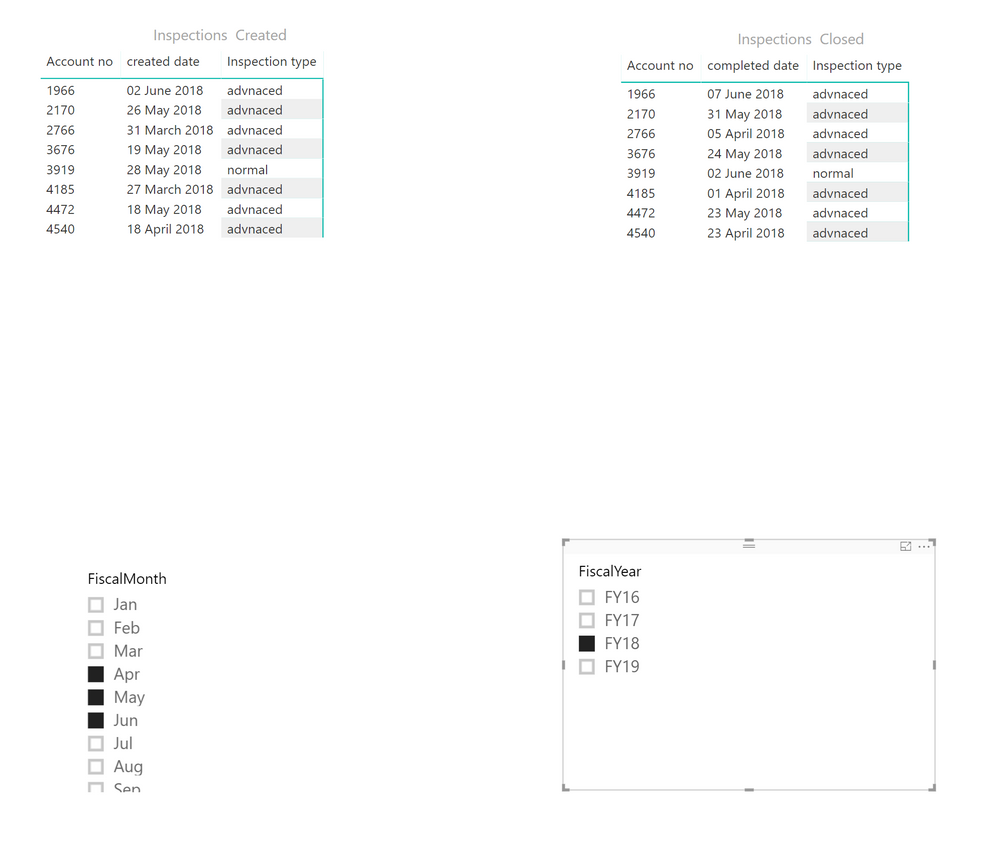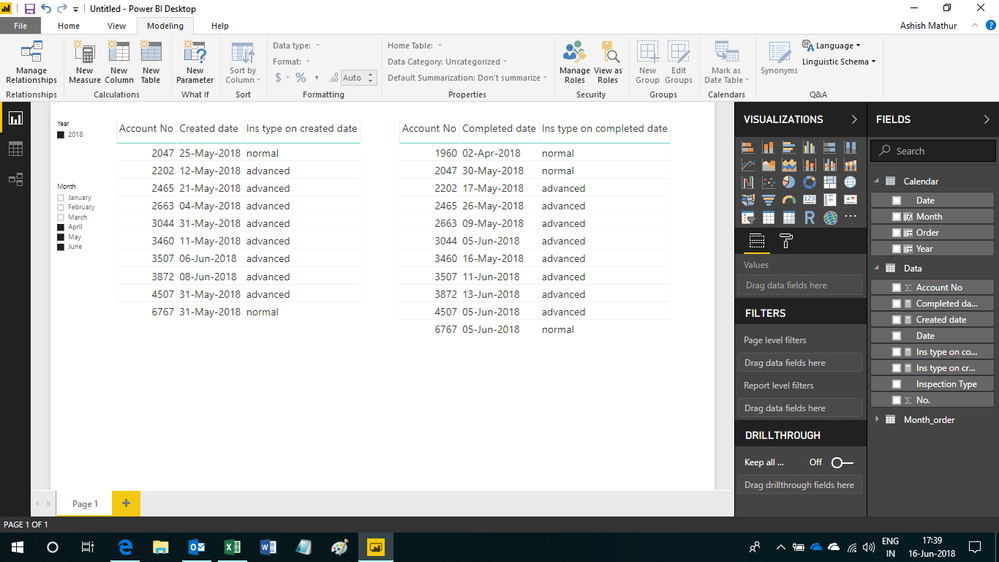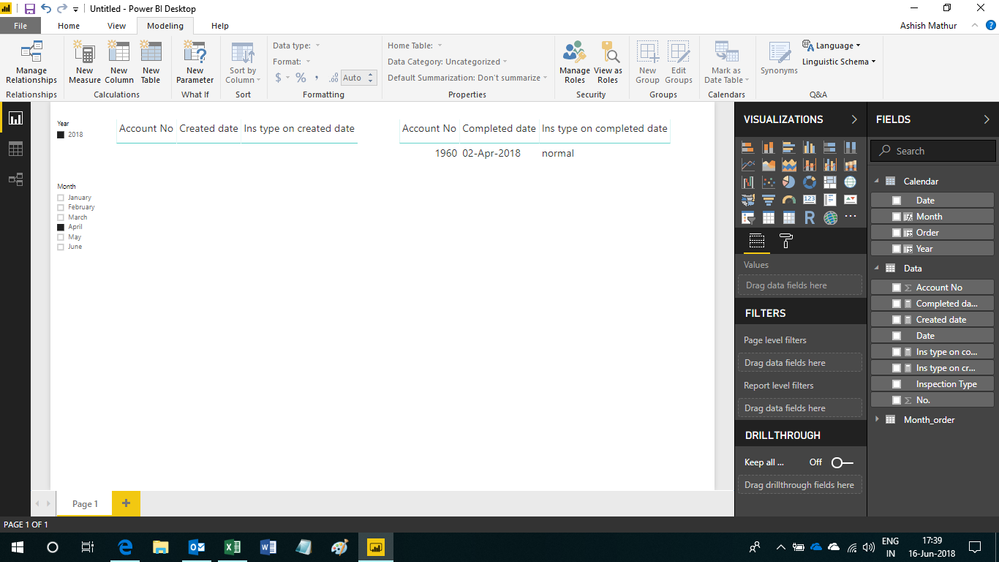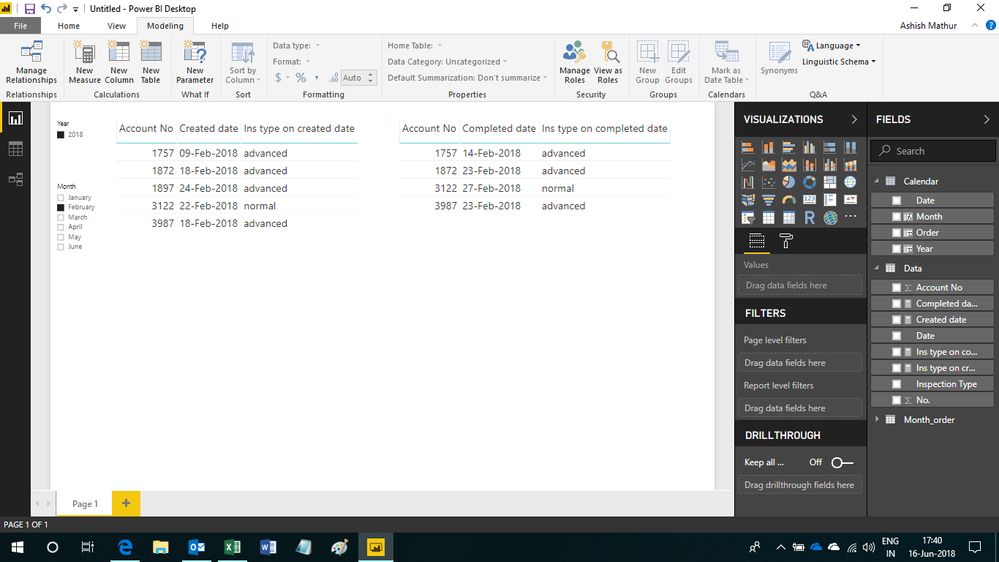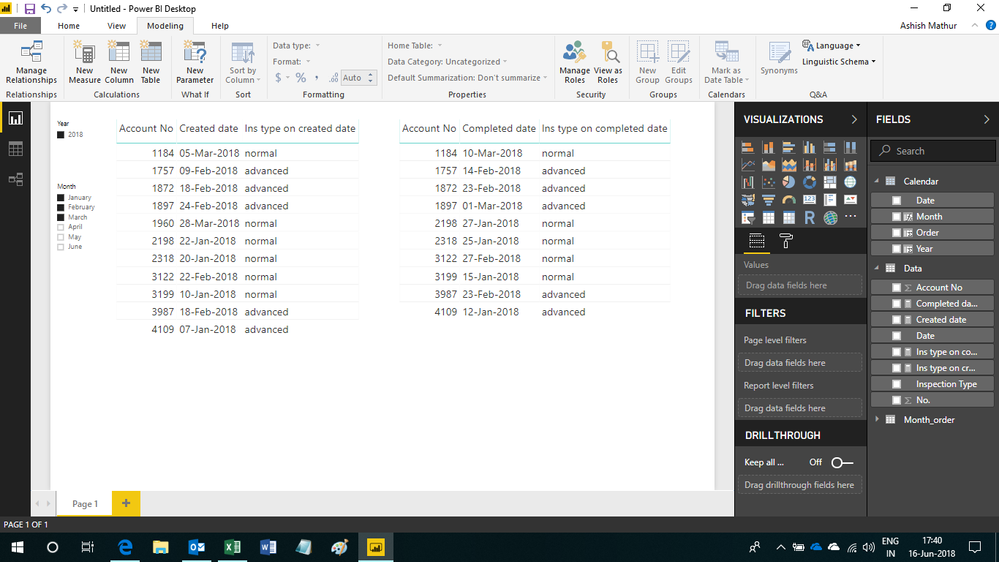- Power BI forums
- Updates
- News & Announcements
- Get Help with Power BI
- Desktop
- Service
- Report Server
- Power Query
- Mobile Apps
- Developer
- DAX Commands and Tips
- Custom Visuals Development Discussion
- Health and Life Sciences
- Power BI Spanish forums
- Translated Spanish Desktop
- Power Platform Integration - Better Together!
- Power Platform Integrations (Read-only)
- Power Platform and Dynamics 365 Integrations (Read-only)
- Training and Consulting
- Instructor Led Training
- Dashboard in a Day for Women, by Women
- Galleries
- Community Connections & How-To Videos
- COVID-19 Data Stories Gallery
- Themes Gallery
- Data Stories Gallery
- R Script Showcase
- Webinars and Video Gallery
- Quick Measures Gallery
- 2021 MSBizAppsSummit Gallery
- 2020 MSBizAppsSummit Gallery
- 2019 MSBizAppsSummit Gallery
- Events
- Ideas
- Custom Visuals Ideas
- Issues
- Issues
- Events
- Upcoming Events
- Community Blog
- Power BI Community Blog
- Custom Visuals Community Blog
- Community Support
- Community Accounts & Registration
- Using the Community
- Community Feedback
Register now to learn Fabric in free live sessions led by the best Microsoft experts. From Apr 16 to May 9, in English and Spanish.
- Power BI forums
- Forums
- Get Help with Power BI
- Desktop
- Filtering on 2 date fields in a table
- Subscribe to RSS Feed
- Mark Topic as New
- Mark Topic as Read
- Float this Topic for Current User
- Bookmark
- Subscribe
- Printer Friendly Page
- Mark as New
- Bookmark
- Subscribe
- Mute
- Subscribe to RSS Feed
- Permalink
- Report Inappropriate Content
Filtering on 2 date fields in a table
Hi
I'm trying to write a report that contains 2 table with one slicer that filters on financial year and month. The first table will contain a list of all the inspections created within the month selected in the slicer for example all the inspections created in May 2018 The second table contains the a list of all the inspections created within the month selected in the slicer for example all the inspections completed in May 2018.
An example of the data is below:
No. Account no created date Inspection type completed date
| 1 | 6767 | 31/05/2018 | normal | 05/06/2018 |
| 2 | 1960 | 28/03/2018 | normal | 02/04/2018 |
| 3 | 3122 | 22/02/2018 | normal | 27/02/2018 |
| 4 | 2198 | 22/01/2018 | normal | 27/01/2018 |
| 5 | 2465 | 21/05/2018 | advnaced | 26/05/2018 |
| 6 | 2047 | 25/05/2018 | normal | 30/05/2018 |
| 7 | 3507 | 06/06/2018 | advnaced | 11/06/2018 |
| 8 | 1184 | 05/03/2018 | normal | 10/03/2018 |
| 9 | 3872 | 08/06/2018 | advnaced | 13/06/2018 |
| 10 | 1757 | 09/02/2018 | advnaced | 14/02/2018 |
| 11 | 4507 | 31/05/2018 | advnaced | 05/06/2018 |
| 12 | 2318 | 20/01/2018 | normal | 25/01/2018 |
| 13 | 1897 | 24/02/2018 | advnaced | 01/03/2018 |
| 14 | 4109 | 07/01/2018 | advnaced | 12/01/2018 |
| 15 | 3044 | 31/05/2018 | advnaced | 05/06/2018 |
| 16 | 2202 | 12/05/2018 | advnaced | 17/05/2018 |
| 17 | 2663 | 04/05/2018 | advnaced | 09/05/2018 |
| 18 | 3199 | 10/01/2018 | normal | 15/01/2018 |
| 19 | 3987 | 18/02/2018 | advnaced | 23/02/2018 |
| 20 | 1872 | 18/02/2018 | advnaced | 23/02/2018 |
| 21 | 3460 | 11/05/2018 | advnaced | 16/05/2018 |
I have a date table and the date is linked to the completed date in my the inspection table. I can created the completed table OK but when I try to create the created inspections table I don't get the correct results. I have created an inactive relationship from the datetable to created date but I am unsure how to create a DAX calculation to use this.
Many thanks in advance
Solved! Go to Solution.
- Mark as New
- Bookmark
- Subscribe
- Mute
- Subscribe to RSS Feed
- Permalink
- Report Inappropriate Content
Hi,
It will take a lot of time for me to walk you through all that i have done. To answer your specific question, the Custom column i created has converted two date columns into a single one by exploding each data of the date range into a single row. This has been done so that we can relate this single column to the Date column of the Calendar Table.
Please feel free to ask any specific questions that you may have.
Regards,
Ashish Mathur
http://www.ashishmathur.com
https://www.linkedin.com/in/excelenthusiasts/
- Mark as New
- Bookmark
- Subscribe
- Mute
- Subscribe to RSS Feed
- Permalink
- Report Inappropriate Content
try this:
[Measure that uses inactive relationship] =
CALCULATE (
[Same Measure that the active relationship uses],
USERELATIONSHIP ( DateTable[DateColumn], FactTable[created date] )
)
- Mark as New
- Bookmark
- Subscribe
- Mute
- Subscribe to RSS Feed
- Permalink
- Report Inappropriate Content
Hi
that's great thanks and helps sum up the number of created inspections. What i need to do is show a list of created inspections and a list of closed inspections on the same report page using the same filters - similar to this. At the moment both reports show the same inspections just with the created date or completed date Any ideas? Thanks for your help.
- Mark as New
- Bookmark
- Subscribe
- Mute
- Subscribe to RSS Feed
- Permalink
- Report Inappropriate Content
hi @Anonymous,
Are these your expected results?
Regards,
Ashish Mathur
http://www.ashishmathur.com
https://www.linkedin.com/in/excelenthusiasts/
- Mark as New
- Bookmark
- Subscribe
- Mute
- Subscribe to RSS Feed
- Permalink
- Report Inappropriate Content
yes @Ashish_Mathur! I would be very grateful if you could share how you have done this.
Many thanks
Jo.
- Mark as New
- Bookmark
- Subscribe
- Mute
- Subscribe to RSS Feed
- Permalink
- Report Inappropriate Content
Hi,
You may refer to my solution at this link.
Hope this helps.
Regards,
Ashish Mathur
http://www.ashishmathur.com
https://www.linkedin.com/in/excelenthusiasts/
- Mark as New
- Bookmark
- Subscribe
- Mute
- Subscribe to RSS Feed
- Permalink
- Report Inappropriate Content
- Mark as New
- Bookmark
- Subscribe
- Mute
- Subscribe to RSS Feed
- Permalink
- Report Inappropriate Content
Hi,
It will be the same link that i will share here as well. There is no provision to upload files here.
Regards,
Ashish Mathur
http://www.ashishmathur.com
https://www.linkedin.com/in/excelenthusiasts/
- Mark as New
- Bookmark
- Subscribe
- Mute
- Subscribe to RSS Feed
- Permalink
- Report Inappropriate Content
Hello
Thank you I have managed to download the pbix file now. Please can you walk through what you have done. I am a little confused where the a custom column has been created.
Many thanks
Jo
- Mark as New
- Bookmark
- Subscribe
- Mute
- Subscribe to RSS Feed
- Permalink
- Report Inappropriate Content
Hi,
It will take a lot of time for me to walk you through all that i have done. To answer your specific question, the Custom column i created has converted two date columns into a single one by exploding each data of the date range into a single row. This has been done so that we can relate this single column to the Date column of the Calendar Table.
Please feel free to ask any specific questions that you may have.
Regards,
Ashish Mathur
http://www.ashishmathur.com
https://www.linkedin.com/in/excelenthusiasts/
- Mark as New
- Bookmark
- Subscribe
- Mute
- Subscribe to RSS Feed
- Permalink
- Report Inappropriate Content
@Ashish_Mathur apologies for the delay in replying to your message. I have looked at your solution in detail and thank you for responding to my question. I have applied your method to my data and all has worked. Thanks again for taking the time to answer my question.
Kind regards
Jo
- Mark as New
- Bookmark
- Subscribe
- Mute
- Subscribe to RSS Feed
- Permalink
- Report Inappropriate Content
You are welcome.
Regards,
Ashish Mathur
http://www.ashishmathur.com
https://www.linkedin.com/in/excelenthusiasts/
- Mark as New
- Bookmark
- Subscribe
- Mute
- Subscribe to RSS Feed
- Permalink
- Report Inappropriate Content
change the tablename[create date] to [completed date] in the USERELATIONSHIP() function.
Helpful resources

Microsoft Fabric Learn Together
Covering the world! 9:00-10:30 AM Sydney, 4:00-5:30 PM CET (Paris/Berlin), 7:00-8:30 PM Mexico City

Power BI Monthly Update - April 2024
Check out the April 2024 Power BI update to learn about new features.

| User | Count |
|---|---|
| 114 | |
| 100 | |
| 81 | |
| 70 | |
| 62 |
| User | Count |
|---|---|
| 148 | |
| 116 | |
| 104 | |
| 90 | |
| 65 |