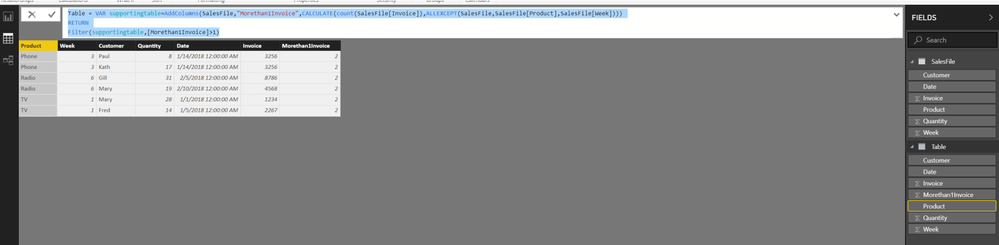- Power BI forums
- Updates
- News & Announcements
- Get Help with Power BI
- Desktop
- Service
- Report Server
- Power Query
- Mobile Apps
- Developer
- DAX Commands and Tips
- Custom Visuals Development Discussion
- Health and Life Sciences
- Power BI Spanish forums
- Translated Spanish Desktop
- Power Platform Integration - Better Together!
- Power Platform Integrations (Read-only)
- Power Platform and Dynamics 365 Integrations (Read-only)
- Training and Consulting
- Instructor Led Training
- Dashboard in a Day for Women, by Women
- Galleries
- Community Connections & How-To Videos
- COVID-19 Data Stories Gallery
- Themes Gallery
- Data Stories Gallery
- R Script Showcase
- Webinars and Video Gallery
- Quick Measures Gallery
- 2021 MSBizAppsSummit Gallery
- 2020 MSBizAppsSummit Gallery
- 2019 MSBizAppsSummit Gallery
- Events
- Ideas
- Custom Visuals Ideas
- Issues
- Issues
- Events
- Upcoming Events
- Community Blog
- Power BI Community Blog
- Custom Visuals Community Blog
- Community Support
- Community Accounts & Registration
- Using the Community
- Community Feedback
Register now to learn Fabric in free live sessions led by the best Microsoft experts. From Apr 16 to May 9, in English and Spanish.
- Power BI forums
- Forums
- Get Help with Power BI
- Desktop
- Re: Filtering multiple instances
- Subscribe to RSS Feed
- Mark Topic as New
- Mark Topic as Read
- Float this Topic for Current User
- Bookmark
- Subscribe
- Printer Friendly Page
- Mark as New
- Bookmark
- Subscribe
- Mute
- Subscribe to RSS Feed
- Permalink
- Report Inappropriate Content
Filtering multiple instances
Salesfile contains the fields Invoice Ref, Date, Week, Customer, Product & Quantity. (To keep things simple in this example the invoice line is unique for each row).
How can the invoice lines be listed in a Power BI Table (not Excel) just for products with more than 1 invoice in any week?
See example of Salesfile and the Desired Report.
Note the Radio product only had one invoice in week 5 but 2 in week 6
Many thanks in advance for sharing hints and tips.
Example Salesfiles:-
| Product | Week | Customer | Quantity | Date | Invoice |
| Car | 4 | John | 25 | 26-Jan-18 | 5894 |
| Kettle | 2 | Mary | 16 | 11-Jan-18 | 9864 |
| Laptop | 2 | Gill | 28 | 11-Jan-18 | 5678 |
| Phone | 3 | Paul | 8 | 14-Jan-18 | 3256 |
| Phone | 3 | Kath | 17 | 14-Jan-18 | 3256 |
| Radio | 5 | John | 34 | 30-Jan-18 | 7654 |
| Radio | 6 | Gill | 31 | 05-Feb-18 | 8786 |
| Radio | 6 | Mary | 19 | 10-Feb-18 | 4568 |
| TV | 1 | Mary | 28 | 01-Jan-18 | 1234 |
| TV | 1 | Fred | 14 | 05-Jan-18 | 2267 |
| Washing Machine | 3 | John | 19 | 16-Jan-18 | 1567 |
Desired report:-
| Product | Week | Customer | Quantity | Date | Invoice |
| Phone | 3 | Paul | 8 | 14-Jan-18 | 3256 |
| Phone | 3 | Kath | 17 | 14-Jan-18 | 3256 |
| Radio | 6 | Gill | 31 | 05-Feb-18 | 8786 |
| Radio | 6 | Mary | 19 | 10-Feb-18 | 4568 |
| TV | 1 | Mary | 28 | 01-Jan-18 | 1234 |
| TV | 1 | Fred | 14 | 05-Jan-18 | 2267 |
Solved! Go to Solution.
- Mark as New
- Bookmark
- Subscribe
- Mute
- Subscribe to RSS Feed
- Permalink
- Report Inappropriate Content
Hi @Ramps
One way is to create a CALCULATED TABLE....
From the Modelling Tab >>> NEW TABLE
Table =
VAR supportingtable =
ADDCOLUMNS (
SalesFile,
"Morethan1Invoice", CALCULATE (
COUNT ( SalesFile[Invoice] ),
ALLEXCEPT ( SalesFile, SalesFile[Product], SalesFile[Week] )
)
)
RETURN
FILTER ( supportingtable, [Morethan1Invoice] > 1 )
Regards
Zubair
Please try my custom visuals
- Mark as New
- Bookmark
- Subscribe
- Mute
- Subscribe to RSS Feed
- Permalink
- Report Inappropriate Content
Hi @Ramps
One way is to create a CALCULATED TABLE....
From the Modelling Tab >>> NEW TABLE
Table =
VAR supportingtable =
ADDCOLUMNS (
SalesFile,
"Morethan1Invoice", CALCULATE (
COUNT ( SalesFile[Invoice] ),
ALLEXCEPT ( SalesFile, SalesFile[Product], SalesFile[Week] )
)
)
RETURN
FILTER ( supportingtable, [Morethan1Invoice] > 1 )
Regards
Zubair
Please try my custom visuals
- Mark as New
- Bookmark
- Subscribe
- Mute
- Subscribe to RSS Feed
- Permalink
- Report Inappropriate Content
Thank you Zubair_Muhammad for helping me twice this week with hints and tips.
I got your well explained solution to work OK, thank you, and I will try the 2nd suggestion later.
- Mark as New
- Bookmark
- Subscribe
- Mute
- Subscribe to RSS Feed
- Permalink
- Report Inappropriate Content
Regards
Zubair
Please try my custom visuals
- Mark as New
- Bookmark
- Subscribe
- Mute
- Subscribe to RSS Feed
- Permalink
- Report Inappropriate Content
Or you can add a calculated column and use it to filter the table
Column =
CALCULATE (
COUNT ( SalesFile[Invoice] ),
ALLEXCEPT ( SalesFile, SalesFile[Product], SalesFile[Week] )
)
Regards
Zubair
Please try my custom visuals
Helpful resources

Microsoft Fabric Learn Together
Covering the world! 9:00-10:30 AM Sydney, 4:00-5:30 PM CET (Paris/Berlin), 7:00-8:30 PM Mexico City

Power BI Monthly Update - April 2024
Check out the April 2024 Power BI update to learn about new features.

| User | Count |
|---|---|
| 110 | |
| 94 | |
| 81 | |
| 66 | |
| 58 |
| User | Count |
|---|---|
| 150 | |
| 119 | |
| 104 | |
| 87 | |
| 67 |