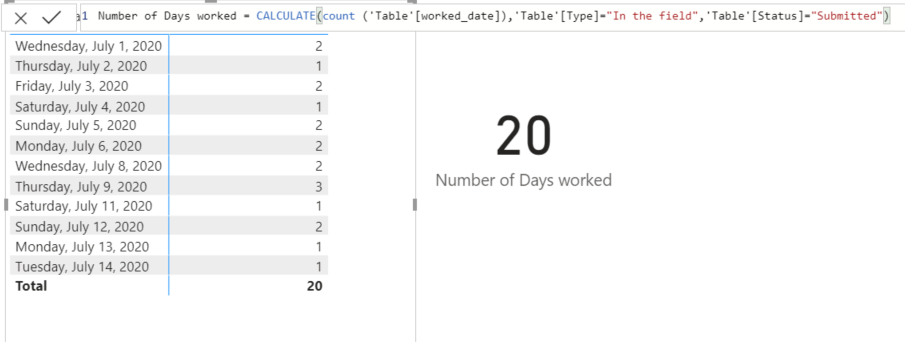- Power BI forums
- Updates
- News & Announcements
- Get Help with Power BI
- Desktop
- Service
- Report Server
- Power Query
- Mobile Apps
- Developer
- DAX Commands and Tips
- Custom Visuals Development Discussion
- Health and Life Sciences
- Power BI Spanish forums
- Translated Spanish Desktop
- Power Platform Integration - Better Together!
- Power Platform Integrations (Read-only)
- Power Platform and Dynamics 365 Integrations (Read-only)
- Training and Consulting
- Instructor Led Training
- Dashboard in a Day for Women, by Women
- Galleries
- Community Connections & How-To Videos
- COVID-19 Data Stories Gallery
- Themes Gallery
- Data Stories Gallery
- R Script Showcase
- Webinars and Video Gallery
- Quick Measures Gallery
- 2021 MSBizAppsSummit Gallery
- 2020 MSBizAppsSummit Gallery
- 2019 MSBizAppsSummit Gallery
- Events
- Ideas
- Custom Visuals Ideas
- Issues
- Issues
- Events
- Upcoming Events
- Community Blog
- Power BI Community Blog
- Custom Visuals Community Blog
- Community Support
- Community Accounts & Registration
- Using the Community
- Community Feedback
Register now to learn Fabric in free live sessions led by the best Microsoft experts. From Apr 16 to May 9, in English and Spanish.
- Power BI forums
- Forums
- Get Help with Power BI
- Desktop
- Filtering measure with different behaviours
- Subscribe to RSS Feed
- Mark Topic as New
- Mark Topic as Read
- Float this Topic for Current User
- Bookmark
- Subscribe
- Printer Friendly Page
- Mark as New
- Bookmark
- Subscribe
- Mute
- Subscribe to RSS Feed
- Permalink
- Report Inappropriate Content
Filtering measure with different behaviours
Hi,
I´m trying to get the number of days that someone worked in the field and I´m using the below measure to do that. It´s working when in a matrix with the worked_date field in the Rows and the measure in the values but when i put it in a card it´s showung all the 366 days instead of the applied filters in the measure. Any ideias why?
Solved! Go to Solution.
- Mark as New
- Bookmark
- Subscribe
- Mute
- Subscribe to RSS Feed
- Permalink
- Report Inappropriate Content
@MigWare ,
Card visual must display same value as total value on crosstab if it is the same measure. It is the same number, just different visualization.
Try to remove .day part here: Table[worked_date].[Day])
I tried to replicate data and put some dummy data, if i add .Day i get 366 both in crosstab and card. If i remove that part i get correct data both in crosstab and card.
Without .Day:
With .Day:
- Mark as New
- Bookmark
- Subscribe
- Mute
- Subscribe to RSS Feed
- Permalink
- Report Inappropriate Content
HI @MigWare,
I think it should be related to power bi auto date/time analysis feature, normally it will auto-generated a hidden calendar table with date fields.
It seems like you're formula reference and calculates on the hidden hierarchy date fields instead of raw table records so it got the wrong result. Please take a look at the following document to know more about that field:
Apply auto date/time in Power BI Desktop
Regards,
Xiaoxin Sheng
If this post helps, please consider accept as solution to help other members find it more quickly.
- Mark as New
- Bookmark
- Subscribe
- Mute
- Subscribe to RSS Feed
- Permalink
- Report Inappropriate Content
@MigWare ,
Card visual must display same value as total value on crosstab if it is the same measure. It is the same number, just different visualization.
Try to remove .day part here: Table[worked_date].[Day])
I tried to replicate data and put some dummy data, if i add .Day i get 366 both in crosstab and card. If i remove that part i get correct data both in crosstab and card.
Without .Day:
With .Day:
- Mark as New
- Bookmark
- Subscribe
- Mute
- Subscribe to RSS Feed
- Permalink
- Report Inappropriate Content
@MigWare
Try this please:
Number of Days worked =
CALCULATE(
COUNTROWS(Table),
Table[Type]="In the field",
Table[status]="Submitted"
)
________________________
Did I answer your question? Mark this post as a solution, this will help others!.
Click on the Thumbs-Up icon on the right if you like this reply 🙂
⭕ Subscribe and learn Power BI from these videos
⚪ Website ⚪ LinkedIn ⚪ PBI User Group
- Mark as New
- Bookmark
- Subscribe
- Mute
- Subscribe to RSS Feed
- Permalink
- Report Inappropriate Content
Thanks Fowmy but that´s counting all the in the field and submited and it´s bypassing the date field.
I need to count the date, because user A has 5 visits in day 14 and that only counts has one day in the field, not 5. Hope that clears the info
Helpful resources

Microsoft Fabric Learn Together
Covering the world! 9:00-10:30 AM Sydney, 4:00-5:30 PM CET (Paris/Berlin), 7:00-8:30 PM Mexico City

Power BI Monthly Update - April 2024
Check out the April 2024 Power BI update to learn about new features.

| User | Count |
|---|---|
| 111 | |
| 95 | |
| 80 | |
| 68 | |
| 59 |
| User | Count |
|---|---|
| 150 | |
| 119 | |
| 104 | |
| 87 | |
| 67 |